SpringCloud是微服务的集大成者,里面包含了很多技术,而现在SpringCloud进行了一次大更新,很多技术现在已经不再使用,有了别的替代方案。
最后的一行是推荐的方案。

项目的基本结构

创建项目

接下来我们的注册中心,服务和网关都添加Module即可
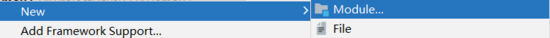
选择

注册中心
注册中心添加以下组件

配置文件
server.port=8080 eureka.client.register-with-eureka=false eureka.client.fetch-registry=false eureka.client.service-url.defaultZone=http://127.0.0.1:8080/eureka/
注册中心
服务
注意
服务名中支持中划线,如 s-uer
服务名称中不支持下划线,也就是 s_user 这样是不行的
考虑到我们最终通过网关访问是要加上服务名的,所以也不建议使用中划线,如 suer
添加依赖
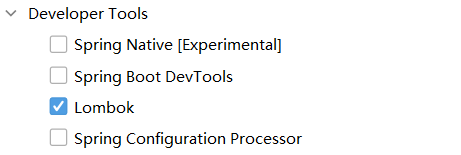


服务1
实体
import lombok.Data;
@Data
public class UserModel {
//姓名
private String name;
//年龄
private int age;
}
控制器
import cn.psvmc.s_user.model.UserModel;
import org.springframework.web.bind.annotation.GetMapping;
import org.springframework.web.bind.annotation.RequestMapping;
import org.springframework.web.bind.annotation.RestController;
@RestController
@RequestMapping(value = "/user")
public class UserController {
/**
* 获取一个用户
* @return JSON对象
* */
@GetMapping(value = "/detail")
public Object getUser() {
UserModel user = new UserModel();
user.setName("张三");
user.setAge(18);
return user;
}
}
Application中添加 @EnableEurekaClient
import org.springframework.boot.SpringApplication;
import org.springframework.boot.autoconfigure.SpringBootApplication;
import org.springframework.cloud.netflix.eureka.EnableEurekaClient;
@SpringBootApplication
@EnableEurekaClient
public class SUserApplication {
public static void main(String[] args) {
SpringApplication.run(SUserApplication.class, args);
}
}
配置文件application.properties
erver.port=8081 spring.application.name=suser eureka.client.service-url.defaultZone=http://127.0.0.1:8080/eureka/
访问地址
http://127.0.0.1:8081/user/detail
服务2
实体
import lombok.Data;
@Data
public class BookModel {
private String name;
}
控制器
import cn.psvmc.s_book.BookModel;
import org.springframework.web.bind.annotation.GetMapping;
import org.springframework.web.bind.annotation.PathVariable;
import org.springframework.web.bind.annotation.RequestMapping;
import org.springframework.web.bind.annotation.RestController;
@RestController
@RequestMapping(value = "/book")
public class BookController {
@GetMapping(value = "/detail/{id}")
public Object getBook(@PathVariable("id") int id) throws InterruptedException {
if (id == 0) {
Thread.sleep(500);
}
BookModel book = new BookModel();
book.setName("三毛流浪记");
return book;
}
}
Application中添加 @EnableEurekaClient
import org.springframework.boot.SpringApplication;
import org.springframework.boot.autoconfigure.SpringBootApplication;
import org.springframework.cloud.netflix.eureka.EnableEurekaClient;
@SpringBootApplication
@EnableEurekaClient
public class SBookApplication {
public static void main(String[] args) {
SpringApplication.run(SBookApplication.class, args);
}
}
配置文件application.properties
server.port=8082 spring.application.name=sbook eureka.client.service-url.defaultZone=http://127.0.0.1:8080/eureka/
访问地址
http://localhost:8082/book/detail/0
http://localhost:8082/book/detail/1
网关



配置文件 application.yml
server:
port: 8083
spring:
application:
name: gateway
cloud:
gateway:
discovery:
locator:
enabled: true
lower-case-service-id: true
eureka:
client:
service-url:
defaultZone: http://127.0.0.1:8080/eureka/
Application中添加 @EnableEurekaClient
import org.springframework.boot.SpringApplication;
import org.springframework.boot.autoconfigure.SpringBootApplication;
import org.springframework.cloud.netflix.eureka.EnableEurekaClient;
@SpringBootApplication
@EnableEurekaClient
public class GatewayApplication {
public static void main(String[] args) {
SpringApplication.run(GatewayApplication.class, args);
}
}
熔断器
造成灾难性雪崩效应的原因,可以简单归结为下述三种:
- 服务提供者不可用。如:硬件故障、程序BUG、缓存击穿、并发请求量过大等。
- 重试加大流量。如:用户重试、代码重试逻辑等。
- 服务调用者不可用。如:同步请求阻塞造成的资源耗尽等。
雪崩效应最终的结果就是:服务链条中的某一个服务不可用,导致一系列的服务不可用,最终造成服务逻辑崩溃。这种问题造成的后果,往往是无法预料的。
解决灾难性雪崩效应的方式通常有:降级、隔离、熔断、请求缓存、请求合并。
下图来自resilience4j官方文档,介绍了什么是断路器:

- CLOSED状态时,请求正常放行
- 请求失败率达到设定阈值时,变为OPEN状态,此时请求全部不放行
- OPEN状态持续设定时间后,进入半开状态(HALE_OPEN),放过部分请求
- 半开状态下,失败率低于设定阈值,就进入CLOSE状态,即全部放行
- 半开状态下,失败率高于设定阈值,就进入OPEN状态,即全部不放行
添加熔断器参数设置类
import io.github.resilience4j.circuitbreaker.CircuitBreakerConfig;
import io.github.resilience4j.timelimiter.TimeLimiterConfig;
import org.springframework.cloud.circuitbreaker.resilience4j.ReactiveResilience4JCircuitBreakerFactory;
import org.springframework.cloud.circuitbreaker.resilience4j.Resilience4JConfigBuilder;
import org.springframework.context.annotation.Bean;
import org.springframework.context.annotation.Configuration;
import java.time.Duration;
@Configuration
public class CustomizeCircuitBreakerConfig {
@Bean
public ReactiveResilience4JCircuitBreakerFactory defaultCustomizer() {
//自定义断路器配置
CircuitBreakerConfig circuitBreakerConfig = CircuitBreakerConfig.custom() //
// 滑动窗口的类型为时间窗口
.slidingWindowType(CircuitBreakerConfig.SlidingWindowType.TIME_BASED)
// 时间窗口的大小为60秒
.slidingWindowSize(60)
// 在单位时间窗口内最少需要5次调用才能开始进行统计计算
.minimumNumberOfCalls(5)
// 在单位时间窗口内调用失败率达到50%后会启动断路器
.failureRateThreshold(50)
// 允许断路器自动由打开状态转换为半开状态
.enableAutomaticTransitionFromOpenToHalfOpen()
// 在半开状态下允许进行正常调用的次数
.permittedNumberOfCallsInHalfOpenState(5)
// 断路器打开状态转换为半开状态需要等待60秒
.waitDurationInOpenState(Duration.ofSeconds(60))
// 所有异常都当作失败来处理
.recordExceptions(Throwable.class)
.build();
ReactiveResilience4JCircuitBreakerFactory factory = new ReactiveResilience4JCircuitBreakerFactory();
factory.configureDefault(id -> new Resilience4JConfigBuilder(id)
//超时规则,默认1s
.timeLimiterConfig(TimeLimiterConfig.custom().timeoutDuration(Duration.ofMillis(300)).build())
//设置断路器配置
.circuitBreakerConfig(circuitBreakerConfig)
.build());
return factory;
}
}
添加降级响应
import org.springframework.web.bind.annotation.GetMapping;
import org.springframework.web.bind.annotation.RestController;
import java.text.SimpleDateFormat;
import java.util.Date;
@RestController
public class Fallback {
/**
* 请求超时
* @return
*/
@GetMapping("/myfallback")
public String myfallback() {
return "Fallback:" + new SimpleDateFormat("yyyy-MM-dd hh:mm:ss").format(new Date());
}
}
项目的配置更改如下:
application.yaml
server:
port: 8083
spring:
application:
name: gateway
cloud:
gateway:
routes:
- id: sbook
predicates:
- Path=/sbook/**
uri: lb://sbook
name: sbook
filters:
- RewritePath=/sbook/book/(?<segment>.*), /book/$\{segment}
- name: CircuitBreaker
args:
name: myCircuitBreaker
fallbackUri: forward:/myfallback
- id: suser
predicates:
- Path=/suser/**
uri: lb://suser
name: suser
filters:
- RewritePath=/suser/user/(?<segment>.*), /user/$\{segment}
- name: CircuitBreaker
args:
name: myCircuitBreaker
fallbackUri: forward:/myfallback
eureka:
client:
service-url:
defaultZone: http://127.0.0.1:8080/eureka/
或者使用 application.properties
server.port=8083
spring.application.name=gateway
spring.cloud.gateway.routes[0].id=sbook
spring.cloud.gateway.routes[0].predicates[0]=Path=/sbook/**
spring.cloud.gateway.routes[0].uri=lb://sbook
spring.cloud.gateway.routes[0].name=sbook
spring.cloud.gateway.routes[0].filters[0]=RewritePath=/sbook/book/(?<segment>.*), /book/$\{segment}
spring.cloud.gateway.routes[0].filters[1].name=CircuitBreaker
spring.cloud.gateway.routes[0].filters[1].args.name=myCircuitBreaker
spring.cloud.gateway.routes[0].filters[1].args.fallbackUri=forward:/myfallback
spring.cloud.gateway.routes[1].id=suser
spring.cloud.gateway.routes[1].predicates[0]=Path=/suser/**
spring.cloud.gateway.routes[1].uri=lb://suser
spring.cloud.gateway.routes[1].name=suser
spring.cloud.gateway.routes[1].filters[0]=RewritePath=/suser/user/(?<segment>.*), /user/$\{segment}
spring.cloud.gateway.routes[1].filters[1].name=CircuitBreaker
spring.cloud.gateway.routes[1].filters[1].args.name=myCircuitBreaker
spring.cloud.gateway.routes[1].filters[1].args.fallbackUri=forward:/myfallback
eureka.client.service-url.defaultZone=http://127.0.0.1:8080/eureka/
注意:
discovery和routes是不能并存的,discovery相当于自动生成routes配置。- 使用
application.properties的话配置中有些会显示为红色,不用在意,不影响使用。 lb:是从注册中心中取URI。- 注意重写路由规则,路由相当于把请求的URL替换成了我们服务的URL,这时就不再需要服务名了。
启动
启动顺序
注册中心 => 服务 => 网关
注册中心
结果如图






















 493
493











 被折叠的 条评论
为什么被折叠?
被折叠的 条评论
为什么被折叠?








