项目场景
将智能合约sol文件放入到vscode时出现报错,智能合约的开发、编译和部署
问题描述
vscode在编译智能合约时,第一行为pragma solidity ^0.8.20,出现报错:
Source file requires different compiler version (current compiler is 0.8.19+commit.7dd6d404.Emscripten.clang) - note that nightly builds are considered to be strictly less than the released version
原因分析
在编译智能合约时遇到了与 Solidity 版本相关的错误,例如 pragma solidity ^0.8.20 报错,通常有几种可能的原因和解决方法:
- Solidity 版本问题:检查你的 Solidity 编译器版本是否支持
^0.8.20。如果你使用的是旧版本的编译器,你可能需要升级到支持此版本的编译器。
因为vscode捆绑了自己的 solidity 编译器(这是最新的),而且大多数教程都使用旧版本的语言。也就是vscode里的插件自动选择了0.8.19版本的编译器,而0.8.19以上的版本号,并没有这个编译器的版本,在vscode插件市场里搜索solidity,就是下面这个插件下载的时候自动绑定了0.8.19
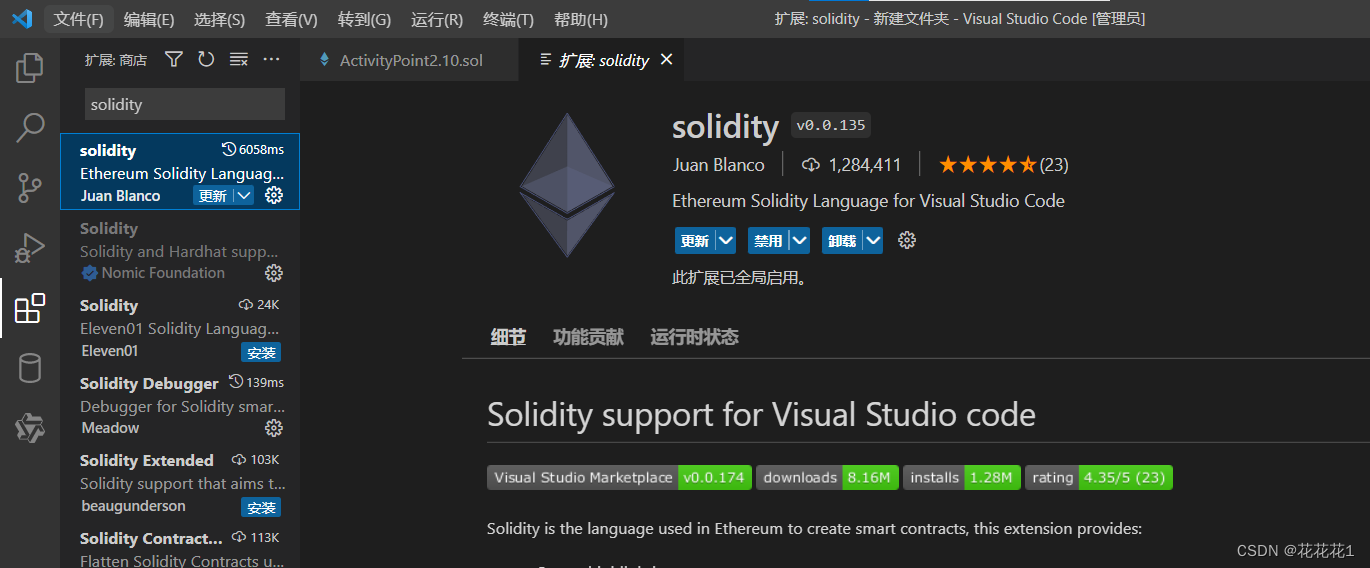
- 编译器配置问题:确保你的编译器配置正确。有时候,编译器可能会在配置文件中指定要使用的版本。检查配置文件(如
truffle.js或hardhat.config.js)并确保 Solidity 版本与你的合约版本匹配。
解决方案
在sol文件里右击鼠标,然后点击Solidity: Download compiler and set workspace local Path,即可下载该版本的编译器并且设置到这个当前地址
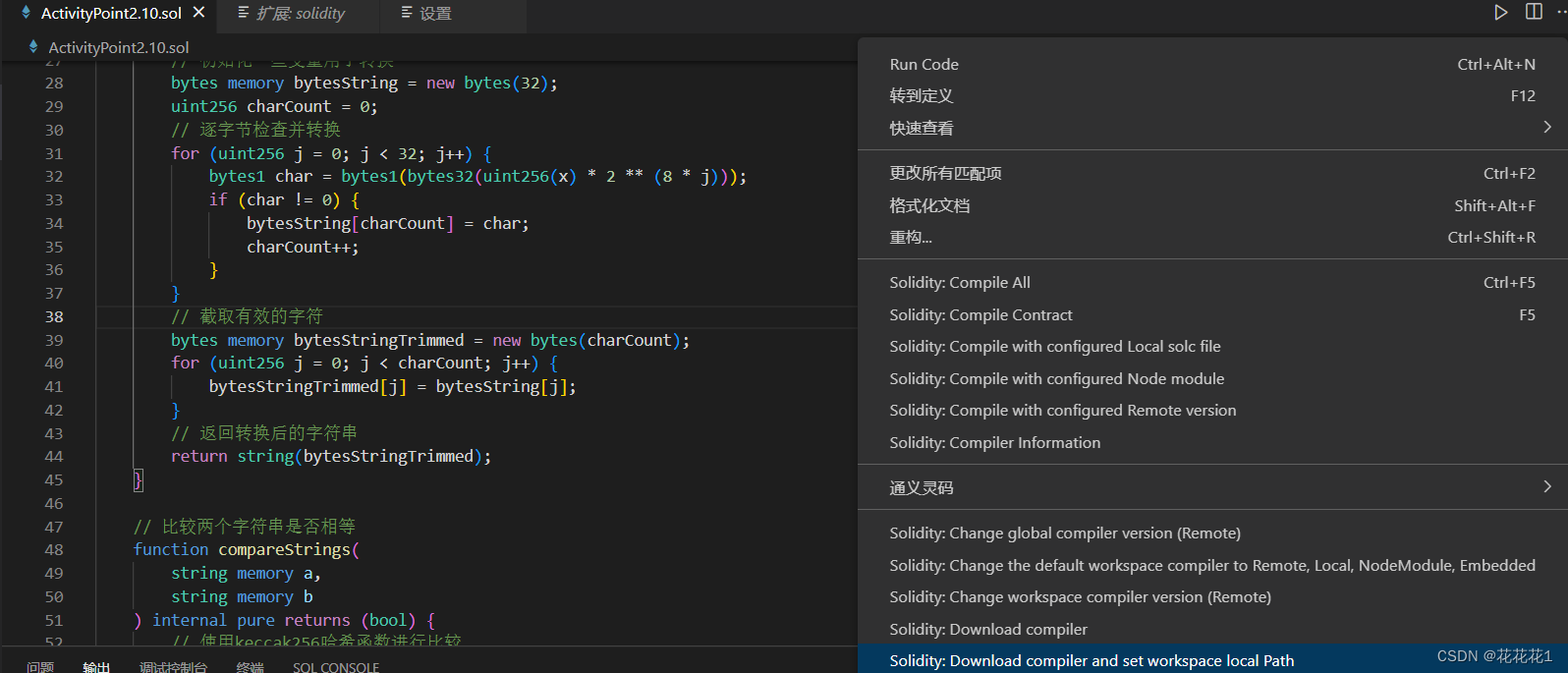
到solidity插件主页,点击扩展设置

搜索default compiler,选择到localFile,再重启vscode即可解决这个bug问题
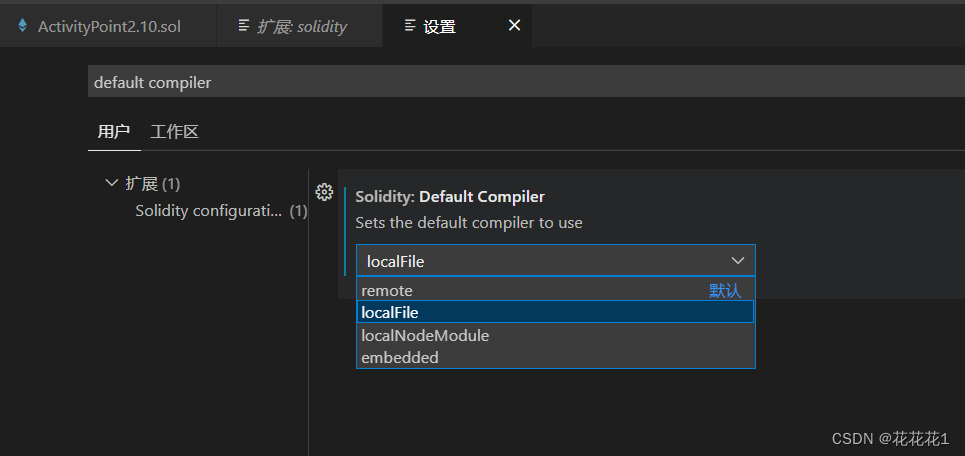
小结
希望本文能够帮助读者解决这个编译版本的问题,如果有任何疑问,欢迎留言讨论🌹








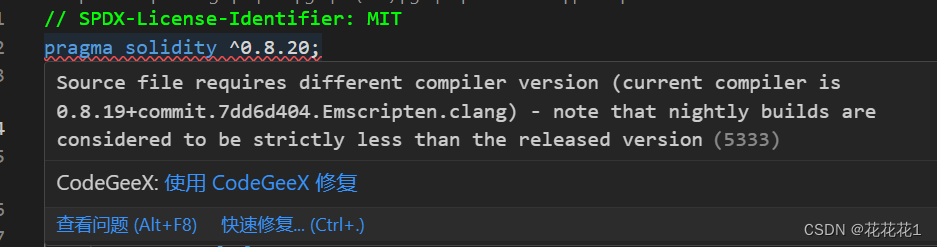














 3564
3564











 被折叠的 条评论
为什么被折叠?
被折叠的 条评论
为什么被折叠?








