学生端前端的页面组件编写
在我们的前端页面中,我定义了多个页面的组件
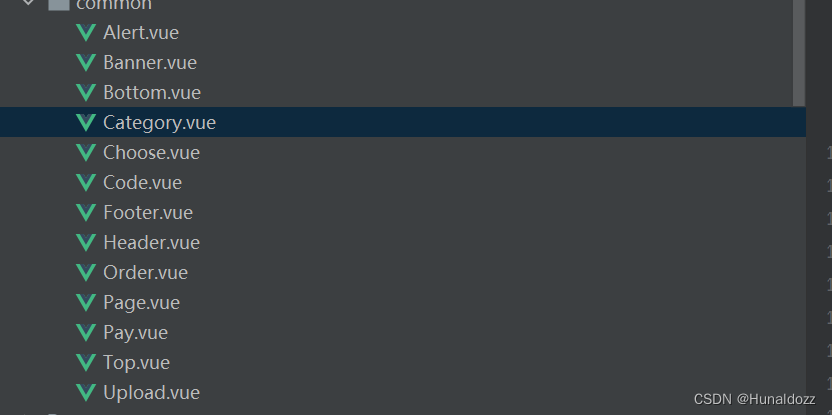
具体包括:
用户个人资料和导航菜单组件
<template>
<header class="side_box">
<div class="menu_panel">
<h3 class="title"><i class="iconfont"></i>个人资料</h3>
<ul class="menus">
<li :class="{on: type == 'wdkc'}">
<router-link :to="{name: 'account-course'}">我的课程</router-link>
</li>
<li :class="{on: type == 'wdsc'}">
<router-link :to="{name: 'account-collect'}">我的收藏</router-link>
</li>
<li :class="{on: type == 'wddd'}">
<router-link :to="{name: 'account-order'}">我的订单</router-link>
</li>
<li :class="{on: type == 'grxx'}">
<router-link :to="{name: 'account'}">个人信息</router-link>
</li>
</ul>
</div>
</header>
</template>
<script>
import bq from 'bq-static'
export default {
props: {
type: {
type: String,
default: 'wdkc'
}
},
data() {
return {
websiteInfo: this.$store.state.websiteInfo,
tokenInfo: this.$store.state.tokenInfo,
userInfo: this.$store.state.userInfo
}
},
mounted() {
bq()
},
methods: {
close() {
this.$emit('close')
}
}
}
</script>
<style lang="scss" rel="stylesheet/scss" scoped>
.side_box {
border-radius: 6px 6px 0 0;
float: left;
width: 168px;
}
.menu_panel {
background-color: #fff;
margin-bottom: 20px;
border-radius: 6px 6px 0 0;
.act_icon {
width: 16px;
margin-right: 2px;
}
.title {
font-size: 14px;
color: #333;
line-height: 60px;
padding: 0 35px;
border-bottom: 1px solid rgb(242, 242, 242);
i {
padding-right: 6px;
font-size: 16px;
position: relative;
left: -5px;
}
}
}
.menus {
li {
line-height: 40px;
// padding-left: 35px;
text-align: center;
&:hover, &.on {
a {
color: #D51423;
}
}
}
a {
color: #333;
font-size: 14px;
}
}
</style>
可复用的消息框组件,该组件具有可配置的标题、内容、按钮文本和输入框。
<template>
<div v-show="isShowMessageBox" class="message-box">
<div class="mask" @click="cancel" />
<div class="message-content">
<h3 class="title">{{ title }}</h3>
<p class="content">{{ content }}</p>
<div>
<!-- eslint-disable-next-line -->
<input v-if="isShowInput" ref="input" v-model="inputValue" type="text">
</div>
<div class="btn-group">
<button v-show="isShowCancelBtn" class="btn-default solid_btn" @click="cancel">{{ cancelBtnText }}</button>
<button v-show="isShowConfimrBtn" class="btn-primary btn-confirm solid_btn" @click="confirm">{{ confirmBtnText }}</button>
</div>
</div>
</div>
</template>
<script>
export default {
props: {
title: {
type: String,
default: '提示'
},
content: {
type: String,
default: '内容'
},
isShowInput: {
type: Boolean,
default: false
},
inputValue: {
type: String,
default: ''
},
isShowCancelBtn: {
type: Boolean,
default: true
},
isShowConfimrBtn: {
type: Boolean,
default: true
},
cancelBtnText: {
type: String,
default: '取消'
},
confirmBtnText: {
type: String,
default: '确定'
}
},
data() {
return {
isShowMessageBox: false,
resolve: '',
reject: '',
promise: '' // 保存promise对象
}
},
methods: {
// 确定,将promise断定为resolve状态
confirm: function() {
this.isShowMessageBox = false
if (this.isShowInput) {
this.resolve(this.inputValue)
} else {
this.resolve('confirm')
}
this.remove()
},
// 取消,将promise断定为reject状态
cancel: function() {
this.isShowMessageBox = false
this.reject('cancel')
this.remove()
},
// 弹出messageBox,并创建promise对象
showMsgBox: function() {
this.isShowMessageBox = true
this.promise = new Promise((resolve, reject) => {
this.resolve = resolve
this.reject = reject
})
// 返回promise对象
return this.promise
},
remove: function() {
setTimeout(() => {
this.destroy()
}, 300)
},
destroy: function() {
this.$destroy()
document.body.removeChild(this.$el)
}
}
}
</script>
<style lang="scss" scoped>
.message-box {
position: relative;
top: 50%;
left: 50%;
z-index: 10009;
}
.message-content {
position: fixed;
top: 50%;
left: 50%;
z-index: 999;
width: 470px;
margin-left: -235px;
margin-top: -140px;
background-color: #fff;
border-radius: 8px;
overflow: hidden;
.title {
line-height: 45px;
padding: 0 20px;
background-color: #f9f9f9;
font-size: 16px;
.close {
float: right;
}
}
.content {
text-align: center;
padding: 40px 0;
font-size: 16px;
}
}
.btn-group {
padding: 12px;
text-align: center;
.btn-default {
background-color: #eee;
border-color: #ddd;
color: #666;
}
}
</style>轮播图组件,具有自动播放和鼠标悬停暂停的功能
<template>
<div class="banner">
<ul :style="'height:'+ height+ 'px;'" @mouseout="mout" @mouseover="mover">
<li v-for="(item, index) in data" :key="index" class="item" :style="'background-image: url('+item.carouselImg+');'" :class="{on:index === num}">
<a :href="item.carouselUrl" :title="item.carouselTitle" :target="item.carouselTarget" />
</li>
</ul>
<ul class="page_dots">
<span v-for="(item, index) in data" :key="index" class="dots" :class="{on:index === num}" @mouseenter="num = index" />
</ul>
<y-category :height="height" :list="categoryList" />
</div>
</template>
<script>
import YCategory from './Category'
export default {
components: {
YCategory
},
props: {
data: {
type: [Object, Array],
default: null
},
categoryList: {
type: [Object, Array],
default() {
return []
}
},
height: {
type: [String, Number],
default: 456
}
},
data() {
return {
websiteInfo: this.$store.state.websiteInfo,
num: 0,
interval: null
}
},
mounted() {
// console.log(this.data)
this.change()
},
methods: {
change() {
this.interval = setInterval(() => {
if (this.num + 1 >= this.data.length) {
this.num = 0
} else {
this.num++
}
}, 3000)
},
mout() {
this.change()
},
mover() {
clearInterval(this.interval)
}
}
}
</script>
<style lang="scss" scoped>
.banner {
position: relative;
width: 1200px;
margin: 20px auto;
ul {
position: relative;
}
.item {
opacity: 0;
height: 100%;
background-position: center center;
position: absolute;
top: 0;
left: 0;
right: 0;
bottom: 0;
z-index: 9;
transition: all 1s;
border-radius: 10px;
&.on {
opacity: 1;
z-index: 10;
}
a {
width: 100%;
height: 100%;
display: block;
}
}底部信息展示组件,其中包括网站版权信息和备案号相关的内容
<template>
<div class="i_bottom">
<div v-if="service.websiteCopyright" class="copyright">
<span v-html="service.websiteCopyright" />
</div>
<!-- <div class="icp_num">
<a href="http://www.doityun.com/" target="_blank" class="lingke_link">IT云提供计算服务</a>
<span v-if="service.websiteIcp"> |
<a href="http://www.miitbeian.gov.cn/" target="_blank" class="lingke_link">{{ service.websiteIcp }}</a>
</span>
<span v-if="service.websitePrn"> |
<a :href="'http://www.beian.gov.cn/portal/registerSystemInfo?recordcode=' + service.websitePrnNo" target="_blank" class="lingke_link"><img src="~/assets/image/prn_icon.png" class="prn_icon" alt=""> {{ service.websitePrn }}</a>
</span>
</div> -->
</div>
</template>
<script>
export default {
name: 'Bottom',
data() {
return {
service: this.$store.state.websiteInfo || {}
}
},
mounted() {
}
}
</script>
<style lang="scss" rel="stylesheet/scss">
.i_bottom {
background: rgb(51, 51, 51);
padding: 12px 0;
}
.copyright {
height: 30px;
line-height: 30px;
text-align: center;
color: #ccc;
a {
color: #ccc;
}
}
.icp_num {
line-height: 30px;
text-align: center;
color: #ccc;
.lingke_link {
color: #ccc;
&:hover {
text-decoration: underline;
}
}
}
.prn_icon {
width: 16px;
height: 16px;
position: relative;
}
</style>
等等





















 390
390

 被折叠的 条评论
为什么被折叠?
被折叠的 条评论
为什么被折叠?








