转载自:http://blog.csdn.net/archie2010/article/details/5906037
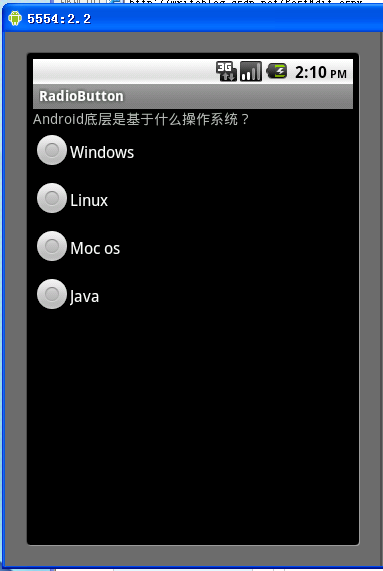
逻辑代码 Radio.java
[java] view plaincopyprint?
-
package archie.android.activity; import android.app.Activity; import android.os.Bundle; import android.view.Gravity; import android.widget.RadioButton; import android.widget.RadioGroup; import android.widget.TextView; import android.widget.Toast; public class Radio extends Activity { /** * 创建TextView对象 * 创建RadioGroup对象 * 创建4个RadioButton对象 */ TextView m_TextView; RadioGroup m_RadioGroup; RadioButton m_Radio1, m_Radio2, m_Radio3, m_Radio4; /** Called when the activity is first created. */ @Override public void onCreate(Bundle savedInstanceState) { super.onCreate(savedInstanceState); setContentView(R.layout.main); /** * 获得TextView对象 * 获得RadioGroup对象 * 获得4个RadioButton对象 */ m_TextView = (TextView) findViewById(R.id.TextView01); m_RadioGroup = (RadioGroup) findViewById(R.id.RadioGroup01); m_Radio1 = (RadioButton) findViewById(R.id.RadioButton1); m_Radio2 = (RadioButton) findViewById(R.id.RadioButton2); m_Radio3 = (RadioButton) findViewById(R.id.RadioButton3); m_Radio4 = (RadioButton) findViewById(R.id.RadioButton4); /* 设置事件监听 */ m_RadioGroup.setOnCheckedChangeListener(new RadioGroup.OnCheckedChangeListener() { @Override public void onCheckedChanged(RadioGroup group, int checkedId) { // TODO Auto-generated method stub if (checkedId == m_Radio2.getId()) { DisplayToast("正确答案:" + m_Radio2.getText() + ",恭喜你,回答正确!"); } else { DisplayToast("请注意,回答错误!"); } } }); } /* 显示Toast */ public void DisplayToast(String str) { Toast toast = Toast.makeText(this, str, Toast.LENGTH_LONG); //设置toast显示的位置 toast.setGravity(Gravity.TOP, 0, 220); //显示该Toast toast.show(); } }
package archie.android.activity;
import android.app.Activity;
import android.os.Bundle;
import android.view.Gravity;
import android.widget.RadioButton;
import android.widget.RadioGroup;
import android.widget.TextView;
import android.widget.Toast;
public class Radio extends Activity {
/** * 氓聢聸氓禄潞TextView氓炉鹿猫卤隆 * 氓聢聸氓禄潞RadioGroup氓炉鹿猫卤隆 * 氓聢聸氓禄潞4盲赂陋RadioButton氓炉鹿猫卤隆 */
TextView m_TextView; RadioGroup m_RadioGroup;
RadioButton m_Radio1, m_Radio2, m_Radio3, m_Radio4;
/** Called when the activity is first created. */
@Override public void onCreate(Bundle savedInstanceState) { super.onCreate(savedInstanceState);
setContentView(R.layout.main);
/** * 猫聨路氓戮聴TextView氓炉鹿猫卤隆 * 猫聨路氓戮聴RadioGroup氓炉鹿猫卤隆 * 猫聨路氓戮聴4盲赂陋RadioButton氓炉鹿猫卤隆 */
m_TextView = (TextView) findViewById(R.id.TextView01);
m_RadioGroup = (RadioGroup) findViewById(R.id.RadioGroup01);
m_Radio1 = (RadioButton) findViewById(R.id.RadioButton1);
m_Radio2 = (RadioButton) findViewById(R.id.RadioButton2);
m_Radio3 = (RadioButton) findViewById(R.id.RadioButton3);
m_Radio4 = (RadioButton) findViewById(R.id.RadioButton4); /* 猫庐戮莽陆庐盲潞聥盲禄露莽聸聭氓聬卢 */
m_RadioGroup.setOnCheckedChangeListener(new RadioGroup.OnCheckedChangeListener()
{
@Override public void onCheckedChanged(RadioGroup group, int checkedId) {
// TODO Auto-generated method stub
if (checkedId == m_Radio2.getId()) {
DisplayToast("忙颅拢莽隆庐莽颅聰忙隆聢茂录職" + m_Radio2.getText() + "茂录聦忙聛颅氓聳聹盲陆聽茂录聦氓聸聻莽颅聰忙颅拢莽隆庐茂录聛");
}
else {
DisplayToast("猫炉路忙鲁篓忙聞聫茂录聦氓聸聻莽颅聰茅聰聶猫炉炉茂录聛"); } } }); }
/* 忙聵戮莽陇潞Toast */
public void DisplayToast(String str) { Toast toast = Toast.makeText(this, str, Toast.LENGTH_LONG);
//猫庐戮莽陆庐toast忙聵戮莽陇潞莽職聞盲陆聧莽陆庐
toast.setGravity(Gravity.TOP, 0, 220);
//忙聵戮莽陇潞猫炉楼
Toast toast.show();
} }
主布局文件 main.xml
<?xml version="1.0" encoding="utf-8"?>
<LinearLayout xmlns:android="http://schemas.android.com/apk/res/android"
android:orientation="vertical"
android:layout_width="fill_parent"
android:layout_height="fill_parent"
>
<TextView
android:id="@+id/TextView01"
android:layout_width="fill_parent"
android:layout_height="wrap_content"
android:text="@string/hello"
/>
<RadioGroup
android:id="@+id/RadioGroup01"
android:layout_width="wrap_content"
android:layout_height="wrap_content"
android:orientation="vertical"
android:layout_x="3px"
android:layout_y="54px"
>
<RadioButton
android:id="@+id/RadioButton1"
android:layout_width="wrap_content"
android:layout_height="wrap_content"
android:text="@string/RadioButton1"
/>
<RadioButton
android:id="@+id/RadioButton2"
android:layout_width="wrap_content"
android:layout_height="wrap_content"
android:text="@string/RadioButton2"
/>
<RadioButton
android:id="@+id/RadioButton3"
android:layout_width="wrap_content"
android:layout_height="wrap_content"
android:text="@string/RadioButton3"
/>
<RadioButton
android:id="@+id/RadioButton4"
android:layout_width="wrap_content"
android:layout_height="wrap_content"
android:text="@string/RadioButton4"
/>
</RadioGroup>
</LinearLayout> 布局文件
[xhtml] view plaincopyprint?
<?xml version="1.0" encoding="utf-8"?>
<LinearLayout xmlns:android="http://schemas.android.com/apk/res/android" android:orientation="vertical" android:layout_width="fill_parent" android:layout_height="fill_parent" >
<TextView android:id="@+id/TextView01"
android:layout_width="fill_parent"
android:layout_height="wrap_content"
android:text="@string/hello" />
<RadioGroup android:id="@+id/RadioGroup01"
android:layout_width="wrap_content"
android:layout_height="wrap_content"
android:orientation="vertical"
android:layout_x="3px"
android:layout_y="54px" >
<RadioButton android:id="@+id/RadioButton1"
android:layout_width="wrap_content"
android:layout_height="wrap_content"
android:text="@string/RadioButton1" />
<RadioButton android:id="@+id/RadioButton2"
android:layout_width="wrap_content"
android:layout_height="wrap_content"
android:text="@string/RadioButton2" />
<RadioButton android:id="@+id/RadioButton3"
android:layout_width="wrap_content"
android:layout_height="wrap_content"
android:text="@string/RadioButton3" />
<RadioButton android:id="@+id/RadioButton4"
android:layout_width="wrap_content"
android:layout_height="wrap_content"
android:text="@string/RadioButton4" />
</RadioGroup>
</LinearLayout>
字符串对应文件 String.xml
[xhtml] view plaincopyprint?
-
<?xml version="1.0" encoding="utf-8"?> <resources> <string name="hello">Android底层是基于什么操作系统?</string> <string name="app_name">RadioButton</string> <string name="RadioButton1">Windows</string> <string name="RadioButton2">Linux</string> <string name="RadioButton3">Moc os</string> <string name="RadioButton4">Java</string> </resources>






















 6402
6402

 被折叠的 条评论
为什么被折叠?
被折叠的 条评论
为什么被折叠?








