1、CSS引入方式
1、行内样式
使用style属性引入,例如:
<html lang="en">
<head>
<meta charset="UTF-8">
<meta http-equiv="X-UA-Compatible" content="IE=edge">
<meta name="viewport" content="width=device-width, initial-scale=1.0">
<title>Document</title>
</head>
<body>
<p style="color: red; font-size: 40px;">我们阿森纳是不可战胜的</p>
</body>
</html>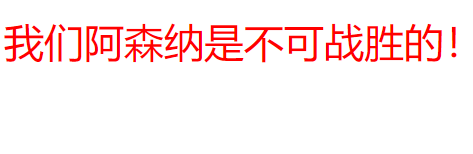
使用行内的作用是,当同时有n个元素时,我只想让其中一个改变样式,这时就可以对某一个元素进行单独的内联样式进行设置,设置后效果和使用style标签一致。
2、内联样式
使用style标签引入吗,例如:
<html lang="en">
<head>
<meta charset="UTF-8">
<meta http-equiv="X-UA-Compatible" content="IE=edge">
<meta name="viewport" content="width=device-width, initial-scale=1.0">
<title>Document</title>
</head>
<style>
p{
color: red;
font-size:40px;
}
</style>
<body>
<p>我们阿森纳是不可战胜的</p>
</body>
</html>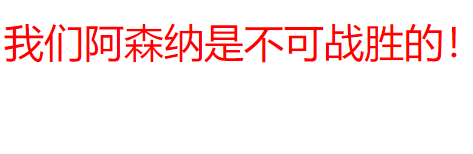
当我在style标签中设置p标签中的内容后, p标签中的内容就会显示出我设置的样子。
3、外部样式
3.1、定义一个css文件
3.2、使用link标签引入html中
4、层叠 Cascading Style Sheets(层叠样式表)
层叠就是当对同一标签使用同一级别的规则时,写在后面的规则优先使用。例如;
<html lang="en">
<head>
<meta charset="UTF-8">
<meta http-equiv="X-UA-Compatible" content="IE=edge">
<meta name="viewport" content="width=device-width, initial-scale=1.0">
<title>Document</title>
</head>
<style>
p{
font-size: 40px;
color: royalblue;
color: red;
}
</style>
<body>
<p>我们阿森纳是不可战胜的!</p>
</body>
</html>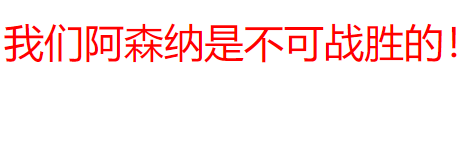
可以看到在style属性中设置了两个颜色规则,但最终应用到内容上的是最后的红色规则,这就是层叠属性中的后来者优先原则。
5、继承原则
5.1、inherit设置该属性会使子元素属性和父元素相同。实际上,就是 "开启继承".例如,当在body中设置了颜色属性,在子元素中只需要在颜色中设置inherit,就可以开启继承,达到颜色相同的目的。
我们继续用颜色举例子:
<html lang="en">
<head>
<meta charset="UTF-8">
<meta http-equiv="X-UA-Compatible" content="IE=edge">
<meta name="viewport" content="width=device-width, initial-scale=1.0">
<title>Document</title>
</head>
<style>
body{
color: blue;
}
p{
color: inherit;
font-size: 30px;
}
</style>
<body>
<p>
颜色
</p>
</body>
</html> 
5.2、initial 设置属性值和浏览器默认样式相同。如果浏览器默认样式中未设置且该属性是自然继承的,那么会设置为 inherit 。
例如:
<html lang="en">
<head>
<meta charset="UTF-8">
<meta http-equiv="X-UA-Compatible" content="IE=edge">
<meta name="viewport" content="width=device-width, initial-scale=1.0">
<title>Document</title>
</head>
<style>
body{
color: blue;
}
p{
color: initial;
font-size: 30px;
}
</style>
<body>
<p>
颜色
</p>
</body>
</html>
5.3、unset 将属性重置为自然值,也就是如果属性是自然继承那么就是 inherit,否则和 initial一样
<html lang="en">
<head>
<meta charset="UTF-8">
<meta http-equiv="X-UA-Compatible" content="IE=edge">
<meta name="viewport" content="width=device-width, initial-scale=1.0">
<title>Document</title>
</head>
<style>
body{
color: blue;
}
p{
color: unset;
font-size: 30px;
}
</style>
<body>
<p>
颜色
</p>
</body>
</html>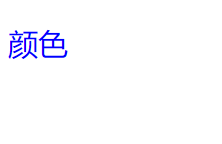
可以看到在设置了unset以后,因为color这个属性默认开启继承,所以在设置了unset以后,会自动继承inherit,而非initial。
6、优先级
一个选择器的优先级可以说是由四个部分相加 (分量),可以认为是个十百千 — 四位数的四个位数:
6.1、行内样式优先级最高
例如:
<html lang="en">
<head>
<meta charset="UTF-8">
<meta http-equiv="X-UA-Compatible" content="IE=edge">
<meta name="viewport" content="width=device-width, initial-scale=1.0">
<title>Document</title>
</head>
<style>
p{
font-size: 40px;
color: blue;
}
</style>
<body>
<p style="color: red;">利物浦是冠军!</p>
</body>
</html>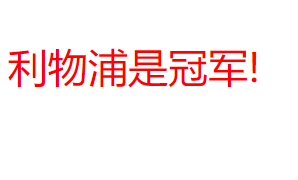
在我同时设置了style标签和style属性的规则后,可以发现首先应用的规则是style属性规则。
6.2、ID选择器次之
例如:
<html lang="en">
<head>
<meta charset="UTF-8">
<meta http-equiv="X-UA-Compatible" content="IE=edge">
<meta name="viewport" content="width=device-width, initial-scale=1.0">
<title>Document</title>
</head>
<style>
p{
color: cornflowerblue;
}
#list{
font-size: 40px;
color: red;
}
</style>
<body>
<p id="list">利物浦是冠军!</p>
</body>
</html>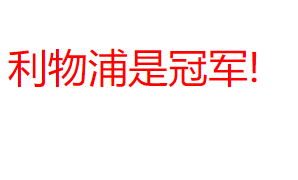
当设置了id选择器的规则之后,可以看到默认优先的是id选择器的规则,而非style属性
6.3类选择器 标签选择器
例如:
<html lang="en">
<head>
<meta charset="UTF-8">
<meta http-equiv="X-UA-Compatible" content="IE=edge">
<meta name="viewport" content="width=device-width, initial-scale=1.0">
<title>Document</title>
</head>
<style>
body{
color: blue;
}
.p-1{
font-size: 40px;
color: red;
}
</style>
<body>
<p class="p-1">利物浦是冠军!</p>
</body>
</html>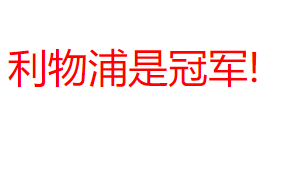
当我使用类选择器后,默认也将会优先类选择器的规则。
6.4!important 优先级最高
例如:
<html lang="en">
<head>
<meta charset="UTF-8">
<meta http-equiv="X-UA-Compatible" content="IE=edge">
<meta name="viewport" content="width=device-width, initial-scale=1.0">
<title>Document</title>
</head>
<style>
body{
color: blue;
}
p{
font-size: 40px;
color: red!important;
}
</style>
<body>
<p style="color: blueviolet;">利物浦是冠军!</p>
</body>
</html>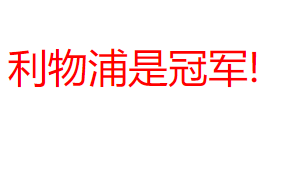
如图,当在某一规则后设置了 !important后,此规则将变为优先级最高的规则,其中也可以看到我在标签内设置了行内样式,但最终显示出来的规则为设置了!important的规则。但!important在使用时需要慎重,因为在开发中,如若设置后,后期出问题需要修改时将会极其麻烦。
6.5、最后的注意事项:
通用选择器 (*),组合符 (+, >, ~, ' '),和否定伪类 (:not) 不会影响优先级。
-
在权重相同的情况下,后面的样式会覆盖掉前面的样式





















 906
906











 被折叠的 条评论
为什么被折叠?
被折叠的 条评论
为什么被折叠?








