
新冠疫情自我检测系统网页设计开发文档


Sylvan Ding 的第一个基于 Vue.js 的项目. 本项目所提供的信息,只供参考之用,不保证信息的准确性、有效性、及时性和完整性,更多内容请查看国家卫健委网站!
Explore the docs »
View Demo · Report Bug · Request Feature
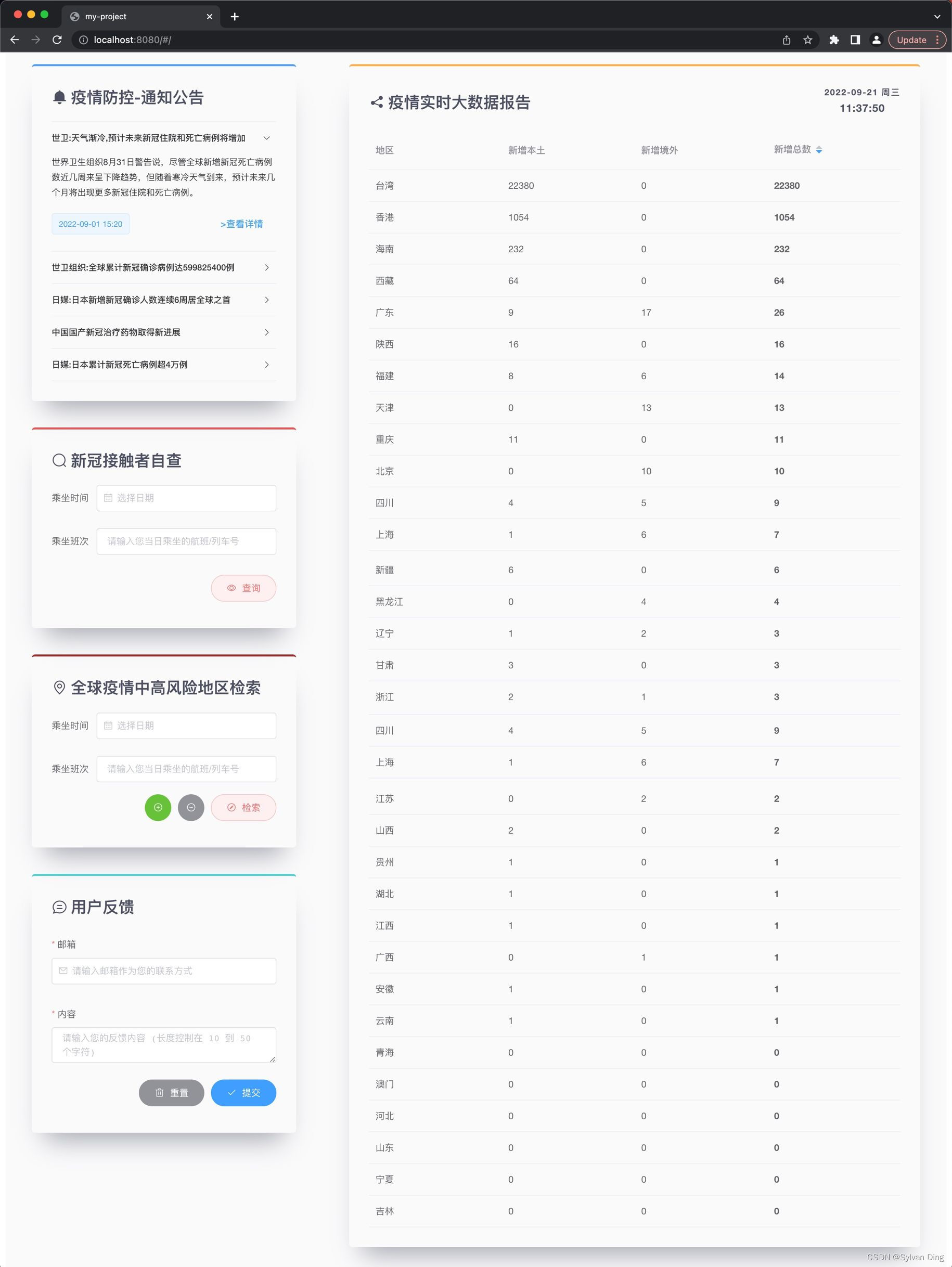
Vue项目封装Axios
During the development process, Axios needs to be further encapsulated to facilitate its use in the project, which tends to reduce code duplication.
开发环境
| node | 14.16.1 |
|---|---|
| npm | 8.18.0 |
| vue-cli | 2.9.6 |
| vue | 2.5.2 |
解决方案
In order to avoid polluting the global Axios and affect other requests when one request modified, we use src/utils/requests.js to create a new instance of axios with a custom config. You can switch different base URLs according to different environments. And all JSON mocks used by Axios in development environment have been put in static/mock/*.json for the purpose of keeping web’s original file structure, which allows you to access them by http://localhost:8080/static/mock/*.json.
When using Axios to Get data and load it in Element UI components, we import request.js and create function loadData() in Vue methods, then call this method in the hook function mounted():
<script>
import request from '@/utils/request'
export default {
data() {
return {
tableData: [],
}
},
mounted() {
this.loadData()
},
methods: {
loadData() {
request.get('/to/mock/file.json').then((response) => {
this.tableData = response.data
})
},
},
}
</script>
src/utils/requests.js:
import { errorMsg } from '@/utils/msgsettings.js'
const axios = require('axios')
const qs = require('qs')
const prodBaseURL = 'http://localhost:5000'
let axiosConfig = {
timeout: 3000,
// `transformRequest` allows changes to the request data before it is sent to the server
// This is only applicable for request methods 'PUT', 'POST', 'PATCH' and 'DELETE'
// The last function in the array must return a string or an instance of Buffer, ArrayBuffer,
// FormData or Stream
// You may modify the headers object.
transformRequest: [
function(data, headers) {
// Do whatever you want to transform the data
headers['content-type'] = 'application/x-www-form-urlencoded'
data = qs.stringify(data)
return data
},
],
}
// set baseURL under production environment
if (process.env.NODE_ENV === 'production') {
axiosConfig.baseURL = prodBaseURL
}
const instance = axios.create(axiosConfig)
// Add a request interceptor
instance.interceptors.request.use(
function(config) {
// Do something before request is sent
return config
},
function(error) {
// Do something with request error
errorMsg(error)
return Promise.reject(error)
}
)
// Add a response interceptor
instance.interceptors.response.use(
function(response) {
// Any status code that lie within the range of 2xx cause this function to trigger
// Do something with response data
console.log(response)
return response
},
function(error) {
// Any status codes that falls outside the range of 2xx cause this function to trigger
// Do something with response error
errorMsg(error)
console.log(error)
return Promise.reject(error)
}
)
export default instance
转载请注明出处:©️ Sylvan Ding 2022
























 259
259

 被折叠的 条评论
为什么被折叠?
被折叠的 条评论
为什么被折叠?








