Spring Boot整合JPA+MySQL+Redis
在开始之前,我们在pom.xml添入关键依赖:
JPA依赖:
<dependency>
<groupId>org.springframework.boot</groupId>
<artifactId>spring-boot-starter-data-jpa</artifactId>
</dependency>MySQL依赖:
<dependency>
<groupId>mysql</groupId>
<artifactId>mysql-connector-java</artifactId>
<scope>runtime</scope>
</dependency>Redis依赖:
<dependency>
<groupId>org.springframework.boot</groupId>
<artifactId>spring-boot-starter-data-redis</artifactId>
</dependency>下面开始整合过程:
①首先,我们在application.yml添入以下配置:
spring:
##配置数据源
datasource:
driver-class-name: com.mysql.jdbc.Driver
url: ##数据库连接地址
username: ##数据库用户名
password: ##数据库密码
##开启JPA
jpa:
hibernate:
##自动建表
ddl-auto: update
##打印sql语句
show-sql: true
##配置redis
redis:
##默认redis客户端连接为0 可修改
database: 0
host: ##连接地址 如:00.000.000.000
##连接端口号 默认是6379 可修改
port: 6379
password: ##redis客户端密码
pool:
##连接池最大空闲连接
max-idle: 8
##连接池最小空闲连接
min-idle: 0
##连接池最大连接数
max-active: 8
##连接池最大等待时间
max-wait: 1
##连接超时时间
timeout: 5000②配置Redis,注意加上@EnableCaching注解开启缓存:
package com.java.config;
import org.springframework.beans.factory.annotation.Autowired;
import org.springframework.cache.CacheManager;
import org.springframework.cache.annotation.CachingConfigurerSupport;
import org.springframework.cache.annotation.EnableCaching;
import org.springframework.context.annotation.Bean;
import org.springframework.context.annotation.Configuration;
import org.springframework.data.redis.cache.RedisCacheManager;
import org.springframework.data.redis.connection.RedisConnectionFactory;
import org.springframework.data.redis.core.HashOperations;
import org.springframework.data.redis.core.ListOperations;
import org.springframework.data.redis.core.RedisTemplate;
import org.springframework.data.redis.core.SetOperations;
import org.springframework.data.redis.core.ValueOperations;
import org.springframework.data.redis.core.ZSetOperations;
import org.springframework.data.redis.serializer.JdkSerializationRedisSerializer;
import org.springframework.data.redis.serializer.StringRedisSerializer;
/**
* Redis配置
* @author zxy
*
*/
@Configuration
@EnableCaching//启用缓存
public class RedisConfig extends CachingConfigurerSupport{
/**
* 注入 RedisConnectionFactory
*/
@Autowired
RedisConnectionFactory redisConnectionFactory;
/**
* 实例化 RedisTemplate 对象
*
* @return
*/
@Bean
public RedisTemplate<String, Object> functionDomainRedisTemplate() {
RedisTemplate<String, Object> redisTemplate = new RedisTemplate<>();
initDomainRedisTemplate(redisTemplate, redisConnectionFactory);
return redisTemplate;
}
/**
* 设置数据存入 redis 的序列化方式
*
* @param redisTemplate
* @param factory
*/
private void initDomainRedisTemplate(RedisTemplate<String, Object> redisTemplate, RedisConnectionFactory factory) {
//定义key生成策略
redisTemplate.setKeySerializer(new StringRedisSerializer());
redisTemplate.setHashKeySerializer(new StringRedisSerializer());
redisTemplate.setHashValueSerializer(new JdkSerializationRedisSerializer());
redisTemplate.setValueSerializer(new JdkSerializationRedisSerializer());
redisTemplate.setConnectionFactory(factory);
}
/**
* 缓存管理器
* @param redisTemplate
* @return
*/
@Bean
public CacheManager cacheManager(RedisTemplate<?,?> redisTemplate) {
CacheManager cacheManager = new RedisCacheManager(redisTemplate);
return cacheManager;
}
/**
* 实例化 HashOperations 对象,可以使用 Hash 类型操作
*
* @param redisTemplate
* @return
*/
@Bean
public HashOperations<String, String, Object> hashOperations(RedisTemplate<String, Object> redisTemplate) {
return redisTemplate.opsForHash();
}
/**
* 实例化 ValueOperations 对象,可以使用 String 操作
*
* @param redisTemplate
* @return
*/
@Bean
public ValueOperations<String, Object> valueOperations(RedisTemplate<String, Object> redisTemplate) {
return redisTemplate.opsForValue();
}
/**
* 实例化 ListOperations 对象,可以使用 List 操作
*
* @param redisTemplate
* @return
*/
@Bean
public ListOperations<String, Object> listOperations(RedisTemplate<String, Object> redisTemplate) {
return redisTemplate.opsForList();
}
/**
* 实例化 SetOperations 对象,可以使用 Set 操作
*
* @param redisTemplate
* @return
*/
@Bean
public SetOperations<String, Object> setOperations(RedisTemplate<String, Object> redisTemplate) {
return redisTemplate.opsForSet();
}
/**
* 实例化 ZSetOperations 对象,可以使用 ZSet 操作
*
* @param redisTemplate
* @return
*/
@Bean
public ZSetOperations<String, Object> zSetOperations(RedisTemplate<String, Object> redisTemplate) {
return redisTemplate.opsForZSet();
}
}
③创建User实体类,一定要实现Serializable序列化:
package com.java.entity;
import java.io.Serializable;
import javax.persistence.Entity;
import javax.persistence.GeneratedValue;
import javax.persistence.Id;
import javax.persistence.Table;
@Entity
@Table(name="t_user")
public class User implements Serializable{
/**
*
*/
private static final long serialVersionUID = 1L;
private String redisKey;//redis中的key
@Id
@GeneratedValue
private Integer id;
private String name;
private String sex;
private String address;
public String getRedisKey() {
return redisKey;
}
public void setRedisKey(String keyStr) {
this.redisKey = "user_"+keyStr;
}
public Integer getId() {
return id;
}
public void setId(Integer id) {
this.id = id;
}
public String getName() {
return name;
}
public void setName(String name) {
this.name = name;
}
public String getSex() {
return sex;
}
public void setSex(String sex) {
this.sex = sex;
}
public String getAddress() {
return address;
}
public void setAddress(String address) {
this.address = address;
}
@Override
public String toString() {
return "User [redisKey=" + redisKey + ", id=" + id + ", name=" + name + ", sex=" + sex + ", address=" + address
+ "]";
}
}
④定义User用户JPA接口:
package com.java.repository;
import org.springframework.data.jpa.repository.JpaRepository;
import com.java.entity.User;
/**
* 用户 Repository层接口
* @author zxy
*
*/
public interface UserRepository extends JpaRepository<User, Integer>{
}
⑤定义抽象类RedisService实现redis对泛型对象的操作,多态调用getRedisKey()方法获取子类的自定义redis key生成相应的Hash表结构:
package com.java.redis.service;
import java.util.List;
import java.util.Set;
import java.util.concurrent.TimeUnit;
import javax.annotation.Resource;
import org.springframework.beans.factory.annotation.Autowired;
import org.springframework.data.redis.core.HashOperations;
import org.springframework.data.redis.core.RedisTemplate;
import org.springframework.stereotype.Service;
@Service
public abstract class RedisService<T> {
/**
* 实例化 RedisTemplate对象
*/
@Autowired
protected RedisTemplate<String, Object> redisTemplate;
/**
* 定义Hash结构 操作存储实体对象
*/
@Resource
protected HashOperations<String, String, T> hashOperations;
/**
* 定义Hash表的redis key名称
*
* @return
*/
protected abstract String getRedisKey();
/**
* 在相应Hash表中添加键值对 key:Object(doamin)
*
* @param key key
* @param doamin 对象
* @param expire 过期时间(单位:秒),传入 -1 时表示不设置过期时间
*/
public void put(String key, T doamin, long expire) {
hashOperations.put(getRedisKey(), key, doamin);
if (expire != -1) {
redisTemplate.expire(getRedisKey(), expire, TimeUnit.SECONDS);
}
}
/**
* 在相应Hash表中删除key名称的元素
*
* @param key 传入key的名称
*/
public void remove(String key) {
hashOperations.delete(getRedisKey(), key);
}
/**
* 在相应Hash表中查询key名称的元素
*
* @param key 查询的key
* @return
*/
public T get(String key) {
return hashOperations.get(getRedisKey(), key);
}
/**
* 获取在相应Hash表下的所有实体对象
*
* @return
*/
public List<T> getAll() {
return hashOperations.values(getRedisKey());
}
/**
* 查询在相应Hash表下的所有key名称
*
* @return
*/
public Set<String> getKeys() {
return hashOperations.keys(getRedisKey());
}
/**
* 判断在相应Hash表下key是否存在
*
* @param key 传入key的名称
* @return
*/
public boolean isKeyExists(String key) {
return hashOperations.hasKey(getRedisKey(), key);
}
/**
* 查询相应Hash表的缓存数量
*
* @return
*/
public long count() {
return hashOperations.size(getRedisKey());
}
/**
* 清空相应Hash表的所有缓存
*/
public void empty() {
Set<String> set = hashOperations.keys(getRedisKey());
set.stream().forEach(key -> hashOperations.delete(getRedisKey(), key));
}
}
⑥继承RedisService类自定义实现UserRedisServiceImpl,泛型注入User实体,自定义redis key的名称为USER_KEY,User实体的所有缓存均存入名为USER_KEY的Hash表中:
package com.java.redis.service.impl;
import org.springframework.stereotype.Service;
import com.java.entity.User;
import com.java.redis.service.RedisService;
/**
* 用户redis service继承类
* @author zxy
*
*/
@Service("userRedisService")
public class UserRedisServiceImpl extends RedisService<User>{
//自定义redis key作为Hash表的key名称
private static final String REDIS_KEY = "USER_KEY";
@Override
protected String getRedisKey() {
// TODO Auto-generated method stub
return REDIS_KEY;
}
}
⑦定义User用户Service接口UserService:
package com.java.service;
import java.util.List;
import com.java.entity.User;
/**
* 用户Service层接口
* @author zxy
*
*/
public interface UserService {
/**
* 根据Id查询用户信息
* @param id
* @return
*/
public User findById(Integer id);
/**
* 查询所有用户信息
* @return
*/
public List<User> findAll();
/**
* 添加或修改用户信息
* @param user
*/
public void save(User user);
/**
* 根据Id删除用户信息
* @param id
*/
public void delete(Integer id);
}
⑧定义User用户Service接口实现类UserServiceImpl,@CacheEvict注解中的allEntries=true属性很重要,确保数据修改后缓存能够得到刷新:
package com.java.service.impl;
import java.util.List;
import javax.annotation.Resource;
import org.springframework.cache.annotation.CacheEvict;
import org.springframework.cache.annotation.Cacheable;
import org.springframework.stereotype.Service;
import com.java.entity.User;
import com.java.redis.service.impl.UserRedisServiceImpl;
import com.java.repository.UserRepository;
import com.java.service.UserService;
/**
* 用户Service层接口实现类
* @author zxy
*
*/
@Service("userService")
public class UserServiceImpl implements UserService{
@Resource
private UserRepository userRepository;
@Resource
private UserRedisServiceImpl userRedisService;
@Cacheable(value="userCache") //缓存,这里没有指定key.
@Override
public User findById(Integer id) {
// TODO Auto-generated method stub
return userRepository.findOne(id);
}
@Cacheable(value="userCache")
@Override
public List<User> findAll() {
// TODO Auto-generated method stub
return userRepository.findAll();
}
//allEntries 清空缓存所有属性 确保更新后缓存刷新
@CacheEvict(value="userCache", allEntries=true)
@Override
public void save(User user) {
// TODO Auto-generated method stub
userRepository.save(user);
if(user.getRedisKey()==null||"".equals(user.getRedisKey().trim())){
user.setRedisKey(user.getId().toString());
userRepository.save(user);
}
userRedisService.put(user.getRedisKey(), user, -1);
}
//allEntries 清空缓存所有属性 确保更新后缓存刷新
@CacheEvict(value="userCache", allEntries=true)
@Override
public void delete(Integer id) {
// TODO Auto-generated method stub
User user=userRepository.findOne(id);
userRedisService.remove(user.getRedisKey());
userRepository.delete(id);
}
}
自此,所有准备工作全部完成,下面定义一个Controller层测试类TestController:
package com.java.controller;
import java.util.List;
import javax.annotation.Resource;
import org.springframework.web.bind.annotation.PathVariable;
import org.springframework.web.bind.annotation.RequestMapping;
import org.springframework.web.bind.annotation.RestController;
import com.java.entity.User;
import com.java.service.UserService;
/**
* 测试Controller层
* @author zxy
*
*/
@RestController
@RequestMapping("/test")
public class TestController {
private static Integer userNum=0;
@Resource
private UserService userService;
/**
* 根据Id查询用户信息
* @param id
* @return
*/
@RequestMapping("/findById/{id}")
public User findById(@PathVariable("id")Integer id){
return userService.findById(id);
}
/**
* 查询所有用户信息
* @return
*/
@RequestMapping("/findAll")
public List<User> findAll(){
return userService.findAll();
}
/**
* 添加用户信息
* @return
*/
@RequestMapping("/add")
public String add(){
User user=new User();
++userNum;
user.setName("张三"+userNum);
user.setSex("男"+userNum);
user.setAddress("广州"+userNum);
userService.save(user);
return "success";
}
/**
* 修改用户信息
* @return
*/
@RequestMapping("/update/{id}")
public String update(@PathVariable("id")Integer id){
User user=userService.findById(id);
user.setName(user.getName()+"asd");
user.setSex(user.getSex()+"asd");
user.setAddress(user.getAddress()+"asd");
userService.save(user);
return "success";
}
/**
* 根据Id删除用户信息
* @return
*/
@RequestMapping("/delete/{id}")
public String delete(@PathVariable("id")Integer id){
userService.delete(id);
return "success";
}
}
* 测试过程:
项目启动,redis客户端数据库均为空,数据表建表t_user结构:
地址栏两次访问http://localhost/test/add后:
MySQL数据库:
redis客户端:
地址栏两次访问http://localhost/test/findById/1后,可以看到只执行了一次sql语句:
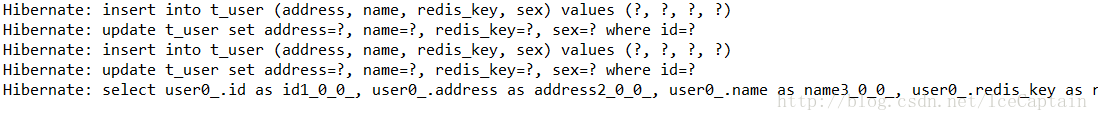
页面数据显示:
地址栏访问http://localhost/test/update/1后,分别使用http://localhost/test/findById/1和http://localhost/test/findAll查询数据,可以看到数据均发生了修改(数据库和redis客户端的数据均对应发生变化,在此笔者就不贴图了):
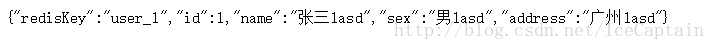
地址栏访问http://localhost/test/delete/1后,使用http://localhost/test/findAll查询数据,可以看到数据的变化(数据库和redis客户端的数据均对应发生变化,在此笔者就不贴图了):
总结:以上为Spring Boot整合JPA+MySQL+Redis的所有过程,实现了作为中间层的redis缓存以及MySQL数据库和redis客户端的数据同步,完成了对实体对象的CRUD操作。笔者不才,如有遗漏、错误读者可提出建议。
*注:后续进一步的实现可参考笔者的下一篇文章,Spring Boot整合JPA+MySQL+Redis(二)










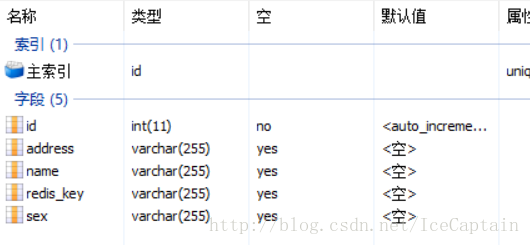
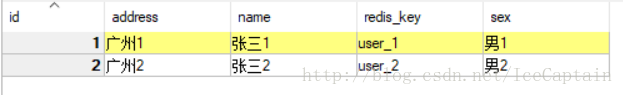
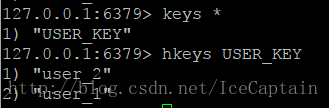
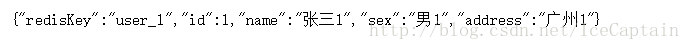
















 3914
3914











 被折叠的 条评论
为什么被折叠?
被折叠的 条评论
为什么被折叠?








