JAVA用WORD模板导出PDF文件
//第一步、创建WORD文档模板
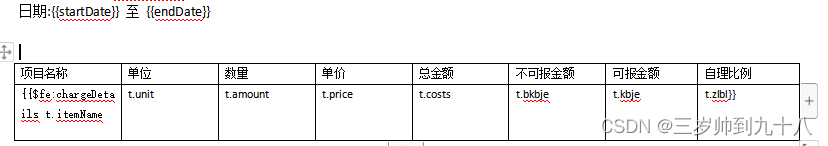
第二步、直接上源码
try {
String fileName = inPramDTO.getInpatNum() + "-" + new String((new SimpleDateFormat("yyyy-MM-dd").format(new Date()))
.getBytes(), StandardCharsets.UTF_8);
response.reset();
response.setCharacterEncoding("utf-8");
response.setContentType("application/pdf");
response.setHeader("Content-Disposition","attachment;filename=" + fileName + ".pdf");
response.setContentType("application/force-download");
ClassPathResource classPathResource = new ClassPathResource("/XXX.docx");
String pathName = pafPath + fileName;
MyXWPFDocument document = new MyXWPFDocument(classPathResource.getStream());
HashMap<String, Object> contentMap = new HashMap<>();
//填充WORD模板文档内容
contentMap.put("XXX",XXX);
WordExportUtil.exportWord07(document, contentMap);
FileOutputStream wordOutputStream = new FileOutputStream( pathName+ ".docx");
document.write(wordOutputStream);
document.close();
wordOutputStream.close();
//WORD转PDF
InputStream licenseInput = getClass().getClassLoader().getResourceAsStream("license.xml");
License license = new License();
license.setLicense(licenseInput);
licenseInput.close();
FileInputStream wordInputStream = new FileInputStream(pathName + ".docx");
FileOutputStream pdfOutputStream = new FileOutputStream(pathName + ".pdf");
Document wordDoc = new Document(pathName + ".docx");
wordDoc.save(pdfOutputStream, SaveFormat.PDF);
wordInputStream.close();
pdfOutputStream.close();
//添加自定义水印
PdfUtil.addWaterMark(pathName + ".pdf", pathName + "final.pdf", "水印文字");
//返回前端BASE64
String pdfBase64 = Base64.encode(new File(pathName + "final.pdf"));
}catch (Exception e){
log.error("导出PDF失败:",e);
}finally {
//最后删除文件,以免浪费资源
String fileName = inPramDTO.getInpatNum() + "-" + new String((new SimpleDateFormat("yyyy-MM-dd").format(new Date()))
.getBytes(), StandardCharsets.UTF_8);
String pathName = pafPath + fileName;
boolean workFlag = new File(pathName + ".docx").delete();
boolean pdfFlag = new File(pathName + ".pdf").delete();
boolean finalPdfFlag = new File(pathName + "final.pdf").delete();
}
第三步、PDF添加水印工具类:
/**
* pdf添加水印
*
* @param inputFile 需要添加水印的文件
* @param outputFile 添加完水印的文件存放路径
* @param waterMarkName 需要添加的水印文字
* @return
*/
public static boolean addWaterMark(String inputFile, String outputFile, String waterMarkName) {
File file = new File(inputFile);
if (!file.exists()) {
return false;
}
PdfReader reader = null;
PdfStamper stamper = null;
try {
reader = new PdfReader(inputFile);
stamper = new PdfStamper(reader, Files.newOutputStream(Paths.get(outputFile)));
BaseFont base = BaseFont.createFont("STSong-Light", "UniGB-UCS2-H", BaseFont.EMBEDDED);
Rectangle pageRect = null;
PdfGState gs = new PdfGState();
//这里是透明度设置
gs.setFillOpacity(opacity);
//这里是条纹不透明度
gs.setStrokeOpacity(0.2f);
int total = reader.getNumberOfPages() + 1;
System.out.println("Pdf页数:" + reader.getNumberOfPages());
JLabel label = new JLabel();
FontMetrics metrics;
int textH = 0;
int textW = 0;
label.setText(waterMarkName);
metrics = label.getFontMetrics(label.getFont());
//字符串的高, 只和字体有关
textH = metrics.getHeight();
//字符串的宽
textW = metrics.stringWidth(label.getText());
PdfContentByte under;
//循环PDF,每页添加水印
for (int i = 1; i < total; i++) {
pageRect = reader.getPageSizeWithRotation(i);
//在内容上方添加水印
under = stamper.getOverContent(i);
under.saveState();
under.setGState(gs);
under.beginText();
//这里是水印字体大小
under.setFontAndSize(base, fontsize);
for (int height = textH; height < pageRect.getHeight() * 2; height = height + textH * heightDensity) {
for (int width = textW; width < pageRect.getWidth() * 1.5 + textW; width = width + textW * widthDensity) {
// rotation:倾斜角度
under.showTextAligned(Element.ALIGN_LEFT, waterMarkName, width - textW, height - textH, angle);
}
}
//添加水印文字
under.endText();
}
System.out.println("添加水印成功!");
return true;
} catch (IOException e) {
System.out.println("添加水印失败!错误信息为: " + e);
return false;
} catch (DocumentException e) {
System.out.println("添加水印失败!错误信息为: " + e);
return false;
} finally {
//关闭流
if (stamper != null) {
try {
stamper.close();
} catch (DocumentException e) {
System.out.println("文件流关闭失败");
} catch (IOException e) {
System.out.println("文件流关闭失败");
}
}
if (reader != null) {
reader.close();
}
}
}
第四步、创建LICENCE.XML文件 因为使用的是aspose 需要购买,这里仅供学习使用,请勿商用!
<License>
<Data>
<Products>
<Product>Aspose.Total for Java</Product>
<Product>Aspose.Words for Java</Product>
</Products>
<EditionType>Enterprise</EditionType>
<SubscriptionExpiry>20991231</SubscriptionExpiry>
<LicenseExpiry>20991231</LicenseExpiry>
<SerialNumber>8bfe198c-7f0c-4ef8-8ff0-acc3237bf0d7</SerialNumber>
</Data>
<Signature>
sNLLKGMUdF0r8O1kKilWAGdgfs2BvJb/2Xp8p5iuDVfZXmhppo+d0Ran1P9TKdjV4ABwAgKXxJ3jcQTqE/2IRfqwnPf8itN8aFZlV3TJPYeD3yWE7IT55Gz6EijUpC7aKeoohTb4w2fpox58wWoF3SNp6sK6jDfiAUGEHYJ9pjU=
</Signature>
</License>
最后说明:这里用的是aspose-words-15.8.0-jdk16.jar 请勿商用





















 1669
1669

 被折叠的 条评论
为什么被折叠?
被折叠的 条评论
为什么被折叠?








