1,搜索任意地址
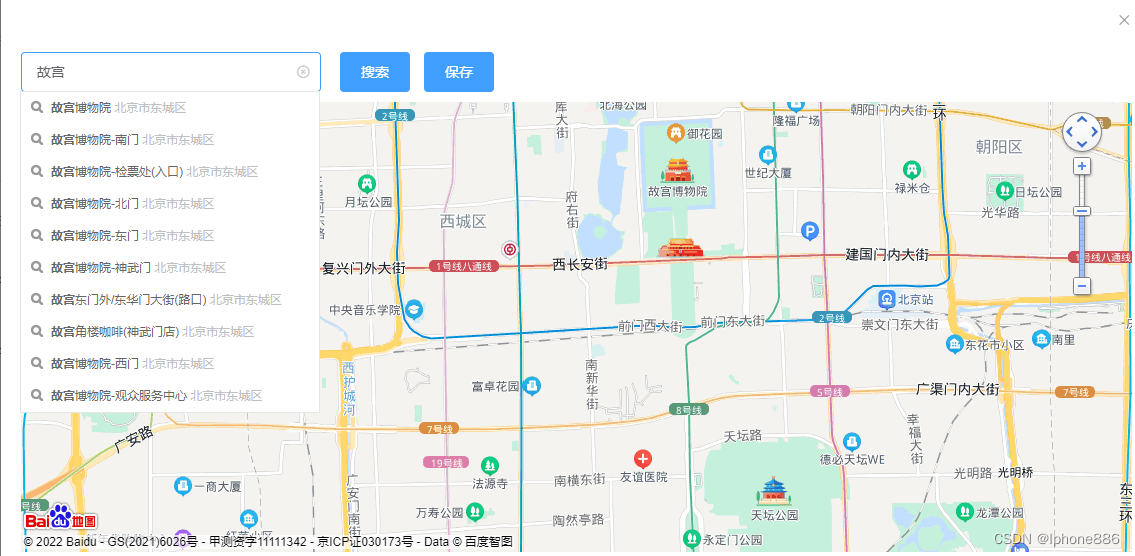
2,弹出经,纬度,地址。
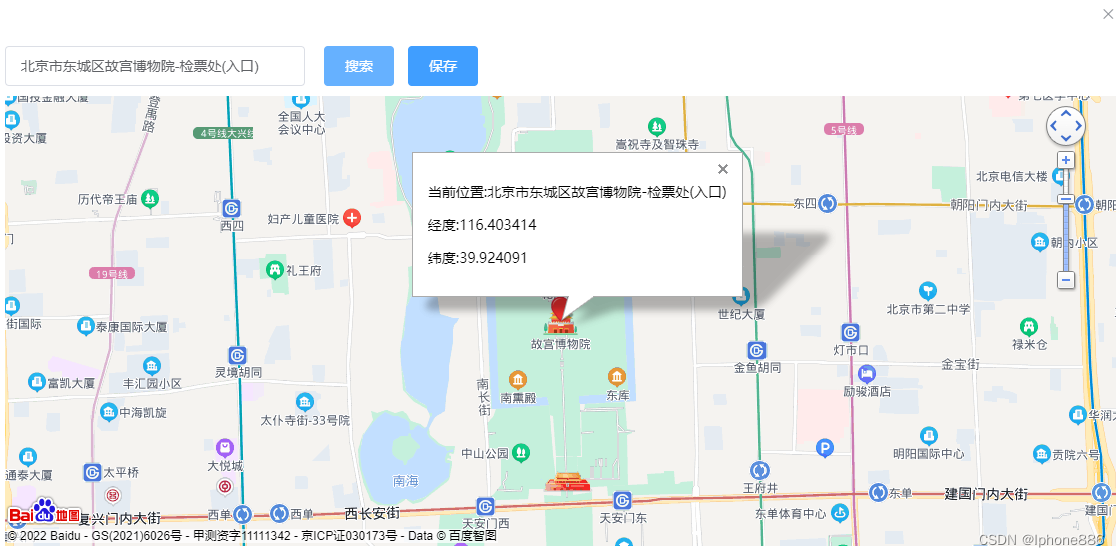
3,保存后。F12,打印出经,纬度地址。

4,点击地图任意点。查出经,纬度,地址。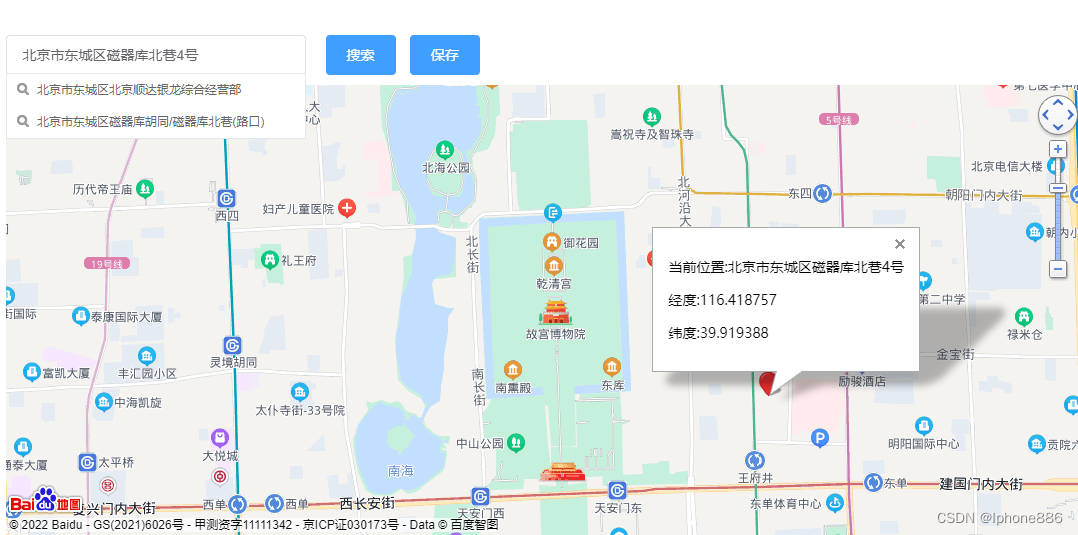
上代码。
index.vue
<template>
<el-container>
<el-dialog width="60%" :visible.sync="mapVisible" append-to-body>
<baidu-map style="display:flex;flex-direction: column-reverse;" class="bm-view" @ready="mapReady"
@click="getLocation" :scroll-wheel-zoom="true">
<bm-navigation anchor="BMAP_ANCHOR_TOP_RIGHT"></bm-navigation>
<bm-marker v-if="infoWindowShow" :position="{lng: form.lng, lat: form.lat}">
</bm-marker>
<bm-info-window :position="{lng: form.lng, lat: form.lat}" :show="infoWindowShow"
@clickclose="infoWindowClose">
<p>当前位置:{{form.address}}</p>
<p>经度:{{form.lng}}</p>
<p>纬度:{{form.lat}}</p>
</bm-info-window>
<div style="margin-bottom: 10px;">
<bm-auto-complete v-model="form.address" :sugStyle="{zIndex: 999999}">
<el-input v-model="form.address" style="width:300px;margin-right:15px" placeholder="输入地址"
clearable></el-input>
</bm-auto-complete>
<el-button type="primary" @click="getBaiduMapPoint">搜索</el-button>
<el-button type="primary" @click="closeMap()">保存</el-button>
</div>
</baidu-map>
</el-dialog>
</el-container>
</template>
<script>
export default {
data() {
return {
lng: "", //经度
lat: "", //纬度
address: "", //详细地址
infoWindowShow: false, //地图详细地址显示
mapVisible: false, //百度地图弹框
}
</script>
methods: {
//百度地图初始化
mapReady({
BMap,
map
}) {
// 默认经纬度作为中心点
this.point = new BMap.Point(116.393541, 39.902292);
map.centerAndZoom(this.point, 15);
this.BMap = BMap
this.map = map
},
//点击获取经纬度
getLocation(e) {
this.form.lng = e.point.lng //经度
this.form.lat = e.point.lat //纬度
console.log(e.point.lng)
console.log(e.point.lat)
var point = new BMap.Point(e.point.lng, e.point.lat);
var gc = new BMap.Geocoder();
let _this = this;
gc.getLocation(point, function(rs) {
//地址信息
_this.form.address = rs.address;
});
this.infoWindowShow = true
},
getBaiduMapPoint() {
let that = this
let myGeo = new this.BMap.Geocoder()
myGeo.getPoint(this.form.address, function(point) {
if (point.lng != '116.413384') {
that.map.centerAndZoom(point, 15)
that.form.lng = point.lng //经度
that.form.lat = point.lat //纬度
that.infoWindowShow = true
} else {
that.$message({
message: "请选择正确地址!!!",
type: "warning",
});
this.infoWindowShow = false
}
})
},
//百度地图信息窗口关闭
infoWindowClose() {
this.form.lng = ""; //经度
this.form.lat = ""; //纬度
this.form.address = ""; //详细地址
this.infoWindowShow = false;
},
//弹出百度地图
addMap() {
this.infoWindowShow = false;
this.mapVisible = true;
},
//关闭地图
closeMap() {
console.log(this.form.lng);
console.log(this.form.lat);
console.log(this.form.address);
this.mapVisible = false; //关闭弹窗
},
}有问题,请留言。
或2297660550@qq.com联系我






















 1135
1135











 被折叠的 条评论
为什么被折叠?
被折叠的 条评论
为什么被折叠?








