在使用Jpcap 网络抓包时,前期使用一切正常。可是,今天调整了一下jre环境时,一直报错Access restriction: The type JpcapCaptor is not accessible due to restriction on required library C:\Windows\Sun\Java\lib\ext\jpcap.jar
查了会资料,找到此博客。感觉是写的最好的一个。也很详细,自己就转载过来了,不费时间写了。
http://hi.baidu.com/ccst2005/blog/item/c8f84a223172d0f4d6cae24b.html
主要问题应该是Access restrictions on Jars ,就是对一些jar包的访问受限,在一番搜索后发现,主要是过期的API不再被支持~看来过期的东西用时还是要小心~~顺便收集了一些资料,留着以后用吧。
http://www.eclipsezone.com/eclipse/forums/t97259.html
When developing plug-in projects, you may occasionally get a message saying "The type X is not accessible due to restriction on required project Y". The basic reason for this message is that the dependency of one project to another's exported packages doesn't match what you're expecting. If you depend on a bundle "Wall" that exports package "wall", and you import "wall.Brick" then that'll work fine. If, on the other hand, you import "wall.test.Brick" (and assume that the only mentioned export is Export-Package: wall) then you'll get this restriction error.
You may also get it when depending on a specific version of the JRE (or an OSGi execution environment). That's because whilst the standard class packages (e.g. java.util etc.) are exported, the extras that come with the JRE (e.g. sun.misc.Base64Encoder) aren't technically part of the Java core libraries, and thus shouldn't be assumed to exist (there is a Apache Commons Codec project that contains a Base64 if you need it).
You can view and edit the access rules for individual Jars or JREs; you can also specify them implicitly with the Manifest.MF's Import-Package or Require-Bundle rules (for consumers of APIs) or the Export-Package (for producers of APIs). If an OSGi manifest is provided, it will automatically set up access rules for all exported packages and hide all non-imported packages. (In addition, it's also possible to mark package references as 'internal' which is done by showing what down-stream plugins can consume particular APIs, although this should rarely be needed.)
One final point; if you're setting up multiple plug-ins, then use the OSGi manifest to express dependencies. Don't add Jars via the .classpath (or the GUI equivalent Java Build Path) -- and whatever you do, don't export the 'required plugin dependencies' container to downstream projects; in 3.2, this could result in an access rule visibility error even when the OSGi manifests were correct. (It's fixed in 3.3.)
For those of you not using Eclipse PDE, then the net effect is that you'll end up with bundles looking like this:
Manifest.MF Bundle-SymbolicName: example Export-Package: com.example.public, // Anyone can access com.example.public if imported com.example.test;x-internal:=true, // This is marked as internal, but can be used com.example.impl;x-friends:=com.example.other, // Only com.example.other should access it com.example.split;common="split";mandatory:="common" // Split is a split package
It's worth noting that the x-friends and x-internal are aspects unique to Equinox; they're not part of the standard OSGi specification. The 'common-split' is not part of the spec either, but the 'mandatory' lists attribute names (including 'common' in this case) which are needed for an importer to use those packages. Since the org.eclipse.core.runtime bundle explicitly requires the org.eclipse.equinox.common bundle, and then re-exports it, it presents a unified classpath for those wishing to use the org.eclipse.core.runtime package which acts in just this way.
(下面的这种方法指标不治本,属于鸵鸟算法~只是把error变成warning或者ignore了)
[Eclipse] Access restriction: Class is not accessible due to restriction on required library
"Access restriction: Class is not accessible due to restriction on required library"; error message may be shown while developing Java projects in Eclipse IDE. Error message is self-explanatory, some classes can not be loaded into the project since restriction rules are being imposed on those classes.
How to solve
This error message can be removed by changing a setting inside Eclipse IDE. Open up the dialog box shown below, using any of the following paths.
- Windows -> Preferences -> Java -> Compiler -> Errors/Warnings
- (Project) Properties -> Java Compiler -> Errors/Warnings
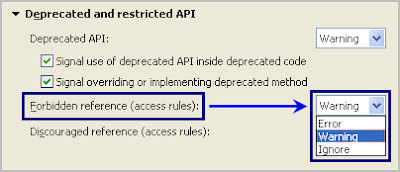 Locate the "Forbidden reference (access rules)" option under "Deprecated and restricted API" section in the dialog box. This option decides how to handle access rules defined inside Eclipse. By default it is set to "Error" which causes Eclipse to complain about references to any restricted classes. Choosing any other option (Warning or Ignore) will remove these error messages.
Locate the "Forbidden reference (access rules)" option under "Deprecated and restricted API" section in the dialog box. This option decides how to handle access rules defined inside Eclipse. By default it is set to "Error" which causes Eclipse to complain about references to any restricted classes. Choosing any other option (Warning or Ignore) will remove these error messages.
"Warning" or "Ignore" options will only hide the potential issue in the project, by allowing the project to use any classes ignoring predefined access rules. To completely resolve this issue, analyze the project and located the use of restricted classes and take necessary actions (either remove those references or access rules).








 本文解决Jpcap网络抓包时遇到的访问限制问题,介绍如何通过调整Eclipse设置或修改依赖关系来避免错误。文章还探讨了访问规则及依赖管理的最佳实践。
本文解决Jpcap网络抓包时遇到的访问限制问题,介绍如何通过调整Eclipse设置或修改依赖关系来避免错误。文章还探讨了访问规则及依赖管理的最佳实践。
















 1万+
1万+

 被折叠的 条评论
为什么被折叠?
被折叠的 条评论
为什么被折叠?








