Toio™ Q宝小机器人的灵活性和可编程性使其成为了一个令人兴奋的工具,让孩子可以将编程与实际操作相结合,在玩乐中增长编程知识,加强动手能力,对计算机学科产生更大的兴趣。
本文就会介绍一个使用Q宝机器人在宏观世界中模拟微生物活动的例子。细胞生物虽然结构简单,但也具备向环境中的食物自动靠拢,最终吃掉食物的能力。我们可以使用Q宝小机器人来模拟这一过程,让孩子发现电子计算机操作的程序设备也可以模仿生物行为的现象,并对生物与机械的关系作出更多思考。
首先我们需要连接两个toio™核心立方体,一个代表微生物(CellCube),另一个代表食物(FoodCube)。这段代码首先使用connect_to_toio(device_name)函数连接到指定名称的toio™核心立方体。在这里,我们连接了名为"CellCube"和"FoodCube"的两个立方体,并分别将它们分配给Cell_cube和food_cube变量。
async def connect_to_toio(device_name):
device_list = await BLEScanner.scan(1)
for device in device_list:
if device.name == device_name:
cube = ToioCoreCube(device.interface)
await cube.connect()
return cube
return None
# 连接微生物和食物 Toio 立方体
Cell_cube = await connect_to_toio("CellCube")
food_cube = await connect_to_toio("FoodCube")
然后我们将移动微生物(CellCube)向食物(FoodCube)靠近,模拟微生物的觅食行为。这段代码定义了move_to_random_position(cube, x, y)函数,用于将toio™核心立方体移动到指定的位置(x, y)。在游戏循环game_loop()中,我们首先连接两个立方体,然后生成一个随机位置作为食物的目标位置。接下来,我们根据当前位置和目标位置,逐步移动微生物向食物靠近,直到微生物吃掉食物。
async def move_to_random_position(cube, x, y):
await cube.api.motor.motor_control_target(
timeout=5,
movement_type=MovementType.Linear,
speed=Speed(max=100, speed_change_type=SpeedChangeType.AccelerationAndDeceleration),
target=TargetPosition(cube_location=CubeLocation(point=Point(x=x, y=y), angle=0),
rotation_option=RotationOption.AbsoluteOptimal),
)
async def game_loop():
# ...(连接设备和生成目标位置的代码)
# 模拟微生物向食物移动
while Cell_x != random_x or Cell_y != random_y:
# ...(计算下一步移动方向的代码)
# 移动微生物到下一步位置
await Cell_cube.api.motor.motor_control_target(
timeout=1,
movement_type=MovementType.Linear,
speed=Speed(max=100, speed_change_type=SpeedChangeType.AccelerationAndDeceleration),
target=TargetPosition(cube_location=CubeLocation(point=Point(x=Cell_x, y=Cell_y), angle=0),
rotation_option=RotationOption.AbsoluteOptimal),
)
print("微生物吃掉了食物!")
# 断开连接
await Cell_cube.disconnect()
await food_cube.disconnect()
# 延迟一段时间后继续下一轮游戏
await asyncio.sleep(3)
其中微生物(CellCube)通过toio™核心立方体的移动控制逐步靠近食物(FoodCube),并在吃掉食物后结束游戏然后开始下一轮的操作!
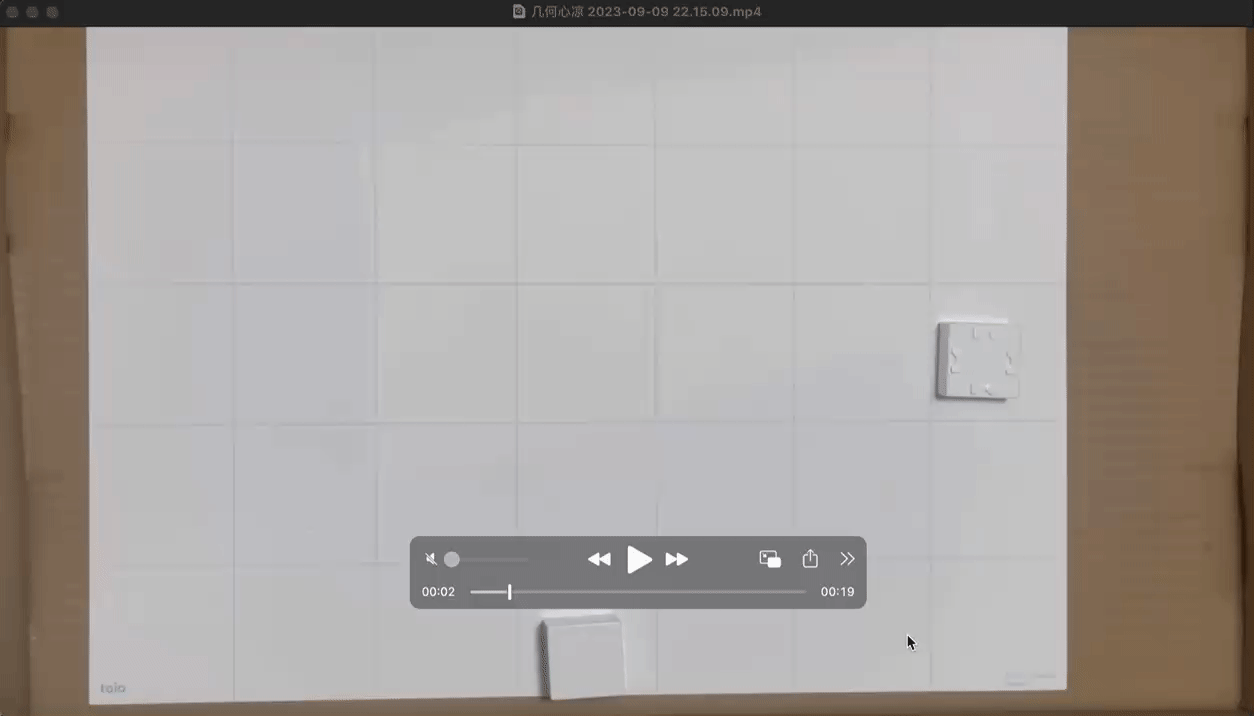
完整代码
import asyncio
import random
from toio import *
async def connect_to_toio(device_name):
device_list = await BLEScanner.scan(1)
for device in device_list:
if device.name == device_name:
cube = ToioCoreCube(device.interface)
await cube.connect()
return cube
return None
async def move_to_random_position(cube, x, y):
await cube.api.motor.motor_control_target(
timeout=5,
movement_type=MovementType.Linear,
speed=Speed(max=100, speed_change_type=SpeedChangeType.AccelerationAndDeceleration),
target=TargetPosition(cube_location=CubeLocation(point=Point(x=x, y=y), angle=0),
rotation_option=RotationOption.AbsoluteOptimal),
)
async def game_loop():
while True:
# 连接两个 Toio 核心立方体,一个表示微生物,一个表示食物
Cell_cube = await connect_to_toio("CellCube")
food_cube = await connect_to_toio("FoodCube")
if Cell_cube is None or food_cube is None:
print("未找到设备")
return
# 生成随机位置作为食物的目标位置
random_x = random.randint(0, 300) # 随机生成 x 坐标
random_y = random.randint(0, 300) # 随机生成 y 坐标
# 移动食物到随机位置
await move_to_random_position(food_cube, random_x, random_y)
# 微生物的当前位置
Cell_x, Cell_y = 150, 150 # 初始位置
# 微生物每次移动的步长
step = 10
# 模拟微生物缓慢移动
while Cell_x != random_x or Cell_y != random_y:
# 计算下一步移动的方向
if Cell_x < random_x:
Cell_x += step
elif Cell_x > random_x:
Cell_x -= step
if Cell_y < random_y:
Cell_y += step
elif Cell_y > random_y:
Cell_y -= step
# 移动微生物到下一步位置
await Cell_cube.api.motor.motor_control_target(
timeout=1,
movement_type=MovementType.Linear,
speed=Speed(max=100, speed_change_type=SpeedChangeType.AccelerationAndDeceleration),
target=TargetPosition(cube_location=CubeLocation(point=Point(x=Cell_x, y=Cell_y), angle=0),
rotation_option=RotationOption.AbsoluteOptimal),
)
print("微生物吃掉了食物!")
# 断开连接
await Cell_cube.disconnect()
await food_cube.disconnect()
# 延迟一段时间后继续下一轮游戏
await asyncio.sleep(3)
async def main():
await game_loop()
if __name__ == "__main__":
asyncio.run(main())
孩子如果感兴趣,还可以对上述代码进行修改,控制食物在不同位置出现的概率。之后孩子会发现,无论食物出现在哪里,微生物都会自动移动到食物旁边。家长可以借机向孩子讲述自然界中微生物的觅食能力,并启发孩子思考进化与编程之间的关系。家长甚至可以同时让孩子使用显微镜观察真实微生物的觅食活动,并与Q宝机器人的觅食操作对比,进一步加深自然界与人造程序之间区别与联系的认知。总之,Q宝机器人可以充当非常合适的教学工具,让孩子在充满乐趣的体验中学习和思考更多知识。

























 1万+
1万+

 被折叠的 条评论
为什么被折叠?
被折叠的 条评论
为什么被折叠?










