“ 六棵圣诞树,满足她圣诞愿望 ”
距离25号圣诞节只有几天了,程序员有属于程序员的浪漫,这不来了~
如果一颗圣诞树不够,那就送她六棵,祝她圣诞快乐~
直接上效果图——
01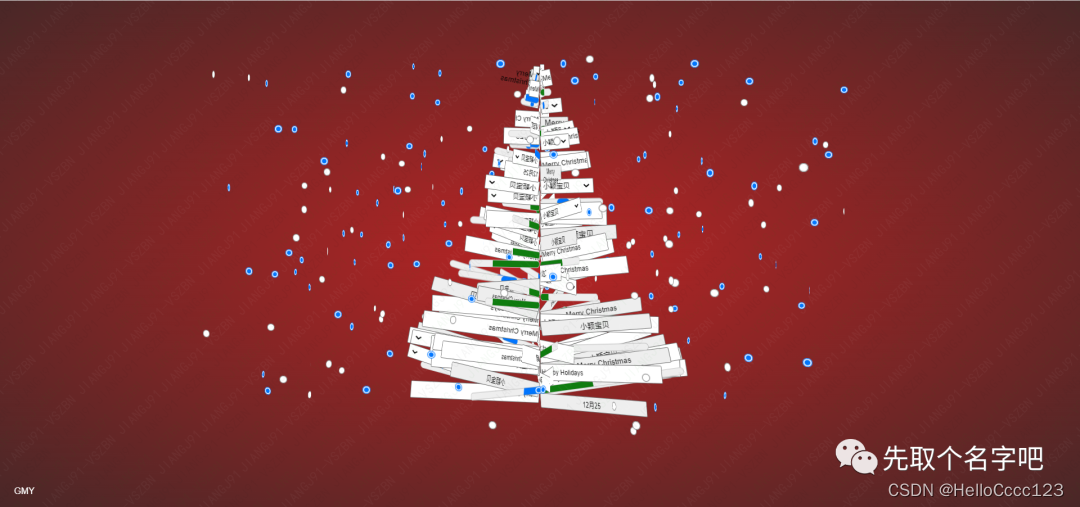
02
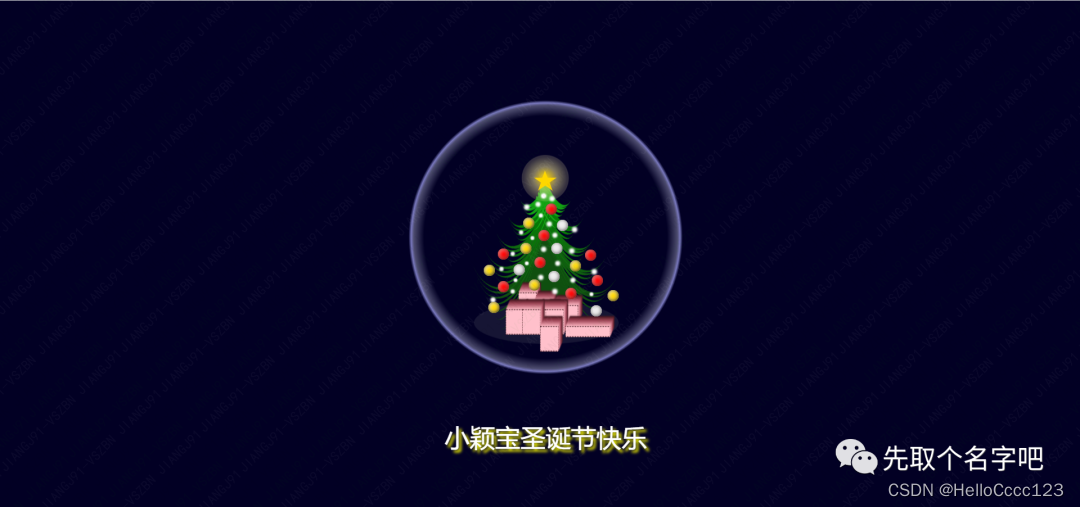
03

04
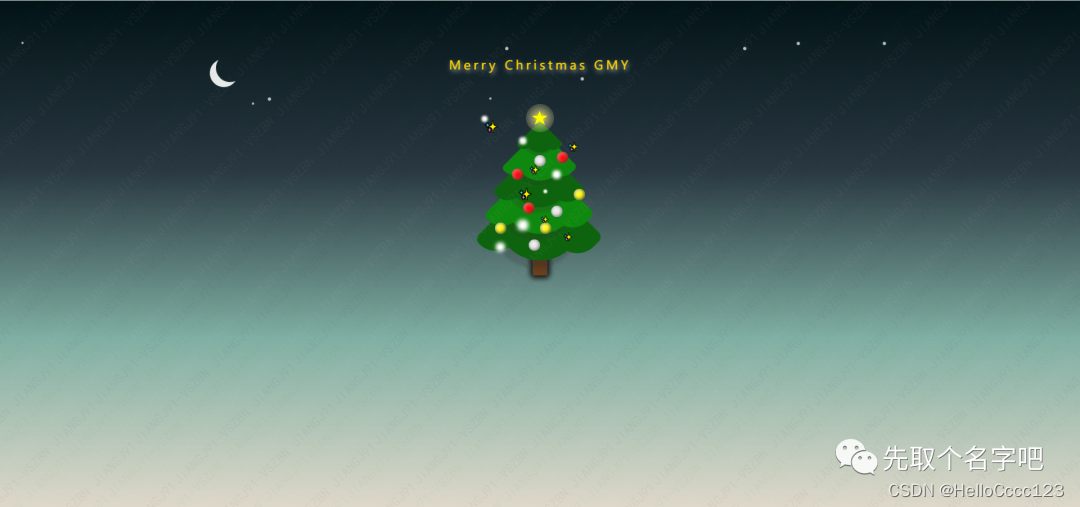
05

06
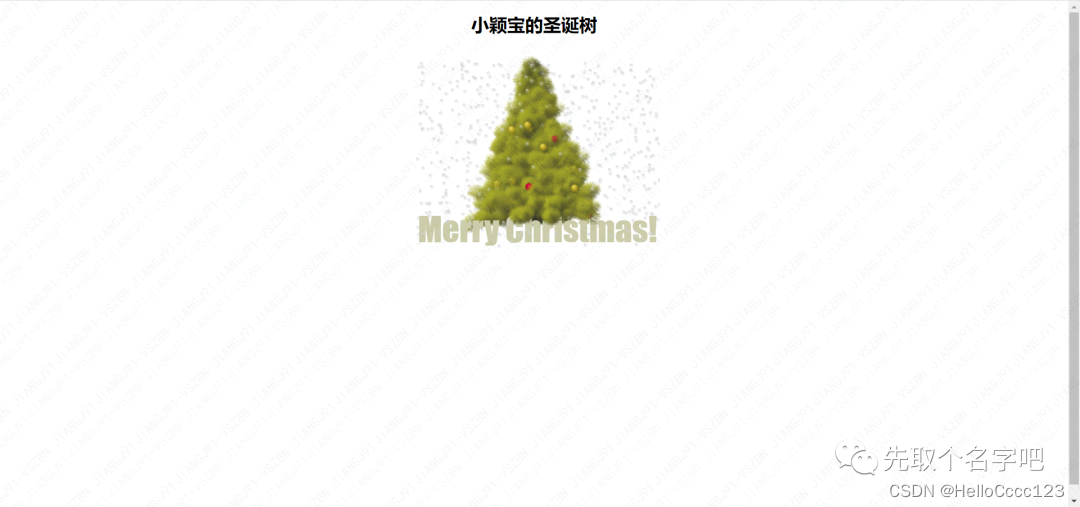
代码如下:
第1~4圣诞树,公众号「ClassmateJie」回复圣诞树,即可获取代码
六棵圣诞树都是完美适配手机,手机上即可打开。
第五棵圣诞树如下:
<!DOCTYPE html>
<html>
<head>
<meta http-equiv="content-type" content="text/html; charset=utf-8">
<meta name="viewport" content="width=device-width,initial-scale=1,maximum-scale=1,user-scalable=no">
<title>小颖宝第五颗木马诞树</title>
<link rel="stylesheet" href="../css/76.css">
<style>
/* 引用网络字体(Kanit) */
@import url("http://fonts.googleapis.com/css?family=Kanit");
* {
/* 初始化 */
margin: 0;
padding: 0;
}
body {
background-color: #333;
}
/* 顶部星星 */
.star {
width: 36px;
height: 36px;
/* 绝对定位 计算位置 */
position: absolute;
left: calc(50% - 18px);
top: calc(20vh - 22px);
z-index: 2;
background: #ffce54;
/* 裁切成五角星 */
clip-path: polygon(50% 0%, 61% 35%, 98% 35%, 68% 57%, 79% 91%, 50% 70%, 21% 91%, 32% 57%, 2% 35%, 39% 35%);
/* 动画过渡 */
transition: 0.3s;
}
/* Merry Christmas文字 */
.star::before {
/* 默认没文字 */
content: "";
/* 绝对定位 */
position: absolute;
top: 55vh;
width: 100%;
text-align: center;
color: #555;
font-size: 6vw;
font-family: "Kanit";
font-weight: 900;
/* 不让文字换行 */
white-space: nowrap;
/* 字体发光效果 */
text-shadow: 0 0 10px #fff,
0 0 20px #fff,
0 0 40px #fff,
0 0 80px #fff,
0 0 120px #fff,
0 0 160px #fff;
}
/* 鼠标移入星星,星星变成图片 */
.star:hover {
background: url("../images/op1/1.jpg") no-repeat;
/* 保持原有尺寸比例,裁切长边 */
background-size: cover;
background-position: center;
width: 50vw;
height: 50vh;
border-radius: 20px;
/* 取消裁切五角星 */
clip-path: none;
/* 计算left,让其居中 */
left: calc(50% - 25vw);
}
/* 鼠标移入,设置文本 */
.star:hover::before {
content: "Merry Christmas";
}
ul {
padding: 0;
}
ul li {
list-style: none;
}
.tree li {
position: absolute;
top: 20vh;
right: 50%;
width: 1px;
/* 通过var函数调用自定义属性--h,设置每一条线的高度 */
height: var(--h);
/* 线条背景颜色,透明往浅绿色渐变 */
background: linear-gradient(transparent, rgba(46, 204, 113, 0.35));
/* 设置旋转元素的基点位置 */
transform-origin: 50% 0;
/* 执行动画:动画名 时长 加速后减速 无限次播放 */
animation: swing 4s ease-in-out infinite;
/* 通过var函数调用自定义属性--d,设置每一条线的动画延迟时间 */
animation-delay: var(--d);
}
/* 彩色小圆点 */
.tree li::before {
content: "";
position: absolute;
left: -1px;
bottom: 1px;
width: 4px;
height: 4px;
border-radius: 50%;
}
/* 下标是4的倍数的所有小圆点 */
.tree li:nth-child(4n)::before {
background-color: #D8334A;
}
/* 下标是4的倍数加1的所有小圆点 */
.tree li:nth-child(4n+1)::before {
background-color: #FFCE54;
}
/* 下标是4的倍数加2的所有小圆点 */
.tree li:nth-child(4n+2)::before {
background-color: #2ECC71;
}
/* 下标是4的倍数加3的所有小圆点 */
.tree li:nth-child(4n+3)::before {
background-color: #5D9CEC;
}
/* 定义动画 */
@keyframes swing {
0%, 100% {
transform: rotateZ(-30deg);
}
5%, 45% {
opacity: 0.25;
}
50%, 100%, 0% {
opacity: 1;
}
50% {
transform: rotateZ(30deg);
}
}
.project-title {
position: absolute;
left: 25px;
bottom: 20px;
font-size: 16px;
color: #fff;
}
</style>
</head>
<body>
<audio autoplay="autopaly" loop="loop" id="audios">
<source src="music/2.mp3" type="audio/mp3"/>
</audio>
<script>
// 这里使用了微信自带的WeixinJSBridgeReady事件
document.addEventListener('WeixinJSBridgeReady', function () {
document.getElementById('audios').play()
})
// 将以下代码添加到js入口函数内即可
document.addEventListener('touchstart', function () {
document.getElementById('audios').play()
})
// 将以下代码添加到js入口函数内即可
document.addEventListener('click', function () {
document.getElementById('audios').play()
})
</script>
<div class="star"></div>
<ul class="tree" id="tree"></ul>
<script>
function createTree() {
for (let i = 0; i < 128; i++) {
let li = document.createElement('li');
li.style.cssText = '--h:calc(60vh / 128 * ' + i + ');--d:calc(-28s / 128 * ' + i + ');';
document.getElementById('tree').appendChild(li);
}
}
window.addEventListener('load', () => {
createTree();
})
</script>
</body>
</html>






















 4549
4549











 被折叠的 条评论
为什么被折叠?
被折叠的 条评论
为什么被折叠?








