前言
安卓App自动更新基本上是每个App都需要具备的功能,接下来介绍一下实现自动更新的步骤。
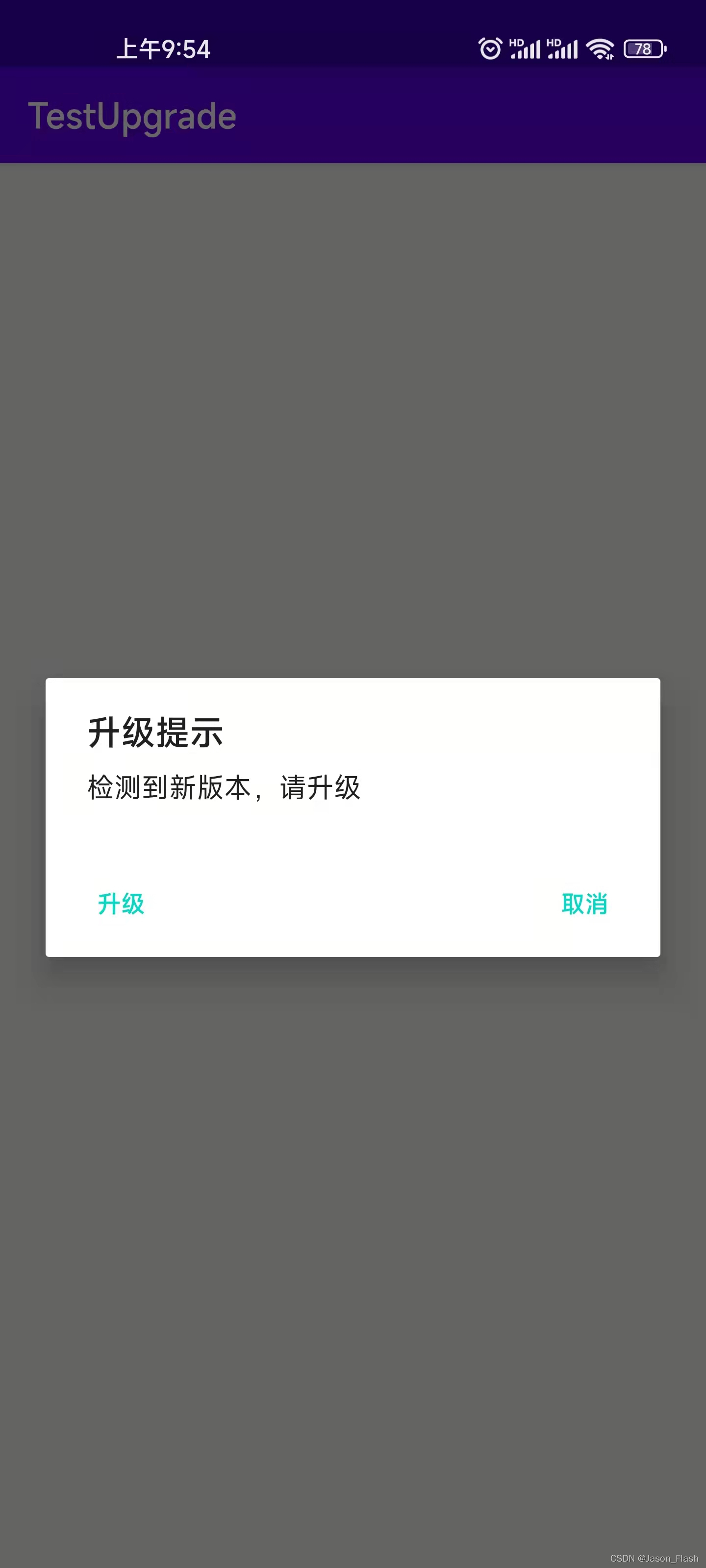
代码实现
App自动更新主要分为新版本检测、升级弹窗、下载升级包、安装app这4个步骤,以下为MainActivity的实现代码(注意:目标升级版本和升级包下载地址实际需要向平台拉取):
package com.example.testupgrade;
import androidx.appcompat.app.AlertDialog;
import androidx.appcompat.app.AppCompatActivity;
import androidx.core.content.FileProvider;
import android.content.Context;
import android.content.DialogInterface;
import android.content.Intent;
import android.content.pm.PackageManager;
import android.net.Uri;
import android.os.Build;
import android.os.Bundle;
import android.util.Log;
import android.widget.TextView;
import java.io.File;
public class MainActivity extends AppCompatActivity {
private final String TAG = "Jason";
private File file;
private TextView textView;
@Override
protected void onCreate(Bundle savedInstanceState) {
super.onCreate(savedInstanceState);
setContentView(R.layout.activity_main);
initView();
if(versionCheck()) {
showTip(this);
}
}
//在主界面显示app版本号,非必要
private void initView() {
textView = findViewById(R.id.tv_version);
textView.setText("version:" + getVersionName());
}
//新版本检测
private boolean versionCheck() {
String targetVersion = "xxx"; //todo 实际目标版本号应向平台查询
Log.d(TAG, "versionCheck version:" + getVersionName());
Log.d(TAG, "versionCheck targetVersion:" + targetVersion);
if(getVersionName().contentEquals(targetVersion)) {
return false;
} else {
return true;
}
}
//升级弹窗
private void showTip(Context context) {
AlertDialog dialog = new AlertDialog.Builder(context).setTitle("升级提示").setMessage("检测到新版本,请升级")
.setNeutralButton("升级", new DialogInterface.OnClickListener() {
@Override
public void onClick(DialogInterface dialog, int which) {
doDownload();
}
}).setNegativeButton("取消", new DialogInterface.OnClickListener() {
@Override
public void onClick(DialogInterface dialog, int which) {
dialog.dismiss();
}
}).show();
dialog.setCanceledOnTouchOutside(false);//可选
dialog.setCancelable(false);//可选
}
//下载升级包
private void doDownload() {
String downloadUrl = "https://xxx"; //todo 实际下载地址应向平台查询
String parentPath = "";
try {
if (android.os.Build.VERSION.SDK_INT >= android.os.Build.VERSION_CODES.LOLLIPOP) {
parentPath = this.getExternalFilesDir(null).getPath();
} else {
parentPath = this.getFilesDir().getPath();
}
} catch (Exception e) {
Log.d(TAG, "doDownload e:" + e.getMessage());
}
Log.d(TAG, "doDownload parentPath:" + parentPath);
file = new File(parentPath, "myhouse.apk");
final String filePath = file.getAbsolutePath();
//如果已有文件,删除
if (file.exists()) {
Log.d(TAG, "doDownload delete APK");
file.delete();
}
try {
DownloadUtil.get().download(downloadUrl, filePath, new DownloadUtil.OnDownloadListener() {
@Override
public void onDownloadSuccess() {
//成功
Log.d(TAG, "doDownload download success");
installApk();
}
@Override
public void onDownloading(int progress) {
//进度
//Log.d(TAG, "doDownload download:" + progress +"%");
}
@Override
public void onDownloadFailed() {
//失败
Log.d(TAG, "doDownload download fail");
}
});
} catch (Exception e) {
Log.d(TAG, "doDownload e2:" + e.getMessage());
}
}
//安装app
private void installApk() {
Intent intent = new Intent(Intent.ACTION_VIEW);
Uri data;
//7.0以上安卓系统安装app需要通过fileProvider(需要在AndroidManifest.xml声明)
if (Build.VERSION.SDK_INT >= Build.VERSION_CODES.N) {
data = FileProvider.getUriForFile(this, "com.example.testupgrade.provider", file);
intent.addFlags(Intent.FLAG_GRANT_READ_URI_PERMISSION);
Log.d(TAG,"installApk 7.0data:" + data);
} else {
data = Uri.fromFile(file);
Log.d(TAG,"installApk data:" + data);
}
intent.setDataAndType(data, "application/vnd.android.package-archive");
this.startActivity(intent);
}
//获取软件版本号
private String getVersionName() {
String versionName = "";
try {
versionName = getApplicationContext().getPackageManager().getPackageInfo(getApplicationContext().getPackageName(), 0).versionName;
} catch (PackageManager.NameNotFoundException e) {
e.printStackTrace();
}
return versionName;
}
}
上述下载功能基于okhttp实现的DownloadUtil工具类,具体代码如下:
package com.example.testupgrade;
import android.os.Environment;
import android.util.Log;
import java.io.File;
import java.io.FileOutputStream;
import java.io.IOException;
import java.io.InputStream;
import okhttp3.Call;
import okhttp3.Callback;
import okhttp3.OkHttpClient;
import okhttp3.Request;
import okhttp3.Response;
public class DownloadUtil {
private static DownloadUtil downloadUtil;
private final OkHttpClient okHttpClient;
public static DownloadUtil get() {
if (downloadUtil == null) {
Log.d("Jason", "DownloadUtil get new DownloadUtil");
downloadUtil = new DownloadUtil();
}
return downloadUtil;
}
private DownloadUtil() {
okHttpClient = new OkHttpClient();
}
/**
* @param url 下载连接
* @param filePath 储存下载文件的SDCard目录
* @param listener 下载监听
*/
public void download(final String url, final String filePath, final OnDownloadListener listener) {
Log.d("Jason", "DownloadUtil download start");
Request request = new Request.Builder().url(url).build();
Log.d("Jason", "DownloadUtil request:" + request.toString());
okHttpClient.newCall(request).enqueue(new Callback() {
@Override
public void onFailure(Call call, IOException e) {
Log.d("Jason", "DownloadUtil onFailure e:" + e.getMessage());
listener.onDownloadFailed();
}
@Override
public void onResponse(Call call, Response response) throws IOException {
Log.d("Jason", "DownloadUtil onResponse start");
InputStream is = null;
byte[] buf = new byte[2048];
int len = 0;
FileOutputStream fos = null;
// 储存下载文件的目录
//String savePath = isExistDir(saveDir);
Log.d("Jason", "DownloadUtil filePath:" + filePath);
try {
is = response.body().byteStream();
long total = response.body().contentLength();
//File file = new File(savePath, getNameFromUrl(url));
File file = new File(filePath);
fos = new FileOutputStream(file);
long sum = 0;
while ((len = is.read(buf)) != -1) {
fos.write(buf, 0, len);
sum += len;
int progress = (int) (sum * 1.0f / total * 100);
// 下载中
listener.onDownloading(progress);
}
fos.flush();
// 下载完成
listener.onDownloadSuccess();
} catch (Exception e) {
Log.d("Jason", "DownloadUtil onResponse e1:" + e.getMessage());
listener.onDownloadFailed();
} finally {
try {
if (is != null) {
is.close();
}
} catch (IOException e) {
Log.d("Jason", "DownloadUtil onResponse e2:" + e.getMessage());
}
try {
if (fos != null) {
fos.close();
}
} catch (IOException e) {
Log.d("Jason", "DownloadUtil onResponse e3:" + e.getMessage());
}
}
}
});
}
/**
* @param saveDir
* @return
* @throws IOException
* 判断下载目录是否存在
*/
private String isExistDir(String saveDir) throws IOException {
// 下载位置
File downloadFile = new File(Environment.getExternalStorageDirectory(), saveDir);
if (!downloadFile.mkdirs()) {
downloadFile.createNewFile();
}
String savePath = downloadFile.getAbsolutePath();
return savePath;
}
/**
* @param url
* @return
* 从下载连接中解析出文件名
*/
public static String getNameFromUrl(String url) {
return url.substring(url.lastIndexOf("/") + 1);
}
public interface OnDownloadListener {
/**
* 下载成功
*/
void onDownloadSuccess();
/**
* @param progress
* 下载进度
*/
void onDownloading(int progress);
/**
* 下载失败
*/
void onDownloadFailed();
}
}
注:为了使用okhttp,需要在build.gradle添加如下配置:
implementation 'com.squareup.okhttp3:okhttp:4.3.1'
为了实现下载和安装功能,需要在AndroidManifest.xml声明网络、SD卡读写和安装包权限;另外,为了实现7.0以上安卓系统的app安装,还需要声明fileProvider,具体代码如下:
<?xml version="1.0" encoding="utf-8"?>
<manifest xmlns:android="http://schemas.android.com/apk/res/android"
package="com.example.testupgrade">
<uses-permission android:name="android.permission.INTERNET" />
<uses-permission android:name="android.permission.WRITE_EXTERNAL_STORAGE"/>
<uses-permission android:name="android.permission.READ_EXTERNAL_STORAGE"/>
<uses-permission android:name="android.permission.REQUEST_INSTALL_PACKAGES"/>
<application
android:allowBackup="true"
android:icon="@mipmap/ic_launcher"
android:label="@string/app_name"
android:networkSecurityConfig="@xml/network_security_config"
android:roundIcon="@mipmap/ic_launcher_round"
android:supportsRtl="true"
android:theme="@style/AppTheme">
<activity android:name=".MainActivity">
<intent-filter>
<action android:name="android.intent.action.MAIN" />
<category android:name="android.intent.category.LAUNCHER" />
</intent-filter>
</activity>
<provider
android:name="androidx.core.content.FileProvider"
android:authorities="${applicationId}.provider"
android:exported="false"
android:grantUriPermissions="true">
<meta-data
android:name="android.support.FILE_PROVIDER_PATHS"
android:resource="@xml/file_path" />
</provider>
</application>
</manifest>
添加fileProvider对应的file_path.xml
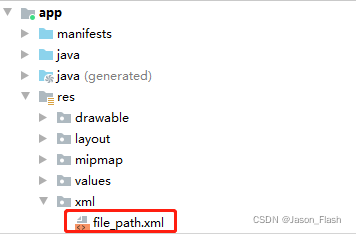
<?xml version="1.0" encoding="utf-8"?>
<resources xmlns:android="http://schemas.android.com/apk/res/android">
<paths>
<external-path path="" name="download"/>
</paths>
</resources>
添加network_security_config.xml,配置可访问http地址:
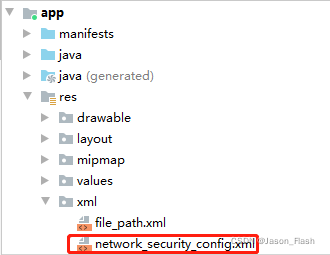
<?xml version="1.0" encoding="utf-8"?>
<network-security-config>
<base-config cleartextTrafficPermitted="true" />
</network-security-config>























 4万+
4万+











 被折叠的 条评论
为什么被折叠?
被折叠的 条评论
为什么被折叠?








