Color & Dropdown
颜色
常用的两种表达写法
写在class中用bg和text标记是针对谁的
<div class="p-1 bg-success-subtle text-success" >
success is a kind of green color
</div>写在style中用属性标记
利用css的属性标记对应的改变内容,采用var()获得颜色
注意,如果需要对边框上色,在class中声明border,然后对--bs-border-color属性修改颜色
<div class="rounded-1 border"
style="background-color:var(--bs-info-bg-subtle);
--bs-border-color: var(--bs-info-border-subtle);
color: var(--bs-info-text);">
info is a name of blue
</div>颜色的助记
使用助记
从上到下由浅到深,用var包括
--bs-info-bg-subtle
--bs-info-border-subtle
--bs-info
--bs-info-text种类助记
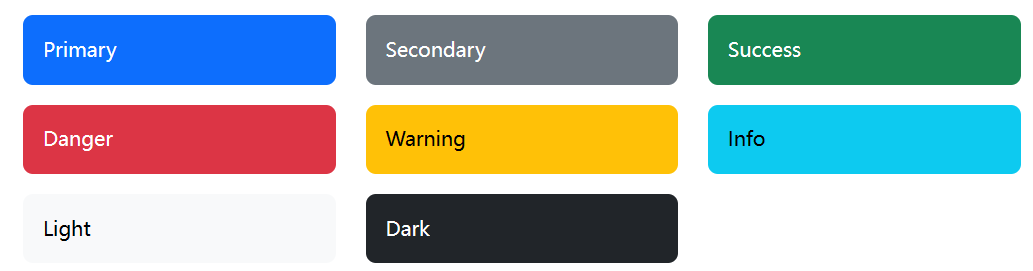
补充Secondary是灰色也是非常常用的
颜色模块
认识这个组件—下拉按钮
dropdown
荧光笔标记最重点
<div>
<div class="dropdown">
<button class="btn dropdown-toggle" type="button"
data-bs-toggle="dropdown">
Dropdown
</button>
<ul class="dropdown-menu">
<li><a class="dropdown-menu" href="">Action</a></li>
</ul>
</div>
</div>红:负责生成bootstrap样式的button,并实现下拉的标志,一个小三角形
紫:负责生成下拉,没有这个就无法将ul标签的内容涵括在下拉框中
黄:负责生成内容,内容会变成普通ul显示在button下面而不是被下拉展开
介绍颜色模组
data-bs-theme
<div class="dropdown" data-bs-theme="dark">
<button class="btn dropdown-toggle" type="button"
data-bs-toggle="dropdown" >
Dropdown
</button>
<ul class="dropdown-menu" >
<li>
<a class="dropdown-item active" href="">Action</a>
</li>
<li><a class="dropdown-item" href="#">Action2</a>
</li>
</ul>
</div>原先的按钮
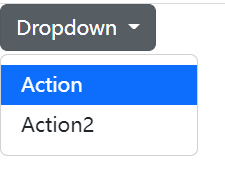
添加data-bs-theme="dark"后的按钮模式

效果不言而喻,那还有什么用呢,其实一想就知道黑夜模式
黑夜模式
<div data-bs-theme="dark" class="p-3 bg-body">
<nav aria-label="breadcrumb">
<ol class="breadcrumb">
<li class="breadcrumb-item">
<a href="">Color Mode</a>
</li>
<li class="breadcrumb-item active">Dark</li>
</ol>
</nav>
</div>通过data-bs-theme和class="bg-body"的配合让一段div中背景为黑色
官方实例
<div data-bs-theme="dark" class="p-3 text-body bg-body">
<nav aria-label="breadcrumb">
<ol class="breadcrumb">
<li class="breadcrumb-item"><a href="#">Color modes</a></li>
<li class="breadcrumb-item active" aria-current="page">Dark</li>
</ol>
</nav>
<p>This should be shown in a <strong>dark</strong> theme at all times.</p>
<div class="progress mb-4">
<div class="progress-bar" role="progressbar" aria-label="Basic example" style="width: 25%" aria-valuenow="25" aria-valuemin="0" aria-valuemax="100"></div>
</div>
<div class="dropdown mb-4">
<button class="btn btn-secondary dropdown-toggle" type="button" id="dropdownMenuButtonDark2" data-bs-toggle="dropdown" aria-expanded="false">
Dark dropdown
</button>
<ul class="dropdown-menu" aria-labelledby="dropdownMenuButtonDark2">
<li><a class="dropdown-item active" href="#">Action</a></li>
<li><a class="dropdown-item" href="#">Action</a></li>
<li><a class="dropdown-item" href="#">Another action</a></li>
<li><a class="dropdown-item" href="#">Something else here</a></li>
<li><hr class="dropdown-divider"></li>
<li><a class="dropdown-item" href="#">Separated link</a></li>
</ul>
</div>
<div data-bs-theme="light" class="p-3 text-body bg-body rounded">
<nav aria-label="breadcrumb">
<ol class="breadcrumb">
<li class="breadcrumb-item"><a href="#">Color modes</a></li>
<li class="breadcrumb-item"><a href="#">Dark</a></li>
<li class="breadcrumb-item active" aria-current="page">Light</li>
</ol>
</nav>
<p>This should be shown in a <strong>light</strong> theme at all times.</p>
<div class="progress mb-4">
<div class="progress-bar" role="progressbar" aria-label="Basic example" style="width: 25%" aria-valuenow="25" aria-valuemin="0" aria-valuemax="100"></div>
</div>
<div class="dropdown">
<button class="btn btn-secondary dropdown-toggle" type="button" id="dropdownMenuButtonLight2" data-bs-toggle="dropdown" aria-expanded="false">
Light dropdown
</button>
<ul class="dropdown-menu" aria-labelledby="dropdownMenuButtonLight2">
<li><a class="dropdown-item active" href="#">Action</a></li>
<li><a class="dropdown-item" href="#">Action</a></li>
<li><a class="dropdown-item" href="#">Another action</a></li>
<li><a class="dropdown-item" href="#">Something else here</a></li>
<li><hr class="dropdown-divider"></li>
<li><a class="dropdown-item" href="#">Separated link</a></li>
</ul>
</div>
</div>
</div>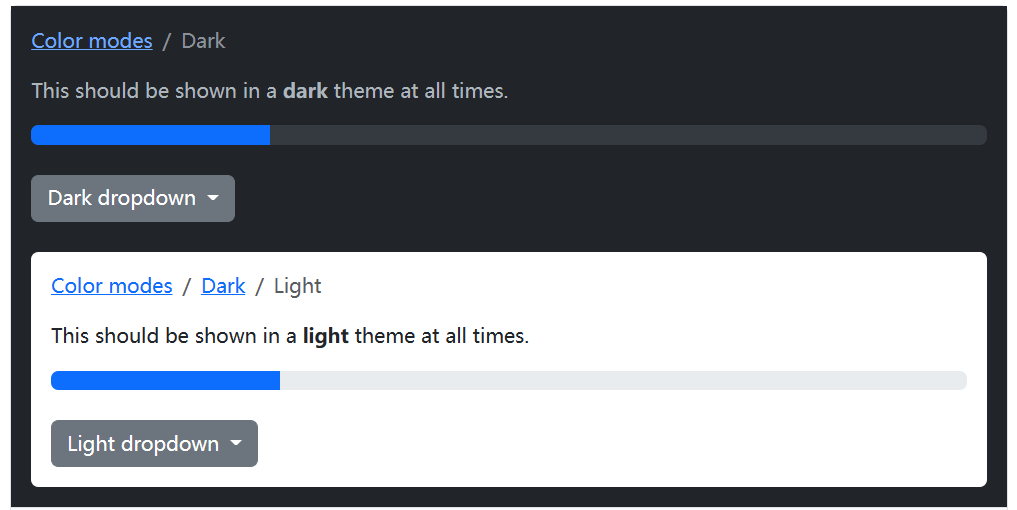






















 726
726











 被折叠的 条评论
为什么被折叠?
被折叠的 条评论
为什么被折叠?








