因为在项目中碰到需要对代码进行图像处理特效。所以整理了部分demo~(整理为主)
1.圆角图片
/**
* 转换成圆角
*
* @param bmp
* @param roundPx
* @return
*/
public static Bitmap convertToRoundedCorner(Bitmap bmp, float roundPx) {
Bitmap newBmp = Bitmap.createBitmap(bmp.getWidth(), bmp.getHeight(),
Config.ARGB_8888);
// 得到画布
Canvas canvas = new Canvas(newBmp);
final int color = 0xff424242;
final Paint paint = new Paint();
final Rect rect = new Rect(0, 0, bmp.getWidth(), bmp.getHeight());
final RectF rectF = new RectF(rect);
paint.setAntiAlias(true);
canvas.drawARGB(0, 0, 0, 0);
paint.setColor(color);
// 第二个和第三个参数一样则画的是正圆的一角,否则是椭圆的一角
canvas.drawRoundRect(rectF, roundPx, roundPx, paint);
paint.setXfermode(new PorterDuffXfermode(Mode.SRC_IN));
canvas.drawBitmap(bmp, rect, rect, paint);
return newBmp;
}
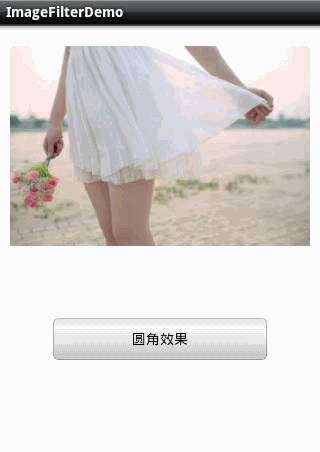
1.黑白效果
/**
* 将彩色图转换为黑白图
*
* @param 位图
* @return 返回转换好的位图
*/
public static Bitmap convertToBlackWhite(Bitmap bmp) {
int width = bmp.getWidth(); // 获取位图的宽
int height = bmp.getHeight(); // 获取位图的高
int[] pixels = new int[width * height]; // 通过位图的大小创建像素点数组
bmp.getPixels(pixels, 0, width, 0, 0, width, height);
int alpha = 0xFF << 24;
for (int i = 0; i < height; i++) {
for (int j = 0; j < width; j++) {
int grey = pixels[width * i + j];
int red = ((grey & 0x00FF0000) >> 16);
int green = ((grey & 0x0000FF00) >> 8);
int blue = (grey & 0x000000FF);
grey = (int) (red * 0.3 + green * 0.59 + blue * 0.11);
grey = alpha | (grey << 16) | (grey << 8) | grey;
pixels[width * i + j] = grey;
}
}
Bitmap newBmp = Bitmap.createBitmap(width, height, Config.RGB_565);
newBmp.setPixels(pixels, 0, width, 0, 0, width, height);
return newBmp;
}

2.高斯模糊
代码如下:
/**
* 高斯模糊
*
* @param bmp
* @return
*/
public static Bitmap convertToBlur(Bitmap bmp) {
// 高斯矩阵
int[] gauss = new int[] { 1, 2, 1, 2, 4, 2, 1, 2, 1 };
int width = bmp.getWidth();
int height = bmp.getHeight();
Bitmap newBmp = Bitmap.createBitmap(width, height,
Bitmap.Config.RGB_565);
int pixR = 0;
int pixG = 0;
int pixB = 0;
int pixColor = 0;
int newR = 0;
int newG = 0;
int newB = 0;
int delta = 16; // 值越小图片会越亮,越大则越暗
int idx = 0;
int[] pixels = new int[width * height];
bmp.getPixels(pixels, 0, width, 0, 0, width, height);
for (int i = 1, length = height - 1; i < length; i++) {
for (int k = 1, len = width - 1; k < len; k++) {
idx = 0;
for (int m = -1; m <= 1; m++) {
for (int n = -1; n <= 1; n++) {
pixColor = pixels[(i + m) * width + k + n];
pixR = Color.red(pixColor);
pixG = Color.green(pixColor);
pixB = Color.blue(pixColor);
newR = newR + pixR * gauss[idx];
newG = newG + pixG * gauss[idx];
newB = newB + pixB * gauss[idx];
idx++;
}
}
newR /= delta;
newG /= delta;
newB /= delta;
newR = Math.min(255, Math.max(0, newR));
newG = Math.min(255, Math.max(0, newG));
newB = Math.min(255, Math.max(0, newB));
pixels[i * width + k] = Color.argb(255, newR, newG, newB);
newR = 0;
newG = 0;
newB = 0;
}
}
newBmp.setPixels(pixels, 0, width, 0, 0, width, height);
return newBmp;
}
3.素描效果
/**
* 素描效果
*
* @param bmp
* @return
*/
public static Bitmap convertToSketch(Bitmap bmp) {
int pos, row, col, clr;
int width = bmp.getWidth();
int height = bmp.getHeight();
int[] pixSrc = new int[width * height];
int[] pixNvt = new int[width * height];
// 先对图象的像素处理成灰度颜色后再取反
bmp.getPixels(pixSrc, 0, width, 0, 0, width, height);
for (row = 0; row < height; row++) {
for (col = 0; col < width; col++) {
pos = row * width + col;
pixSrc[pos] = (Color.red(pixSrc[pos])
+ Color.green(pixSrc[pos]) + Color.blue(pixSrc[pos])) / 3;
pixNvt[pos] = 255 - pixSrc[pos];
}
}
// 对取反的像素进行高斯模糊, 强度可以设置,暂定为5.0
gaussGray(pixNvt, 5.0, 5.0, width, height);
// 灰度颜色和模糊后像素进行差值运算
for (row = 0; row < height; row++) {
for (col = 0; col < width; col++) {
pos = row * width + col;
clr = pixSrc[pos] << 8;
clr /= 256 - pixNvt[pos];
clr = Math.min(clr, 255);
pixSrc[pos] = Color.rgb(clr, clr, clr);
}
}
bmp.setPixels(pixSrc, 0, width, 0, 0, width, height);
return bmp;
}
private static int gaussGray(int[] psrc, double horz, double vert,
int width, int height) {
int[] dst, src;
double[] n_p, n_m, d_p, d_m, bd_p, bd_m;
double[] val_p, val_m;
int i, j, t, k, row, col, terms;
int[] initial_p, initial_m;
double std_dev;
int row_stride = width;
int max_len = Math.max(width, height);
int sp_p_idx, sp_m_idx, vp_idx, vm_idx;
val_p = new double[max_len];
val_m = new double[max_len];
n_p = new double[5];
n_m = new double[5];
d_p = new double[5];
d_m = new double[5];
bd_p = new double[5];
bd_m = new double[5];
src = new int[max_len];
dst = new int[max_len];
initial_p = new int[4];
initial_m = new int[4];
// 垂直方向
if (vert > 0.0) {
vert = Math.abs(vert) + 1.0;
std_dev = Math.sqrt(-(vert * vert) / (2 * Math.log(1.0 / 255.0)));
// 初试化常量
findConstants(n_p, n_m, d_p, d_m, bd_p, bd_m, std_dev);
for (col = 0; col < width; col++) {
for (k = 0; k < max_len; k++) {
val_m[k] = val_p[k] = 0;
}
for (t = 0; t < height; t++) {
src[t] = psrc[t * row_stride + col];
}
sp_p_idx = 0;
sp_m_idx = height - 1;
vp_idx = 0;
vm_idx = height - 1;
initial_p[0] = src[0];
initial_m[0] = src[height - 1];
for (row = 0; row < height; row++) {
terms = (row < 4) ? row : 4;
for (i = 0; i <= terms; i++) {
val_p[vp_idx] += n_p[i] * src[sp_p_idx - i] - d_p[i]
* val_p[vp_idx - i];
val_m[vm_idx] += n_m[i] * src[sp_m_idx + i] - d_m[i]
* val_m[vm_idx + i];
}
for (j = i; j <= 4; j++) {
val_p[vp_idx] += (n_p[j] - bd_p[j]) * initial_p[0];
val_m[vm_idx] += (n_m[j] - bd_m[j]) * initial_m[0];
}
sp_p_idx++;
sp_m_idx--;
vp_idx++;
vm_idx--;
}
transferGaussPixels(val_p, val_m, dst, 1, height);
for (t = 0; t < height; t++) {
psrc[t * row_stride + col] = dst[t];
}
}
}
// 水平方向
if (horz > 0.0) {
horz = Math.abs(horz) + 1.0;
if (horz != vert) {
std_dev = Math.sqrt(-(horz * horz)
/ (2 * Math.log(1.0 / 255.0)));
// 初试化常量
findConstants(n_p, n_m, d_p, d_m, bd_p, bd_m, std_dev);
}
for (row = 0; row < height; row++) {
for (k = 0; k < max_len; k++) {
val_m[k] = val_p[k] = 0;
}
for (t = 0; t < width; t++) {
src[t] = psrc[row * row_stride + t];
}
sp_p_idx = 0;
sp_m_idx = width - 1;
vp_idx = 0;
vm_idx = width - 1;
initial_p[0] = src[0];
initial_m[0] = src[width - 1];
for (col = 0; col < width; col++) {
terms = (col < 4) ? col : 4;
for (i = 0; i <= terms; i++) {
val_p[vp_idx] += n_p[i] * src[sp_p_idx - i] - d_p[i]
* val_p[vp_idx - i];
val_m[vm_idx] += n_m[i] * src[sp_m_idx + i] - d_m[i]
* val_m[vm_idx + i];
}
for (j = i; j <= 4; j++) {
val_p[vp_idx] += (n_p[j] - bd_p[j]) * initial_p[0];
val_m[vm_idx] += (n_m[j] - bd_m[j]) * initial_m[0];
}
sp_p_idx++;
sp_m_idx--;
vp_idx++;
vm_idx--;
}
transferGaussPixels(val_p, val_m, dst, 1, width);
for (t = 0; t < width; t++) {
psrc[row * row_stride + t] = dst[t];
}
}
}
return 0;
}
private static void transferGaussPixels(double[] src1, double[] src2,
int[] dest, int bytes, int width) {
int i, j, k, b;
int bend = bytes * width;
double sum;
i = j = k = 0;
for (b = 0; b < bend; b++) {
sum = src1[i++] + src2[j++];
if (sum > 255)
sum = 255;
else if (sum < 0)
sum = 0;
dest[k++] = (int) sum;
}
}
private static void findConstants(double[] n_p, double[] n_m, double[] d_p,
double[] d_m, double[] bd_p, double[] bd_m, double std_dev) {
double div = Math.sqrt(2 * 3.141593) * std_dev;
double x0 = -1.783 / std_dev;
double x1 = -1.723 / std_dev;
double x2 = 0.6318 / std_dev;
double x3 = 1.997 / std_dev;
double x4 = 1.6803 / div;
double x5 = 3.735 / div;
double x6 = -0.6803 / div;
double x7 = -0.2598 / div;
int i;
n_p[0] = x4 + x6;
n_p[1] = (Math.exp(x1)
* (x7 * Math.sin(x3) - (x6 + 2 * x4) * Math.cos(x3)) + Math
.exp(x0) * (x5 * Math.sin(x2) - (2 * x6 + x4) * Math.cos(x2)));
n_p[2] = (2
* Math.exp(x0 + x1)
* ((x4 + x6) * Math.cos(x3) * Math.cos(x2) - x5 * Math.cos(x3)
* Math.sin(x2) - x7 * Math.cos(x2) * Math.sin(x3)) + x6
* Math.exp(2 * x0) + x4 * Math.exp(2 * x1));
n_p[3] = (Math.exp(x1 + 2 * x0)
* (x7 * Math.sin(x3) - x6 * Math.cos(x3)) + Math.exp(x0 + 2
* x1)
* (x5 * Math.sin(x2) - x4 * Math.cos(x2)));
n_p[4] = 0.0;
d_p[0] = 0.0;
d_p[1] = -2 * Math.exp(x1) * Math.cos(x3) - 2 * Math.exp(x0)
* Math.cos(x2);
d_p[2] = 4 * Math.cos(x3) * Math.cos(x2) * Math.exp(x0 + x1)
+ Math.exp(2 * x1) + Math.exp(2 * x0);
d_p[3] = -2 * Math.cos(x2) * Math.exp(x0 + 2 * x1) - 2 * Math.cos(x3)
* Math.exp(x1 + 2 * x0);
d_p[4] = Math.exp(2 * x0 + 2 * x1);
for (i = 0; i <= 4; i++) {
d_m[i] = d_p[i];
}
n_m[0] = 0.0;
for (i = 1; i <= 4; i++) {
n_m[i] = n_p[i] - d_p[i] * n_p[0];
}
double sum_n_p, sum_n_m, sum_d;
double a, b;
sum_n_p = 0.0;
sum_n_m = 0.0;
sum_d = 0.0;
for (i = 0; i <= 4; i++) {
sum_n_p += n_p[i];
sum_n_m += n_m[i];
sum_d += d_p[i];
}
a = sum_n_p / (1.0 + sum_d);
b = sum_n_m / (1.0 + sum_d);
for (i = 0; i <= 4; i++) {
bd_p[i] = d_p[i] * a;
bd_m[i] = d_m[i] * b;
}
}
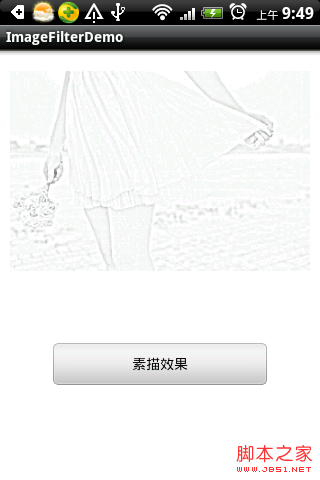
4.锐化
/**
* 图片锐化(拉普拉斯变换)
*
* @param bmp
* @return
*/
public static Bitmap sharpenImageAmeliorate(Bitmap bmp) {
// 拉普拉斯矩阵
int[] laplacian = new int[] { -1, -1, -1, -1, 9, -1, -1, -1, -1 };
int width = bmp.getWidth();
int height = bmp.getHeight();
Bitmap bitmap = Bitmap.createBitmap(width, height,
Bitmap.Config.RGB_565);
int pixR = 0;
int pixG = 0;
int pixB = 0;
int pixColor = 0;
int newR = 0;
int newG = 0;
int newB = 0;
int idx = 0;
float alpha = 0.3F;
int[] pixels = new int[width * height];
bmp.getPixels(pixels, 0, width, 0, 0, width, height);
for (int i = 1, length = height - 1; i < length; i++) {
for (int k = 1, len = width - 1; k < len; k++) {
idx = 0;
for (int m = -1; m <= 1; m++) {
for (int n = -1; n <= 1; n++) {
pixColor = pixels[(i + n) * width + k + m];
pixR = Color.red(pixColor);
pixG = Color.green(pixColor);
pixB = Color.blue(pixColor);
newR = newR + (int) (pixR * laplacian[idx] * alpha);
newG = newG + (int) (pixG * laplacian[idx] * alpha);
newB = newB + (int) (pixB * laplacian[idx] * alpha);
idx++;
}
}
newR = Math.min(255, Math.max(0, newR));
newG = Math.min(255, Math.max(0, newG));
newB = Math.min(255, Math.max(0, newB));
pixels[i * width + k] = Color.argb(255, newR, newG, newB);
newR = 0;
newG = 0;
newB = 0;
}
}
bitmap.setPixels(pixels, 0, width, 0, 0, width, height);
return bitmap;
}
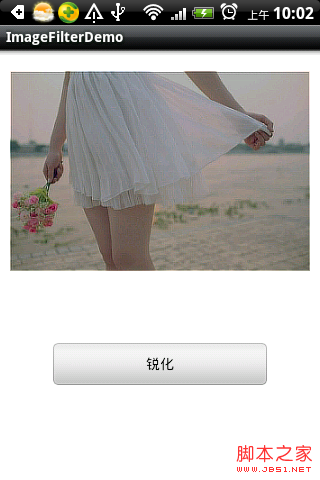
5.转换成圆角
/**
* Bitmap图片转换成圆角
*
* @param mBitmapSrc 图片源
* @param roundPx float
* @return Bitmap
*/
public Bitmap convert2RoundedCorner(Bitmap mBitmapSrc, float roundPx) {
Bitmap newBitmap = Bitmap.createBitmap(mBitmapSrc.getWidth(), mBitmapSrc.getHeight(),
Bitmap.Config.ARGB_8888);
// 得到画布
Canvas canvas = new Canvas(newBitmap);
final int color = 0xff424242;
final Paint paint = new Paint();
final Rect rect = new Rect(0, 0, mBitmapSrc.getWidth(), mBitmapSrc.getHeight());
final RectF rectF = new RectF(rect);
paint.setAntiAlias(true);
canvas.drawARGB(0, 0, 0, 0);
paint.setColor(color);
// 第二个和第三个参数一样则画的是正圆的一角,否则是椭圆的一角
canvas.drawRoundRect(rectF, roundPx, roundPx, paint);
paint.setXfermode(new PorterDuffXfermode(PorterDuff.Mode.SRC_IN));
canvas.drawBitmap(mBitmapSrc, rect, rect, paint);
return newBitmap;
}
* Bitmap图片灰度化处理
*
* @param mBitmapSrc 图片源
* @return Bitmap
*/
public Bitmap bitmap2Gray(Bitmap mBitmapSrc) {
// 得到图片的长和宽
int width = mBitmapSrc.getWidth();
int height = mBitmapSrc.getHeight();
// 创建目标灰度图像
Bitmap bmpGray = null;
bmpGray = Bitmap.createBitmap(width, height, Bitmap.Config.RGB_565);
// 创建画布
Canvas c = new Canvas(bmpGray);
Paint paint = new Paint();
ColorMatrix cm = new ColorMatrix();
cm.setSaturation(0);
ColorMatrixColorFilter f = new ColorMatrixColorFilter(cm);
paint.setColorFilter(f);
c.drawBitmap(mBitmapSrc, 0, 0, paint);
return bmpGray;
}
7.线性灰度处理
/**
* 图片线性灰度处理
*
* @param mBitmapSrc 图片源
* @return Bitmap
*/
public Bitmap bitmap2LineGrey(Bitmap mBitmapSrc) {
// 得到图像的宽度和长度
int width = mBitmapSrc.getWidth();
int height = mBitmapSrc.getHeight();
// 创建线性拉升灰度图像
Bitmap bitmap = mBitmapSrc.copy(Bitmap.Config.ARGB_8888, true);
// 依次循环对图像的像素进行处理
for (int i = 0; i < width; i++) {
for (int j = 0; j < height; j++) {
// 得到每点的像素值
int col = mBitmapSrc.getPixel(i, j);
int alpha = col & 0xFF000000;
int red = (col & 0x00FF0000) >> 16;
int green = (col & 0x0000FF00) >> 8;
int blue = (col & 0x000000FF);
// 增加了图像的亮度
red = (int) (1.1 * red + 30);
green = (int) (1.1 * green + 30);
blue = (int) (1.1 * blue + 30);
// 对图像像素越界进行处理
if (red >= 255) {
red = 255;
}
if (green >= 255) {
green = 255;
}
if (blue >= 255) {
blue = 255;
}
// 新的ARGB
int newColor = alpha | (red << 16) | (green << 8) | blue;
// 设置新图像的RGB值
bitmap.setPixel(i, j, newColor);
}
}
return bitmap;
}
8图像二值化处理
/**
* 图像二值化处理
*
* @param mBitmapSrc 图片源
* @return Bitmap
*/
public Bitmap gray2Binary(Bitmap mBitmapSrc) {
// 得到图形的宽度和长度
int width = mBitmapSrc.getWidth();
int height = mBitmapSrc.getHeight();
// 创建二值化图像
Bitmap binarybm = null;
binarybm = mBitmapSrc.copy(Bitmap.Config.ARGB_8888, true);
// 依次循环,对图像的像素进行处理
for (int i = 0; i < width; i++) {
for (int j = 0; j < height; j++) {
// 得到当前像素的值
int col = binarybm.getPixel(i, j);
// 得到alpha通道的值
int alpha = col & 0xFF000000;
// 得到图像的像素RGB的值
int red = (col & 0x00FF0000) >> 16;
int green = (col & 0x0000FF00) >> 8;
int blue = (col & 0x000000FF);
// 用公式X = 0.3×R+0.59×G+0.11×B计算出X代替原来的RGB
int gray = (int) ((float) red * 0.3 + (float) green * 0.59 + (float) blue * 0.11);
// 对图像进行二值化处理
if (gray <= 95) {
gray = 0;
} else {
gray = 255;
}
// 新的ARGB
int newColor = alpha | (gray << 16) | (gray << 8) | gray;
// 设置新图像的当前像素值
binarybm.setPixel(i, j, newColor);
}
}
return binarybm;
}
9.高斯模糊
/**
* 高斯模糊
*
* @param mBitmapSrc 图片源
* @return Bitmap
*/
public Bitmap convertToBlur(Bitmap mBitmapSrc) {
// 高斯矩阵
int[] gauss = new int[]{1, 2, 1, 2, 4, 2, 1, 2, 1};
int width = mBitmapSrc.getWidth();
int height = mBitmapSrc.getHeight();
Bitmap newBmp = Bitmap.createBitmap(width, height,
Bitmap.Config.RGB_565);
int pixR = 0;
int pixG = 0;
int pixB = 0;
int pixColor = 0;
int newR = 0;
int newG = 0;
int newB = 0;
int delta = 16; // 值越小图片会越亮,越大则越暗
int idx = 0;
int[] pixels = new int[width * height];
mBitmapSrc.getPixels(pixels, 0, width, 0, 0, width, height);
for (int i = 1, length = height - 1; i < length; i++) {
for (int k = 1, len = width - 1; k < len; k++) {
idx = 0;
for (int m = -1; m <= 1; m++) {
for (int n = -1; n <= 1; n++) {
pixColor = pixels[(i + m) * width + k + n];
pixR = Color.red(pixColor);
pixG = Color.green(pixColor);
pixB = Color.blue(pixColor);
newR = newR + pixR * gauss[idx];
newG = newG + pixG * gauss[idx];
newB = newB + pixB * gauss[idx];
idx++;
}
}
newR /= delta;
newG /= delta;
newB /= delta;
newR = Math.min(255, Math.max(0, newR));
newG = Math.min(255, Math.max(0, newG));
newB = Math.min(255, Math.max(0, newB));
pixels[i * width + k] = Color.argb(255, newR, newG, newB);
newR = 0;
newG = 0;
newB = 0;
}
}
newBmp.setPixels(pixels, 0, width, 0, 0, width, height);
return newBmp;
}
10. 图片锐化
/**
* 图片锐化(拉普拉斯变换)
*
* @param mBitmapSrc 图片源
* @return Bitmap
*/
public Bitmap sharpenImageAmeliorate(Bitmap mBitmapSrc) {
// 拉普拉斯矩阵
int[] laplacian = new int[]{-1, -1, -1, -1, 9, -1, -1, -1, -1};
int width = mBitmapSrc.getWidth();
int height = mBitmapSrc.getHeight();
Bitmap bitmap = Bitmap.createBitmap(width, height,
Bitmap.Config.RGB_565);
int pixR = 0;
int pixG = 0;
int pixB = 0;
int pixColor = 0;
int newR = 0;
int newG = 0;
int newB = 0;
int idx = 0;
float alpha = 0.3F;
int[] pixels = new int[width * height];
mBitmapSrc.getPixels(pixels, 0, width, 0, 0, width, height);
for (int i = 1, length = height - 1; i < length; i++) {
for (int k = 1, len = width - 1; k < len; k++) {
idx = 0;
for (int m = -1; m <= 1; m++) {
for (int n = -1; n <= 1; n++) {
pixColor = pixels[(i + n) * width + k + m];
pixR = Color.red(pixColor);
pixG = Color.green(pixColor);
pixB = Color.blue(pixColor);
newR = newR + (int) (pixR * laplacian[idx] * alpha);
newG = newG + (int) (pixG * laplacian[idx] * alpha);
newB = newB + (int) (pixB * laplacian[idx] * alpha);
idx++;
}
}
newR = Math.min(255, Math.max(0, newR));
newG = Math.min(255, Math.max(0, newG));
newB = Math.min(255, Math.max(0, newB));
pixels[i * width + k] = Color.argb(255, newR, newG, newB);
newR = 0;
newG = 0;
newB = 0;
}
}
bitmap.setPixels(pixels, 0, width, 0, 0, width, height);
return bitmap;
}
11. 复古处理
/**
* 图片复古
*
* @param mBitmapSrc 图片源
* @return Bitmap
*/
public Bitmap oldRemeberImage(Bitmap mBitmapSrc) {
/*
* 怀旧处理算法即设置新的RGB
* R=0.393r+0.769g+0.189b
* G=0.349r+0.686g+0.168b
* B=0.272r+0.534g+0.131b
*/
int width = mBitmapSrc.getWidth();
int height = mBitmapSrc.getHeight();
Bitmap bitmap = Bitmap.createBitmap(width, height, Bitmap.Config.RGB_565);
int pixColor = 0;
int pixR = 0;
int pixG = 0;
int pixB = 0;
int newR = 0;
int newG = 0;
int newB = 0;
int[] pixels = new int[width * height];
mBitmapSrc.getPixels(pixels, 0, width, 0, 0, width, height);
for (int i = 0; i < height; i++) {
for (int k = 0; k < width; k++) {
pixColor = pixels[width * i + k];
pixR = Color.red(pixColor);
pixG = Color.green(pixColor);
pixB = Color.blue(pixColor);
newR = (int) (0.393 * pixR + 0.769 * pixG + 0.189 * pixB);
newG = (int) (0.349 * pixR + 0.686 * pixG + 0.168 * pixB);
newB = (int) (0.272 * pixR + 0.534 * pixG + 0.131 * pixB);
int newColor = Color.argb(255, newR > 255 ? 255 : newR, newG > 255 ? 255 : newG, newB > 255 ? 255 : newB);
pixels[width * i + k] = newColor;
}
}
bitmap.setPixels(pixels, 0, width, 0, 0, width, height);
return bitmap;
}
12 图片浮雕
/**
* 图片浮雕
* 将当前像素点的RGB值分别与255之差后的值作为当前点的RGB
* 灰度图像:通常使用的方法是gray=0.3*pixR+0.59*pixG+0.11*pixB
*
* @param mBitmapSrc 图片源
* @return Bitmap
*/
public Bitmap reliefImage(Bitmap mBitmapSrc) {
/*
* 算法原理:(前一个像素点RGB-当前像素点RGB+127)作为当前像素点RGB值
* 在ABC中计算B点浮雕效果(RGB值在0~255)
* B.r = C.r - B.r + 127
* B.g = C.g - B.g + 127
* B.b = C.b - B.b + 127
*/
int width = mBitmapSrc.getWidth();
int height = mBitmapSrc.getHeight();
Bitmap bitmap = Bitmap.createBitmap(width, height, Bitmap.Config.RGB_565);
int pixColor = 0;
int pixR = 0;
int pixG = 0;
int pixB = 0;
int newR = 0;
int newG = 0;
int newB = 0;
int[] pixels = new int[width * height];
mBitmapSrc.getPixels(pixels, 0, width, 0, 0, width, height);
for (int i = 1; i < height - 1; i++) {
for (int k = 1; k < width - 1; k++) {
//获取前一个像素颜色
pixColor = pixels[width * i + k];
pixR = Color.red(pixColor);
pixG = Color.green(pixColor);
pixB = Color.blue(pixColor);
//获取当前像素
pixColor = pixels[(width * i + k) + 1];
newR = Color.red(pixColor) - pixR + 127;
newG = Color.green(pixColor) - pixG + 127;
newB = Color.blue(pixColor) - pixB + 127;
newR = Math.min(255, Math.max(0, newR));
newG = Math.min(255, Math.max(0, newG));
newB = Math.min(255, Math.max(0, newB));
pixels[width * i + k] = Color.argb(255, newR, newG, newB);
}
}
bitmap.setPixels(pixels, 0, width, 0, 0, width, height);
return bitmap;
}
13光照效果
/**
* 图片光照效果
*
* @param mBitmapSrc 图片源
* @param position 光照位置 默认居中
* @param strength 光照强度 100-150
* @return Bitmap
*/
public Bitmap sunshineImage(Bitmap mBitmapSrc, Position position, float strength) {
/*
* 算法原理:(前一个像素点RGB-当前像素点RGB+127)作为当前像素点RGB值
* 在ABC中计算B点浮雕效果(RGB值在0~255)
* B.r = C.r - B.r + 127
* B.g = C.g - B.g + 127
* B.b = C.b - B.b + 127
* 光照中心取长宽较小值为半径,也可以自定义从左上角射过来
*/
int width = mBitmapSrc.getWidth();
int height = mBitmapSrc.getHeight();
Bitmap bitmap = Bitmap.createBitmap(width, height, Bitmap.Config.RGB_565);
int pixColor = 0;
int pixR = 0;
int pixG = 0;
int pixB = 0;
int newR = 0;
int newG = 0;
int newB = 0;
//光照
int centerX;
int centerY;
if (position == Position.LEFT_DOWN){centerX = width * (1/4); centerY = height * (3/4);}
else if (position == Position.LEFT_UP){centerX = width * (1/4); centerY = height * (1/4);}
else if (position == Position.RIGHT_DOWN){centerX = width * (3/4); centerY = height * (3/4);}
else if (position == Position.RIGHT_UP){centerX = width * (3/4); centerY = height * (1/4);}
else {centerX = width / 2; centerY = height / 2;}//默认居中
int radius = Math.min(centerX, centerY);
int[] pixels = new int[width * height];
mBitmapSrc.getPixels(pixels, 0, width, 0, 0, width, height);
for (int i = 1; i < height - 1; i++) {
for (int k = 1; k < width - 1; k++) {
//获取前一个像素颜色
pixColor = pixels[width * i + k];
pixR = Color.red(pixColor);
pixG = Color.green(pixColor);
pixB = Color.blue(pixColor);
newR = pixR;
newG = pixG;
newB = pixB;
//计算当前点到光照中心的距离,平面坐标系中两点之间的距离
int distance = (int) (Math.pow((centerY - i), 2) + Math.pow((centerX - k), 2));
if (distance < radius * radius) {
//按照距离大小计算增强的光照值
int result = (int) (strength * (1.0 - Math.sqrt(distance) / radius));
newR = pixR + result;
newG = newG + result;
newB = pixB + result;
}
newR = Math.min(255, Math.max(0, newR));
newG = Math.min(255, Math.max(0, newG));
newB = Math.min(255, Math.max(0, newB));
pixels[width * i + k] = Color.argb(255, newR, newG, newB);
}
}
bitmap.setPixels(pixels, 0, width, 0, 0, width, height);
return bitmap;
}
14.冰冻效果
/**
* 图片冰冻效果
*
* @param mBitmapSrc 图片源
* @return Bitmap
*/
public Bitmap iceImage(Bitmap mBitmapSrc) {
int width = mBitmapSrc.getWidth();
int height = mBitmapSrc.getHeight();
Bitmap bitmap = Bitmap.createBitmap(width, height, Bitmap.Config.RGB_565);
int pixColor = 0;
int pixR = 0;
int pixG = 0;
int pixB = 0;
int newColor = 0;
int newR = 0;
int newG = 0;
int newB = 0;
int[] pixels = new int[width * height];
mBitmapSrc.getPixels(pixels, 0, width, 0, 0, width, height);
for (int i = 0; i < height; i++) {
for (int k = 0; k < width; k++) {
//获取前一个像素颜色
pixColor = pixels[width * i + k];
pixR = Color.red(pixColor);
pixG = Color.green(pixColor);
pixB = Color.blue(pixColor);
//红色
newColor = pixR - pixG - pixB;
newColor = newColor * 3 / 2;
if (newColor < 0) {
newColor = -newColor;
}
if (newColor > 255) {
newColor = 255;
}
newR = newColor;
//绿色
newColor = pixG - pixB - pixR;
newColor = newColor * 3 / 2;
if (newColor < 0) {
newColor = -newColor;
}
if (newColor > 255) {
newColor = 255;
}
newG = newColor;
//蓝色
newColor = pixB - pixG - pixR;
newColor = newColor * 3 / 2;
if (newColor < 0) {
newColor = -newColor;
}
if (newColor > 255) {
newColor = 255;
}
newB = newColor;
pixels[width * i + k] = Color.argb(255, newR, newG, newB);
}
}
bitmap.setPixels(pixels, 0, width, 0, 0, width, height);
return bitmap;
}
15 放大缩小图片
/**
* 放大缩小图片
*
* @param mBitmapSrc 图片源
* @param w 压缩后的宽度 负数时为反向
* @param h 压缩后的高度 负数为反向
* @return Bitmap
*/
public Bitmap zoomBitmap(Bitmap mBitmapSrc, int w, int h) {
int width = mBitmapSrc.getWidth();
int height = mBitmapSrc.getHeight();
Matrix matrix = new Matrix();
float scaleWidth = ((float) w / width);
float scaleHeight = ((float) h / height);
matrix.postScale(scaleWidth, scaleHeight);
return Bitmap.createBitmap(mBitmapSrc, 0, 0, width, height, matrix, true);
}
16 比例放大缩小图片
/**
* 按比例放大缩小图片
*
* @param mBitmapSrc 图片源
* @param widthScale 宽缩放比
* @param heightScale 高缩放比
* @return Bitmap
*/
public Bitmap zoomBitmap(Bitmap mBitmapSrc, float widthScale, float heightScale) {
Matrix matrix = new Matrix();
matrix.postScale(widthScale, heightScale);
return Bitmap.createBitmap(mBitmapSrc, 0, 0, mBitmapSrc.getWidth(), mBitmapSrc.getHeight(), matrix, true);
}
17 倒影图片
/**
* 倒影图片
*
* @param mBitmapSrc 图片源
* @return Bitmap
*/
public Bitmap toReflectedImage(Bitmap mBitmapSrc) {
final int reflectionGap = 4;
int width = mBitmapSrc.getWidth();
int height = mBitmapSrc.getHeight();
Matrix matrix = new Matrix();
matrix.preScale(1, -1);
Bitmap reflectionImage = Bitmap.createBitmap(mBitmapSrc, 0,
height / 2, width, height / 2, matrix, false);
Bitmap bitmap = Bitmap.createBitmap(width,
(height + height / 2), Bitmap.Config.ARGB_8888);
Canvas canvas = new Canvas(bitmap);
canvas.drawBitmap(mBitmapSrc, 0, 0, null);
Paint defaultPaint = new Paint();
canvas.drawRect(0, height, width, height + reflectionGap, defaultPaint);
canvas.drawBitmap(reflectionImage, 0, height + reflectionGap, null);
Paint paint = new Paint();
LinearGradient shader = new LinearGradient(0,
mBitmapSrc.getHeight(), 0, bitmap.getHeight()
+ reflectionGap, 0x70FFFFFF, 0x00FFFFFF,
Shader.TileMode.MIRROR);
paint.setShader(shader);
paint.setXfermode(new PorterDuffXfermode(PorterDuff.Mode.DST_IN));
canvas.drawRect(0, height, width, bitmap.getHeight()
+ reflectionGap, paint);
return bitmap;
}
18 水印特效
/**
* 水印特效
*
* @param mBitmapSrc 图片源
* @param waterMarkSrc Bitmap
* @return Bitmap
*/
public Bitmap createBitmapWithWatermark(Bitmap mBitmapSrc, Bitmap waterMarkSrc, Position position) {
if (mBitmapSrc == null) {
return null;
}
int w = mBitmapSrc.getWidth();
int h = mBitmapSrc.getHeight();
int ww = waterMarkSrc.getWidth();
int wh = waterMarkSrc.getHeight();
Bitmap newBitmap = Bitmap.createBitmap(w, h, Bitmap.Config.ARGB_8888);// 创建一个新的和SRC长度宽度一样的位图
Canvas cv = new Canvas(newBitmap);
cv.drawBitmap(mBitmapSrc, 0, 0, null);// 在 0,0坐标开始画入src
if (position == Position.RIGHT_DOWN)
cv.drawBitmap(waterMarkSrc, w - ww + 5, h - wh + 5, null);// 在src的右下角画入水印
else if (position == Position.RIGHT_UP)
cv.drawBitmap(waterMarkSrc, w - ww + 5, 5, null);// 在src的右上角画入水印
else if (position == Position.LEFT_DOWN)
cv.drawBitmap(waterMarkSrc, 5, h - wh + 5, null);// 在src的左下角画入水印
else if (position == Position.LEFT_UP)
cv.drawBitmap(waterMarkSrc, 5, 5, null);// 在src的左上角画入水印
else
cv.drawBitmap(waterMarkSrc, w/2 - ww/2, h/2 - wh, null);// 在src的中间画入水印
cv.save(Canvas.ALL_SAVE_FLAG);// 保存
cv.restore();// 存储
return newBitmap;
}
19 获取缩略图
/**
* 获取缩略图
* 默认获取的宽高为 100
*
* @param mBitmapSrc 图片源
* @param width int
* @param height int
* @return Bitmap
*/
public Bitmap getThumbBitmap(Bitmap mBitmapSrc, int width, int height) {
if (width == 0) width = 100;
if (height == 0) height = 100;
Bitmap thumbBitmap;
thumbBitmap = ThumbnailUtils.extractThumbnail(mBitmapSrc, width, height);
return thumbBitmap;
}
20 黑白效果
/**
* 黑白照片
*
* @param mBitmapSrc 图片源
* @return Bitmap
*/
public Bitmap toBlackAndWhite(Bitmap mBitmapSrc) {
int mBitmapWidth;
int mBitmapHeight;
mBitmapWidth = mBitmapSrc.getWidth();
mBitmapHeight = mBitmapSrc.getHeight();
Bitmap bitmap = Bitmap.createBitmap(mBitmapWidth, mBitmapHeight,
Bitmap.Config.ARGB_8888);
int iPixel;
for (int i = 0; i < mBitmapWidth; i++) {
for (int j = 0; j < mBitmapHeight; j++) {
int curr_color = mBitmapSrc.getPixel(i, j);
int avg = (Color.red(curr_color) + Color.green(curr_color) + Color
.blue(curr_color)) / 3;
if (avg >= 100) {
iPixel = 255;
} else {
iPixel = 0;
}
int modify_color = Color.argb(255, iPixel, iPixel, iPixel);
bitmap.setPixel(i, j, modify_color);
}
}
return bitmap;
}
21底片效果
/**
* 底片效果
*
* @param mBitmapSrc 图片源
* @return Bitmap
*/
private Bitmap negativeFilm(Bitmap mBitmapSrc) {
// RGBA的最大值
final int MAX_VALUE = 255;
int width = mBitmapSrc.getWidth();
int height = mBitmapSrc.getHeight();
Bitmap bitmap = Bitmap.createBitmap(width, height, Bitmap.Config.RGB_565);
int pixR;
int pixG;
int pixB;
int pixColor;
int newR;
int newG;
int newB;
int[] pixels = new int[width * height];
mBitmapSrc.getPixels(pixels, 0, width, 0, 0, width, height);
int pos = 0;
for (int i = 1, length = height - 1; i < length; i++) {
for (int k = 1, len = width - 1; k < len; k++) {
pos = i * width + k;
pixColor = pixels[pos];
pixR = Color.red(pixColor);
pixG = Color.green(pixColor);
pixB = Color.blue(pixColor);
newR = MAX_VALUE - pixR;
newG = MAX_VALUE - pixG;
newB = MAX_VALUE - pixB;
newR = Math.min(MAX_VALUE, Math.max(0, newR));
newG = Math.min(MAX_VALUE, Math.max(0, newG));
newB = Math.min(MAX_VALUE, Math.max(0, newB));
pixels[pos] = Color.argb(MAX_VALUE, newR, newG, newB);
}
}
bitmap.setPixels(pixels, 0, width, 0, 0, width, height);
return bitmap;
}
22 油画效果
/**
* 油画效果
*
* @param mBitmapSrc 图片源
* @return Bitmap
*/
public Bitmap oilPainting(Bitmap mBitmapSrc) {
Bitmap bmpReturn = Bitmap.createBitmap(mBitmapSrc.getWidth(),
mBitmapSrc.getHeight(), Bitmap.Config.RGB_565);
int color = 0;
int Radio = 0;
int width = mBitmapSrc.getWidth();
int height = mBitmapSrc.getHeight();
Random rnd = new Random();
int iModel = 10;
int i = width - iModel;
while (i > 1) {
int j = height - iModel;
while (j > 1) {
int iPos = rnd.nextInt(100000) % iModel;
color = mBitmapSrc.getPixel(i + iPos, j + iPos);
bmpReturn.setPixel(i, j, color);
j = j - 1;
}
i = i - 1;
}
return bmpReturn;
}
23 图片合成
/**
* 图片合成
*
* @param position 组合位置: -1 :左 1 :右 2 :上 -2 :下
* @param mBitmapSrcs 图片源
* @return Bitmap
*/
public Bitmap photoMix(Position position, Bitmap... mBitmapSrcs) {
if (mBitmapSrcs.length <= 0) {
return null;
}
if (mBitmapSrcs.length == 1) {
return mBitmapSrcs[0];
}
Bitmap newBitmap = mBitmapSrcs[0];
for (int i = 1; i < mBitmapSrcs.length; i++) {
newBitmap = createBitmapForPhotoMix(newBitmap, mBitmapSrcs[i], position);
}
return newBitmap;
}
private Bitmap createBitmapForPhotoMix(Bitmap first, Bitmap second, Position position) {
if (first == null) {
return null;
}
if (second == null) {
return first;
}
int fw = first.getWidth();
int fh = first.getHeight();
int sw = second.getWidth();
int sh = second.getHeight();
Bitmap newBitmap = null;
if (position == Position.LEFT) {
newBitmap = Bitmap.createBitmap(fw + sw, fh > sh ? fh : sh, Bitmap.Config.ARGB_8888);
Canvas canvas = new Canvas(newBitmap);
canvas.drawBitmap(first, sw, 0, null);
canvas.drawBitmap(second, 0, 0, null);
} else if (position == Position.RIGHT) {
newBitmap = Bitmap.createBitmap(fw + sw, fh > sh ? fh : sh, Bitmap.Config.ARGB_8888);
Canvas canvas = new Canvas(newBitmap);
canvas.drawBitmap(first, 0, 0, null);
canvas.drawBitmap(second, fw, 0, null);
} else if (position == Position.TOP) {
newBitmap = Bitmap.createBitmap(sw > fw ? sw : fw, fh + sh, Bitmap.Config.ARGB_8888);
Canvas canvas = new Canvas(newBitmap);
canvas.drawBitmap(first, 0, sh, null);
canvas.drawBitmap(second, 0, 0, null);
} else if (position == Position.BOTTOM) {
newBitmap = Bitmap.createBitmap(sw > fw ? sw : fw, fh + sh, Bitmap.Config.ARGB_8888);
Canvas canvas = new Canvas(newBitmap);
canvas.drawBitmap(first, 0, 0, null);
canvas.drawBitmap(second, 0, fh, null);
} else if (position == Position.CENTRE) {
newBitmap = Bitmap.createBitmap(Math.max(fw, sw), Math.max(fw, sw), Bitmap.Config.ARGB_8888);
Canvas canvas = new Canvas(newBitmap);
canvas.drawBitmap(first, 0, 0, null);
canvas.drawBitmap(second, fw / 2, fh / 2, null);
}
return newBitmap;
}
24位图保存成文件
/**
* bitmap 位图保存成文件
*
* @param mBitmapSrc 图片源
* @param fileName 文件名
* @param filePath 保存的文件路径(默认为空时在内存根目录)
* @param format 保存的图片格式(默认 JPEG)
*/
public void saveBitmap2File(Bitmap mBitmapSrc, String fileName, String filePath, Format format) {
String suffix = "jpg";
if (TextUtils.isEmpty(filePath))
filePath = Environment.getExternalStorageDirectory().getAbsolutePath().toString();
Bitmap.CompressFormat compressFormat = Bitmap.CompressFormat.JPEG;
if (format == Format.JPEG){
compressFormat = Bitmap.CompressFormat.JPEG;
suffix = ".jpeg";
}
else if (format == Format.PNG){
compressFormat = Bitmap.CompressFormat.PNG;
suffix = ".png";
}
else if (format == Format.WEBP){
compressFormat = Bitmap.CompressFormat.WEBP;
suffix = ".webp";
}
File file = new File(filePath + File.separator, fileName + suffix);
try {
file.createNewFile();
OutputStream os = new FileOutputStream(file);
mBitmapSrc.compress(compressFormat, 100, os);
os.flush();
} catch (IOException e) {
e.printStackTrace();
}
}
25平滑处理
/**
* 图片平滑处理
* 3*3掩模处理(平均处理),降低噪声
*
* @param mBitmapSrc 图片源
* @return Bitmap
*/
public Bitmap smoothImage(Bitmap mBitmapSrc) {
int w = mBitmapSrc.getWidth();
int h = mBitmapSrc.getHeight();
int[] data = new int[w * h];
mBitmapSrc.getPixels(data, 0, w, 0, 0, w, h);
int[] resultData = new int[w * h];
try {
resultData = filter(data, w, h);
} catch (Exception e) {
e.printStackTrace();
}
Bitmap newBitmap = Bitmap.createBitmap(resultData, w, h, Bitmap.Config.ARGB_8888);
return newBitmap;
}
private int[] filter(int[] data, int width, int height) throws Exception {
int filterData[] = new int[data.length];
int min = 10000;
int max = -10000;
if (data.length != width * height) return filterData;
try {
for (int i = 0; i < height; i++) {
for (int j = 0; j < width; j++) {
if (i == 0 || i == 1 || i == height - 1 || i == height - 2 || j == 0 || j == 1 || j == width - 1 || j == width - 2) {
filterData[i * width + j] = data[i * width + j];
} else {
double average; //中心的九个像素点
average = (data[i * width + j] + data[i * width + j - 1] + data[i * width + j + 1]
+ data[(i - 1) * width + j] + data[(i - 1) * width + j - 1] + data[(i - 1) * width + j + 1]
+ data[(i + 1) * width + j] + data[(i + 1) * width + j - 1] + data[(i + 1) * width + j + 1]) / 9;
filterData[i * width + j] = (int) (average);
}
if (filterData[i * width + j] < min)
min = filterData[i * width + j];
if (filterData[i * width + j] > max)
max = filterData[i * width + j];
}
}
for (int i = 0; i < width * height; i++) {
filterData[i] = (filterData[i] - min) * 255 / (max - min);
}
} catch (Exception e) {
e.printStackTrace();
throw new Exception(e);
}
return filterData;
}
26图片增亮
/**
* 图片增亮
*
* @param mBitmapSrc 图片源
* @param brightenOffset 增加的亮度值
* @return Bitmap
*/
public Bitmap brightenBitmap(Bitmap mBitmapSrc, int brightenOffset) {
int width = mBitmapSrc.getWidth();
int height = mBitmapSrc.getHeight();
int[] pix = new int[width * height];
mBitmapSrc.getPixels(pix, 0, width, 0, 0, width, height);
// Apply pixel-by-pixel change
int index = 0;
for (int y = 0; y < height; y++) {
for (int x = 0; x < width; x++) {
int r = (pix[index] >> 16) & 0xff;
int g = (pix[index] >> 8) & 0xff;
int b = pix[index] & 0xff;
r = Math.max(0, Math.min(255, r + brightenOffset));
g = Math.max(0, Math.min(255, g + brightenOffset));
b = Math.max(0, Math.min(255, b + brightenOffset));
pix[index] = 0xff000000 | (r << 16) | (g << 8) | b;
index++;
} // x
} // y
// Change bitmap to use new array
Bitmap bitmap = Bitmap.createBitmap(width, height, Bitmap.Config.RGB_565);
bitmap.setPixels(pix, 0, width, 0, 0, width, height);
mBitmapSrc = null;
pix = null;
return bitmap;
}
27均值滤波
/**
* 均值滤波
*
* @param mBitmapSrc 图片源
* @param filterWidth 滤波宽度值
* @param filterHeight 滤波高度值
*/
public Bitmap averageFilter(Bitmap mBitmapSrc, int filterWidth, int filterHeight) {
int width = mBitmapSrc.getWidth();
int height = mBitmapSrc.getHeight();
int[] pixNew = new int[width * height];
int[] pixOld = new int[width * height];
mBitmapSrc.getPixels(pixNew, 0, width, 0, 0, width, height);
mBitmapSrc.getPixels(pixOld, 0, width, 0, 0, width, height);
// Apply pixel-by-pixel change
int filterHalfWidth = filterWidth / 2;
int filterHalfHeight = filterHeight / 2;
int filterArea = filterWidth * filterHeight;
for (int y = filterHalfHeight; y < height - filterHalfHeight; y++) {
for (int x = filterHalfWidth; x < width - filterHalfWidth; x++) {
// Accumulate values in neighborhood
int accumR = 0, accumG = 0, accumB = 0;
for (int dy = -filterHalfHeight; dy <= filterHalfHeight; dy++) {
for (int dx = -filterHalfWidth; dx <= filterHalfWidth; dx++) {
int index = (y + dy) * width + (x + dx);
accumR += (pixOld[index] >> 16) & 0xff;
accumG += (pixOld[index] >> 8) & 0xff;
accumB += pixOld[index] & 0xff;
} // dx
} // dy
// Normalize
accumR /= filterArea;
accumG /= filterArea;
accumB /= filterArea;
int index = y * width + x;
pixNew[index] = 0xff000000 | (accumR << 16) | (accumG << 8) | accumB;
} // x
} // y
// Change bitmap to use new array
Bitmap bitmap = Bitmap.createBitmap(width, height, Bitmap.Config.RGB_565);
bitmap.setPixels(pixNew, 0, width, 0, 0, width, height);
mBitmapSrc = null;
pixOld = null;
pixNew = null;
return bitmap;
}
28中值滤波
/**
* 中值滤波
*
* @param mBitmapSrc 图片源
* @param filterWidth 滤波宽度值
* @param filterHeight 滤波高度值
*/
public Bitmap medianFilter(Bitmap mBitmapSrc, int filterWidth, int filterHeight) {
int width = mBitmapSrc.getWidth();
int height = mBitmapSrc.getHeight();
int[] pixNew = new int[width * height];
int[] pixOld = new int[width * height];
mBitmapSrc.getPixels(pixNew, 0, width, 0, 0, width, height);
mBitmapSrc.getPixels(pixOld, 0, width, 0, 0, width, height);
// Apply pixel-by-pixel change
int filterHalfWidth = filterWidth / 2;
int filterHalfHeight = filterHeight / 2;
int filterArea = filterWidth * filterHeight;
for (int y = filterHalfHeight; y < height - filterHalfHeight; y++) {
for (int x = filterHalfWidth; x < width - filterHalfWidth; x++) {
// Accumulate values in neighborhood
int accumR = 0, accumG = 0, accumB = 0;
for (int dy = -filterHalfHeight; dy <= filterHalfHeight; dy++) {
for (int dx = -filterHalfWidth; dx <= filterHalfWidth; dx++) {
int index = (y + dy) * width + (x + dx);
accumR += (pixOld[index] >> 16) & 0xff;
accumG += (pixOld[index] >> 8) & 0xff;
accumB += pixOld[index] & 0xff;
} // dx
} // dy
// Normalize
accumR /= filterArea;
accumG /= filterArea;
accumB /= filterArea;
int index = y * width + x;
pixNew[index] = 0xff000000 | (accumR << 16) | (accumG << 8) | accumB;
} // x
} // y
// Change bitmap to use new array
Bitmap bitmap = Bitmap.createBitmap(width, height, Bitmap.Config.RGB_565);
bitmap.setPixels(pixNew, 0, width, 0, 0, width, height);
mBitmapSrc = null;
pixOld = null;
pixNew = null;
return bitmap;
}
}






















 225
225











 被折叠的 条评论
为什么被折叠?
被折叠的 条评论
为什么被折叠?








