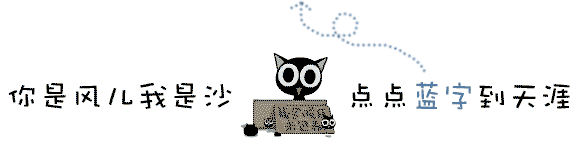
作者 | JiekeXu
来源 |公众号 JiekeXu DBA之路(ID: JiekeXu_IT)
如需转载请联系授权 | (个人微信 ID:JiekeXu_DBA)
大家好,我是 JiekeXu,很高兴又和大家见面了,今天和大家一起来看看故障诊断| Oracle 19c RAC crsd 无法启动,欢迎点击上方蓝字“JiekeXu DBA之路”关注我的公众号,标星或置顶,更多干货第一时间到达!
目 录
前 言
故障现象
查看 crsd 日志
恢复 OCR
重启 RAC1 CRS
检查数据库状态
手动备份 OCR
参考链接
————————————————————————————
微信公众号:JiekeXu DBA之路
墨天轮:https://www.modb.pro/u/4347
CSDN :https://blog.csdn.net/JiekeXu
腾讯云:https://cloud.tencent.com/developer/user/5645107
————————————————————————————前 言
大概也许可能是一两年前吧,在我个人 16G 的PC 笔记本上通过虚拟机安装了一套 19c RAC,一般情况下也不怎么使用,只是偶尔会用一下,记得上次使用还是去年 8 月份,由于好久没使用了,这两天一开机就因为内存不足,宿主机 CPU 100% 内存 100% 卡死,整个 PC 重启了,再次打开虚拟机,两节点 CRSD 进程则无法启动,这样可能导致了我后面的故障。
VMware® Workstation 16 Pro:16.1.1 build-17801498
OS:Red Hat Enterprise Linux Server release 7.7 (Maipo) 4g/8g 100g 磁盘
Oracle: RAC 19c RU12
Connected to:
Oracle Database 19c Enterprise Edition Release 19.0.0.0.0 - Production
Version 19.12.0.0.0
GROUP_NUMBER NAME STATE TYPE TOTAL_MB/1024 FREE_MB/1024 USABLE_FILE_MB/1024 REQUIRED_MIRROR_FREE_MB HOT_USED_MB COLD_USED_MB/1024
------------ --------------- ----------- ------ ------------- ------------ ------------------- ----------------------- ----------- -----------------
1 ARCH MOUNTED EXTERN 10 9.86328125 9.86328125 0 0 .13671875
2 DATA CONNECTED EXTERN 20 14.1210938 14.1210938 0 0 5.87890625
3 OCR MOUNTED NORMAL 9 7.98046875 2.49023438 3072 0 1.01953125故障现象
使用命令/u01/app/19.0.0/grid/bin/crsctl start res ora.crsd -init无法拉起 crsd 进程。重启主机也没法拉起 crsd 进程,查看节点 2 也是一样的问题。
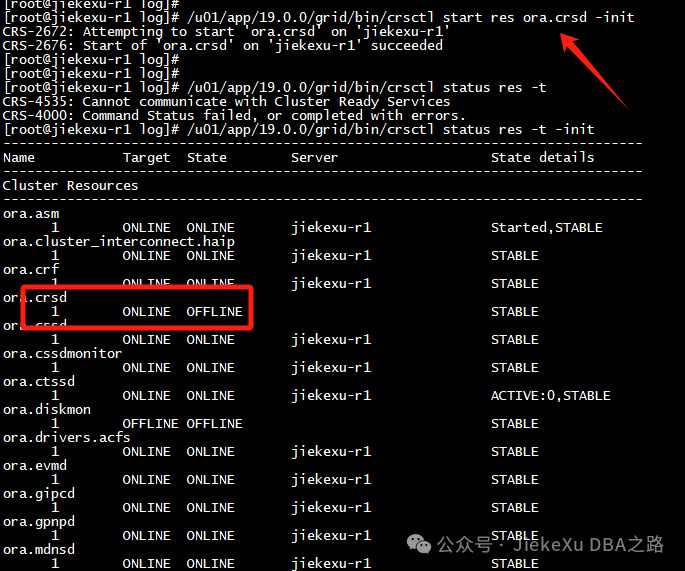
查看 ASM 磁盘还是可以正常访问,说明 ASM 实例还算正常。
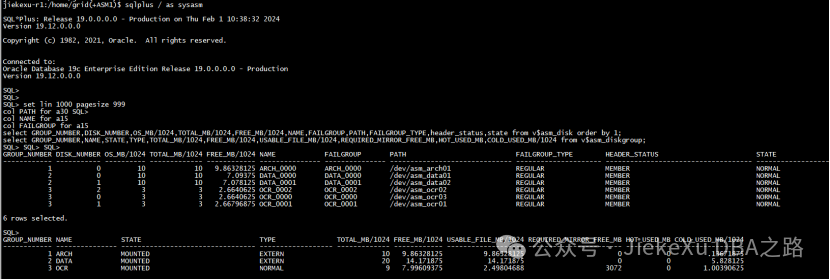
查看 crsd 日志
由于 12c 以上的 RAC 集群日志发生了变化,集群日志的位置在 ADR_HOME中:$ADR_BASE/diag/crs/hostname/crs,这个在之前的文章中已经提过了,感兴趣的可以点此查看。以前 11g RAC 集群的日志在 $GRID_HOME/log/hostname/ 目录下。
jiekexu-r1:/home/grid(+ASM1)$ adrci
ADRCI: Release 19.0.0.0.0 - Production on Thu Feb 1 16:51:18 2024
Copyright (c) 1982, 2019, Oracle and/or its affiliates. All rights reserved.
ADR base = "/u01/app/grid"
adrci> show home
ADR Homes:
diag/asm/+asm/+ASM2
diag/crs/jiekexu-r2/crs
diag/clients/user_root/host_353530488_110
diag/clients/user_grid/host_353530488_110
diag/tnslsnr/jiekexu-r2/asmnet1lsnr_asm
diag/tnslsnr/jiekexu-r2/listener
diag/tnslsnr/jiekexu-r2/listener_scan1
diag/asmcmd/user_grid/jiekexu-r2
diag/asmcmd/user_root/jiekexu-r2
diag/kfod/jiekexu-r2/kfod
adrci> show problems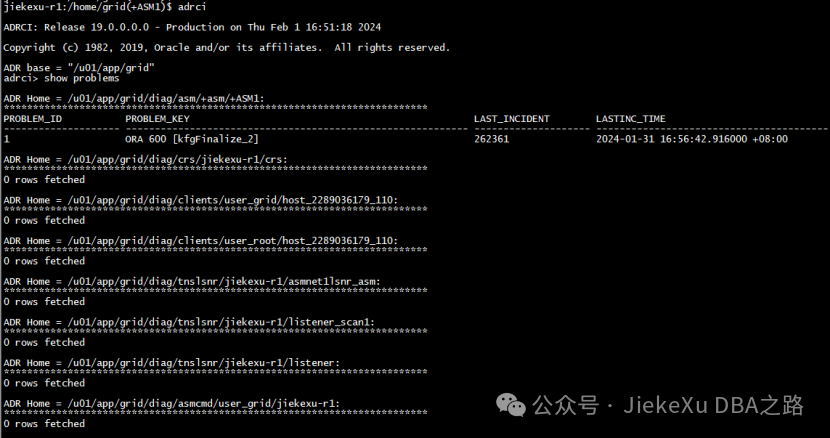
[root@jiekexu-r1 ~]# cd /u01/app/grid/diag/crs/jiekexu-r1/crs/trace
[root@jiekexu-r1 trace]# ls -lrt crsd*
[root@jiekexu-r1 trace]# vim crsd.trc
2024-01-31 19:15:39.582 : OCRRAW:844039936: rtnode:3: invalid tnode 145
2024-01-31 19:15:39.582 : OCRRAW:844039936: propropen:0: could not read tnode addrd=0
2024-01-31 19:15:39.583 : OCRRAW:844039936: proprseterror: Error in accessing physical storage [26] Marking context invalid.
2024-01-31 19:15:39.583 : OCRRAW:844039936: proprdc: backend_ctx->prop_ctx_tag=PROPCTXT
2024-01-31 19:15:39.583 : OCRRAW:844039936: proprdc: backend_ctx->prop_valid=0
2024-01-31 19:15:39.583 : OCRRAW:844039936: proprdc: backend_ctx->prop_boot_mode=1
2024-01-31 19:15:39.584 : OCRRAW:844039936: proprdc: begin dumping backenctx->prop_ctx多次重启后的 CRSD 日志中均出现此错误 proprseterror: Error in accessing physical storage [26] Marking context invalid.那么这到底是个啥错误呢,只能借助搜索引擎了,打开 MOS 居然没有搜到相关问题,一度怀疑是我关键词搜索错了呢,可惜还是没有,转而求助必应,幸运的是在博客园上搜到了一篇
《由于OCR文件损坏造成Oracle RAC不能启动的现象和处理方法》
https://www.cnblogs.com/shenfeng/p/rac_ocr_corrupt.html
中报错和我的一样,通过备份恢复 OCR 得到了解决,那么我也就只能死马当活马医,反正也是个人虚拟机,那就开始吧。
然后我们也可以使用 TFA 工具打包故障时间点的日志,如下收集今天早上九点到十一点的日志。
[root@jiekexu-r1 bin]# pwd
/opt/oracle.ahf/tfa/bin
[root@jiekexu-r1 bin]# /opt/oracle.ahf/tfa/bin/tfactl diagcollect -all -from "Feb/1/2024 09:00:00" -to "Feb/1/2024 11:00:00"
WARNING - AHF Software is older than 180 days. Please consider upgrading AHF to the latest version using ahfctl upgrade.
The -all switch is being deprecated as collection of all components is the default behavior. TFA will continue to collect all components.
Collecting data for all nodes
Scanning files from Feb/1/2024 09:00:00 to Feb/1/2024 11:00:00
Collection Id : 20240201110645jiekexu-r1
Detailed Logging at : /u01/app/grid/oracle.ahf/data/repository/collection_Thu_Feb_01_11_06_46_CST_2024_node_all/diagcollect_20240201110645_jiekexu-r1.log
2024/02/01 11:06:52 CST : NOTE : Any file or directory name containing the string .com will be renamed to replace .com with dotcom
2024/02/01 11:06:52 CST : Collection Name : tfa_Thu_Feb_01_11_06_46_CST_2024.zip
2024/02/01 11:06:52 CST : Collecting diagnostics from hosts : [jiekexu-r2, jiekexu-r1]
2024/02/01 11:06:53 CST : Scanning of files for Collection in progress...
2024/02/01 11:06:53 CST : Collecting additional diagnostic information...
2024/02/01 11:07:18 CST : Getting list of files satisfying time range [02/01/2024 09:00:00 CST, 02/01/2024 11:00:00 CST]
2024/02/01 11:07:52 CST : Collecting ADR incident files...
2024/02/01 11:12:35 CST : Completed collection of additional diagnostic information...
2024/02/01 11:12:38 CST : Completed Local Collection
2024/02/01 11:12:38 CST : Remote Collection in Progress...
.--------------------------------------.
| Collection Summary |
+------------+-----------+------+------+
| Host | Status | Size | Time |
+------------+-----------+------+------+
| jiekexu-r2 | Completed | 18MB | 337s |
| jiekexu-r1 | Completed | 23MB | 346s |
'------------+-----------+------+------'
Logs are being collected to: /u01/app/grid/oracle.ahf/data/repository/collection_Thu_Feb_01_11_06_46_CST_2024_node_all
/u01/app/grid/oracle.ahf/data/repository/collection_Thu_Feb_01_11_06_46_CST_2024_node_all/jiekexu-r1.tfa_Thu_Feb_01_11_06_46_CST_2024.zip
/u01/app/grid/oracle.ahf/data/repository/collection_Thu_Feb_01_11_06_46_CST_2024_node_all/jiekexu-r2.tfa_Thu_Feb_01_11_06_46_CST_2024.zip
AHF-LINUX_v23.11.0.zip
链接:https://pan.baidu.com/s/1ua2J3gP-p5aceUvrBWfr8Q?pwd=tmlq
提取码:tmlqWARNING - AHF Software is older than 180 days 这里提示 AHF 过旧,可以下载最新的 AHF 进行安装,可以查看此教程进程安装及简单使用。我们解压这个文件到 /tmp 下,然后在 /tmp/jiekexu-r1(主机名) 查看生成的所有log,这里就不展开讲了,感兴趣的朋友可以自行研究。接下来我们直接开始恢复 OCR。
unzip /u01/app/grid/oracle.ahf/data/repository/collection_Thu_Feb_01_11_06_46_CST_2024_node_all/jiekexu-r1.tfa_Thu_Feb_01_11_06_46_CST_2024.zip -d /tmp恢复 OCR[root@jiekexu-r1 ~]# /u01/app/19.0.0/grid/bin/ocrconfig -showbackup
jiekexu-r1 2023/08/01 17:20:58 +OCR:/jiekexu-racscan/OCRBACKUP/backup00.ocr.262.1143739253 3998055650
jiekexu-r1 2023/08/01 11:26:31 +OCR:/jiekexu-racscan/OCRBACKUP/backup01.ocr.265.1143717731 3998055650
jiekexu-r1 2022/07/14 18:50:09 +OCR:/jiekexu-racscan/OCRBACKUP/backup02.ocr.258.1110048603 3998055650
jiekexu-r1 2023/08/01 11:26:31 +OCR:/jiekexu-racscan/OCRBACKUP/day.ocr.259.1143718007 3998055650
jiekexu-r1 2023/08/01 11:26:31 +OCR:/jiekexu-racscan/OCRBACKUP/week.ocr.260.1143718019 3998055650
PROT-25: Manual backups for the Oracle Cluster Registry are not available使用 ocrconfig -restore 命令恢复 OCR
[root@jiekexu-r1 ~]# /u01/app/19.0.0/grid/bin/ocrconfig -restore /home/grid/backup_ocr.ocr重启 RAC1 CRS
[root@jiekexu-r1 ~]# /u01/app/19.0.0/grid/bin/crsctl stop crs
CRS-2796: The command may not proceed when Cluster Ready Services is not running
CRS-4687: Shutdown command has completed with errors.
CRS-4000: Command Stop failed, or completed with errors.
[root@jiekexu-r1 ~]# /u01/app/19.0.0/grid/bin/crsctl stop crs -f
CRS-2796: The command may not proceed when Cluster Ready Services is not running
CRS-4687: Shutdown command has completed with errors.
CRS-4000: Command Stop failed, or completed with errors.
[root@jiekexu-r1 ~]# /u01/app/19.0.0/grid/bin/crsctl stop crs -f
CRS-2791: Starting shutdown of Oracle High Availability Services-managed resources on 'jiekexu-r1'
CRS-2673: Attempting to stop 'ora.storage' on 'jiekexu-r1'
CRS-2673: Attempting to stop 'ora.mdnsd' on 'jiekexu-r1'
CRS-2673: Attempting to stop 'ora.drivers.acfs' on 'jiekexu-r1'
CRS-2677: Stop of 'ora.storage' on 'jiekexu-r1' succeeded
CRS-2673: Attempting to stop 'ora.ctssd' on 'jiekexu-r1'
CRS-2673: Attempting to stop 'ora.evmd' on 'jiekexu-r1'
CRS-2673: Attempting to stop 'ora.asm' on 'jiekexu-r1'
CRS-2677: Stop of 'ora.drivers.acfs' on 'jiekexu-r1' succeeded
CRS-2677: Stop of 'ora.mdnsd' on 'jiekexu-r1' succeeded
CRS-2677: Stop of 'ora.evmd' on 'jiekexu-r1' succeeded
CRS-2677: Stop of 'ora.ctssd' on 'jiekexu-r1' succeeded
CRS-2677: Stop of 'ora.asm' on 'jiekexu-r1' succeeded
CRS-2673: Attempting to stop 'ora.cluster_interconnect.haip' on 'jiekexu-r1'
CRS-2677: Stop of 'ora.cluster_interconnect.haip' on 'jiekexu-r1' succeeded
CRS-2673: Attempting to stop 'ora.cssd' on 'jiekexu-r1'
CRS-2677: Stop of 'ora.cssd' on 'jiekexu-r1' succeeded
CRS-2673: Attempting to stop 'ora.gpnpd' on 'jiekexu-r1'
CRS-2673: Attempting to stop 'ora.crf' on 'jiekexu-r1'
CRS-2677: Stop of 'ora.crf' on 'jiekexu-r1' succeeded
CRS-2673: Attempting to stop 'ora.gipcd' on 'jiekexu-r1'
CRS-2677: Stop of 'ora.gpnpd' on 'jiekexu-r1' succeeded
CRS-2677: Stop of 'ora.gipcd' on 'jiekexu-r1' succeeded
CRS-2793: Shutdown of Oracle High Availability Services-managed resources on 'jiekexu-r1' has completed
CRS-4133: Oracle High Availability Services has been stopped.
[root@jiekexu-r1 ~]### ---- -wait 参数屏幕上可以看到 RAC 集群启动过程
[root@jiekexu-r1 ~]# /u01/app/19.0.0/grid/bin/crsctl start crs -wait
CRS-4123: Starting Oracle High Availability Services-managed resources
CRS-2672: Attempting to start 'ora.evmd' on 'jiekexu-r1'
CRS-2672: Attempting to start 'ora.mdnsd' on 'jiekexu-r1'
CRS-2676: Start of 'ora.evmd' on 'jiekexu-r1' succeeded
CRS-2676: Start of 'ora.mdnsd' on 'jiekexu-r1' succeeded
CRS-2672: Attempting to start 'ora.gpnpd' on 'jiekexu-r1'
CRS-2676: Start of 'ora.gpnpd' on 'jiekexu-r1' succeeded
CRS-2672: Attempting to start 'ora.gipcd' on 'jiekexu-r1'
CRS-2676: Start of 'ora.gipcd' on 'jiekexu-r1' succeeded
CRS-2672: Attempting to start 'ora.crf' on 'jiekexu-r1'
CRS-2672: Attempting to start 'ora.cssdmonitor' on 'jiekexu-r1'
CRS-2676: Start of 'ora.cssdmonitor' on 'jiekexu-r1' succeeded
CRS-2672: Attempting to start 'ora.cssd' on 'jiekexu-r1'
CRS-2672: Attempting to start 'ora.diskmon' on 'jiekexu-r1'
CRS-2676: Start of 'ora.diskmon' on 'jiekexu-r1' succeeded
CRS-2676: Start of 'ora.crf' on 'jiekexu-r1' succeeded
CRS-2676: Start of 'ora.cssd' on 'jiekexu-r1' succeeded
CRS-2672: Attempting to start 'ora.cluster_interconnect.haip' on 'jiekexu-r1'
CRS-2672: Attempting to start 'ora.ctssd' on 'jiekexu-r1'
CRS-2676: Start of 'ora.ctssd' on 'jiekexu-r1' succeeded
CRS-2676: Start of 'ora.cluster_interconnect.haip' on 'jiekexu-r1' succeeded
CRS-2672: Attempting to start 'ora.asm' on 'jiekexu-r1'
CRS-2676: Start of 'ora.asm' on 'jiekexu-r1' succeeded
CRS-2672: Attempting to start 'ora.storage' on 'jiekexu-r1'
CRS-2676: Start of 'ora.storage' on 'jiekexu-r1' succeeded
CRS-2672: Attempting to start 'ora.crsd' on 'jiekexu-r1'
CRS-2676: Start of 'ora.crsd' on 'jiekexu-r1' succeeded
CRS-6023: Starting Oracle Cluster Ready Services-managed resources
CRS-2672: Attempting to start 'ora.ASMNET1LSNR_ASM.lsnr' on 'jiekexu-r1'
CRS-6017: Processing resource auto-start for servers: jiekexu-r1
CRS-2672: Attempting to start 'ora.jiekexu-r1.vip' on 'jiekexu-r1'
CRS-2672: Attempting to start 'ora.scan1.vip' on 'jiekexu-r1'
CRS-2672: Attempting to start 'ora.qosmserver' on 'jiekexu-r1'
CRS-2672: Attempting to start 'ora.jiekexu-r2.vip' on 'jiekexu-r1'
CRS-2672: Attempting to start 'ora.ons' on 'jiekexu-r1'
CRS-2672: Attempting to start 'ora.chad' on 'jiekexu-r1'
CRS-2676: Start of 'ora.jiekexu-r1.vip' on 'jiekexu-r1' succeeded
CRS-2672: Attempting to start 'ora.LISTENER.lsnr' on 'jiekexu-r1'
CRS-2676: Start of 'ora.ASMNET1LSNR_ASM.lsnr' on 'jiekexu-r1' succeeded
CRS-2676: Start of 'ora.jiekexu-r2.vip' on 'jiekexu-r1' succeeded
CRS-2676: Start of 'ora.chad' on 'jiekexu-r1' succeeded
CRS-2676: Start of 'ora.scan1.vip' on 'jiekexu-r1' succeeded
CRS-2672: Attempting to start 'ora.LISTENER_SCAN1.lsnr' on 'jiekexu-r1'
CRS-2676: Start of 'ora.LISTENER.lsnr' on 'jiekexu-r1' succeeded
CRS-2676: Start of 'ora.LISTENER_SCAN1.lsnr' on 'jiekexu-r1' succeeded
CRS-2676: Start of 'ora.ons' on 'jiekexu-r1' succeeded
CRS-2679: Attempting to clean 'ora.jiekexu.db' on 'jiekexu-r1'
CRS-2681: Clean of 'ora.jiekexu.db' on 'jiekexu-r1' succeeded
CRS-2672: Attempting to start 'ora.jiekexu.db' on 'jiekexu-r1'
CRS-2676: Start of 'ora.qosmserver' on 'jiekexu-r1' succeeded
CRS-2676: Start of 'ora.jiekexu.db' on 'jiekexu-r1' succeeded
CRS-2672: Attempting to start 'ora.jiekexu.jiekexu_single.svc' on 'jiekexu-r1'
CRS-2676: Start of 'ora.jiekexu.jiekexu_single.svc' on 'jiekexu-r1' succeeded
CRS-6016: Resource auto-start has completed for server jiekexu-r1
CRS-6024: Completed start of Oracle Cluster Ready Services-managed resources
CRS-4123: Oracle High Availability Services has been started.
[root@jiekexu-r1 ~]# /u01/app/19.0.0/grid/bin/crsctl status res -t -init正常启动节点 2[root@jiekexu-r2 ~]# /u01/app/19.0.0/grid/bin/crsctl start crs -wait
CRS-4123: Starting Oracle High Availability Services-managed resources
CRS-2672: Attempting to start 'ora.evmd' on 'jiekexu-r2'
CRS-2672: Attempting to start 'ora.mdnsd' on 'jiekexu-r2'
CRS-2676: Start of 'ora.evmd' on 'jiekexu-r2' succeeded
CRS-2676: Start of 'ora.mdnsd' on 'jiekexu-r2' succeeded
CRS-2672: Attempting to start 'ora.gpnpd' on 'jiekexu-r2'
CRS-2676: Start of 'ora.gpnpd' on 'jiekexu-r2' succeeded
CRS-2672: Attempting to start 'ora.gipcd' on 'jiekexu-r2'
CRS-2676: Start of 'ora.gipcd' on 'jiekexu-r2' succeeded
CRS-2672: Attempting to start 'ora.crf' on 'jiekexu-r2'
CRS-2672: Attempting to start 'ora.cssdmonitor' on 'jiekexu-r2'
CRS-2676: Start of 'ora.cssdmonitor' on 'jiekexu-r2' succeeded
CRS-2672: Attempting to start 'ora.cssd' on 'jiekexu-r2'
CRS-2672: Attempting to start 'ora.diskmon' on 'jiekexu-r2'
CRS-2676: Start of 'ora.diskmon' on 'jiekexu-r2' succeeded
CRS-2676: Start of 'ora.crf' on 'jiekexu-r2' succeeded
CRS-2676: Start of 'ora.cssd' on 'jiekexu-r2' succeeded
CRS-2672: Attempting to start 'ora.cluster_interconnect.haip' on 'jiekexu-r2'
CRS-2672: Attempting to start 'ora.ctssd' on 'jiekexu-r2'
CRS-2676: Start of 'ora.ctssd' on 'jiekexu-r2' succeeded
CRS-2676: Start of 'ora.cluster_interconnect.haip' on 'jiekexu-r2' succeeded
CRS-2672: Attempting to start 'ora.asm' on 'jiekexu-r2'
CRS-2676: Start of 'ora.asm' on 'jiekexu-r2' succeeded
CRS-2672: Attempting to start 'ora.storage' on 'jiekexu-r2'
CRS-2676: Start of 'ora.storage' on 'jiekexu-r2' succeeded
CRS-2672: Attempting to start 'ora.crsd' on 'jiekexu-r2'
CRS-2676: Start of 'ora.crsd' on 'jiekexu-r2' succeeded
CRS-6017: Processing resource auto-start for servers: jiekexu-r2
CRS-2673: Attempting to stop 'ora.jiekexu-r2.vip' on 'jiekexu-r1'
CRS-2672: Attempting to start 'ora.chad' on 'jiekexu-r2'
CRS-2672: Attempting to start 'ora.ons' on 'jiekexu-r2'
CRS-2677: Stop of 'ora.jiekexu-r2.vip' on 'jiekexu-r1' succeeded
CRS-2672: Attempting to start 'ora.jiekexu-r2.vip' on 'jiekexu-r2'
CRS-2676: Start of 'ora.jiekexu-r2.vip' on 'jiekexu-r2' succeeded
CRS-2672: Attempting to start 'ora.LISTENER.lsnr' on 'jiekexu-r2'
CRS-2676: Start of 'ora.chad' on 'jiekexu-r2' succeeded
CRS-2676: Start of 'ora.LISTENER.lsnr' on 'jiekexu-r2' succeeded
CRS-33672: Attempting to start resource group 'ora.asmgroup' on server 'jiekexu-r2'
CRS-2672: Attempting to start 'ora.asmnet1.asmnetwork' on 'jiekexu-r2'
CRS-2676: Start of 'ora.asmnet1.asmnetwork' on 'jiekexu-r2' succeeded
CRS-2672: Attempting to start 'ora.ASMNET1LSNR_ASM.lsnr' on 'jiekexu-r2'
CRS-2676: Start of 'ora.ASMNET1LSNR_ASM.lsnr' on 'jiekexu-r2' succeeded
CRS-2672: Attempting to start 'ora.asm' on 'jiekexu-r2'
CRS-2676: Start of 'ora.ons' on 'jiekexu-r2' succeeded
CRS-2676: Start of 'ora.asm' on 'jiekexu-r2' succeeded
CRS-33676: Start of resource group 'ora.asmgroup' on server 'jiekexu-r2' succeeded.
CRS-2672: Attempting to start 'ora.DATA.dg' on 'jiekexu-r2'
CRS-2676: Start of 'ora.DATA.dg' on 'jiekexu-r2' succeeded
CRS-2679: Attempting to clean 'ora.jiekexu.db' on 'jiekexu-r2'
CRS-2681: Clean of 'ora.jiekexu.db' on 'jiekexu-r2' succeeded
CRS-2672: Attempting to start 'ora.jiekexu.db' on 'jiekexu-r2'
CRS-2676: Start of 'ora.jiekexu.db' on 'jiekexu-r2' succeeded
CRS-6016: Resource auto-start has completed for server jiekexu-r2
CRS-6024: Completed start of Oracle Cluster Ready Services-managed resources
CRS-4123: Oracle High Availability Services has been started.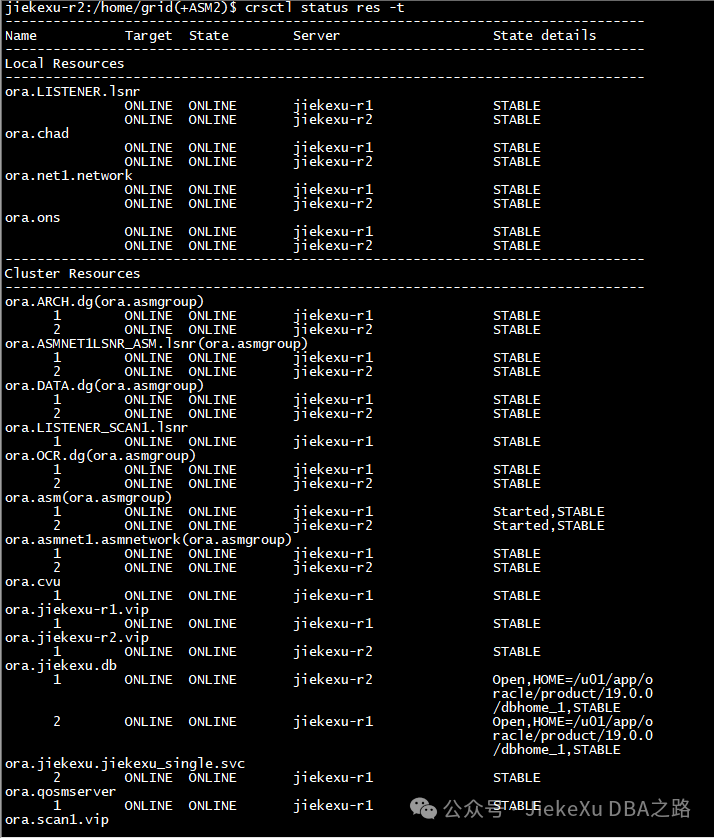
检查数据库状态
set line 240
col HOST_NAME for a30
select INSTANCE_NAME,HOST_NAME,VERSION,STARTUP_TIME,STATUS from gv$instance;
16:19:35 SYS@JiekeXu2>
INSTANCE_NAME HOST_NAME VERSION STARTUP_TIME STATUS
---------------- ------------------------------ ----------------- ------------------- ------------
JiekeXu2 jiekexu-r2 19.0.0.0.0 2024-02-01 15:47:57 OPEN
JiekeXu1 jiekexu-r1 19.0.0.0.0 2024-02-01 15:44:30 OPEN手动备份 OCR
使用 root 用如下命令手动备份 OCR
/u01/app/19.0.0/grid/bin/ocrconfig -manualbackup查看自动备份
/u01/app/19.0.0/grid/bin/ocrconfig -showbackup默认情况下,每 4 个小时自动备份,oracle 会保留最近 5 份 ocr 备份:3 份最近的、一份昨天和一份上周的。
检查 OCR 完整性
$ cluvfy comp ocr -n all也可以使用ocrcheck检查ocr的完整性:
ocrcheck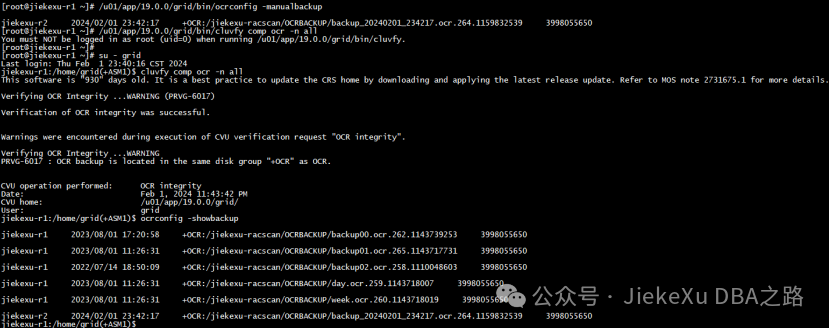
[root@jiekexu-r1 ~]# /u01/app/19.0.0/grid/bin/ocrcheck
Status of Oracle Cluster Registry is as follows :
Version : 4
Total space (kbytes) : 901284
Used space (kbytes) : 84464
Available space (kbytes) : 816820
ID : 608646820
Device/File Name : +OCR
Device/File integrity check succeeded
Device/File not configured
Device/File not configured
Device/File not configured
Device/File not configured
Cluster registry integrity check succeeded
Logical corruption check succeeded
[root@jiekexu-r1 ~]# /u01/app/19.0.0/grid/bin/crsctl query css votedisk
## STATE File Universal Id File Name Disk group
-- ----- ----------------- --------- ---------
1. ONLINE 14ed0aa13ffd4f89bfe2d79061f96fbc (/dev/asm_ocr03) [OCR]
2. ONLINE 27cc8fbc135f4fd3bf574b4d2e62531e (/dev/asm_ocr01) [OCR]
3. ONLINE c5c806e3a2414f74bf1c70f2add4a821 (/dev/asm_ocr02) [OCR]
Located 3 voting disk(s).参考链接
https://www.cnblogs.com/shenfeng/p/rac_ocr_corrupt.html全文完,希望可以帮到正在阅读的你,如果觉得此文对你有帮助,可以分享给你身边的朋友,同事,你关心谁就分享给谁,一起学习共同进步~~~
欢迎关注我公众号【JiekeXu DBA之路】,第一时间一起学习新知识!以下四个地址可以找到我,其他地址均属于盗版侵权爬取我的文章,而且代码格式、图片等均有错乱,不方便阅读,欢迎来我公众号或者墨天轮地址关注我,第一时间收获最新消息。
欢迎关注我的公众号【JiekeXu DBA之路】,第一时间一起学习新知识!————————————————————————————
公众号:JiekeXu DBA之路
CSDN :https://blog.csdn.net/JiekeXu
墨天轮:https://www.modb.pro/u/4347
腾讯云:https://cloud.tencent.com/developer/user/5645107
————————————————————————————
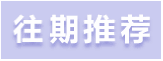
分享几个数据库备份脚本
一文搞懂 Oracle 统计信息我的 Oracle ACE 心路历程
Oracle 主流版本不同架构下的静默安装指南关机重启导致 ASM 磁盘丢失数据库无法启动
Oracle SQL 性能分析(SPA)原理与实战演练Oracle 11g 升级到 19c 需要关注的几个问题
Windows 10 环境下 MySQL 8.0.33 安装指南
SQL 大全(四)|数据库迁移升级时常用 SQL 语句
OGG|使用 OGG19c 迁移 Oracle11g 到 19C(第二版)
Oracle 大数据量导出工具——sqluldr2 的安装与使用从国产数据库调研报告中你都能了解哪些信息及我的总结建议
使用数据泵利用 rowid 分片导出导入 lob 大表及最佳实践
在归档模式下直接 rm dbf 数据文件并重启数据库还有救吗?




















 725
725











 被折叠的 条评论
为什么被折叠?
被折叠的 条评论
为什么被折叠?








