winform内嵌Unity
效果图
实现如下图,可以设置显示行数,当前页数,总记录,各个页数跳转。
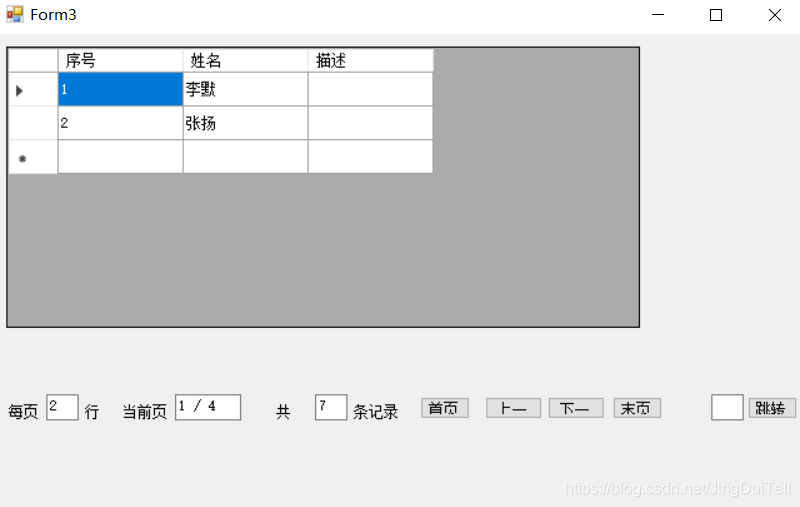
数据库准备
SqlServer2008 R2, 建立一个数据表名为:winformBiao,
字段为ID,NAME,DES.

winform界面搭建
1:在工具栏拖拽一个dataGridView1控件到窗口,查看属性,
2:colmuns集合点进去,设置列名,
3:添加显示列
4:设置名称属性,
5:DataPropertyName 和数据库表的列名一一对应。
 下边分页控件自己简单搭建,做的很粗糙,见谅,重要的是思路方法。
下边分页控件自己简单搭建,做的很粗糙,见谅,重要的是思路方法。
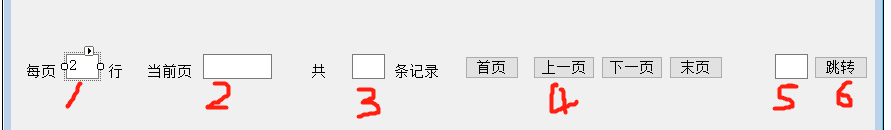 Name:
Name:
1:EveryPageCounts,为其添加方法txt_lines_Leave,只要内容改变,就触发
2: lb_page
3: lb_recordNum
4: 设置4个按钮的page值:0,1,2,3 ,方便代码统一复用。
5:txt_page
6:添加跳转方法


功能实现
1:工具类
using System;
using System.Collections.Generic;
using System.Linq;
using System.Text;
using System.Data.SqlClient;
using System.Data;
namespace WindowsFormsApplicationTest
{
class ConnectClass
{
public static string host = "MSI\\SQLEXPRESS"; //192.168.0.101 WIN-8P7DPTR7QTV\\SQLEXPRESS
public static string id = "sa"; // sa
public static string pwd = "123"; //123
public static string database = "LBDatabase2"; //lbDatabase
public static string result = "";
public static string connectionString = string.Format("Server = {0};Database = {1};User ID = {2};Password = {3};MultipleActiveResultSets = {4};", host, database, id, pwd, true);
private static SqlConnection conn = new SqlConnection(connectionString);
public static DataSet ReturnDataSet(string sql)
{
conn.Open();
DataSet ds = new DataSet();
SqlDataAdapter sda = new SqlDataAdapter(sql,conn);
sda.Fill(ds,"objDataSet");
conn.Close();
return ds;
}
// 如下图:每页: 2 行, 当前页:2 /4 共:7条记录
//选择 前2行,条件: 排除前(2-1)* 2 = 2行的表中,也就是第二页显示的数据:表第3.4行。
// ReturnSelectSql(2,0) 第一页 得到第 1,2 条数据
// ReturnSelectSql(2,2) 第二页 得到第 3,4 条数据
// ReturnSelectSql(2,6) 第二页 得到第 5,6 条数据
public static string ReturnSelectSql(int count,int totalCount)
{
string sql = "select top " + count + " * from winformBiao where id not in (select top " + totalCount + " id from winformBiao) ";
return sql;
}
}
}
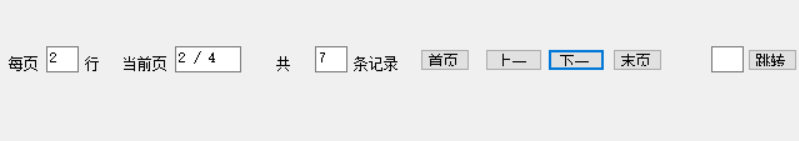
主窗口form
using System;
using System.Collections.Generic;
using System.ComponentModel;
using System.Data;
using System.Drawing;
using System.Linq;
using System.Text;
using System.Windows.Forms;
namespace WindowsFormsApplicationTest
{
public partial class Form3 : Form
{
public Form3()
{
InitializeComponent();
}
private int currentPageCount;//记录当前页行数:每页行数
private int pageCount;//记录总页数 共多少页
private int currentCount=1;//记录当前页数:第几页
//界面加载时,初始化下边分页的数据,和表格数据
private void Form3_Load(object sender, EventArgs e)
{
currentPageCount = Convert.ToInt32(EveryPageCounts.Text); //50
string sql = "select * from winformBiao";
DataSet ds = ConnectClass.ReturnDataSet(sql);
Paging(ds);
this.currentCount = 1;
Binds();
}
private void Paging(DataSet ds)
{
int pageLine = 0;
int count = ds.Tables[0].Rows.Count; //总行数
lb_recordNum.Text = count.ToString(); //共?条记录 7
pageCount = Convert.ToInt32(Math.Ceiling(Convert.ToDouble(count) / currentPageCount)); //3
if (count > currentPageCount)
pageLine = currentPageCount;
else
pageLine = count;
this.currentPageCount = pageLine;
}
//4个按钮的click共同方法
private void btn_Click(object sender, EventArgs e)
{
Button btn = sender as Button;
string tag = btn.Tag.ToString();//获取首页、上一页、下一页、末页的tag属性值
switch (tag)
{
case "0"://首页
this.currentCount = 1;
break;
case "1"://上一页
this.currentCount -= 1;
break;
case "2"://下一页
this.currentCount += 1;
break;
case "3"://末页
this.currentCount = this.pageCount;
break;
}
Binds();
}
//显示表格筛选的数据
private void Binds()
{
string sql = string.Empty;
if (this.currentCount.Equals(0))
{
currentCount = 1;
MessageBox.Show("当前为首页");
}
else if (this.currentCount.Equals(pageCount + 1))
{
this.currentCount = this.pageCount;
MessageBox.Show("当前为末页");
}
else if (this.currentCount > 0 && this.currentCount < pageCount + 1)
{
sql = ConnectClass.ReturnSelectSql(currentPageCount, (currentCount - 1) * currentPageCount);
DataSet ds = ConnectClass.ReturnDataSet(sql);
this.dataGridView1.DataSource = ds.Tables[0];
lb_page.Text = this.currentCount + " / " + pageCount;
}
}
//跳转指定页面
private void button5_Click(object sender, EventArgs e)
{
if (txt_page.Text == "")
return;
this.currentCount = Convert.ToInt32(txt_page.Text);
if (this.currentCount > 0 && this.currentCount < pageCount + 1)
Binds();
}
//设置每行页数
private void txt_lines_Leave(object sender, EventArgs e)
{
Form3_Load(sender, e);
}
}
}






















 3262
3262











 被折叠的 条评论
为什么被折叠?
被折叠的 条评论
为什么被折叠?








