31st,May,2016
iOS实现UIAlert
Important: UIAlertView is deprecated in iOS 8. (Note that UIAlertViewDelegate is also deprecated.) To create and manage alerts in iOS 8 and later, instead use UIAlertController with a preferredStyle of UIAlertControllerStyleAlert. – from Apple Doc
iOS 8以前 (deprecated)
- (instancetype)initWithTitle:(NSString *)title
message:(NSString *)message
delegate:(id)delegate
cancelButtonTitle:(NSString *)cancelButtonTitle
otherButtonTitles:(NSString *)otherButtonTitles,iOS8 and later
// from apple
UIAlertController* alert = [UIAlertController alertControllerWithTitle:@"My Alert" message:@"This is an alert."
preferredStyle:UIAlertControllerStyleAlert];
UIAlertAction* defaultAction = [UIAlertAction actionWithTitle:@"OK" style:UIAlertActionStyleDefault
handler:^(UIAlertAction * action) {}];
[alert addAction:defaultAction];
[self presentViewController:alert animated:YES completion:nil];OS X实现NSAlert
anAlert.showsSuppressionButton = YES; // Uses default checkbox title
anAlert.suppressionButton.title = @"Do not show this warning again";









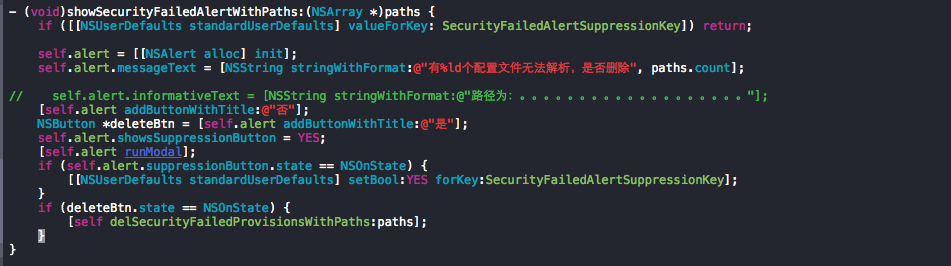














 9295
9295

 被折叠的 条评论
为什么被折叠?
被折叠的 条评论
为什么被折叠?








