rem适配布局苏宁网移动端首页(less+rem+媒体查询)
技术选型
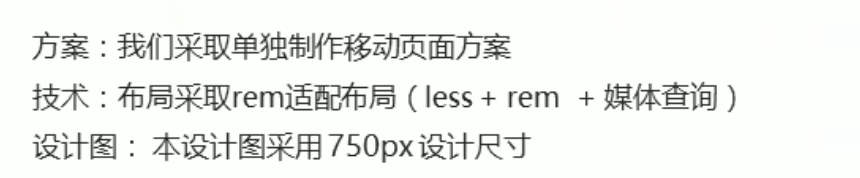
简洁高效的rem适配方案flexble.js
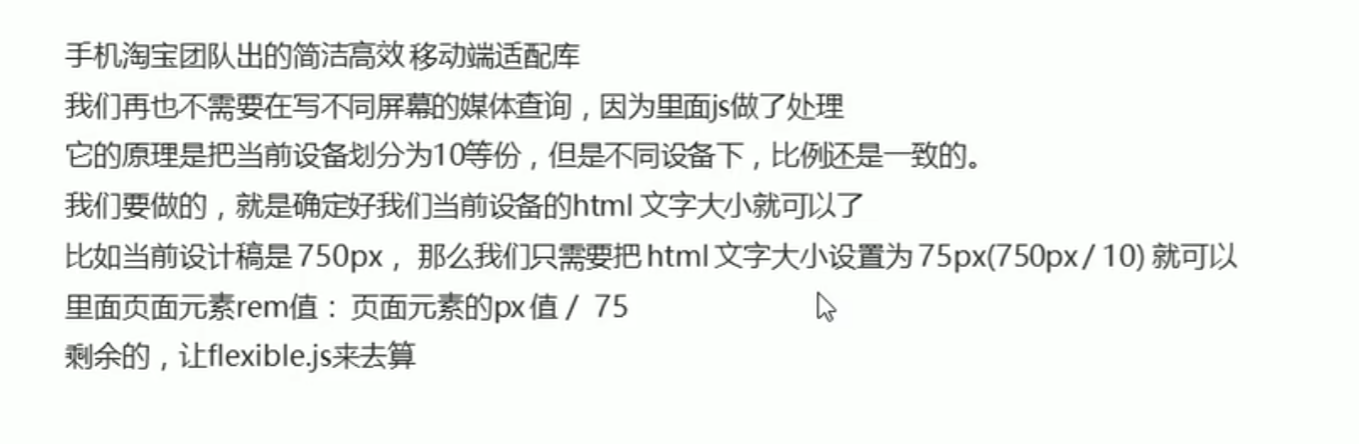
搭建相关文件夹结构
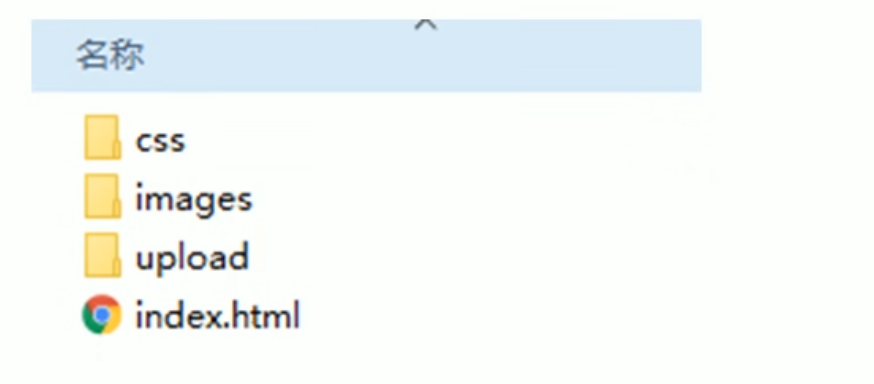
设置视口标签以及引入初始化样式
<meta name="viewport" content="width=device-width, initial-scale=1.0", maximum-scale="1.0", minimum-scale="1.0", user-scalable=no>
<link rel="stylesheet" href="css/normalize.css">设置公共common.less文件
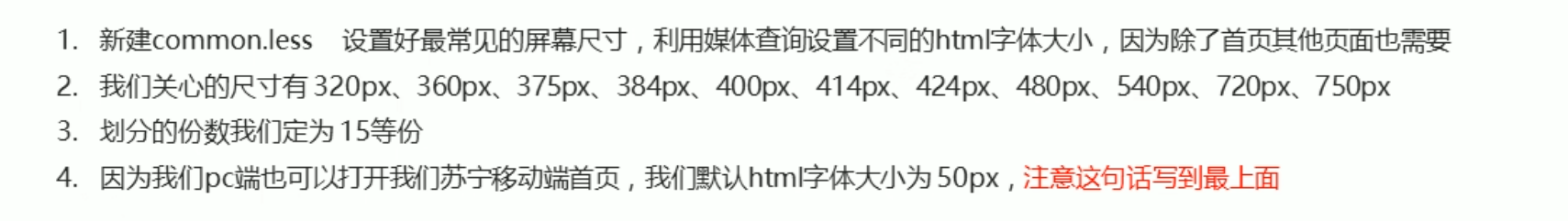
新建index.less文件
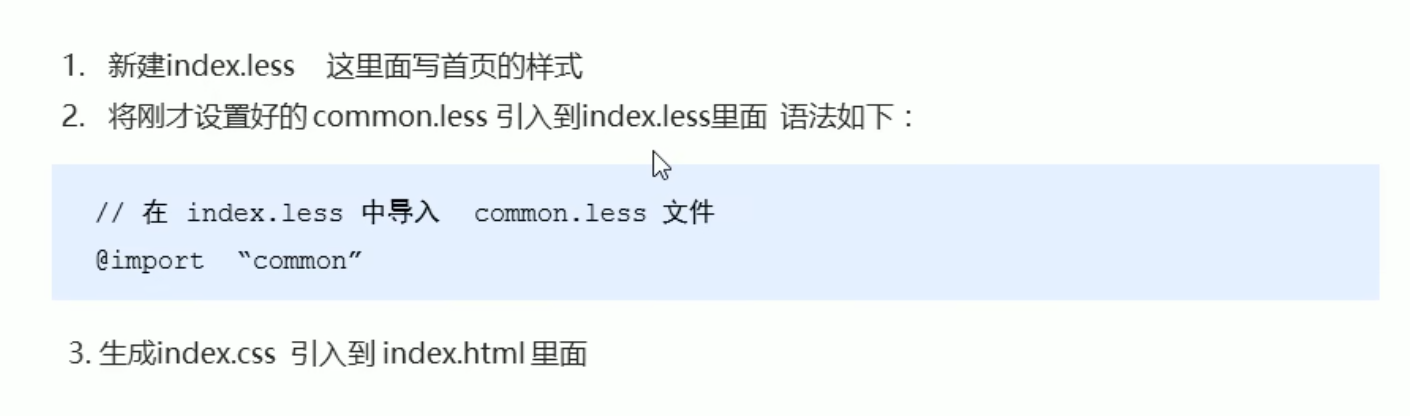
这样一来,在index.html中我们只需要一个link引入index.css,而不需要加上common.css了
index.html
<!DOCTYPE html>
<html lang="en">
<head>
<meta charset="UTF-8">
<meta http-equiv="X-UA-Compatible" content="IE=edge">
<meta name="viewport" content="width=device-width, initial-scale=1.0", maximum-scale="1.0", minimum-scale="1.0", user-scalable=no>
<title>Document</title>
<link rel="stylesheet" href="css/normalize.css">
<link rel="stylesheet" href="css/index.css">
</head>
<body>
<!-- 顶部搜索框 -->
<div class="search-content">
<a href="#" class="classify"></a>
<div class="search">
<form action="">
<input type="search" value="厨卫保暖季 每千减百">
</form>
</div>
<a href="#" class="login">登录</a>
</div>
<!-- banner部分 -->
<div class="banner">
<img src="upload/banner.gif" alt="">
</div>
<!-- 广告部分 -->
<div class="ad">
<a href="#">
<img src="upload/ad1.gif" alt="">
</a>
<a href="">
<img src="upload/ad2.gif" alt="">
</a>
<a href="">
<img src="upload/ad3.gif" alt="">
</a>
</div>
<!-- nav导航栏部分 -->
<div class="nav">
<a href="#">
<img src="upload/nav1.png" alt="">
<span>爆款手机</span>
</a>
<a href="#">
<img src="upload/nav1.png" alt="">
<span>爆款手机</span>
</a>
<a href="#">
<img src="upload/nav1.png" alt="">
<span>爆款手机</span>
</a>
<a href="#">
<img src="upload/nav1.png" alt="">
<span>爆款手机</span>
</a>
<a href="#">
<img src="upload/nav1.png" alt="">
<span>爆款手机</span>
</a>
<a href="#">
<img src="upload/nav1.png" alt="">
<span>爆款手机</span>
</a>
<a href="#">
<img src="upload/nav1.png" alt="">
<span>爆款手机</span>
</a>
<a href="#">
<img src="upload/nav1.png" alt="">
<span>爆款手机</span>
</a>
<a href="#">
<img src="upload/nav1.png" alt="">
<span>爆款手机</span>
</a>
<a href="#">
<img src="upload/nav1.png" alt="">
<span>爆款手机</span>
</a>
</div>
</body>
</html>index.less
// 首页的样式less文件
// @impore "XXX" 导入一个XXX.less文件
@import "common";
body {
min-width: 320px;
width: 15rem;
margin: 0 auto;
// line-height: 1.5;
font-family: Arial, Helvetica;
background: #F2F2F2;
}
// 顶部搜索框
@baseFont: 50;
.search-content {
display: flex;
position: fixed;
top: 0;
left: 50%;
transform: translateX(-50%);
width: 15rem;
height: (88rem / @baseFont);
background-color: #FFC001;
.classify {
width: (44rem / @baseFont);
height: (70rem / @baseFont);
margin: (11rem / @baseFont) (25rem / @baseFont) (7rem / @baseFont) (24rem / @baseFont);
background: url(../images/classify.png) no-repeat;
background-size: (44rem / @baseFont) (70rem / @baseFont);
}
.search {
flex: 1;
background-color: red;
input {
outline: none;
width: 100%;
border: 0;
height: (66rem / @baseFont);
border-radius: (33rem / @baseFont);
background-color: #FFF2CC;
margin-top: (12rem / @baseFont);
font-size: (25rem / @baseFont);
padding-left: (55rem / @baseFont);
color: #757575;
}
}
.login {
width: (75rem / @baseFont);
height: (70rem / @baseFont);
line-height: (70rem / @baseFont);
margin: (10rem / @baseFont);
font-size: (25rem / @baseFont);
text-align: center;
color: #fff;
}
}
// banner部分
.banner {
width: (750rem / @baseFont);
height: (368rem / @baseFont);
img {
width: 100%;
height: 100%;
}
}
// 广告部分
.ad {
display: flex;
a {
flex: 1;
img {
width: 100%;
}
}
}
// nav导航栏部分
.nav {
width: (750rem / @baseFont);
a {
float: left;
width: (150rem / @baseFont);
height: (140rem / @baseFont);
text-align: center;
img {
display: block;
width: (82rem / @baseFont);
height: (82rem / @baseFont);
margin: (10rem / @baseFont) auto 0;
}
span {
font-size: (25rem / @baseFont);
color: #333;
}
}
}index.css
a {
text-decoration: none;
}
html {
font-size: 50px;
}
@media screen and (min-width: 320px) {
html {
font-size: 21.33333333px;
}
}
@media screen and (min-width: 360px) {
html {
font-size: 24px;
}
}
@media screen and (min-width: 375px) {
html {
font-size: 25px;
}
}
@media screen and (min-width: 384px) {
html {
font-size: 25.6px;
}
}
@media screen and (min-width: 400px) {
html {
font-size: 26.66666667px;
}
}
@media screen and (min-width: 414px) {
html {
font-size: 27.6px;
}
}
@media screen and (min-width: 424px) {
html {
font-size: 28.26666667px;
}
}
@media screen and (min-width: 480px) {
html {
font-size: 32px;
}
}
@media screen and (min-width: 540px) {
html {
font-size: 36px;
}
}
@media screen and (min-width: 720px) {
html {
font-size: 48px;
}
}
@media screen and (min-width: 750px) {
html {
font-size: 50px;
}
}
body {
min-width: 320px;
width: 15rem;
margin: 0 auto;
font-family: Arial, Helvetica;
background: #F2F2F2;
}
.search-content {
display: flex;
position: fixed;
top: 0;
left: 50%;
transform: translateX(-50%);
width: 15rem;
height: 1.76rem;
background-color: #FFC001;
}
.search-content .classify {
width: 0.88rem;
height: 1.4rem;
margin: 0.22rem 0.5rem 0.14rem 0.48rem;
background: url(../images/classify.png) no-repeat;
background-size: 0.88rem 1.4rem;
}
.search-content .search {
flex: 1;
background-color: red;
}
.search-content .search input {
outline: none;
width: 100%;
border: 0;
height: 1.32rem;
border-radius: 0.66rem;
background-color: #FFF2CC;
margin-top: 0.24rem;
font-size: 0.5rem;
padding-left: 1.1rem;
color: #757575;
}
.search-content .login {
width: 1.5rem;
height: 1.4rem;
line-height: 1.4rem;
margin: 0.2rem;
font-size: 0.5rem;
text-align: center;
color: #fff;
}
.banner {
width: 15rem;
height: 7.36rem;
}
.banner img {
width: 100%;
height: 100%;
}
.ad {
display: flex;
}
.ad a {
flex: 1;
}
.ad a img {
width: 100%;
}
.nav {
width: 15rem;
}
.nav a {
float: left;
width: 3rem;
height: 2.8rem;
text-align: center;
}
.nav a img {
display: block;
width: 1.64rem;
height: 1.64rem;
margin: 0.2rem auto 0;
}
.nav a span {
font-size: 0.5rem;
color: #333;
}
最终效果图


























 被折叠的 条评论
为什么被折叠?
被折叠的 条评论
为什么被折叠?










