以下代码使用IDE:vscode; 语言模式:TypeScript
1.在HTML页 中使用悬浮按钮当做返回顶部的按钮,并绑定ion-content的ionScroll事件
<ion-content padding (ionScroll)="ionScroll()" scroll-events='true' id='Content' >
<!-- slot="fixed":固定在底部,使悬浮按钮不会随着页面滚动 -->
<ion-fab id="addData_FabBtn" vertical="bottom" horizontal="end" slot="fixed">
<ion-fab-button hidden id='BackTop' (click)="backContentTop()" size='small'>
<ion-icon name="arrow-round-up"></ion-icon>
</ion-fab-button>
<ion-fab-button (click)="fabBtnClick()" size='small'>
<ion-icon name="add"></ion-icon>
</ion-fab-button>
</ion-fab>
<ion-item *ngFor="let item of test" color="">
item:{{item}}
</ion-item>
</ion-content>2.在对应HTML页面的ts文件中编写后端代码
2.1引入对应的依赖
import { Component, OnInit, Renderer2, ElementRef } from '@angular/core';
import { NavController, ToastController, IonContent } from '@ionic/angular';2.2在构造函数中定义对应的声明
public test: any[]=[1,2,3,4,5,6,7,8,9,10,11,12,13,14,15,16,17,18,19,20];
constructor(
public renderer2: Renderer2,
public dbManagerService: DBManagerService,
public elementRef: ElementRef,
public ionContent: IonContent
) {
}2.3在ngOnInit方法中获取页面元素
// 初始化
ngOnInit() {
this.elContent = this.elementRef.nativeElement.querySelector('#Content');
this.elBackTop = this.elementRef.nativeElement.querySelector('#BackTop');
}2.4获取实际滚动的元素,并根据滚动距离设置返回按钮的隐藏显示属性
ionScroll() {
// getScrollElement():获取实际滚动发生的元素
const scrollElement: Promise<HTMLElement> = this.elContent.getScrollElement() ;
scrollElement.then((Element) => {
if (Element.scrollTop > 110) { // 设置当滚动条距离顶部的距离为110时返回顶部按钮显示
this.renderer2.removeAttribute(this.elBackTop, 'hidden');
} else if (Element.scrollTop === 0) { // 设置当滚动条距离顶部的距离为0时返回顶部按钮隐藏
this.renderer2.setAttribute(this.elBackTop, 'hidden', 'true');
}
});
}
效果:
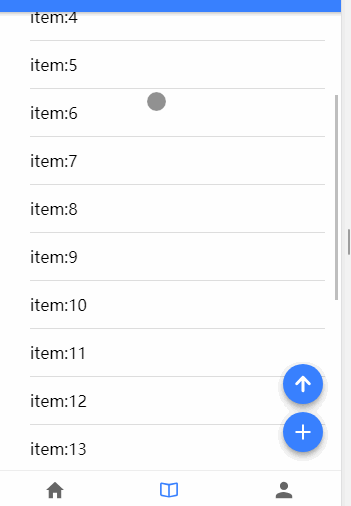






















 676
676











 被折叠的 条评论
为什么被折叠?
被折叠的 条评论
为什么被折叠?








