环境:
win7;jdk1.8_121;tomact8.0;Mysql;spring-4.3.0。需要安装及配置好jdk,mysql。
完整代码下载(需要的jar包已放在lib下)
:http://download.csdn.net/download/yhhyhhyhhyhh/9913431
1.配置
连接数据库需要:
mysql-connector-java-5.0.8-bin.jar服务器上运行servlet需要:
servlet-api.jar文件上传需要:
com.springsource.org.apache.commons.fileupload-1.2.0.jar
com.springsource.org.apache.commons.io-1.4.0.jarweb.xml配置:
<?xml version="1.0" encoding="UTF-8"?> <web-app xmlns:xsi="http://www.w3.org/2001/XMLSchema-instance" xmlns="http://xmlns.jcp.org/xml/ns/javaee" xsi:schemaLocation="http://xmlns.jcp.org/xml/ns/javaee http://xmlns.jcp.org/xml/ns/javaee/web-app_3_1.xsd" id="WebApp_ID" version="3.1"> <display-name>TestOA</display-name> <welcome-file-list> <welcome-file>/WEB-INF/views/index.jsp</welcome-file> </welcome-file-list> <servlet> <servlet-name>oa</servlet-name> <servlet-class>org.springframework.web.servlet.DispatcherServlet</servlet-class> <!-- load-on-startup:表示启动容器时初始化该Servlet; --> <load-on-startup>1</load-on-startup> </servlet> <servlet-mapping> <servlet-name>oa</servlet-name> <!-- url-pattern:表示哪些请求交给Spring Web MVC处理, “/” 是用来定义默认servlet映射的。 --> <!-- 也可以如“*.html”表示拦截所有以html为扩展名的请求。 --> <url-pattern>/</url-pattern> </servlet-mapping> <!-- 编码过滤器 --> <filter> <filter-name>encodingFilter</filter-name> <filter-class>org.springframework.web.filter.CharacterEncodingFilter </filter-class> <init-param> <param-name>encoding</param-name> <param-value>UTF-8</param-value> </init-param> </filter> <filter-mapping> <filter-name>encodingFilter</filter-name> <url-pattern>/</url-pattern> </filter-mapping> </web-app>
- 1
- 2
- 3
- 4
- 5
- 6
- 7
- 8
- 9
- 10
- 11
- 12
- 13
- 14
- 15
- 16
- 17
- 18
- 19
- 20
- 21
- 22
- 23
- 24
- 25
- 26
- 27
- 28
- 29
- 30
- 31
- 32
servlet配置(这里为:oa-servlet.xml)
<?xml version="1.0" encoding="UTF-8"?> <beans xmlns="http://www.springframework.org/schema/beans" xmlns:xsi="http://www.w3.org/2001/XMLSchema-instance" xmlns:context="http://www.springframework.org/schema/context" xmlns:p="http://www.springframework.org/schema/p" xmlns:mvc="http://www.springframework.org/schema/mvc" xsi:schemaLocation="http://www.springframework.org/schema/mvc http://www.springframework.org/schema/mvc/spring-mvc-4.0.xsd http://www.springframework.org/schema/beans http://www.springframework.org/schema/beans/spring-beans.xsd http://www.springframework.org/schema/context http://www.springframework.org/schema/context/spring-context-4.0.xsd"> <!-- spring扫描注解的包 --> <context:component-scan base-package="com.springmvc.test" /> <!-- 在Spring配置文件中配置ViewResolver --> <!-- InternalResourceViewResolver:用于支持Servlet、JSP视图解析; prefix和suffix:查找视图页面的前缀和后缀(前缀[逻辑视图名]后缀), 比如传进来的逻辑视图名为hello,则该该jsp视图页面应该存放在“WEB-INF/views/hello.jsp”; --> <bean class="org.springframework.web.servlet.view.InternalResourceViewResolver"> <property name="prefix" value="/WEB-INF/views/" /> <property name="suffix" value=".jsp" /> </bean> <!--文件上传解析器配置 --> <bean id="multipartResolver" class="org.springframework.web.multipart.commons.CommonsMultipartResolver"> <!-- 上传文件的总大小和单个文件的大小 --> <property name="maxUploadSize" value="12345678900"/> <property name="maxInMemorySize" value="10240100"/> <property name="defaultEncoding" value="UTF-8"/> </bean> </beans>
- 1
- 2
- 3
- 4
- 5
- 6
- 7
- 8
- 9
- 10
- 11
- 12
- 13
- 14
- 15
- 16
- 17
- 18
- 19
- 20
- 21
- 22
- 23
- 24
- 25
- 26
- 27
- 28
数据库信息:
核心代码部分。
package com.springmvc.test;
import java.io.File;
import java.io.IOException;
import java.text.SimpleDateFormat;
import java.util.Date;
import javax.servlet.http.HttpServletRequest;
import org.apache.commons.io.FileUtils;
import org.springframework.http.HttpHeaders;
import org.springframework.http.HttpStatus;
import org.springframework.http.MediaType;
import org.springframework.http.ResponseEntity;
import org.springframework.stereotype.Controller;
import org.springframework.ui.Model;
import org.springframework.web.bind.annotation.RequestMapping;
import org.springframework.web.bind.annotation.RequestParam;
import org.springframework.web.multipart.commons.CommonsMultipartFile;
/*
* @Controller表示类注解
* @RequestMapping表示controller指定的URL
* @RequestParam:根据参数名从URL中取得参数值
*/
@Controller
public class UpDownLoad {
@RequestMapping("/login")
public String login(@RequestParam("username") String name, @RequestParam("password") String pass,
Model model) {
LoginModel newModel=new LoginModel();
newModel.setName(name);
newModel.setPas(pass);
if(newModel.login())
{
model.addAttribute("username", name);//传递参数
return "menu";
}
else
{ model.addAttribute("username", name);
return "index";
}
}
@RequestMapping("/fileupload")
public String upload(@RequestParam("image") CommonsMultipartFile image ,
HttpServletRequest request) throws IllegalStateException, IOException {
//解析路径
String imgFolder =request.getSession().getServletContext().getRealPath("/fileupload");
//解析文件名
String imgUrl = new SimpleDateFormat("yyyyMMddHHmmss").format(new Date())+image.getOriginalFilename();
//新建file对象
File targetImg = new File(imgFolder ,imgUrl);
String type=null;// 文件类型
type=imgUrl.indexOf(".")!=-1?imgUrl.substring(imgUrl.lastIndexOf(".")+1, imgUrl.length()):null;
if (type!=null)
{// 判断文件类型是否为空
if ("GIF".equals(type.toUpperCase())||"PNG".equals(type.toUpperCase())||"JPG".equals(type.toUpperCase()))
{
//判断文件是否存在
if (!targetImg.exists()){
targetImg.mkdirs();//不存在新建
}
image.transferTo(targetImg);
return "upsuccess";
}
}
return "upfail";
}
@RequestMapping("/filedownload")
public ResponseEntity<byte[]> download() throws IOException {
HttpHeaders headers = new HttpHeaders();
// String fileUrl="D:\\test.txt";
String fileUrl="D:\\test.jpg";
File file= new File(fileUrl);
headers.setContentType(MediaType.APPLICATION_OCTET_STREAM);
String charset=new String(fileUrl.getBytes("utf-8"),"iso-8859-1");
headers.setContentDispositionFormData("file", charset);
return new ResponseEntity<byte[]>(FileUtils.readFileToByteArray(file),
headers, HttpStatus.CREATED);
}
}
- 1
- 2
- 3
- 4
- 5
- 6
- 7
- 8
- 9
- 10
- 11
- 12
- 13
- 14
- 15
- 16
- 17
- 18
- 19
- 20
- 21
- 22
- 23
- 24
- 25
- 26
- 27
- 28
- 29
- 30
- 31
- 32
- 33
- 34
- 35
- 36
- 37
- 38
- 39
- 40
- 41
- 42
- 43
- 44
- 45
- 46
- 47
- 48
- 49
- 50
- 51
- 52
- 53
- 54
- 55
- 56
- 57
- 58
- 59
- 60
- 61
- 62
- 63
- 64
- 65
- 66
- 67
- 68
- 69
- 70
- 71
- 72
- 73
- 74
- 75
- 76
- 77
- 78
- 79
2.测试
图片上传:
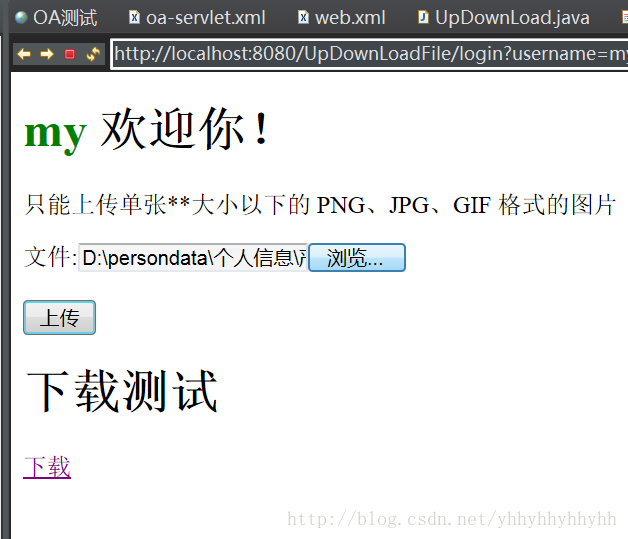
图片下载:
文件下载:







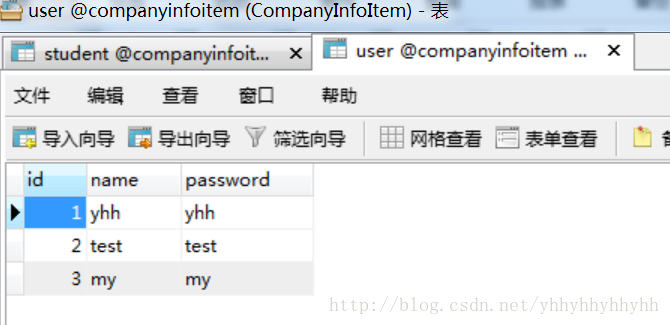
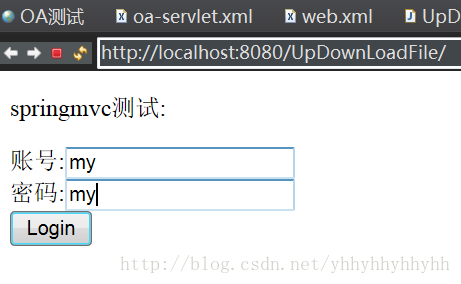
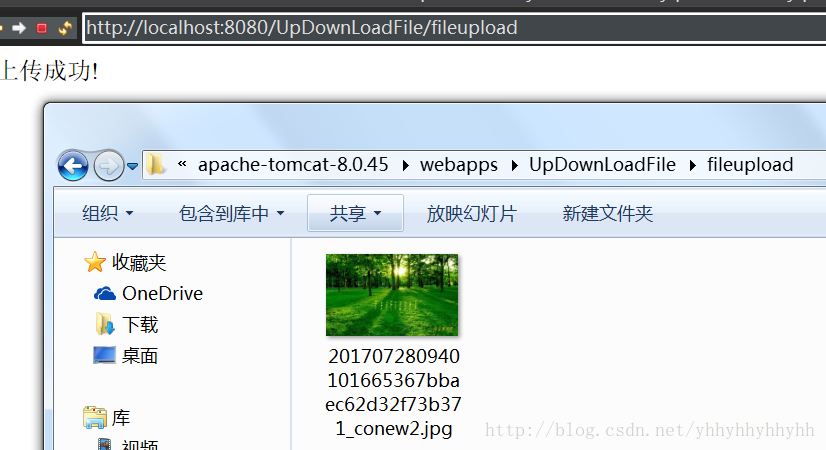
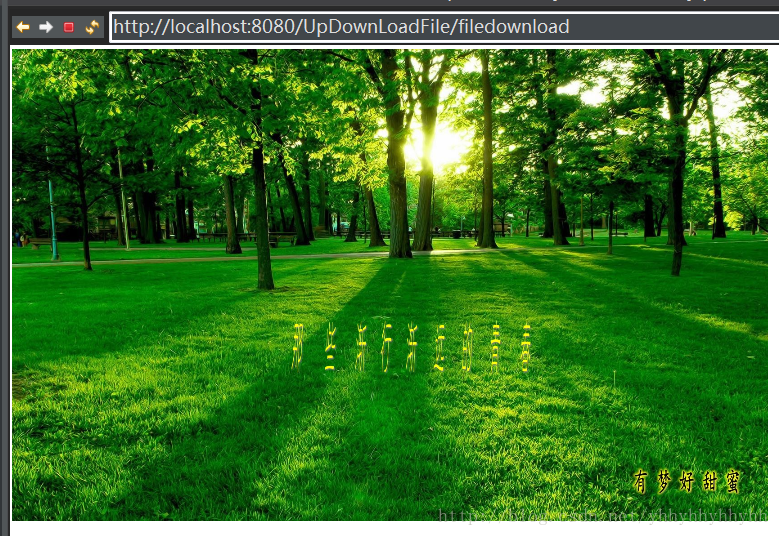
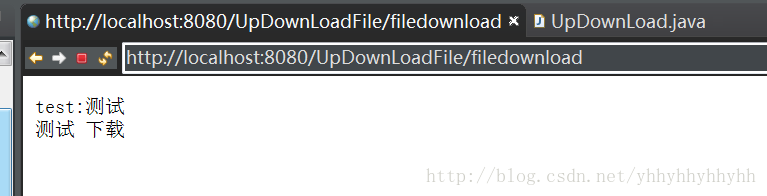














 2258
2258











 被折叠的 条评论
为什么被折叠?
被折叠的 条评论
为什么被折叠?








