assets文件夹里面的文件都是保持原始的文件格式
目录结构
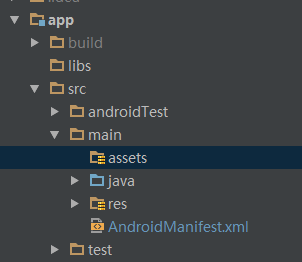
第一种方法:
String path = “file:///android_asset/文件名”;
第二种方法:
InputStream abpath = getClass().getResourceAsStream(“/assets/文件名”);
若要想要转换成String类型
String path = new String(InputStreamToByte(abpath ));
private byte[] InputStreamToByte(InputStream is) throws IOException {
ByteArrayOutputStream bytestream = new ByteArrayOutputStream();
int ch;
while ((ch = is.read()) != -1) {
bytestream.write(ch);
}
byte imgdata[] = bytestream.toByteArray();
bytestream.close();
return imgdata;
}
http://blog.csdn.net/liaowenfeng/article/details/17717289
以上方法只适合从中获取到xml txt等类型的文件
如果是用MediaPlayer播放MP3或MP4文件则需要按以下形式获取
AssetFileDescriptor fileDescriptor = this.getAssets().openFd(“video/Test.mp4”);//目录 assets/video/Test.mp4
mediaPlayer.setDataSource(fileDescriptor.getFileDescriptor(), fileDescriptor.getStartOffset(), fileDescriptor.getLength());





















 8389
8389

 被折叠的 条评论
为什么被折叠?
被折叠的 条评论
为什么被折叠?








