新手小白记录SPIN github源码复现流程
原文标题:Learning to Reconstruct 3D Human Pose and Shape via Model-fitting in the Loop
源码链接:https://github.com/nkolot/SPIN
环境:
ubuntu
python 3.9
cuda 11.0
GPU 3090或TITAN
一、安装库
直接复制粘贴运行:
virtualenv spin -p python3
source spin/bin/activate
pip install -U pip
pip install -r requirements.txt
直接pip install这个txt文件,遇到了各种各样的报错,主要来源于neural-renderer-pytorch和torch,因此以以下顺序手动安装。
1.手动下载 torch
先查看cuda版本:
nvcc --version
在pytorch官网根据cuda版本选择相应torch版本,我cuda版本11.0,选择v1.7.1安装:
pip install torch==1.7.1+cu110 torchvision==0.8.2+cu110 torchaudio==0.7.2 -f https://download.pytorch.org/whl/torch_stable.html
检查torch版本:
python3
>>>import torch
>>>torch.__version__
后面所有的包都可以这样检查。
2.手动下载neural-renderer-pytorch
由于torch版本不匹配,直接pip install这个还是会报错(看网上人说要torch1.5.0以前的版本才不会报错,但已经无法安装),直接推荐这篇,很好用。
直接下载人家改好的包,我纠结了一下应该放到什么地方,最后放到了整个project (SPIN-master)的同级目录下,但环境还是要在spin里,运行:
cd到 neural_renderer-master 文件夹下,执行 python setup.py install
检查一下:
python3
>>>import neural_renderer
没报错就没问题。
3.下载其他库
将源txt文件里的neural-renderer-pytorch和torch==1.1.0两行注释掉(前面加#即可),然后按原码安装其他库:
pip install -r requirements.txt
由于文件里的scipy==1.0.0下载会报错,我直接改成了scipy,下载的版本为1.11.0,重新执行就没有报错了。
4.检查所有安装库
按文件顺序挨个检查:
python3
>>>import neural_renderer
>>>import numpy
>>>import cv2
>>>import OpenGL
>>>import pyrender
>>>import skimage
>>> import scipy
>>> import tensorboard
>>> import chumpy
>>>import smplx
>>>import spacepy
>>>import torch
>>> import torchgeometry
>>> import torchvision
>>> import tqdm
>>> import trimesh
其中只有chumpy报错:ImportError: cannot import name 'bool' from 'numpy'
解决:卸载当前numpy:
pip uninstall numpy
并重新安装特定版本:
pip install numpy==1.23.1
重新import一下发现没问题了,至此,支持库终于安装完了。
忽略pycdf那一步。
二、 运行demo
1.下载extra data:
bash fetch_data.sh
全都下载至data文件夹
2.下载SMPL模型:
由于运行demo只需要neutral model,因此暂时忽略另外那个male and female models。前往该链接下载,需要先注册一下。
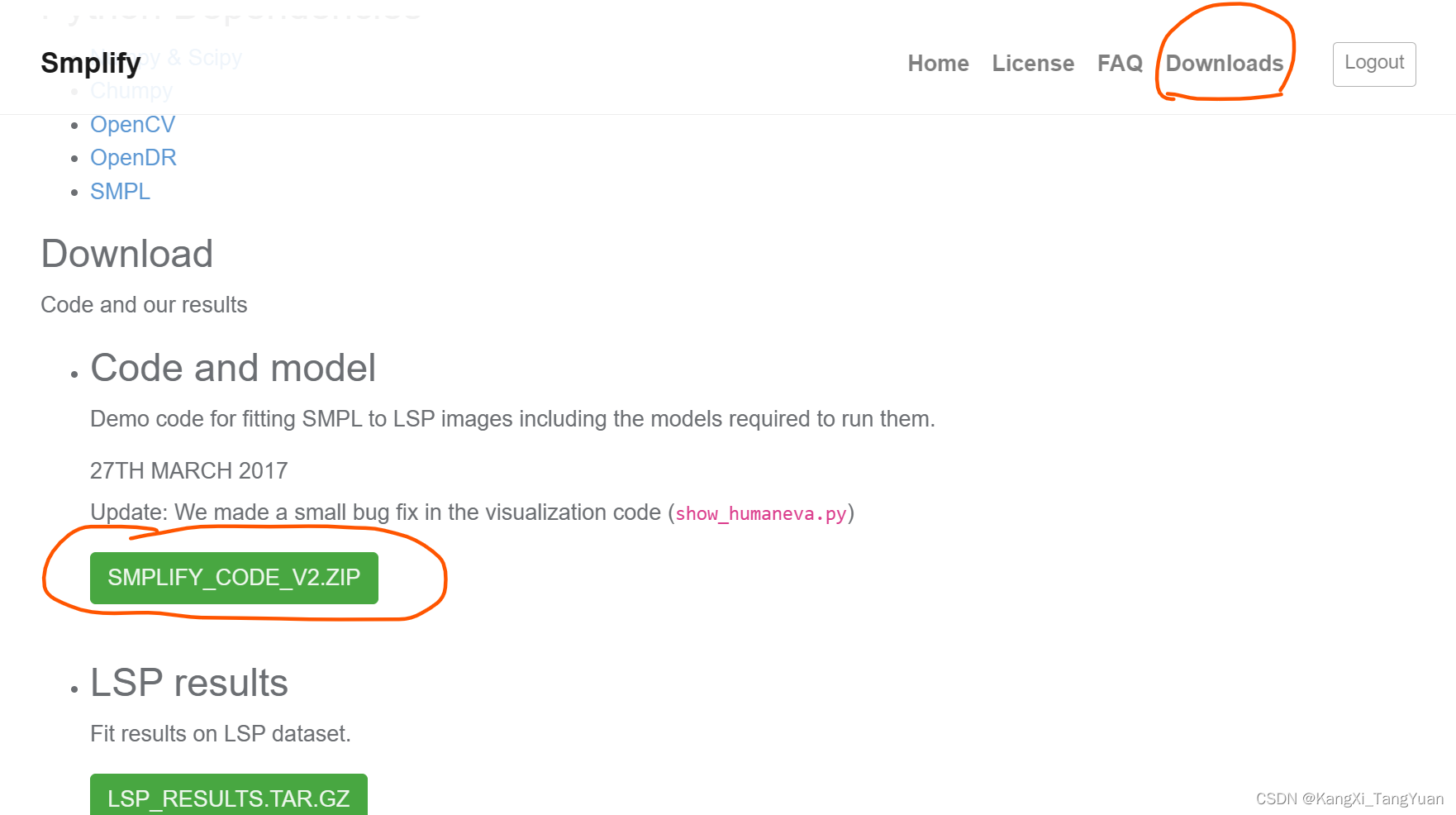
下载好的压缩包叫做smplify_public,需要的model是里面的:smplify_public\code\models\basicModel_neutral_lbs_10_207_0_v1.0.0.pkl,但此时我不知道应该把它放哪…,所以先直接下一步。
3.运行demo
作者给了三种方式运行,我选择了第二种Bounding Box的:
python3 demo.py --checkpoint=data/model_checkpoint.pt --img=examples/im1010.jpg --bbox=examples/im1010_bbox.json
这一步就是反反复复跟着报错改并重新运行。
报错1:ImportError: cannot import name 'ModelOutput' from 'smplx.body_models'
解决:将models/smpl.py中第5行、第27行的ModelOutput改为SMPLOutput
报错2:Path data/smpl does not exist!
去data目录发现确实没有smpl这个东西,看了一下代码,这个时候就知道上面的model就是要放在这,因此:
先将前面下载的basicModel_neutral_lbs_10_207_0_v1.0.0.pkl放到data目录下;然后将config.py最后一行的SMPL_MODEL_DIR = 'data/smpl'改为
data/basicModel_neutral_lbs_10_207_0_v1.0.0.pkl
报错3:cannot import name 'OSMesaCreateContextAttribs' from 'OpenGL.osmesa'
解决:pip install --upgrade pyopengl==3.1.4
报错4:scipy.misc is deprecated and has no attribute imresize
解决:这是最耗时的一个。理论上需要将scipy改为版本1.2.1,但失败了。
因此使用np.array(Image.fromarray(arr).resize()代替 scipy.misc.imresize(),具体为:
在utils/imutils.py中:
在导包的部分增加:
from PIL import Image
将第80行的:new_img = scipy.misc.imresize(new_img, res) 改为:
new_img = np.array(Image.fromarray(np.uint8(new_img)).resize(size=(res)))
这里new_img是ndarray类型,res是元组(224,224)
Image.fromarray()就是将ndarray数据类型转换为图片类型
np.uint8()是根据进一步的报错KeyError: ((1, 1, 3), '<f8')改的
如果没有PIL则安装:
pip install pillow
终于demo运行成功!在example目录下生成了两个.png图片.
三、运行training code
这段太糟心了,耗时三天,简单记录一下我走过的弯路吧,由于仅凭记忆,可能有顺序不对或者忘记的地方。
运行命令用的是作者给的example:
python3 train.py --name train_example --pretrained_checkpoint=data/model_checkpoint.pt --run_smplify
首先就是下载数据集,这里我只下载了MPI-INF-3DHP,原因如下:
由于只是想要让程序能先跑起来,本来想着随便下一个小的数据集试一下,但由于3D数据集只有三个:Human3.6M、3DPW和MPI-INF-3DHP,作者没有给H36M的npz文件,自己下载又很麻烦又拿不到MoShed data,而3DPW只用于evaluation,所以好像只能选择MPI-INF-3DHP,然而使用这个数据集我踩了个天坑!后面详说。
以下所有部分都仅基于MPI-INF-3DHP数据集,(这个数据集非常大,最终占用空间150G)
1.下载数据集
首先按照流程下载数据集,有一个包含matlab文件的zip文件,随便解压到什么地方都行,根据README的指示修改conf.ig文件:要先提前手动设置好数据集的根文件夹放,并修改路径,subjects=(1 2 3 4 5 6 7 8),由于我不知道mask是什么,所以将download_masks设置成了0,其他都是1,(虽然没有求证,但貌似应该都设置成1),然后运行get_dataset.sh下载数据集,我顺便把testset也下了。下载好的数据集应该是7+25个G (还没完!)
下载好的目录结构是S1-S8,每个S下面有Seq1,Seq2,每个Seq下面的imageSequence里都有13个video.(我发现了一个bug,S1-Seq1-video_0和同组其他video不一样,貌似是给错了,给成了Seq2的,目前还未解决。)
2.修改相关文件
(1)首先二话不说先改一个bug:
datasets/preprocess/mpi_fin_3dhp.py文件第140行左右有个:
for i, img_i in enumerate(img_list):
改成 for i, img_i in enumerate(sorted(img_list)):
这是最重要的一个文件,后面都用mpi_fin_3dhp.py代替
(2)下载好的数据库根目录路径添加到config.py文件下MPI_INF_3DHP_ROOT = ''位置"(最后面不要有‘/’)
(3)修改datasets/mixed_dataset.py,由于作者使用了6个数据集的混合数据集,每个数据集还有一定的占比,这里直接改成MPI-INF-3DHP专属版:
"""
This file contains the definition of different heterogeneous datasets used for training
"""
import torch
import numpy as np
from .base_dataset import BaseDataset
class MixedDataset(torch.utils.data.Dataset):
def __init__(self, options, **kwargs):
# self.dataset_list = ['h36m', 'lsp-orig', 'mpii', 'lspet', 'coco', 'mpi-inf-3dhp']
# self.dataset_dict = {'h36m': 0, 'lsp-orig': 1, 'mpii': 2, 'lspet': 3, 'coco': 4, 'mpi-inf-3dhp': 5}
self.dataset_list = ['mpi-inf-3dhp']
self.dataset_dict = {'mpi-inf-3dhp': 0}
self.datasets = [BaseDataset(options, ds, **kwargs) for ds in self.dataset_list]
total_length = sum([len(ds) for ds in self.datasets])
length_itw = sum([len(ds) for ds in self.datasets[1:-1]])
self.length = max([len(ds) for ds in self.datasets])
"""
Data distribution inside each batch:
30% H36M - 60% ITW - 10% MPI-INF
"""
# self.partition = [.3, .6*len(self.datasets[1])/length_itw,
# .6*len(self.datasets[2])/length_itw,
# .6*len(self.datasets[3])/length_itw,
# .6*len(self.datasets[4])/length_itw,
# 0.1]
# self.partition = np.array(self.partition).cumsum()
def __getitem__(self, index):
# p = np.random.rand()
# for i in range(6):
# if p <= self.partition[i]:
# return self.datasets[i][index % len(self.datasets[i])]
return self.datasets[0][index]
def __len__(self):
return self.length
(4)这时候直接运行train会在base_dataset.py报错,发现它想要读取某jpg文件。但我哪有jpg我只有video! 这个时候我还没意识到之前下载的mpi_inf_3dhp_train.npz是干嘛用的,我以为我缺少了一步数据预处理,于是踩进了坑里!
我直接去运行了preprocess_datasets.py,发现报错,说什么没有H36M之类的,于是直接另起一个文件改成MPI-INF-3DHP专属版:
#!/usr/bin/python
"""
Preprocess datasets and generate npz files to be used for training testing.
It is recommended to first read datasets/preprocess/README.md
"""
import config as cfg
from datasets.preprocess import mpi_inf_3dhp_extract
# define path to store extra files
out_path = cfg.DATASET_NPZ_PATH
openpose_path = cfg.OPENPOSE_PATH
# MPI-INF-3DHP dataset preprocessing (training set)
mpi_inf_3dhp_extract(cfg.MPI_INF_3DHP_ROOT, openpose_path, out_path, 'train', extract_img=True, static_fits=cfg.STATIC_FITS_DIR)
(5)运行preprocess_datasets.py,其实运行这个文件就是在运行mpi_fin_3dhp.py,如果我没记错顺序的话这个时候会发现还是报错,说没有openpose.json之类的,找了一圈解决办法无果。于是仔细看了代码和mpi_inf_3dhp_train.npz(在data/dataset_extra里)才搞懂。由于前面run demo的时候已经知道了,就算有了img(jpg文件),还需要三种办法对它进行预处理得到bounding box,这不是我能操作的,又不想去执行OpenPose(看见都头大)。但其实作者已经将完全处理好的数据给我们了,就封装在npz文件里(可以用numpy查看),唯独没有img(没有jpg文件)。mpi_fin_3dhp.py就是作者制作npz的源码,先提取img再将需要的东西保存到npz,于是我自然而然地想到:npz已经有了,那我只做提取不就行了嘛?
【避雷!!!】于是我将mpi_fin_3dhp.py中train_data()函数内的,从‘# per frame’以后的部分都注释掉,重新运行了preprocess_datasets.py。千万不要这么做!千万不要这么做!千万不要这么做!因为extract的img是所有视频的所有帧(不是所有视频,每个Seq只提取 video_0,1,2,4,5,6,7,8),每个video就有6000多张图片,有的视频甚至有12000多张图片,每个图片大概500kb,这样全部都提取完保守估计也要有400G!实际上我拉了8张卡多线程提了一宿,不知道什么时候停了(虚拟空间已经满了),大概成功了3/4,已经显示有600+G了。
(6)实际上作者是每10张图片才存一张到npz,所以npz里只有不到一万张图片的信息。只看npz前几个imgname我以为它全都是每十帧取一帧,所以帧数为1,11,21,31…但其实不是。如果把第一个video的全部6000多个imgname打出来会发现,它会在不知什么时候突然变了,连跳几百帧。所以不能直接写一个每10帧一提取,而是要根据imgname提取。代码如下。这时候再重新运行preprocess_datasets.py就ok了,8线程同时提取也就几分钟。最终数据150G。
def train_data(dataset_path, openpose_path, out_path, joints_idx, scaleFactor, extract_img=False, fits_3d=None):
joints17_idx = [4, 18, 19, 20, 23, 24, 25, 3, 5, 6, 7, 9, 10, 11, 14, 15, 16]
h, w = 2048, 2048
imgnames_, scales_, centers_ = [], [], []
parts_, Ss_, openposes_ = [], [], []
# training data
user_list = range(1,9)
#user_list = range(8, 9)
seq_list = range(1,3)
vid_list = list(range(3)) + list(range(4, 9))
counter = 0
a = np.load('/vol/research/yy01071_sound/kxy-MSc_project/SPIN-master/data/dataset_extras/mpi_inf_3dhp_train.npz')
b = a["imgname"]
for user_i in user_list:
for seq_i in seq_list:
seq_path = os.path.join(dataset_path,
'S' + str(user_i),
'Seq' + str(seq_i))
# mat file with annotations
annot_file = os.path.join(seq_path, 'annot.mat')
annot2 = sio.loadmat(annot_file)['annot2']
annot3 = sio.loadmat(annot_file)['annot3']
# calibration file and camera parameters
calib_file = os.path.join(seq_path, 'camera.calibration')
Ks, Rs, Ts = read_calibration(calib_file, vid_list)
for j, vid_i in enumerate(vid_list):
# image folder
imgs_path = os.path.join(seq_path,
'imageFrames',
'video_' + str(vid_i))
# extract frames from video file
if extract_img:
# if doesn't exist
if not os.path.isdir(imgs_path):
os.makedirs(imgs_path)
# video file
vid_file = os.path.join(seq_path,
'imageSequence',
'video_' + str(vid_i) + '.avi')
vidcap = cv2.VideoCapture(vid_file)
pre_list = []
l = len(b)
for i in range(l):
cur_b = b[i]
sp = cur_b.split("/")
s = sp[0]
seq = sp[1]
c_video = sp[3]
c_frame = sp[-1]
if s == 'S' + str(user_i):
if seq == 'Seq' + str(seq_i):
if c_video == 'video_' + str(vid_i):
num = c_frame[6:12]
pre_list.append(int(num))
# process video
frame = 0
index = 0
num=pre_list[index]
while 1:
# extract all frames
success, image = vidcap.read()
if not success:
break
frame += 1
# 后加
if frame != num:
continue
index +=1
# image name
imgname = os.path.join(imgs_path,
'frame_%06d.jpg' % frame)
# save image
cv2.imwrite(imgname, image)
try:
num = pre_list[index]
except:
pass
3.重新运行training code
重新运行train又会有一些小的报错。
报错1: scipy.misc is deprecated and has no attribute imrotate
解决:#new_img = scipy.misc.imrotate(new_img, rot)
scipy.ndimage.interpolation.rotate(new_img, rot)
报错2:Subtraction, the - operator, with a bool tensor is not supported. If you are trying to invert a mask, use the ~ or logical_not() operator instead.
解决:/spin/lib/python3.9/site-packages/torchgeometry/core/conversions.py 302行:
# mask_c0 = mask_d2 * mask_d0_d1
# mask_c1 = mask_d2 * (1 - mask_d0_d1)
# mask_c2 = (1 - mask_d2) * mask_d0_nd1
# mask_c3 = (1 - mask_d2) * (1 - mask_d0_nd1)
mask_c0 = mask_d2 * mask_d0_d1
mask_c1 = mask_d2 * ~(mask_d0_d1)
mask_c2 = ~(mask_d2) * mask_d0_nd1
mask_c3 = ~(mask_d2) * ~(mask_d0_nd1)
报错3:result type Byte can’t be cast to the desired output type Bool
解决:trainer 227行
#valid_fit = valid_fit | has_smpl
valid_fit = valid_fit | has_smpl.bool()
报错4:内存超了
解决:utils/train_options.py里batch_size=8
以上,终于可以正常train啦!
可以加上wandb查看训练过程
4.附所有datasets.npz的数据大小
train dataset:
lsp, coco, lspet, mpii
[‘imgname’, ‘center’, ‘scale’, ‘part’, ‘openpose’]
lsp (1000, )
lspet (9428, )
mpii (14810, )
coco (28344, )
mpi_inf_3dhp (96507,)
[‘imgname’, ‘center’, ‘scale’, ‘part’, ‘S’, ‘pose’, ‘shape’, ‘has_smpl’, ‘openpose’]
S (96507, 24, 4)
pose (96507, 72)
shape (96507, 10)
validation dataset:
h36m-1 (109867,)
h36m-2 (27558,)
[‘imgname’, ‘center’, ‘scale’, ‘S’]
mpi_inf_3dhp (2929, )
[‘imgname’, ‘center’, ‘scale’, ‘part’, ‘S’]
lsp (1000, )
[‘imgname’, ‘maskname’, ‘partname’, ‘center’, ‘scale’, ‘part’]
3dpw (35515,)
[‘imgname’, ‘center’, ‘scale’, ‘pose’, ‘shape’, ‘gender’]




















 6064
6064











 被折叠的 条评论
为什么被折叠?
被折叠的 条评论
为什么被折叠?








