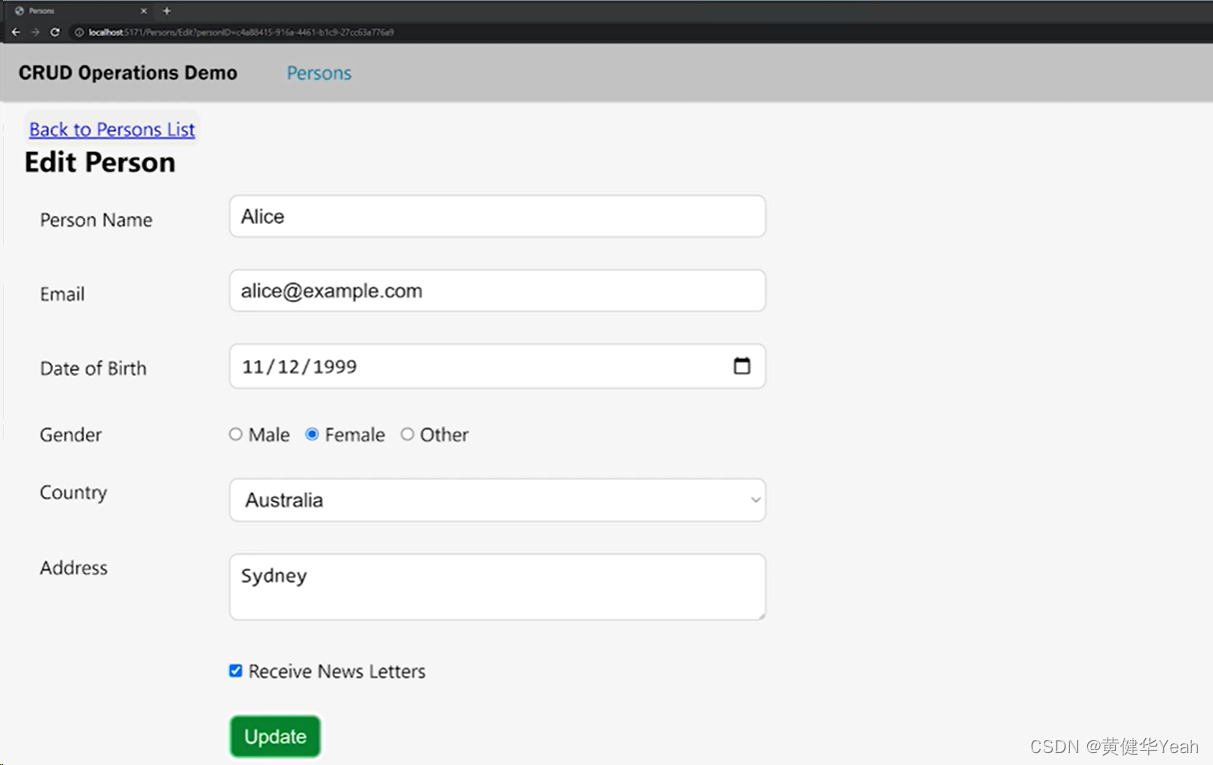
示例
Index.cshtml中最后一列之后添加一列Operation
@await Html.PartialAsync("_GridColumnHeader", new ViewDataDictionary(ViewData) {
{ "ColumnName", "Operation" },
{ "DisplayName", "Operation" },
}) <td style="width:20%">
<a asp-controller="Persons" asp-action="Edit" asp-route-personId="@person.PersonId">Edit</a>
</td>改完以后的Index.cshtml如下:
@model IEnumerable<PersonResponse>
@{
ViewBag.Title = "Persons";
}
<form asp-controller="Persons" asp-action="Index" method="get">
<h1>Persons</h1>
<a asp-controller="Persons" asp-action="Create">Create Person</a>
<div class="box flex">
<div class="flex-1">
<select class="form-input" name="searchBy">
@foreach (var field in ViewBag.SearchFields)
{
if (field.Key == ViewBag.CurrentSearchBy)
{
<option value="@field.Key" selected="selected">@field.Value</option>
}
else
{
<option value="@field.Key">@field.Value</option>
}
}
@*Eg: searchBy=PersonName&searchString=abc*@
</select>
</div>
<div class="flex-1">
<input type="search" id="search" class="form-input"
placeholder="Search" name="searchString" value="@ViewBag.CurrentSearchString" />
</div>
<div class="flex-1">
<button class="button button-blue-back">Search</button>
<a asp-controller="Persons" asp-action="Index" class="link-hover">Clear all</a>
</div>
</div>
<table class="table w-100 mt">
<thead>
<tr>
@await Html.PartialAsync("_GridColumnHeader", new ViewDataDictionary(ViewData)
{
{"ColumnName",nameof(PersonResponse.PersonName)},
{"DisplayName","Person Name"}
})
@await Html.PartialAsync("_GridColumnHeader", new ViewDataDictionary(ViewData)
{
{"ColumnName",nameof(PersonResponse.Email)},
{"DisplayName","Email"}
})
@await Html.PartialAsync("_GridColumnHeader", new ViewDataDictionary(ViewData) {
{ "ColumnName", nameof(PersonResponse.DateOfBirth) },
{ "DisplayName", "Date of Birth" },
})
@await Html.PartialAsync("_GridColumnHeader", new ViewDataDictionary(ViewData) {
{ "ColumnName", nameof(PersonResponse.Age) },
{ "DisplayName", "Age" },
})
@await Html.PartialAsync("_GridColumnHeader", new ViewDataDictionary(ViewData) {
{ "ColumnName", nameof(PersonResponse.Gender) },
{ "DisplayName", "Gender" },
})
@await Html.PartialAsync("_GridColumnHeader", new ViewDataDictionary(ViewData) {
{ "ColumnName", nameof(PersonResponse.Country) },
{ "DisplayName", "Country" },
})
@await Html.PartialAsync("_GridColumnHeader", new ViewDataDictionary(ViewData) {
{ "ColumnName", nameof(PersonResponse.Address) },
{ "DisplayName", "Address" },
})
@await Html.PartialAsync("_GridColumnHeader", new ViewDataDictionary(ViewData) {
{ "ColumnName", nameof(PersonResponse.ReceiveNewsLetters) },
{ "DisplayName", "Receive News Letters" },
})
@await Html.PartialAsync("_GridColumnHeader", new ViewDataDictionary(ViewData) {
{ "ColumnName", "Operation" },
{ "DisplayName", "Operation" },
})
</tr>
</thead>
<tbody>
@foreach (PersonResponse person in Model)
{
<tr>
<td style="width:15%">@person.PersonName</td>
<td style="width:20%">@person.Email</td>
<td style="width:13%">@person.DateOfBirth?.ToString("dd MMM yyyy")</td>
<td style="width:9%">@person.Age</td>
<td style="width:9%">@person.Gender</td>
<td style="width:10%">@person.Country</td>
<td style="width:10%">@person.Address</td>
<td style="width:20%">@person.ReceiveNewsLetters</td>
<td style="width:20%">
<a asp-controller="Persons" asp-action="Edit" asp-route-personId="@person.PersonId">Edit</a>
</td>
</tr>
}
</tbody>
</table>
</form>右击拷贝Create.cshtml,右击Views粘贴并重命名为Edit.cshtml,将Create字样改成Edit,Button的Create改成Update
@model PersonUpdateRequest
@{
ViewBag.Title = "Edit Person";
}
<a asp-controller="Persons" asp-action="Index" class="link-hover">Back to Persons List</a>
<h2>Edit Person</h2>
<div class="center-box">
<form asp-controller="Persons" asp-action="Edit" method="post">
@*PersonId*@
<input asp-for="PersonId" type="hidden"/>
@*PersonName*@
<div class="form-field flex">
<div class="w-25">
<label asp-for="PersonName" class="form-label pt">Person Name</label>
</div>
<div class="flex-1">
<input asp-for="PersonName" class="form-input" />
<span asp-validation-for="PersonName" class="text-red"></span>
</div>
</div>
@*Email*@
<div class="form-field flex">
<div class="w-25">
<label asp-for="Email" class="form-label pt"></label>
</div>
<div class="flex-1">
<input asp-for="Email" type="email" class="form-input" />
<span asp-validation-for="Email" class="text-red"></span>
</div>
</div>
@*DateOfBirth*@
<div class="form-field flex">
<div class="w-25">
<label asp-for="DateOfBirth" class="form-label pt">Date of Birth</label>
</div>
<div class="flex-1">
<input asp-for="DateOfBirth" type="date" class="form-input" />
<span asp-validation-for="DateOfBirth" class="text-red"></span>
</div>
</div>
@*Gender*@
<div class="form-field flex">
<div class="w-25">
<label for="Gender" class="form-label pt">Gender</label>
</div>
<div class="flex-1">
@{
string[] genders = Enum.GetNames(typeof(GenderOptions));
}
@foreach(string gender in genders)
{
<input asp-for="Gender" type="radio" class="ml" value="@gender" />
<label for="@gender">@gender</label>
}
<span asp-validation-for="Gender" class="text-red"></span>
</div>
</div>
@*Country*@
<div class="form-field flex">
<div class="w-25">
<label asp-for="CountryId" class="form-label pt">Country</label>
</div>
<div class="flex-1">
<select asp-for="CountryId" class="form-input" asp-items="@ViewBag.Countries">
<option value="">Please Select</option>
</select>
<span asp-validation-for="CountryId" class="text-red"></span>
</div>
</div>
@*Address*@
<div class="form-field flex">
<div class="w-25">
<label asp-for="Address" class="form-label pt"></label>
</div>
<div class="flex-1">
<textarea asp-for="Address" class="form-input"></textarea>
<span asp-validation-for="Address" class="text-red"></span>
</div>
</div>
@*ReceiveNewsLetters*@
<div class="form-field flex">
<div class="w-25">
</div>
<div class="flex-1">
<input asp-for="ReceiveNewsLetters" type="checkbox" value="true" />
<label asp-for="ReceiveNewsLetters" class="form-label"></label>
<span asp-validation-for="ReceiveNewsLetters" class="text-red"></span>
</div>
</div>
@*SubmitButton*@
<div class="form-field flex">
<div class="w-25">
</div>
<div class="flex-1">
<button class="button button-green-back">Update</button>
<div asp-validation-summary="All" class="text-red"></div>
@if (ViewBag.Errors != null)
{
<div class="text-red ml">
<ul>
@foreach (string error in ViewBag.Errors)
{
<li class="ml">@error</li>
}
</ul>
</div>
}
</div>
</div>
</form>
</div>
@section scripts
{
<script src="https://cdnjs.cloudflare.com/ajax/libs/jquery/3.7.1/jquery.min.js"
asp-fallback-test="window.jQuery"
asp-fallback-src="~/jquery.min.js"></script>"></script>
<script src="https://cdnjs.cloudflare.com/ajax/libs/jquery-validate/1.20.0/jquery.validate.min.js"
asp-fallback-test="window.jQuery.validator"
asp-fallback-src="~/jquery.validate.min.js"></script>
<script src="https://cdnjs.cloudflare.com/ajax/libs/jquery-validation-unobtrusive/4.0.0/jquery.validate.unobtrusive.min.js"
asp-fallback-test="window.jQuery.validator.unobtrusive"
asp-fallback-src="~/jquery.validate.unobtrusive.min.js"></script>
}
PersonsController.cs中添加两个action,一个httpget一个httppost
[HttpGet]
[Route("[action]/{personId}")] //persons/edit/1
public IActionResult Edit(Guid personId)
{
PersonResponse? personResponse = _personsService.GetPersonByPersonId(personId);
if (personResponse == null)
{
return RedirectToAction("Index");
}
PersonUpdateRequest personUpdateRequest = personResponse.ToPersonUpdateRequest();
//点击下拉框的时候显示所有Countries
List<CountryResponse> countries = _countriesService.GetAllCountries();
ViewBag.Countries = countries.Select(c => new SelectListItem()
{ Text = c.CountryName, Value = c.CountryId.ToString() });
return View(personUpdateRequest);
}
[HttpPost]
[Route("[action]/{personId}")] //persons/edit/1
public IActionResult Edit(PersonUpdateRequest personUpdateRequest)
{
PersonResponse? personResponse = _personsService.GetPersonByPersonId(personUpdateRequest.PersonId);
if (personResponse == null)
{
return RedirectToAction("Index");
}
if (ModelState.IsValid)
{
PersonResponse updatedPerson = _personsService.UpdatePerson(personUpdateRequest);
return RedirectToAction("Index");
}
else
{
List<CountryResponse> countries = _countriesService.GetAllCountries();
ViewBag.Countries = countries.Select(c => new SelectListItem()
{ Text = c.CountryName, Value = c.CountryId.ToString() });
ViewBag.Errors = ModelState.Values.SelectMany(v => v.Errors).Select(msg => msg.ErrorMessage);
return View();
}
}Gitee获取源码:






















 544
544











 被折叠的 条评论
为什么被折叠?
被折叠的 条评论
为什么被折叠?










