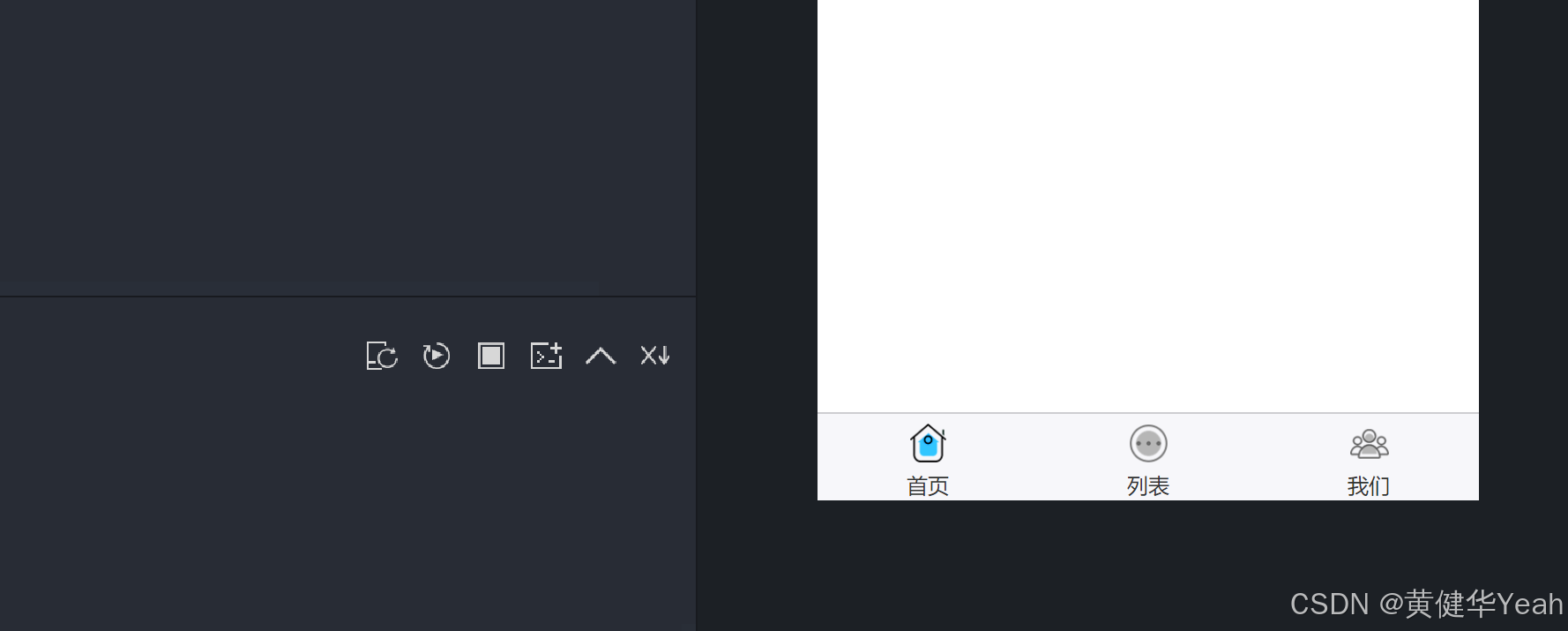
pages.json
{
"pages": [ //pages数组中第一项表示应用启动页,参考:https://uniapp.dcloud.io/collocation/pages
{
"path": "pages/index/index",
"style": {
"navigationBarTitleText": "首页"
}
},
{
"path" : "pages/list/list",
"style" :
{
"navigationBarTitleText" : "新闻列表",
"navigationBarBackgroundColor": "#5ada66",
"navigationBarTextStyle": "white"
}
},
{
"path" : "pages/about/about",
"style" :
{
"navigationBarTitleText" : "关于我们"
}
}
],
// 如果pages中没有设置,那么使用此全局设置
"globalStyle": {
"navigationBarTextStyle": "black",
"navigationBarTitleText": "uni-app",
"navigationBarBackgroundColor": "#F8F8F8",
"backgroundColor": "#F8F8F8"
},
"uniIdRouter": {},
"tabBar": {
"color": "#333",
"selectedColor": "#15FF9",
"list": [
{
"text": "首页",
"pagePath": "pages/index/index",
"iconPath": "static/images/tabbar/home.png",
"selectedIconPath": "static/images/tabbar/home-h.png"
},
{
"text": "列表",
"pagePath": "pages/list/list",
"iconPath": "static/images/tabbar/list.png",
"selectedIconPath": "static/images/tabbar/list-h.png"
},
{
"text": "我们",
"pagePath": "pages/about/about",
"iconPath": "static/images/tabbar/user.png",
"selectedIconPath": "static/images/tabbar/user-h.png"
}
]
}
}
index.vue
<view>
<navigator url="/pages/list/list" open-type="reLaunch">新闻列表</navigator>
<navigator url="/pages/about/about">关于我们</navigator>
<navigator url="/pages/list/list">
<image src="../../static/images/pic2.jpg"></image>
</navigator>
</view>
























 772
772

 被折叠的 条评论
为什么被折叠?
被折叠的 条评论
为什么被折叠?










