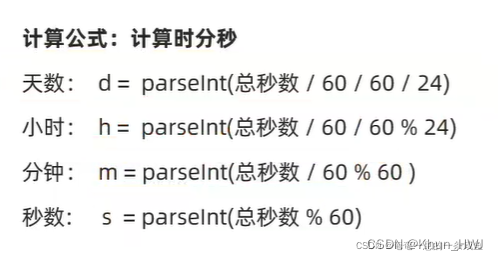
方法一:(极简)
function getTime(time) {
// 转换为式分秒
let h = parseInt(time / 60 / 60 % 24)
h = h < 10 ? '0' + h : h
let m = parseInt(time / 60 % 60)
m = m < 10 ? '0' + m : m
let s = parseInt(time % 60)
s = s < 10 ? '0' + s : s
var res = [h, m, s]
console.log(`${res[0]}时${res[1]}分${res[2]}秒`)
console.log(`${res[0]}:${res[1]}:${res[2]}`)
}
getTime(4588) // 01时16分28秒 或 01:16:28
方法二:
function secTotime(s) {
var t = '';
if(s > -1){
var hour = Math.floor(s/3600)
var min = Math.floor(s/60) % 60
var sec = s % 60
if(hour < 10) {
t = '0'+ hour + ":"
} else {
t = hour + ":"
}
if(min < 10){
t += "0"
}
t += min + ":"
if(sec < 10){
t += "0"
}
t += sec.toFixed(0)
}
console.log(t);
return t
}
secTotime(4588) // 01:16:28
方法三:
function formatSeconds(value) {
let result = parseInt(value);
let y =
Math.floor(result / 86400) < 10 ?
"0" + Math.floor(result / 86400) :
Math.floor(result / 86400);
let h =
Math.floor((result / 3600) % 24) < 10 ?
"0" + Math.floor((result / 3600) % 24) :
Math.floor((result / 3600) % 24);
let m =
Math.floor((result / 60) % 60) < 10 ?
"0" + Math.floor((result / 60) % 60) :
Math.floor((result / 60) % 60);
let s =
Math.floor(result % 60) < 10 ?
"0" + Math.floor(result % 60) :
Math.floor(result % 60);
let res = "";
if (y !== "00") res += `${y}天`;
if (h !== "00") res += `${h}时`;
if (m !== "00") res += `${m}分`;
res += `${s}秒`;
return res;
}
console.log(formatSeconds(456688)); // 05天06时51分28秒
方法四:
function formatSeconds(value) {
let result = parseInt(value)
let h = Math.floor(result / 3600) < 10 ? '0' + Math.floor(result / 3600) : Math.floor(result / 3600)
let m = Math.floor((result / 60 % 60)) < 10 ? '0' + Math.floor((result / 60 % 60)) : Math.floor((result / 60 % 60))
let s = Math.floor((result % 60)) < 10 ? '0' + Math.floor((result % 60)) : Math.floor((result % 60))
result = `${h}:${m}:${s}`
return result
}
console.log(formatSeconds(4588)); // 01:16:28







 文章提供了四种JavaScript函数,分别用于将给定的秒数转换为小时、分钟和秒的格式。这些方法通过数学运算和条件判断来处理位数不足的情况,确保输出的时间格式正确,例如01:16:28。
文章提供了四种JavaScript函数,分别用于将给定的秒数转换为小时、分钟和秒的格式。这些方法通过数学运算和条件判断来处理位数不足的情况,确保输出的时间格式正确,例如01:16:28。














 7836
7836











 被折叠的 条评论
为什么被折叠?
被折叠的 条评论
为什么被折叠?








