ZooKeeper是源代码开放的分布式协调服务,由雅虎创建,是Google的开源实现。ZooKeeper是一个高性能的分布式数据一致性解决方案,他将那些复杂的、容易出错的分布式一致性服务封装起来,构成一个高效可靠的原语集,并提供一系列简单易用的接口给用户使用。
典型应用场景
1.集群维护(master选举)
2.配置管理(数据的发布和订阅)
3.分布式锁
4.分布式队列
5.命名服务优势
- 源代码开放
- 它是分布式协调服务,解决了分布式数据一致性的问题
1.顺序一致性
2.原子性
3.单一视图
4.可靠性
5.实时性- 高性能
- 我们可以通过调用zookeeper提供的接口来解决一些分布式应用中的实际问题
下面我们来安装Zookeeper
下载解压后备份zoo_sample.cfg
$ cp zoo_sample.cfg zoo.cfg修改 zoo.cfg 配置文件
$ vi zoo.cfg
#The number of milliseconds of each tick tickTime=2000
#The number of ticks that the initial
#synchronization phase can take initLimit=10
#The number of ticks that can pass between
#sending a request and getting an acknowledgement syncLimit=5
#the directory where the snapshot is stored.
#do not use /tmp for storage, /tmp here is just
#example sakes.
dataDir=/root/usr/zookeeper/zookeeper-3.4.6/data
dataLogDir=/root/usr/zookeeper/zookeeper-3.4.6/logs
# the port at which the clients will connect clientPort=2181
#2888,3888 are election port
server.1=192.168.1.7:2888:3888在 dataDir=/root/usr/zookeeper/zookeeper-3.4.6/data下创建 myid 文件。
编辑 myid 文件,并在对应的 IP 的机器上输入对应的编号。
启动
$ zkServer.sh start查看状态
$ zkServer.sh status停止 zookeeper 进程
$ zkServer.sh stop连接zookeeper
使用zkCli.sh可以连接zookeeper,以及在客户端操作zookeeper。
./bin/zkCli.sh -timeout 5000 -server 127.0.0.1:2181连接成功后会有如下提示界面
之后回车即可进入控制台界面










 本文介绍了ZooKeeper——一种高性能的分布式数据一致性解决方案。它能够解决诸如集群维护、配置管理、分布式锁等问题。文中详细讲解了如何安装配置ZooKeeper,包括配置文件的设置、启动及状态检查等步骤。
本文介绍了ZooKeeper——一种高性能的分布式数据一致性解决方案。它能够解决诸如集群维护、配置管理、分布式锁等问题。文中详细讲解了如何安装配置ZooKeeper,包括配置文件的设置、启动及状态检查等步骤。
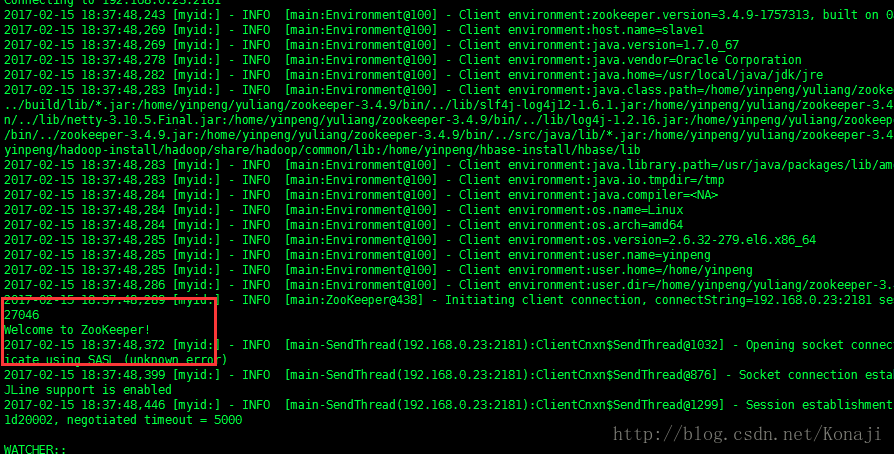

















 被折叠的 条评论
为什么被折叠?
被折叠的 条评论
为什么被折叠?








