提示:反正我行,不知道你行不行
前言
Spring Cloud是一系列框架的有序集合。它利用Spring Boot的开发便利性巧妙地简化了分布式系统基础设施的开发,如服务发现注册、配置中心、消息总线、负载均衡、断路器、数据监控等,都可以用Spring Boot的开发风格做到一键启动和部署。
一、创建项目并导入依赖
创建项目只留一个pom.xml文件,然后导入下方依赖
<?xml version="1.0" encoding="UTF-8"?>
<project xmlns="http://maven.apache.org/POM/4.0.0" xmlns:xsi="http://www.w3.org/2001/XMLSchema-instance"
xsi:schemaLocation="http://maven.apache.org/POM/4.0.0 https://maven.apache.org/xsd/maven-4.0.0.xsd">
<modelVersion>4.0.0</modelVersion>
<parent>
<groupId>org.springframework.boot</groupId>
<artifactId>spring-boot-starter-parent</artifactId>
<version>2.1.3.RELEASE</version>
<relativePath/> <!-- lookup parent from repository -->
</parent>
<groupId>com.example</groupId>
<artifactId>SpringCloud_Alibaba</artifactId>
<version>0.0.1-SNAPSHOT</version>
<name>SpringCloud_Alibaba</name>
<description>SpringCloud_Alibaba</description>
<packaging>pom</packaging>
<properties>
<project.build.sourceEncoding>UTF-8</project.build.sourceEncoding>
</properties>
<dependencyManagement>
<dependencies>
<!--SpringBoot的父版本信息-->
<dependency>
<groupId>org.springframework.boot</groupId>
<artifactId>spring-boot-dependencies</artifactId>
<version>2.1.3.RELEASE</version>
<type>pom</type>
<scope>import</scope>
</dependency>
<!--SpringCloud的父版本信息-->
<dependency>
<groupId>org.springframework.cloud</groupId>
<artifactId>spring-cloud-dependencies</artifactId>
<version>Greenwich.SR1</version>
<type>pom</type>
<scope>import</scope>
</dependency>
<!--SpringCloudAlibaba的版本信息-->
<dependency>
<groupId>com.alibaba.cloud</groupId>
<artifactId>spring-cloud-alibaba-dependencies</artifactId>
<version>2.1.0.RELEASE</version>
<type>pom</type>
<scope>import</scope>
</dependency>
</dependencies>
</dependencyManagement>
</project>
(导入成功时候maven里不会显示依赖项是正常的)
二、创建业务模块
1.根据业务需求创建新的模块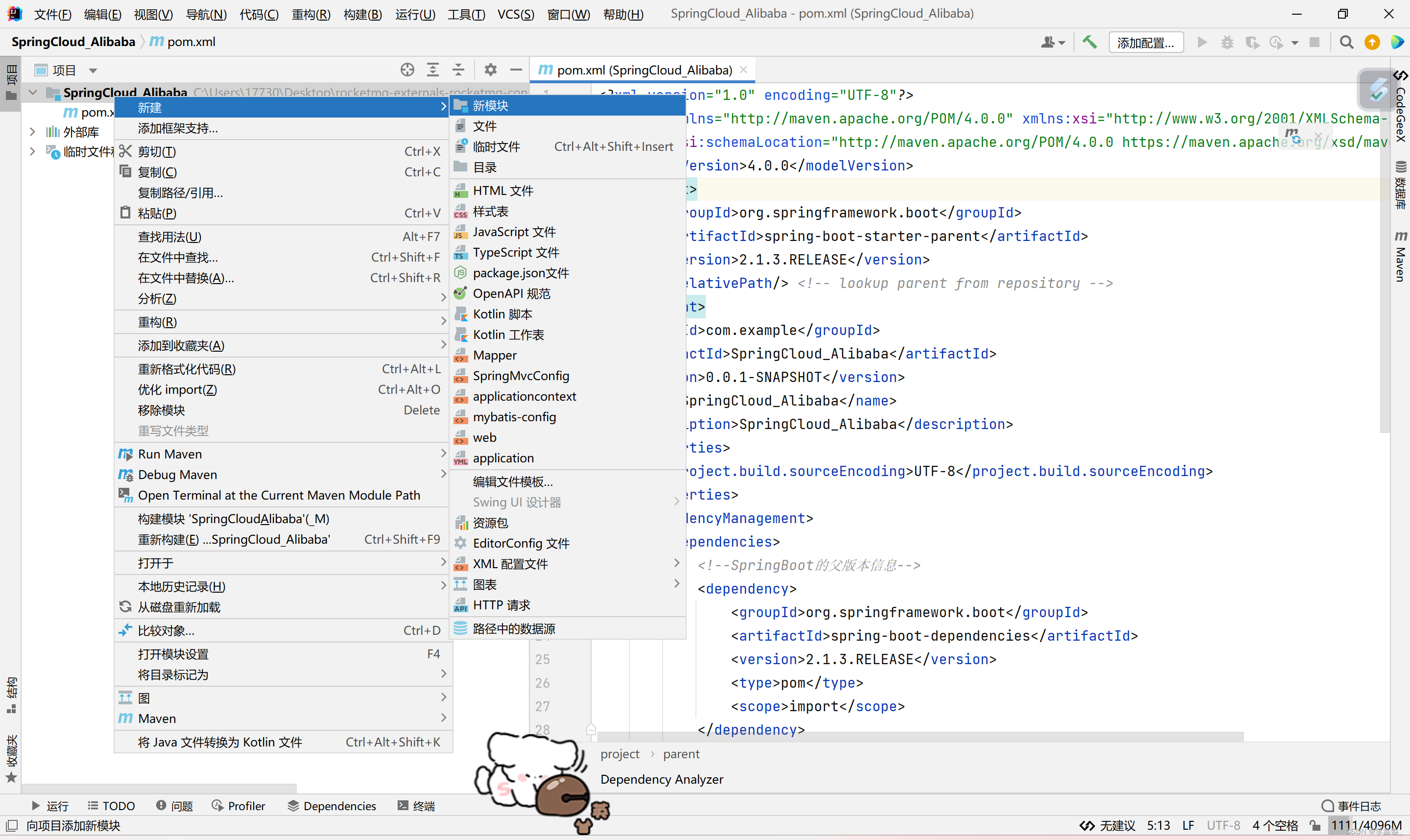
2.导入依赖
<?xml version="1.0" encoding="UTF-8"?>
<project xmlns="http://maven.apache.org/POM/4.0.0" xmlns:xsi="http://www.w3.org/2001/XMLSchema-instance"
xsi:schemaLocation="http://maven.apache.org/POM/4.0.0 https://maven.apache.org/xsd/maven-4.0.0.xsd">
<modelVersion>4.0.0</modelVersion>
<parent>
<groupId>com.example</groupId>
<artifactId>SpringCloud_Alibaba</artifactId>
<version>0.0.1-SNAPSHOT</version>
</parent>
<groupId>com.example</groupId>
<artifactId>dingdan_center</artifactId>
<version>0.0.1-SNAPSHOT</version>
<name>dingdan_center</name>
<description>dingdan_center</description>
<dependencies>
<!-- 添加Spring-Boot-Web依赖 -->
<dependency>
<groupId>org.springframework.boot</groupId>
<artifactId>spring-boot-starter-web</artifactId>
</dependency>
<!-- 添加MySQL依赖 -->
<dependency>
<groupId>mysql</groupId>
<artifactId>mysql-connector-java</artifactId>
</dependency>
<!-- 添加MyBatis-Spring-Boot依赖 -->
<dependency>
<groupId>org.mybatis.spring.boot</groupId>
<artifactId>mybatis-spring-boot-starter</artifactId>
<version>2.0.1</version>
</dependency>
<!-- 添加Lombok依赖 -->
<dependency>
<groupId>org.projectlombok</groupId>
<artifactId>lombok</artifactId>
</dependency>
</dependencies>
<!--SprigBoot打包插件-->
<build>
<plugins>
<plugin>
<groupId>org.springframework.boot</groupId>
<artifactId>spring-boot-maven-plugin</artifactId>
<configuration>
<excludes>
<exclude>
<groupId>org.projectlombok</groupId>
<artifactId>lombok</artifactId>
</exclude>
</excludes>
</configuration>
</plugin>
</plugins>
<resources>
<resource>
<directory>src/main/java</directory>
<includes>
<include>**/*.xml</include>
</includes>
<filtering>false</filtering>
</resource>
</resources>
</build>
</project>
3.为该模块添加配置
server:
port: 8080 # 服务器端口号
# Spring配置
spring:
datasource:
driver-class-name: com.mysql.cj.jdbc.Driver
url: jdbc:mysql:///数据库名?charsetEncoding=UTF-8&serverTimezone=Asia/Shanghai
username: 用户名
password: 数据库密码
application:
name: dingdan-center
jpa:
show-sql: true # 开启SQL语句打印
# MyBatis配置
mybatis:
mapperLocations: classpath:/mapper/*.xml # MyBatis XML映射文件位置
configuration:
map-underscore-to-camel-case: true # 开启驼峰命名转换功能
4.根据需求编写业务逻辑代码
5.在父工程的pom文件里添加一下代码
<modules>
<module>微服务名称</module>
<module>微服务名称</module>
</modules>三、整合nacos注册中心
1.提前安装好nacos(下载安装包+解压到非中文目录下+双击bin目录下的startup.cmd)
2.添加nacos的依赖
<!--Nacos注册中心-->
<dependency>
<groupId>com.alibaba.cloud</groupId>
<artifactId>spring-cloud-starter-alibaba-nacos-discovery</artifactId>
</dependency>3.在yml文件里添加配置
spring:
cloud:
nacos:
discovery:
server-addr: localhost:8848 # Nacos服务注册与发现地址4.访问nacos网址就可以看到服务被注册上去了
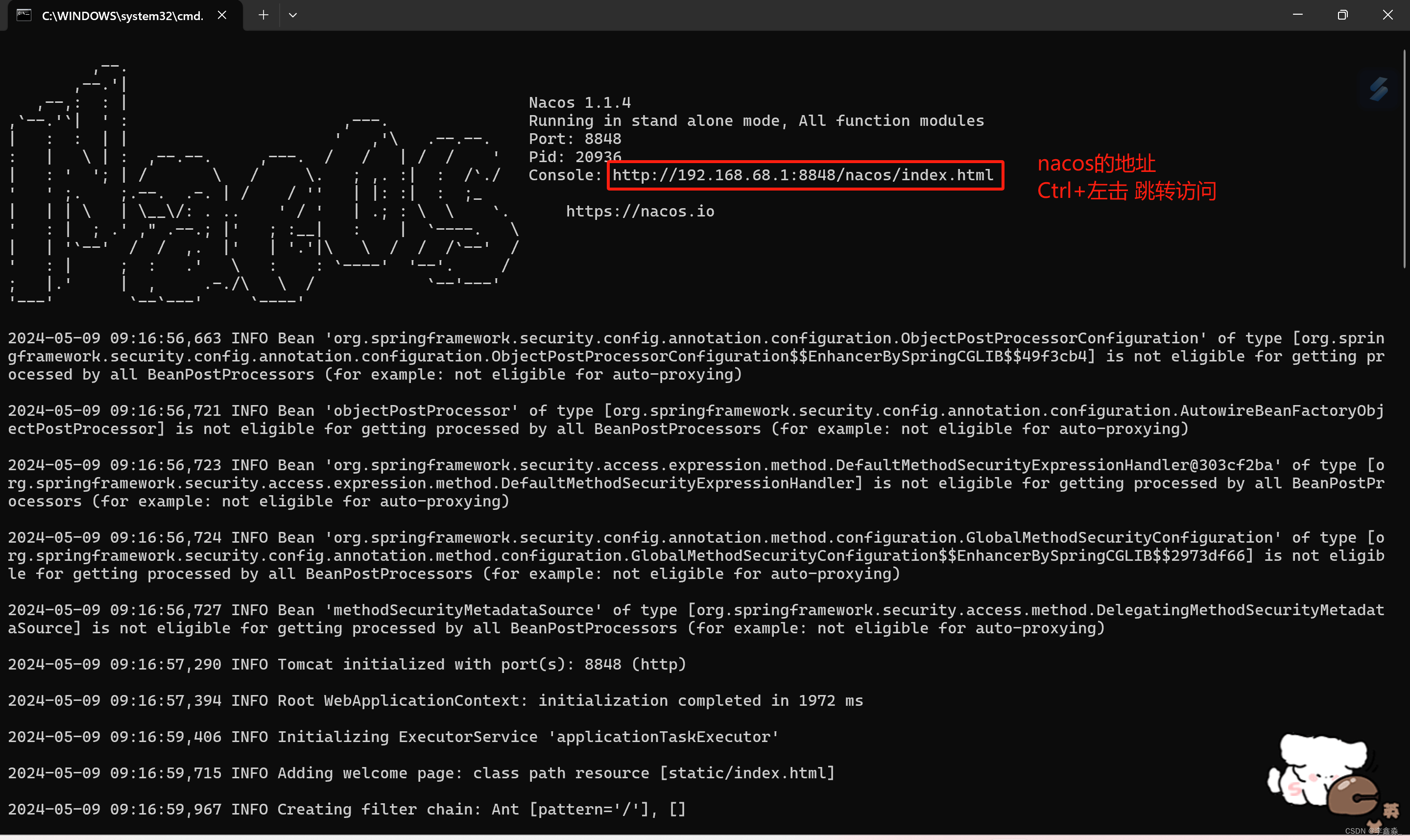
效果:
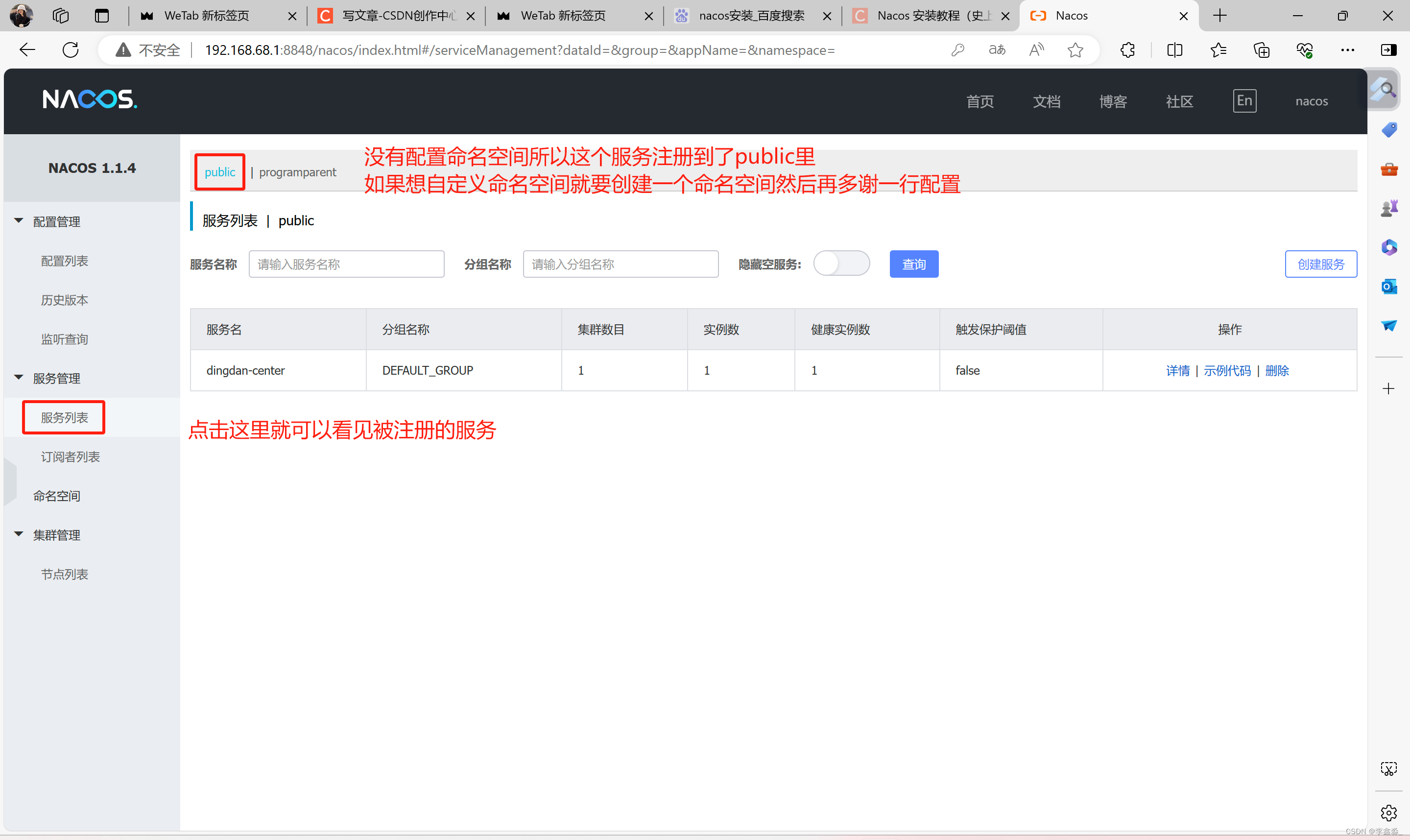
四、整合Openfeign远程调用
1.创建一个Openfeign微服务并添加依赖
<?xml version="1.0" encoding="UTF-8"?>
<project xmlns="http://maven.apache.org/POM/4.0.0" xmlns:xsi="http://www.w3.org/2001/XMLSchema-instance"
xsi:schemaLocation="http://maven.apache.org/POM/4.0.0 https://maven.apache.org/xsd/maven-4.0.0.xsd">
<modelVersion>4.0.0</modelVersion>
<parent>
<groupId>com.example</groupId>
<artifactId>SpringCloud_Alibaba</artifactId>
<version>0.0.1-SNAPSHOT</version>
</parent>
<groupId>com.example</groupId>
<artifactId>openfeign</artifactId>
<version>0.0.1-SNAPSHOT</version>
<name>openfeign</name>
<description>openfeign</description>
<dependencies>
<dependency>
<groupId>org.projectlombok</groupId>
<artifactId>lombok</artifactId>
</dependency>
<!--open feign-->
<dependency>
<groupId>org.springframework.cloud</groupId>
<artifactId>spring-cloud-starter-openfeign</artifactId>
</dependency>
</dependencies>
</project>2.在父工程的modules标签里再添加一个module
3.在openfeign微服务的启动类上加上下面这个注解
@EnableFeignClients //启用OpenFeign3.把要被远程调用的接口的返回值在openfeign微服务里在复制一份
4.编写openfeign客户端
客户端的接口要和远程调用的接口对应上,下面是被远程调用的控制层和openfeign客户端。
控制层:
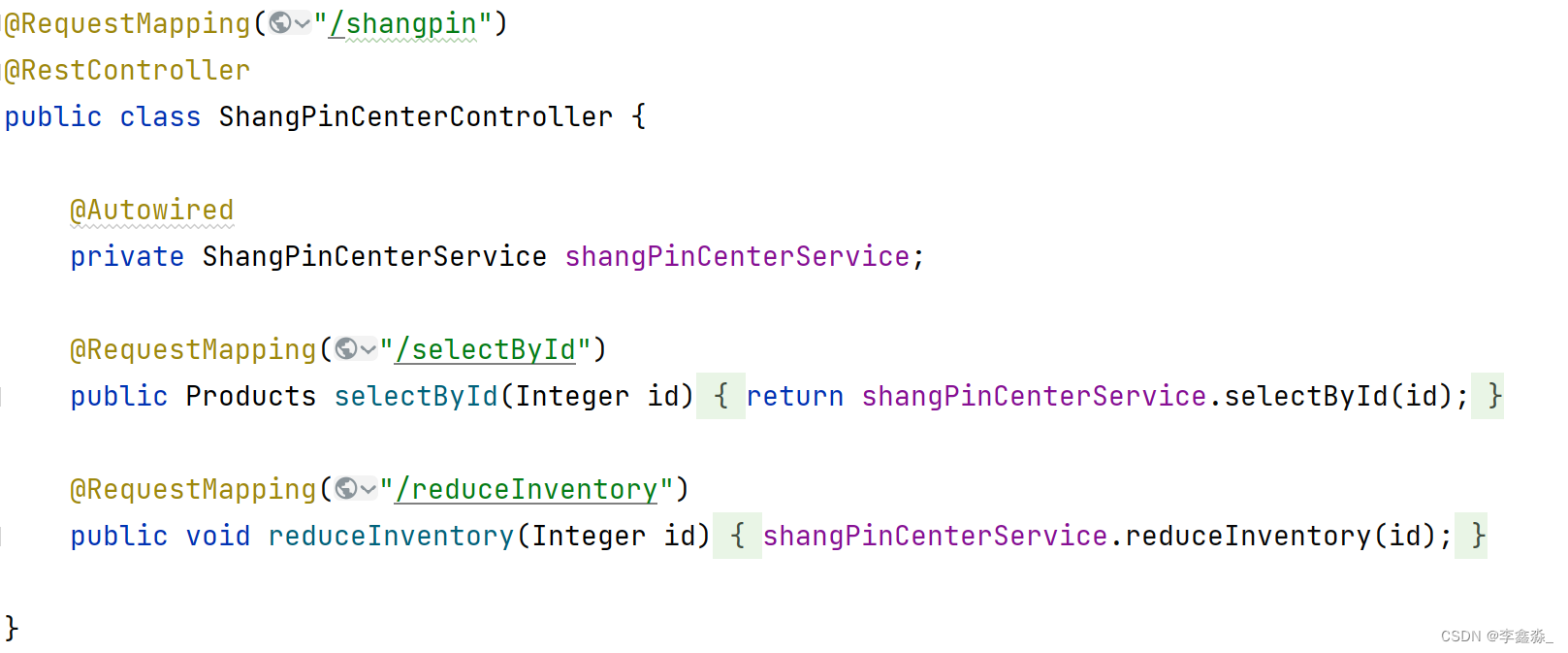
客户端:
@FeignClient(value = "被远程调用的微服务名称")
public interface ShangPinCenterClientApi {
@GetMapping("/shangpin/selectById")
public Products selectById(@RequestParam("id")Integer id);
@GetMapping("/shangpin/reduceInventory")
public void reduceInventory(@RequestParam("id")Integer id);
}一定要写@RequestParam注解不然调用客户端接口会报空指针异常!!!
5.在需要用到的远程调用的微服务里把刚刚写的openfeign微服务当成依赖引入到pom文件里
6..在需要用到的远程调用的微服务的启动类里加上这个注解
@EnableFeignClients(basePackages = "指向openfeign编写客户端的包")总结
先写到这儿,后续可能会把网关加上。。。





















 1934
1934

 被折叠的 条评论
为什么被折叠?
被折叠的 条评论
为什么被折叠?








