Springboot入门
1.SpringBoot是什么?
Spring Boot它本身并不提供Spring框架的核心特性以及扩展功能,只是用于快速、敏捷地开发新一代基于Spring框架的应用程序。也就是说,它并不是用来替代Spring的解决方案,而是和Spring框架紧密结合用于提升Spring开发者体验的工具。
同时它集成了大量常用的第三方库配置(例如Jackson, JDBC, Mongo, Redis, Mail等等),Spring Boot应用中这些第三方库几乎可以零配置的开箱即用(out-of-the-box),大部分的Spring Boot应用都只需要非常少量的配置代码,开发者能够更加专注于业务逻辑
注1:敏捷式开发
注2:spring boot其实不是什么新的框架,它默认配置了很多框架的使用方式,就像maven整合了所有的jar包,spring boot整合了所有的框架
-
使用Idea配置SpringBoot项目



- 创建成功测试成功

- 目录结构介绍

- java源文件夹中的Springboot01Application.java是整个项目的启动类
- static:存放的是静态资源的文件
- templetes:存放的项目所需的页面
- application.properties里面存放的是项目的全局配置信息
项目启动成功访问界面如下

测试案例
package com.lin.springboot01.contorller;
import com.lin.springboot01.entity.User;
import org.springframework.beans.factory.annotation.Autowired;
import org.springframework.beans.factory.annotation.Value;
import org.springframework.web.bind.annotation.RequestMapping;
import org.springframework.web.bind.annotation.RestController;
import java.util.HashMap;
import java.util.Map;
/**
* @authorlinfan
* @site www.linfanmage.com
* @company xxx公司
* @create 2019-11-07 15:56
*/
@RestController
public class HelloContorller {
@Value("${user.uname}")
private String uname;
@Value("${user.pwd}")
private String pwd;
@Autowired
private User user;
@RequestMapping("/hello1")
public String hello1(){
return "hellword springboot 你大爷的!!";
}
@RequestMapping("/hello2")
public Map hello2(){
Map map =new HashMap();
map.put("code",200);
map.put("msg","springboot 访问成功! ");
return map;
}
@RequestMapping("/hello3")
public Map hello3(){
Map map =new HashMap();
map.put("uname",uname);
map.put("pwd",pwd);
return map;
}
@RequestMapping("/hello4")
public User hello4(){
return user;
}
}
2.Springboot配置文件介绍
内置属性
注意:实际项目开发的时候port=80,Context-path=/,以下配置只为讲解相关知识点
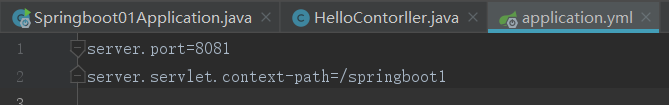
- 成功的运行路径

自定义属性
Application.properties中配置
user:
uname: zs
pwd: 123
HelloContorller对应的Java代码
@Value("${user.uname}")
private String uname;
@Value("${user.pwd}")
private String pwd;
@RequestMapping("/hello3")
public Map hello3(){
Map map =new HashMap();
map.put("uname",uname);
map.put("pwd",pwd);
return map;
}
访问结果:

属性封装类
Application.properties中配置
user:
uname: zs
pwd: 123
age: 23
sex: "男"
定义属性封装类
package com.lin.springboot01.entity;
import lombok.Data;
import org.springframework.boot.context.properties.ConfigurationProperties;
import org.springframework.stereotype.Component;
/**
* @authorlinfan
* @site www.linfanmage.com
* @company xxx公司
* @create 2019-11-07 16:31
*/
@ConfigurationProperties(
prefix = "user"
)
@Component
@Data
public class User {
private String uname;
private String pwd;
private String age;
private String sex;
}
这里的注解需要添加依赖包:
<dependency>
<groupId>org.springframework.boot</groupId>
<artifactId>spring-boot-configuration-processor</artifactId>
<optional>true</optional>
</dependency>
HelloContorller对应的Java代码
@Autowired
private User user;
@RequestMapping("/hello4")
public User hello4(){
return user;
}
测试结果如下:























 531
531











 被折叠的 条评论
为什么被折叠?
被折叠的 条评论
为什么被折叠?








