一,实验需求
按要求划分vlan,全网可达,电脑ip实验DHCP获取
二,实验目的
掌握vlan的配置
掌握DHCP的配置
三,实验步骤
1,新建拓扑,布置器件,连线开机
2,数广播域,划分网段
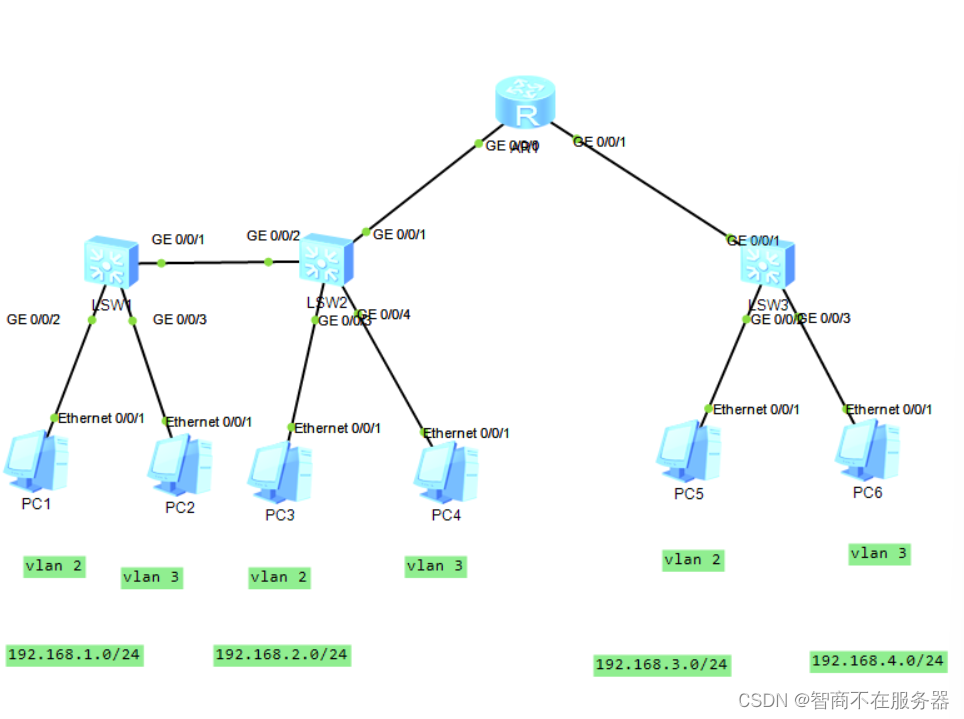
3,配置vlan
第一步---创建VLAN
<Huawei>sys
Enter system view, return user view with Ctrl+Z.
[Huawei]sys sw1
[sw1]
Oct 18 2023 18:41:48-08:00 sw1 DS/4/DATASYNC_CFGCHANGE:OID 1.3.6.1.4.1.2011.5.25
.191.3.1 configurations have been changed. The current change number is 4, the c
hange loop count is 0, and the maximum number of records is 4095.
[sw1]vlan 2
[sw1-vlan2]q
[sw1]v
Oct 18 2023 18:41:58-08:00 sw1 DS/4/DATASYNC_CFGCHANGE:OID 1.3.6.1.4.1.2011.5.25
.191.3.1 configurations have been changed. The current change number is 5, the c
hange loop count is 0, and the maximum number of records is 4095
[sw1]vlan 3
[sw1-vlan3]
Oct 18 2023 18:42:08-08:00 sw1 DS/4/DATASYNC_CFGCHANGE:OID 1.3.6.1.4.1.2011.5.25
.191.3.1 configurations have been changed. The current change number is 6, the c
hange loop count is 0, and the maximum number of records is 4095.
[sw1-vlan3]q
<Huawei>sys
Enter system view, return user view with Ctrl+Z.
[Huawei]sys sw2
[sw2]vlan 2
[sw2-vlan2]q
[sw2]
Oct 18 2023 18:44:41-08:00 sw2 DS/4/DATASYNC_CFGCHANGE:OID 1.3.6.1.4.1.2011.5.25
.191.3.1 configurations have been changed. The current change number is 5, the c
hange loop count is 0, and the maximum number of records is 4095.
[sw2]vlan 3
[sw2-vlan3]q
[sw2]
Oct 18 2023 18:44:51-08:00 sw2 DS/4/DATASYNC_CFGCHANGE:OID 1.3.6.1.4.1.2011.5.25
.191.3.1 configurations have been changed. The current change number is 6, the c
hange loop count is 0, and the maximum number of records is 4095.
[sw2]q<Huawei>sys
Enter system view, return user view with Ctrl+Z.
[Huawei]sys sw3
[sw3]
Oct 18 2023 18:45:01-08:00 sw3 DS/4/DATASYNC_CFGCHANGE:OID 1.3.6.1.4.1.2011.5.25
.191.3.1 configurations have been changed. The current change number is 4, the c
hange loop count is 0, and the maximum number of records is 4095.
[sw3]vlan 2
[sw3-vlan2]q
[sw3]vlan 3
[sw3-vlan3]
Oct 18 2023 18:45:41-08:00 sw3 DS/4/DATASYNC_CFGCHANGE:OID 1.3.6.1.4.1.2011.5.25
.191.3.1 configurations have been changed. The current change number is 6, the c
hange loop count is 0, and the maximum number of records is 4095.q第二步---将接口划入vlan
(1)在SW1内,将0/0/1接口设置成Trunk链路;将0/0/2和0/0/3设置成Access链路
[sw1]int GigabitEthernet 0/0/1
[sw1-GigabitEthernet0/0/1]port link-type trunk
[sw1-GigabitEthernet0/0/1]port trunk allow-pass vlan all
[sw1]port-group group-member GigabitEthernet 0/0/2 GigabitEthernet 0/0/3
[sw1-port-group]port link-type access
[sw1-GigabitEthernet0/0/2]port link-type access
[sw1-GigabitEthernet0/0/3]port link-type access
[sw1-port-group]q
[sw1]int GigabitEthernet 0/0/2
[sw1-GigabitEthernet0/0/2]port default vlan 2
[sw1-GigabitEthernet0/0/2]q
[sw1]interface GigabitEthernet 0/0/3
[sw1-GigabitEthernet0/0/3]port default vlan 3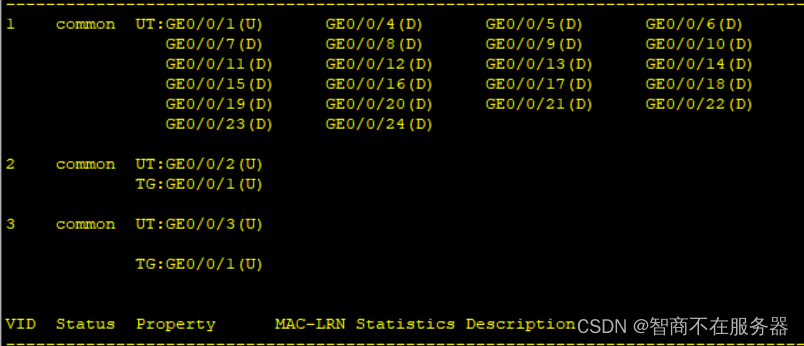
(2)在SW2内,将0/0/1接口和0/0/2接口设置成Trunk链路;将0/0/3和0/0/4设置成Access链路
<sw2>sys
Enter system view, return user view with Ctrl+Z.
[sw2]port-group group-member GigabitEthernet 0/0/3 GigabitEthernet 0/0/4
[sw2-port-group]port link-type access
[sw2-GigabitEthernet0/0/3]port link-type access
[sw2-GigabitEthernet0/0/4]port link-type access
[sw2-port-group]q
[sw2]int g 0/0/3
[sw2-GigabitEthernet0/0/3]port d
[sw2-GigabitEthernet0/0/3]port discard
[sw2-GigabitEthernet0/0/3]port default vlan 2
[sw2-GigabitEthernet0/0/3]q
[sw2]int g 0/0/4
[sw2-GigabitEthernet0/0/4]port default vlan 3
[sw2]int g 0/0/1
[sw2-GigabitEthernet0/0/1]port link-type trunk
Oct 18 2023 19:07:22-08:00 sw2 DS/4/DATASYNC_CFGCHANGE:OID 1.3.6.1.4.1.2011.5.25
.191.3.1 configurations have been changed. The current change number is 12, the
change loop count is 0, and the maximum number of records is 4095.
[sw2-GigabitEthernet0/0/1]port trunk allow-pass vlan all
[sw2]int g 0/0/2
[sw2-GigabitEthernet0/0/2]po
[sw2-GigabitEthernet0/0/2]port l
[sw2-GigabitEthernet0/0/2]port link-t
[sw2-GigabitEthernet0/0/2]port link-type t
[sw2-GigabitEthernet0/0/2]port link-type trunk
[sw2-GigabitEthernet0/0/2]port trunk allow-pass vlan all
[sw2-GigabitEthernet0/0/2]q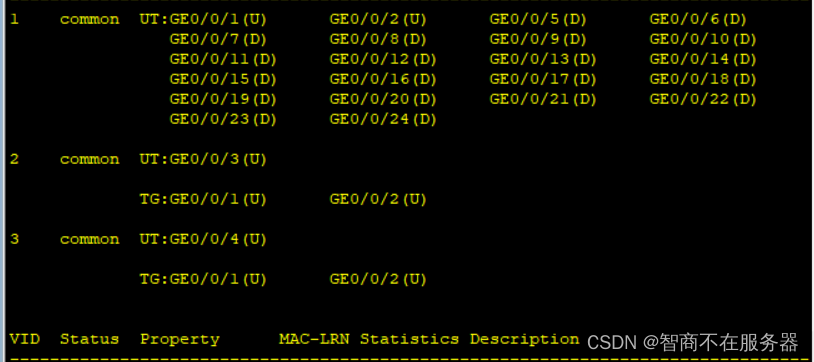
(3)在SW3内,将0/0/1接口设置成Trunk链路;将0/0/2和0/0/3设置成Access链路
[sw3]int g 0/0/1
[sw3-GigabitEthernet0/0/1]port link-type trunk
[sw3-GigabitEthernet0/0/1]port trunk allow-pass vlan all
[sw3]port-group group-member GigabitEthernet 0/0/2 GigabitEthernet 0/0/3
[sw3-port-group]port link-type access
[sw3-GigabitEthernet0/0/2]port link-type access
[sw3-GigabitEthernet0/0/3]port link-type access
[sw3]int g 0/0/2
[sw3-GigabitEthernet0/0/2]port default vlan 2
[sw3-GigabitEthernet0/0/2]q
[sw3]int g 0/0/3
[sw3-GigabitEthernet0/0/3]port default vlan 3
第三步 --- VLAN间路由
(1)在R1路由器上创建虚拟接口;并配置合理的IP地址。
[r1]int GigabitEthernet 0/0/0.1
[r1-GigabitEthernet0/0/0.1]ip address 192.168.1.1 24
[r1-GigabitEthernet0/0/0.1]int GigabitEthernet 0/0/0.2
[r1-GigabitEthernet0/0/0.2]ip address 192.168.2.1 24
[r1-GigabitEthernet0/0/0.2]int GigabitEthernet 0/0/1.1
[r1-GigabitEthernet0/0/1.1]ip address 192.168.3.1 24
[r1-GigabitEthernet0/0/1.1]int GigabitEthernet 0/0/1.2
[r1-GigabitEthernet0/0/1.2]ip address 192.168.4.1 24
[r1-GigabitEthernet0/0/1.2]q(2)创建四个对应的IP池,在接口上开启802.1Q帧的识别传输服务,打开arp广播功能,最后进行DHCP地址下发;
[r1]dhcp enable
Info: The operation may take a few seconds. Please wait for a moment.done.
[r1]ip pool aa
Info: It's successful to create an IP address pool.
[r1-ip-pool-aa]network 192.168.1.0 mask 24
[r1-ip-pool-aa]gateway-list 192.168.1.1
[r1-ip-pool-aa]dns-list 114.114.114.114 8.8.8.8
[r1-ip-pool-aaa]q
[r1]ip pool bbb
Info: It's successful to create an IP address pool.
[r1-ip-pool-bbb]network 192.168.2.0 mask 24
[r1-ip-pool-bbb]gateway-list 192.168.2.1
[r1-ip-pool-bbb]dns-list 114.114.114.114 8.8.8.8
[r1-ip-pool-bbb]q
[r1]ip pool ccc
Info: It's successful to create an IP address pool.
[r1-ip-pool-ccc]network 192.168.3.0 mask 24
[r1-ip-pool-ccc]gateway-list 192.168.3.1
[r1-ip-pool-ccc]dns-list 114.114.114.114 8.8.8.8
[r1-ip-pool-ccc]q
[r1]ip pool ddd
Info: It's successful to create an IP address pool.
[r1-ip-pool-ddd]network 192.168.4.0 mask 24
[r1-ip-pool-ddd]gateway-list 192.168.4.1
[r1-ip-pool-ddd]dns-list 114.114.114.114 8.8.8.8
[r1-GigabitEthernet0/0/0.1]dot1q termination vid 2
Oct 18 2023 19:23:25-08:00 r1 %%01IFNET/4/LINK_STATE(l)[0]:The line protocol IP
on the interface GigabitEthernet0/0/0.1 has entered the UP state.
[r1-GigabitEthernet0/0/0.1]arp broadcast enable
[r1-GigabitEthernet0/0/0.1]dhcp select global
[r1]int GigabitEthernet 0/0/0.2
[r1-GigabitEthernet0/0/0.2]dot1q termination vid 3
Oct 18 2023 19:28:21-08:00 r1 %%01IFNET/4/LINK_STATE(l)[1]:The line protocol IP
on the interface GigabitEthernet0/0/0.2 has entered the UP state.
[r1-GigabitEthernet0/0/0.2]arp broadcast enable
[r1-GigabitEthernet0/0/0.2]dhcp select global
[r1-GigabitEthernet0/0/0.2]q
[r1]int GigabitEthernet 0/0/1.1
[r1-GigabitEthernet0/0/1.1]dot1q termination vid 2
[r1-GigabitEthernet0/0/1.1]
Oct 18 2023 19:29:21-08:00 r1 %%01IFNET/4/LINK_STATE(l)[2]:The line protocol IP
on the interface GigabitEthernet0/0/1.1 has entered the UP state.
[r1-GigabitEthernet0/0/1.1]arp broadcast enable
[r1-GigabitEthernet0/0/1.1]dhcp select global
[r1-GigabitEthernet0/0/1.1]q
[r1-GigabitEthernet0/0/1.2]dot1q termination vid 3
[r1-GigabitEthernet0/0/1.2]
Oct 18 2023 19:30:28-08:00 r1 %%01IFNET/4/LINK_STATE(l)[3]:The line protocol IP
on the interface GigabitEthernet0/0/1.2 has entered the UP state.
[r1-GigabitEthernet0/0/1.2]arp broadcast enable
[r1-GigabitEthernet0/0/1.2]dhcp select global
[r1-GigabitEthernet0/0/1.2]qPC段配置如下 

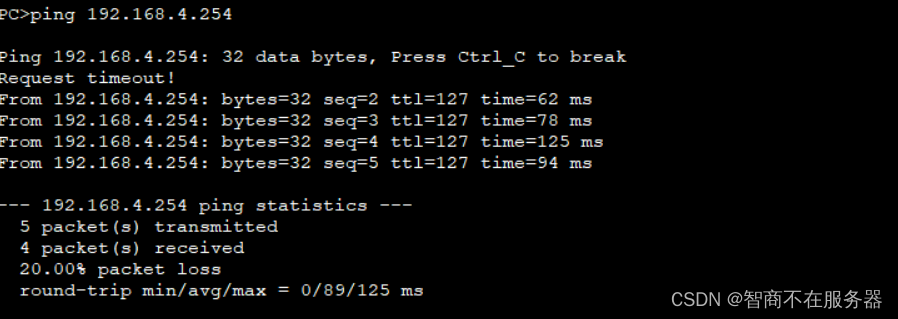






















 1789
1789











 被折叠的 条评论
为什么被折叠?
被折叠的 条评论
为什么被折叠?








