背景样式 背景图片只会在当前的元素中显示 background-color 背景颜色 background-image: url("images/02.jpg"); 背景图片url("图片路径") background-repeat: 平铺四个值 repeat(默认值) 平铺 no-repeat 不平铺 repeat-x; 只有x轴方向平铺 repeat-y; 只有y轴方向平铺 background-position: 值有三种写法(三种方法可以搭配使用 但是不推荐) 1. 200px 200px; 背景图片定位 第一个值是x轴 第二个值是y轴 2. left right top bottom center 可以两两搭配使用 如果只给了一个值 另一个值就是默认center 3. 百分比 百分比是根据盒子的宽高-背景图片的宽高来计算的 background-attachment: 有两个值 1. scroll背景图片随着页滚动而滚动 2. fixed 这个时候背景图片的position是相对于body去定位的 background-size: 有四种写法 400px 400px 第一个值代表x轴 第二个值代表y轴 300px 只给一个值代表x轴 第二个值auto 自适应 图片按比例缩小 cover 按比例将盒子铺满 contain 铺满一个方向就停止 20% 20% 第一个x轴 第二个是y轴 是按照盒子宽高计算百分比 复合样式: background: deeppink url("images/02.jpg") no-repeat fixed 0 0/cover; background: color image repeat attachment position/size; 背景颜色 背景图片 是否平铺 是否固定 背景定位 背景尺寸 其他值都可以省略 但是0 0/cover一定要搭配使用
background-attachment:fixed可以用来制作小特效
使背景图片固定,转动盒子
效果图如下 div的背景图片只会在div的盒子内部显示,超出部分将隐藏
background-position:后面的值为负数
body{
background: #252526;
}
div.wrap{
width: 40px;
margin: 100px;
}
.wrap ul li{
width: 40px;
height: 40px;
background: red url("images/1.png") no-repeat;
margin-bottom: 5px;
}
.wrap ul li:nth-child(1){
background-position: -80px -280px;
}
.wrap ul li:nth-child(2){
background-position: 0 -200px;
}
.wrap ul li:nth-child(3){
background-position: 0 -240px;
}
.wrap ul li:nth-child(4){
background-position: 0 -320px;
}
.wrap ul li:nth-child(5){
background-position: 0 0;
}
</style>
</head>
<body>
<div class="wrap">
<ul>
<li></li>
<li></li>
<li></li>
<li></li>
<li></li>
</ul>
</div>









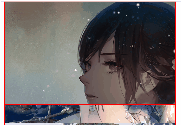
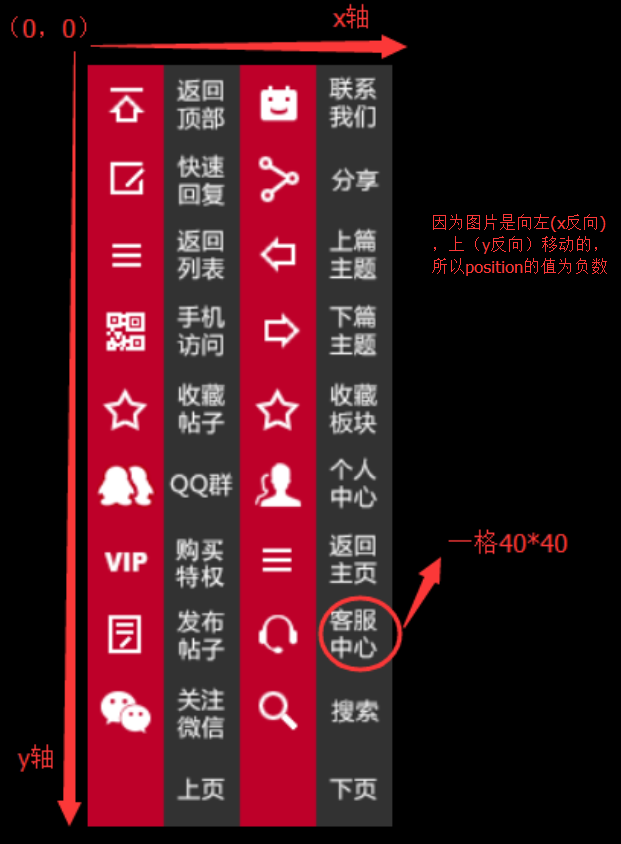
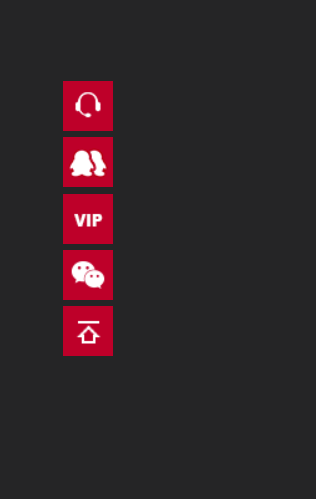














 513
513

 被折叠的 条评论
为什么被折叠?
被折叠的 条评论
为什么被折叠?








