目录
1、认识JSON
-
什么是JSON?
JSON(JavaScript Object Notation ,JS对象简谱)是一种轻量级的数据交换格式。采用全完独立于编程语言的文本格式来存储和表示数据。
-
完全独立的
-
文本格式的
-
轻量级的
-
-
JSON的作用是什么?
存储和表示数据的文本格式。
-
如何编写JSON?
JSON是由2个元素组成
第一个元素,json对象
格式:{名称:数据值,名称:数据值,名称:数据值......}
键值对中的键要有“ ”,键值对中的值时间日期和字符串类型的数据需要" "。
我们将java对象转换成json对象以后的结果:
public class Student{ private int id; private String name; private int age; private String address; getXXX() setXXX() } //java对象 Student stu1 = new Student(); stu1.setId(1001); stu1.setName("张三"); stu1.setAge(26); stu1.setAddress("深圳"); //json对象 {"id":1001,"name":"张三","age":26,"address":"深圳"}第二个元素:json数组
格式:[具体的数据值/json对象]
我们将java集合/数组转换成json数组以后的结果。
public class Student{ private int id; private String name; private int age; private String address; getXXX() setXXX() } //java对象 Student stu1 = new Student(); stu1.setId(1001); stu1.setName("张三"); stu1.setAge(26); stu1.setAddress("深圳"); //java对象 Student stu2 = new Student(); stu2.setId(1002); stu2.setName("李四"); stu2.setAge(28); stu2.setAddress("杭州"); //java对象 Student stu3 = new Student(); stu3.setId(1003); stu3.setName("王五"); stu3.setAge(23); stu3.setAddress("广州"); //list集合 List<Student> studentList = new ArrayList<>(); studentList.add(stu1); studentList.add(stu2); studentList.add(stu3); //json数组 [ {"id":1001,"name":"张三","age":26,"address":"深圳"}, {"id":1002,"name":"李四","age":28,"address":"杭州"}, {"id":1003,"name":"王五","age":23,"address":"广州"} ] //java数组转成json数组 //java数组 String[] str = {"张三","李四","王五"}; //json数组 ["张三","李四","王五"]我们以后所面临的json数据都是互相嵌套的,json数组中有json对象,json对象中有json数组。
当我们得到一个极其复杂的json数据后,搞不清楚这个json数据的结构。
我们可以利用工具得到明晰的json数据的结构。
//java对象 public class Main { public static void main(String[] args) throws Exception { Student stu1 = new Student(); stu1.setId(1001); stu1.setName("张三"); stu1.setAge(26); MyAddress myAddress1 = new MyAddress(); myAddress1.setType("工作"); myAddress1.setInfo("东环西路"); MyAddress myAddress2 = new MyAddress(); myAddress2.setType("家庭"); myAddress2.setInfo("西环东路"); MyAddress[] addressArray1 = {myAddress1,myAddress2}; stu1.setAddress(addressArray1); Student stu2 = new Student(); stu2.setId(1002); stu2.setName("李四"); stu2.setAge(27); MyAddress myAddress3 = new MyAddress(); myAddress3.setType("工作"); myAddress3.setInfo("北环南路"); MyAddress myAddress4 = new MyAddress(); myAddress4.setType("家庭"); myAddress4.setInfo("南环北路"); MyAddress[] addressArray2 = {myAddress3,myAddress4}; stu2.setAddress(addressArray2); List<Student> studentList = new ArrayList<>(); studentList.add(stu1); studentList.add(stu2); } } //json对象 [{ "id": 1001, "name": "张三", "age": 26, "address": [{ "type": "工作", "info": "东环西路" }, { "type": "家庭", "info": "西环东路" }] }, { "id": 1002, "name": "李四", "age": 27, "address": [{ "type": "工作", "info": "北环南路" }, { "type": "家庭", "info": "南环北路" }] } ]
2、生成JSON
-
json-simple-1.1.jar第三方的开发包生成json数据(json-simple-1.1.jar)
//java对象 public class Main { public static void main(String[] args) throws Exception { Student stu1 = new Student(); stu1.setId(1001); stu1.setName("张三"); stu1.setAge(26); MyAddress myAddress1 = new MyAddress(); myAddress1.setType("工作"); myAddress1.setInfo("东环西路"); MyAddress myAddress2 = new MyAddress(); myAddress2.setType("家庭"); myAddress2.setInfo("西环东路"); MyAddress[] addressArray1 = {myAddress1,myAddress2}; stu1.setAddress(addressArray1); Student stu2 = new Student(); stu2.setId(1002); stu2.setName("李四"); stu2.setAge(27); MyAddress myAddress3 = new MyAddress(); myAddress3.setType("工作"); myAddress3.setInfo("北环南路"); MyAddress myAddress4 = new MyAddress(); myAddress4.setType("家庭"); myAddress4.setInfo("南环北路"); MyAddress[] addressArray2 = {myAddress3,myAddress4}; stu2.setAddress(addressArray2); List<Student> studentList = new ArrayList<>(); studentList.add(stu1); studentList.add(stu2); String json1 = JSONHelper.createJson1(studentList); System.out.println(json1); } } public class JSONHelper { public static String createJson1(List<Student> studentList) { //创建studentList对应的json数组 JSONArray jsonArray = new JSONArray(); for (Student student : studentList) { JSONObject jsonObject = new JSONObject(); jsonObject.put("id",student.getId()); jsonObject.put("name",student.getName()); jsonObject.put("age",student.getAge()); JSONArray jsonArray1 = new JSONArray(); MyAddress[] address = student.getAddress(); for (MyAddress myAddress : address) { JSONObject jsonObject1 = new JSONObject(); jsonObject1.put("type",myAddress.getType()); jsonObject1.put("info",myAddress.getInfo()); jsonArray1.add(jsonObject1); } jsonObject.put("address",jsonArray1); jsonArray.add(jsonObject); } return jsonArray.toString(); } }
-
gson-2.8.0.jar第三方的开发包生成json数据(gson-2.8.9.jar)
public class Main { public static void main(String[] args) throws Exception { Student stu1 = new Student(); stu1.setId(1001); stu1.setName("张三"); stu1.setAge(26); MyAddress myAddress1 = new MyAddress(); myAddress1.setType("工作"); myAddress1.setInfo("东环西路"); MyAddress myAddress2 = new MyAddress(); myAddress2.setType("家庭"); myAddress2.setInfo("西环东路"); MyAddress[] addressArray1 = {myAddress1,myAddress2}; stu1.setAddress(addressArray1); Student stu2 = new Student(); stu2.setId(1002); stu2.setName("李四"); stu2.setAge(27); MyAddress myAddress3 = new MyAddress(); myAddress3.setType("工作"); myAddress3.setInfo("北环南路"); MyAddress myAddress4 = new MyAddress(); myAddress4.setType("家庭"); myAddress4.setInfo("南环北路"); MyAddress[] addressArray2 = {myAddress3,myAddress4}; stu2.setAddress(addressArray2); List<Student> studentList = new ArrayList<>(); studentList.add(stu1); studentList.add(stu2); String json2 = JSONHelper.createJson2(studentList); System.out.println(json2); } } public class JSONHelper { public static String createJson2(List<Student> studentList) { Gson gson = new Gson(); String result = gson.toJson(studentList); return result; } }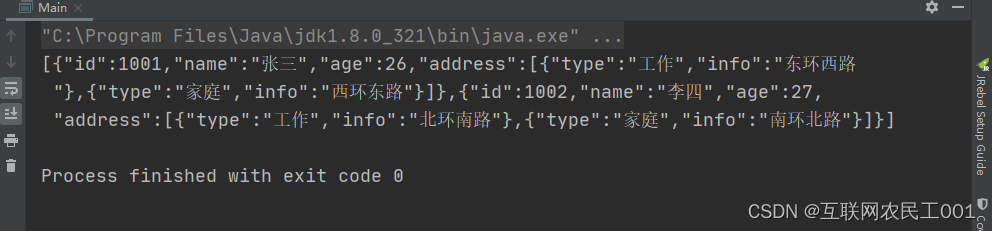
-
jackson第三方的开发包生成json数据(jackson-core-2.13.4.jar、jackson-databind-2.13.4.jar、json-simple-1.1.jar)
public class Main { public static void main(String[] args) throws Exception { Student stu1 = new Student(); stu1.setId(1001); stu1.setName("张三"); stu1.setAge(26); MyAddress myAddress1 = new MyAddress(); myAddress1.setType("工作"); myAddress1.setInfo("东环西路"); MyAddress myAddress2 = new MyAddress(); myAddress2.setType("家庭"); myAddress2.setInfo("西环东路"); MyAddress[] addressArray1 = {myAddress1,myAddress2}; stu1.setAddress(addressArray1); Student stu2 = new Student(); stu2.setId(1002); stu2.setName("李四"); stu2.setAge(27); MyAddress myAddress3 = new MyAddress(); myAddress3.setType("工作"); myAddress3.setInfo("北环南路"); MyAddress myAddress4 = new MyAddress(); myAddress4.setType("家庭"); myAddress4.setInfo("南环北路"); MyAddress[] addressArray2 = {myAddress3,myAddress4}; stu2.setAddress(addressArray2); List<Student> studentList = new ArrayList<>(); studentList.add(stu1); studentList.add(stu2); String json3 = JSONHelper.createJson3(studentList); System.out.println(json3); } } public class JSONHelper { public static String createJson3(List<Student> studentList) throws Exception { ObjectMapper objectMapper = new ObjectMapper(); String string = objectMapper.writeValueAsString(studentList); return string; } }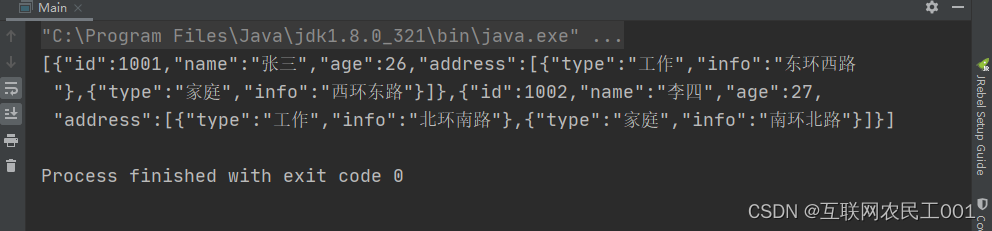
3、解析JSON
-
json-simple-1.1.jar第三方的开发包解析json数据(json-simple-1.1.jar)
//解析Student.json: [{"id":1001,"name":"张三","age":26,"address":[{"type":"工作","info":"东环西路"},{"type":"家庭","info":"西环东路"}]},{"id":1002,"name":"李四","age":27,"address":[{"type":"工作","info":"北环南路"},{"type":"家庭","info":"南环北路"}]}] public class Main { public static void main(String[] args) throws Exception { List<Student> studentList = JSONHelper.getStudentList("E:\\JAVA\\workspace_idea\\XMLStudy\\XML\\src\\com\\liwq\\json\\Student.json"); for (Student student : studentList) { System.out.println("id=" + student.getId() + "name=" + student.getName() + "age=" + student.getAge() + "address=" + student.getAddress()); } } } public class JSONHelper { public static List<Student> getStudentList(String fileName) throws Exception { List<Student> result = new ArrayList<>(); //读取数据 FileReader fileReader = new FileReader(new File(fileName)); BufferedReader reader = new BufferedReader(fileReader); String jsonString = reader.readLine(); reader.close(); //解析 JSONParser jsonParser = new JSONParser(); JSONArray parse = (JSONArray) jsonParser.parse(jsonString); for (int i = 0; i < parse.size(); i++) { Student student = new Student(); JSONObject o = (JSONObject) parse.get(i); long idL = (Long) o.get("id"); int id = (int)idL; student.setId(id); String name = (String) o.get("name"); student.setName(name); long ageL = (Long) o.get("age"); int age = (int)ageL; student.setAge(age); JSONArray address = (JSONArray) o.get("address"); MyAddress[] addressArray = new MyAddress[address.size()]; for (int i1 = 0; i1 < address.size(); i1++) { MyAddress myAddress = new MyAddress(); JSONObject o1 = (JSONObject) address.get(i1); String type = (String) o1.get("type"); myAddress.setType(type); String info = (String) o1.get("info"); myAddress.setInfo(info); addressArray[i1] = myAddress; } student.setAddress(addressArray); result.add(student); } return result; } }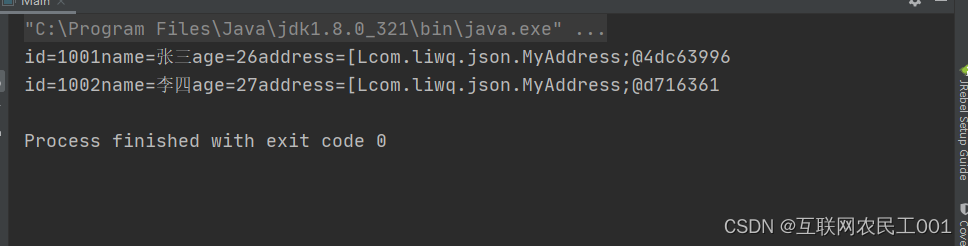
-
gson-2.8.0.jar第三方的开发解析json数据(gson-2.8.9.jar)
//解析Student.json: [{"id":1001,"name":"张三","age":26,"address":[{"type":"工作","info":"东环西路"},{"type":"家庭","info":"西环东路"}]},{"id":1002,"name":"李四","age":27,"address":[{"type":"工作","info":"北环南路"},{"type":"家庭","info":"南环北路"}]}] public class Main { public static void main(String[] args) throws Exception { List<Student> studentList = JSONHelper.getStudentList("E:\\JAVA\\workspace_idea\\XMLStudy\\XML\\src\\com\\liwq\\json\\Student.json"); for (Student student : studentList) { System.out.println("id=" + student.getId() + "name=" + student.getName() + "age=" + student.getAge() + "address=" + student.getAddress()); } } } public class JSONHelper { public static List<Student> getStudentList(String fileName) throws Exception { Gson gson = new Gson(); Type type = new TypeToken<List<Student>>() { }.getType(); List<Student> studentList = gson.fromJson(new FileReader(new File(fileName)), type); return studentList; } } -
jackson第三方的开发包解析json数据(jackson-core-2.13.4.jar、jackson-databind-2.13.4.jar、json-simple-1.1.jar)
//解析Student.json: [{"id":1001,"name":"张三","age":26,"address":[{"type":"工作","info":"东环西路"},{"type":"家庭","info":"西环东路"}]},{"id":1002,"name":"李四","age":27,"address":[{"type":"工作","info":"北环南路"},{"type":"家庭","info":"南环北路"}]}] public class Main { public static void main(String[] args) throws Exception { List<Student> studentList = JSONHelper.getStudentList("E:\\JAVA\\workspace_idea\\XMLStudy\\XML\\src\\com\\liwq\\json\\Student.json"); for (Student student : studentList) { System.out.println("id=" + student.getId() + "name=" + student.getName() + "age=" + student.getAge() + "address=" + student.getAddress()); } } } public class JSONHelper { public static List<Student> getStudentList(String fileName) throws Exception { List<Student> result = new ArrayList<>(); ObjectMapper objectMapper = new ObjectMapper(); JsonNode jsonNode = objectMapper.readTree(new File(fileName)); for (int i = 0; i < jsonNode.size(); i++) { Student student = new Student(); JsonNode jsonNode1 = jsonNode.get(i); int id = jsonNode1.get("id").asInt(); student.setId(id); String name = jsonNode1.get("name").asText(); student.setName(name); int age = jsonNode1.get("age").asInt(); student.setAge(age); JsonNode address = jsonNode1.get("address"); MyAddress[] myAddresses = new MyAddress[address.size()]; for (int i1 = 0; i1 < address.size(); i1++) { MyAddress myAddress = new MyAddress(); JsonNode jsonNode2 = address.get(i1); String type = jsonNode2.get("type").asText(); myAddress.setType(type); String info = jsonNode2.get("info").asText(); myAddress.setInfo(info); myAddresses[i1] = myAddress; } student.setAddress(myAddresses); result.add(student); } return result; } }






















 298
298











 被折叠的 条评论
为什么被折叠?
被折叠的 条评论
为什么被折叠?










