1、先通过docker pull delron/fastdfs拉取最新的镜像
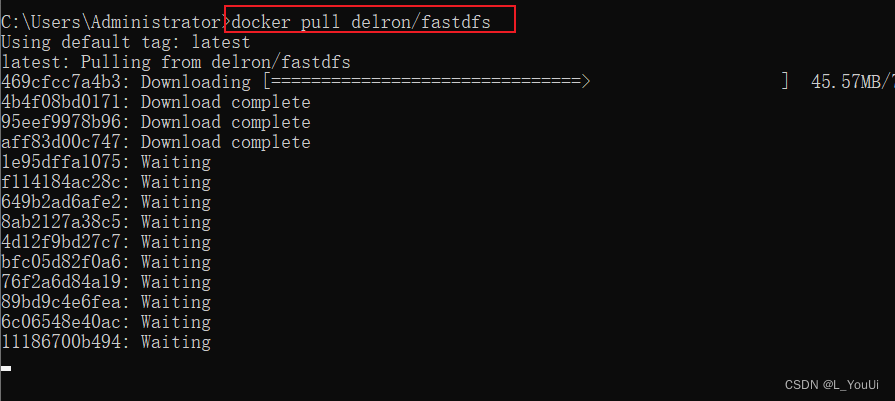
2、 分别启动tracker容器和storage容器
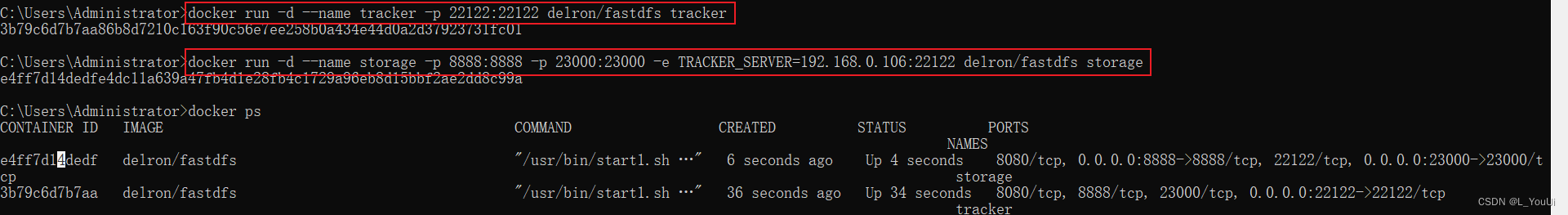
docker run -d --name tracker -p 22122:22122 delron/fastdfs tracker
docker run -d --name storage -p 8888:8888 -p 23000:23000 -e TRACKER_SERVER=192.168.0.106:22122 delron/fastdfs storage
3、上传一张照片到storage容器中
docker cp C:\Users\Administrator\Pictures\1.jpg storage:/
4、上传之前复制到容器中的图片1.jpg

5、浏览器中访问地址:
http://192.168.0.106:8888/group1/M00/00/00/rBEAA2U3I2uAa-L4AAC9GWeE-mg787.jpg
6、java项目配置fastdfs,引入fastdfs-client相关依赖
<dependency>
<groupId>cn.hutool</groupId>
<artifactId>hutool-all</artifactId>
<version>5.7.8</version>
</dependency><dependency>
<groupId>com.github.tobato</groupId>
<artifactId>fastdfs-client</artifactId>
<version>1.26.7</version>
</dependency>
7、配置项目yml文件
#配置fastDFS服务器地址
fdfs:
so-timeout: 5000 # 读取时间
connect-timeout: 5000 #连接超时
# 生成缩略图参数
thumb-image:
width: 50
height: 50
# 支持配置多个存储节点
tracker-list:
- 172.17.0.3:22122
#页面图片展示
web-server-url: http://192.168.0.106:8888/
8、启动类配置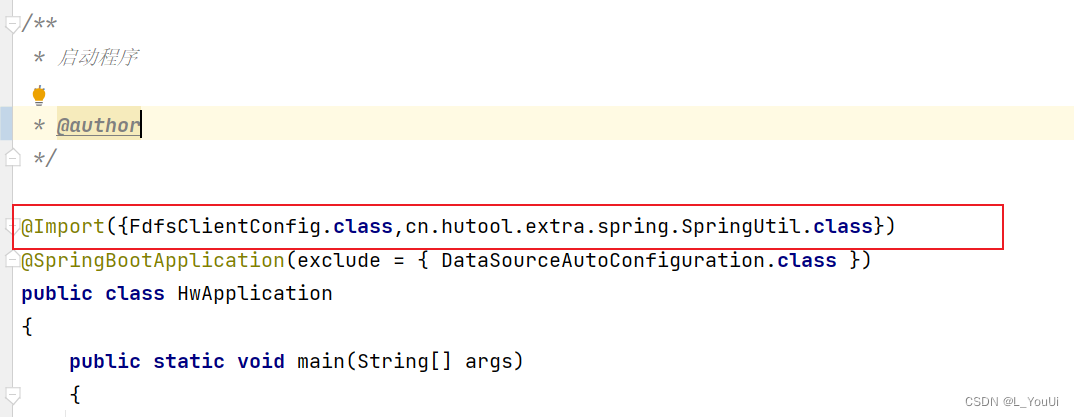
9、定义fdfs工具类
package com.example.demo.util;
import cn.hutool.core.io.file.FileNameUtil;
import cn.hutool.core.util.StrUtil;
import com.github.tobato.fastdfs.domain.fdfs.StorePath;
import com.github.tobato.fastdfs.domain.proto.storage.DownloadByteArray;
import com.github.tobato.fastdfs.service.FastFileStorageClient;
import lombok.extern.slf4j.Slf4j;
import org.springframework.beans.factory.annotation.Autowired;
import org.springframework.stereotype.Component;
import org.springframework.web.multipart.MultipartFile;import java.io.*;
import java.nio.charset.StandardCharsets;@Component
@Slf4j
public class FdfsTools {
@Autowired
private FastFileStorageClient fastFileStorageClient;
/**
* 文件上传, byte 流类型
*
* @param bytes 文件字节
* @param fileSize 文件大小
* @param extension 文件扩展名
* @return fastDfs路径
*/
public String uploadFile(byte[] bytes, long fileSize, String extension) {
ByteArrayInputStream byteArrayInputStream = new ByteArrayInputStream(bytes);
StorePath storePath = fastFileStorageClient.uploadFile(
byteArrayInputStream,
fileSize,
extension,
null);
return storePath.getFullPath();
}/**
* MultipartFile类型的文件上传ַ
*
* @param file
* @return
* @throws IOException
*/
public String uploadFile(MultipartFile file) throws IOException {
StorePath storePath = fastFileStorageClient.uploadFile(
file.getInputStream(),
file.getSize(),
FileNameUtil.getSuffix(file.getOriginalFilename()),
null);
return storePath.getFullPath();
}/**
* 普通文件上传
*
* @param file
* @return
* @throws IOException
*/
public String uploadFile(File file) throws FileNotFoundException {
FileInputStream inputStream = new FileInputStream(file);
StorePath path = fastFileStorageClient.uploadFile(
inputStream,
file.length(),
FileNameUtil.getSuffix(file),
null);
return path.getFullPath();
}
public String createFileAndUpload(String sourceFilePath) throws Exception {
File file = new File(sourceFilePath);
return uploadFile(file);
}/**
* 带输入流形式的文件上传
*
* @param inputStream
* @param size
* @param fileName
* @return
*/
public String uploadFile(InputStream inputStream, long size, String fileName) {
StorePath path = fastFileStorageClient.uploadFile(inputStream, size, fileName, null);
return path.getFullPath();
}/**
* 将一段文本文件写到fastdfs的服务器上
*
* @param content
* @param fileExtension
* @return
*/
public String uploadFile(String content, String fileExtension) {
byte[] buff = content.getBytes(StandardCharsets.UTF_8);
ByteArrayInputStream stream = new ByteArrayInputStream(buff);
StorePath path = fastFileStorageClient.uploadFile(stream, buff.length, fileExtension, null);
return path.getFullPath();
}/**
* 下载文件
*
* @param fileUrl 文件URL
* @return 文件字节
*/
public byte[] downloadFile(String fileUrl) {
String group = fileUrl.substring(0, fileUrl.indexOf("/"));
String path = fileUrl.substring(fileUrl.indexOf("/") + 1);
DownloadByteArray downloadByteArray = new DownloadByteArray();
log.info("fdfs下载文件的group:{}",group);
log.info("fdfs下载文件的path:{}",path);
return fastFileStorageClient.downloadFile(group, path, downloadByteArray);
}public void deleteFile(String fileUrl) {
if (StrUtil.isBlank(fileUrl)) {
return;
}
try {
StorePath storePath = StorePath.parseFromUrl(fileUrl);
fastFileStorageClient.deleteFile(storePath.getGroup(), storePath.getPath());
} catch (Exception e) {
log.error("", e);
}
}
}
10、测试使用效果
package com.example.demo;
import cn.hutool.core.io.IoUtil;
import cn.hutool.core.io.file.FileNameUtil;
import com.example.demo.util.FdfsTools;
import lombok.extern.slf4j.Slf4j;
import org.springframework.beans.factory.annotation.Autowired;
import org.springframework.web.bind.annotation.*;
import org.springframework.web.multipart.MultipartFile;
import org.springframework.web.multipart.MultipartHttpServletRequest;import javax.servlet.ServletOutputStream;
import javax.servlet.http.HttpServletResponse;
import java.io.ByteArrayInputStream;
import java.io.IOException;
import java.nio.charset.StandardCharsets;
import java.util.ArrayList;
import java.util.List;
import java.util.Map;@Slf4j
@RestController
public class FdfsTestController {
@Autowired
private FdfsTools fdfsTools;/**
* 下载fastdfs里的文件
* http://localhost:8082/mybatis/download?fullPath=group1/M00/64/AF/CgEF1GSSpkGACiJlAAvqH-Poukk567.jpg
* @param fullPath
* @param response
* @throws IOException
*/
@GetMapping("/download")
public void download(@RequestParam String fullPath, HttpServletResponse response) throws IOException {
byte[] bytes = fdfsTools.downloadFile(fullPath);
String name = FileNameUtil.getName(fullPath);
System.out.println(name);
response.setHeader("Content-Disposition",
"attachment;filename=" + new String(name.getBytes(), StandardCharsets.ISO_8859_1));
ByteArrayInputStream inputStream = new ByteArrayInputStream(bytes);
ServletOutputStream ops = response.getOutputStream();
IoUtil.copy(inputStream, ops);
IoUtil.closeIfPosible(inputStream);
IoUtil.closeIfPosible(ops);
}
/**
* 前端单文件上传 form-data形式参数, 传1个 MultipartFile类型,参数名file
* @param multipartFile
* @return
* @throws IOException
*/
@PostMapping("/uploadOne")
public String upload(@RequestPart("file") MultipartFile multipartFile) throws IOException {
System.out.println(multipartFile.getOriginalFilename());
String s = fdfsTools.uploadFile(multipartFile);
return "fullPath=" + s;
}/**
* 前端多文件上传 form-data形式参数 传多个MultipartFile类型,参数名随意
* @param request
* @return
* @throws IOException
*/
@PostMapping("/uploadBatch")
public List<String> uploadBatch(MultipartHttpServletRequest request) throws IOException {
List<String> result = new ArrayList<>();
Map<String, MultipartFile> fileMap = request.getFileMap();
for (MultipartFile multipartFile : fileMap.values()) {
if (!multipartFile.isEmpty()){
System.err.println(multipartFile.getOriginalFilename());
String s = fdfsTools.uploadFile(multipartFile);
result.add("fullPath=" +s);
}
}
return result;
}
/**
* 将一段文本文件写到fastdfs的服务器上
* @param content
* @return fullPath=group1/M00/64/AF/CgEF1GSSqdGAHrO4AAAAD0mMR37810.txt
*/
@PostMapping("/saveTxtToFdfs")
public String saveTxtToFdfs(@RequestParam String content){
String s = fdfsTools.uploadFile(content, "txt");
return "fullPath=" +s;
}/**
* 删除FastDfs上的文件
* http://localhost:8621/mybatis/delFile?fullPath=group1/M00/64/AF/CgEF1GSSpnKAY3CiAAvea9v85c0615.jpg
* @param fullPath
* @return
*/
@DeleteMapping("/delFile")
public String deleteFastDfsFile(@RequestParam String fullPath){
fdfsTools.deleteFile(fullPath);
return "ok!";
}}
11、测试结果
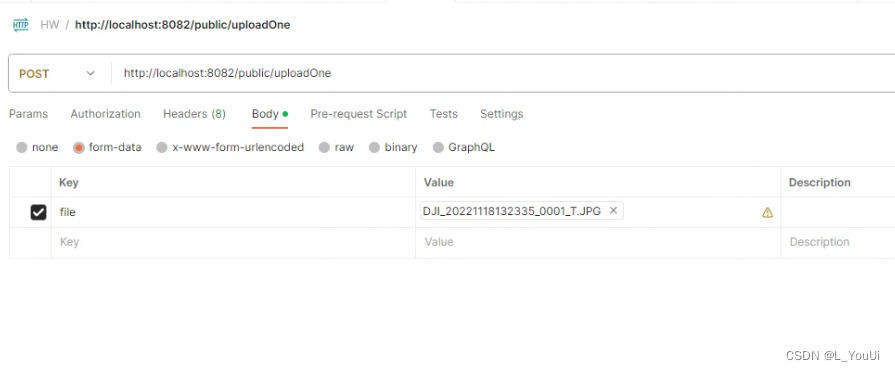






















 被折叠的 条评论
为什么被折叠?
被折叠的 条评论
为什么被折叠?








