uni-app项目中,页面需要用到上一个页面的数据,这就需要携带数据进行跳转。
创建页面
创建两个页面,profile是前一个页面,queryParticles是下一个页面。
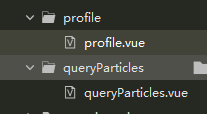
配置路由跳转
在page.json文件里面配置路由
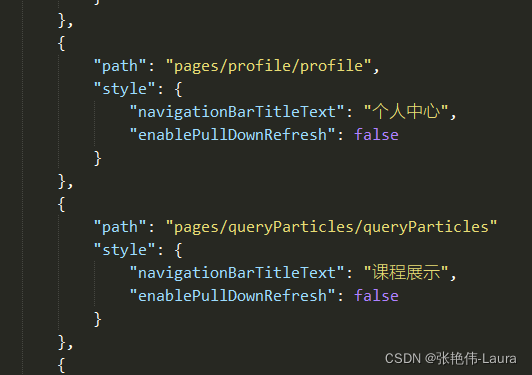
{
"path": "pages/queryParticles/queryParticles",
"style": {
"navigationBarTitleText": "课程展示",
"enablePullDownRefresh": false
}
},
跳转页面
写一个click事件,方法是 queryParticles,里面携带“user”的数据
async queryParticles(user){
this.localStorage.set("classId",user.classId);
this.localStorage.set("courseId",user.courseId);
//判断当前的班课是否可以跳转
let res = await this.$u.api.getLookBack();
console.log(res)
if(res.data.code == "0000"){
let data={
'name':user.name,
'classId':user.classId,
'courseId':user.courseId
}
//这里是携带参数跳转页面的接口
uni.navigateTo({
url: "/pages/queryParticles/queryParticles?data="+encodeURIComponent(JSON.stringify(data)),
success: res => {console.log("调用成功")},
fail: () => {console.log("调用失败")},
complete: () => {console.log("调用完成")}
})
}else{
// showModal: true, //提示框是否显示
uni.showToast({
title: '当前课程不支持回看',
icon:'none',
duration: 2000
});
}
},
跳转页面的接口:
uni.navigateTo({
url: "/pages/queryParticles/queryParticles?data="+encodeURIComponent(JSON.stringify(data)),
success: res => {console.log("调用成功")},
fail: () => {console.log("调用失败")},
complete: () => {console.log("调用完成")}
})
url:跳转路径,路径后可以带参数。参数与路径之间使用?分隔,参数键与参数值用=相连,不同参数用&分隔;如 ‘path?key=value&key2=value2’,path为下一个页面的路径,下一个页面的onLoad函数可得到传递的参数。
接收数据
//使用onload函数接收参数
onLoad: function (option) { //option为object类型,会序列化上个页面传递的参数
const Data=JSON.parse(decodeURIComponent(option.data));
this.ChapterInfo.class_id=Data.classId;
//将classid 和courseID存入缓存中
this.localStorage.set("classId", Data.classId);
this.ChapterInfo.course_id=Data.courseId;
this.localStorage.set("courseId", Data.courseId);
this.handleSearch();
},
























 587
587











 被折叠的 条评论
为什么被折叠?
被折叠的 条评论
为什么被折叠?










