工商银行电子汇款单
<!DOCTYPE html>
<html>
<head>
<meta charset="utf-8">
<title>工商银行电子汇款单</title>
<style>
table{
width: 800px;
border-collapse: collapse;
}
td{
padding:2px;
border: 2px solid;
}
</style>
</head>
<body>
<h1>工商银行电子汇款单</h1>
<table>
<tr>
<td colspan="2"><strong>回单类型</strong></td>
<td style="width: 300px;">网上转账汇款</td>
<td colspan="2" style="font-weight: bold;">指令序号</td>
<td style="width: 300px;">HQH0000000123456</td>
</tr>
<tr>
<td rowspan="4" style="width: 20px;text-align: center"><b>收款人</b></td>
<td>户名</td>
<td>老牟</td>
<td rowspan="4" style="width: 20px;text-align: center"><b>付款人</b></td>
<td>户名</td>
<td>老刘</td>
</tr>
<tr>
<td><b>卡号</b></td>
<td>000000000001</td>
<td><b>卡号</b></td>
<td>000000000002</td>
</tr>
<tr>
<td>地区</td>
<td>南京</td>
<td>地区</td>
<td>杭州</td>
</tr>
<tr>
<td style="font-weight: bold;">网点</td>
<td>工商江苏南京业务处理中心</td>
<td style="font-weight: bold;">网点</td>
<td>江苏徐州业务中心</td>
</tr>
<tr>
<td colspan="2"><b>币种</b></td>
<td>人民币</td>
<td colspan="2"><b>钞汇标志</b></td>
<td><u>钞票</u></td>
</tr>
<tr>
<td colspan="2"><b>金额</b></td>
<td>1.00元</td>
<td colspan="2"><b>手续费</b></td>
<td>0.57元</td>
</tr>
<tr>
<td colspan="2"><b>合计</b></td>
<td colspan="4">人民币(大写):壹元整</td>
</tr>
<tr>
<td colspan="2"><b>交易时间</b></td>
<td><i>2017年6月1日</i></td>
<td colspan="2"><b>时间戳</b></td>
<td><i>2017-06-01-13.00.00,00000</i></td>
</tr>
</table>
<p>票据打印时间:2017-06-01 15:00:12</p>
<p><del>票据打印单位:江苏徐州业务中心</del></p>
<p>操作员:大曾</p>
</html>
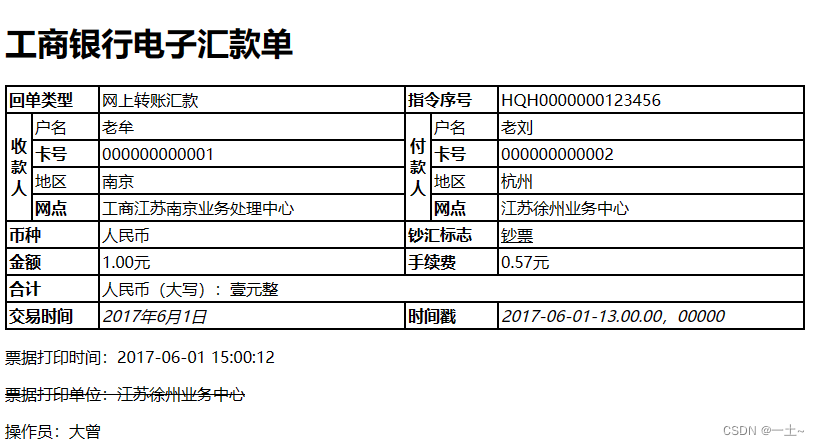
注册登录页面
HTML
<!DOCTYPE html>
<html>
<head>
<meta charset="utf-8">
<link rel="stylesheet" href="css/work2.css" />
<title></title>
</head>
<body>
<form action="#">
<table >
<tr>
<td colspan="2" class="gr_td" >用户注册</td>
</tr>
<tr>
<td id="right">用户名</td>
<td>
<input type="text" name="UserName" maxlength="20" size="15"/>
</td>
</tr>
<tr>
<td id="right">密码</td>
<td>
<input type="password" name="UserPass" maxlength="20" size="15"/>
</td>
</tr>
<tr>
<td id="right">性别</td>
<td>
<input type="radio" value="男" name="sex" checked/>男
<input type="radio" value="女" name="sex" />女
</td>
</tr>
<tr>
<td id="right">爱好</td>
<td>
<input type="checkbox" value="写作" name="like"/>写作
<input type="checkbox" value="听音乐" name="like"/>听音乐
<input type="checkbox" value="体育" name="like"/>体育
</td>
</tr>
<tr>
<td id="right">省份</td>
<td>
<select name="province">
<option value="shaanxi" selected>陕西省</option>
<option value="shanxi">山西省</option>
</select>
</td>
</tr>
<tr>
<td id="right">自我介绍</td>
<td>
<textarea name="intro" cols="25px" rows="5px" placeholder="这家伙什么也没留下"></textarea>
</td>
</tr>
<tr>
<td colspan="2" class="gr_td">
<input type="submit" name="send" value="提交">
<input type="reset" name="reset" value="重置">
</td>
</tr>
</table>
</form>
</body>
</html>
css
*{
font-weight: 0.625rem;
}
textarea{
overflow-y: scroll;
resize: none;
}
table{
border-collapse: collapse;
background-color: rgb(230,230, 230);
border: 2px solid white ;
}
tr{
border: 2px solid white ;
}
.gr_td{
background-color: rgb(204, 204, 204);
text-align: center;
}
#right{
text-align: right;
width: 70px;
border: 2px solid white;
}
展示
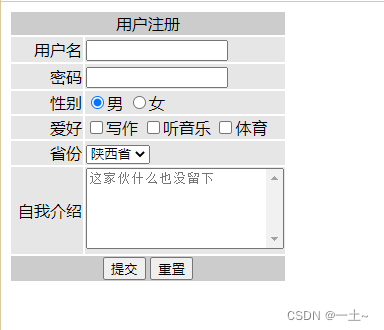
仿小米商城页面
HTML
<!DOCTYPE html>
<html>
<head>
<meta charset="utf-8">
<link rel="stylesheet" href="css/work3.css" />
<title></title>
</head>
<body>
<div class="sidebar">
<ul class="ul_1">
<li class="org">
<a href="#">手机<img class="img_1" src="img/右箭头.png"/></a>
<div class="columm">
<ul>
<li>
<img
src="https://cdn.cnbj1.fds.api.mi-img.com/mi-mall/5c57d3a5e8a2fde79bcffce9d5344c80.png?thumb=1&w=50&h=50&f=webp&q=90">
<a href="#">Xiaomi MIX系列</a>
</li>
<li>
<img
src="https://cdn.cnbj1.fds.api.mi-img.com/mi-mall/d989ce63c679d0e9e8cf64397cef588a.png?thumb=1&w=50&h=50&f=webp&q=90">
<a href="#">Xiaomi 数字系列</a>
</li>
<li>
<img
src="https://cdn.cnbj1.fds.api.mi-img.com/mi-mall/4ed8c4ca59357db902916b5b9dfb8016.png?thumb=1&w=50&h=50&f=webp&q=90">
<a href="#">Xiaomi Civi系列</a>
</li>
<li>
<img
src="https://cdn.cnbj1.fds.api.mi-img.com/mi-mall/faec0354fdd95311ed8ae9a5e4e4df0e.png?thumb=1&w=50&h=50&f=webp&q=90">
<a href="#">Redmi K系列</a>
</li>
<li>
<img
src="https://cdn.cnbj1.fds.api.mi-img.com/mi-mall/2a6dfdc51ff25583042e86d9ae2697b3.png?thumb=1&w=50&h=50&f=webp&q=90">
<a href="#">Redmi Note系列</a>
</li>
<li>
<img
src="https://cdn.cnbj1.fds.api.mi-img.com/mi-mall/c15a3d1b4e8bf2af17e6b5ad5559cfcb.png?thumb=1&w=50&h=50&f=webp&q=90">
<a href="#">Redmi 数字系列</a>
</li>
</ul>
</body>
</html>
CSS
ul li {
list-style: none;
}
.img_1 {
width: 20px;
height: 20px;
float: right;
padding-top: 11px;
padding-left: 115px;
}
.sidebar {
position: absolute;
height: 460px;
width: 234px;
background: rgba(157, 152, 149, 0.6);
padding-top: 20px;
padding-bottom: 20px;
z-index: 45;
}
.sidebar li {
width: 234px;
height: 42px;
line-height: 42px;
}
.sidebar li a {
float: left;
font-size: 17px;
color: #FFFFFF;
text-decoration: none;
}
.sidebar li:after {
float: right;
font-size: 22px;
color: #FFFFFF;
margin-right: 20px;
}
.sidebar .ul_1:hover {
background-color: rgb(255, 103, 0);
}
.sidebar .ul_1 .org:hover .columm {
display: block;
}
.columm {
position: absolute;
top: 0;
left: 234px;
background-color: #FFFFFF;
box-shadow: 5px 5px 5px 3px rgba(0, 0, 0, 0.1);
display: none;
}
.columm ul {
float: left;
width: 260px;
height: 500px;
}
.columm li {
width: 265px;
height: 70px;
margin-top: 5px;
margin-bottom: 10px;
line-height: 70px;
text-align: center;
}
.columm li img {
margin: 10px 0 0 10px;
float: left;
width: 50px;
height: 50px;
}
.sidebar .columm li a {
float: left;
margin-left: 5px;
color: #333333;
}
.sidebar .columm li:hover a {
color: #FF4500;
}
展示
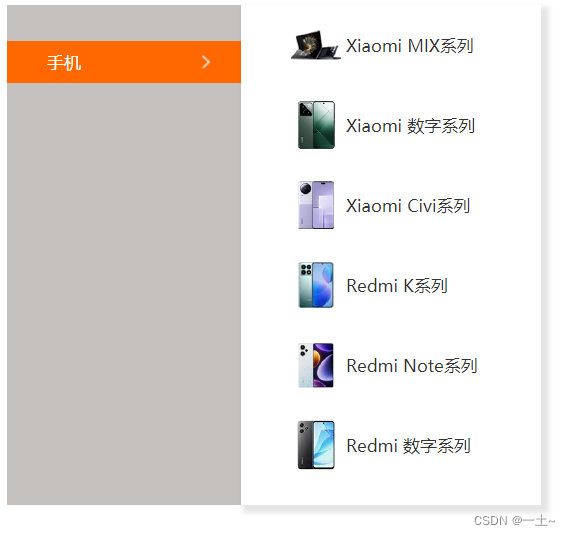
立体相册
<!DOCTYPE html>
<html>
<head>
<meta charset="utf-8">
<title>立体相册</title>
<link rel="stylesheet" href="css/work4.css" />
</head>
<body>
<div class="container">
<img src="img/1.jpg" alt="" />
<img src="img/2.jpg" alt="" />
<img src="img/3.jpg" alt="" />
<img src="img/4.jpg" alt="" />
<img src="img/5.jpg" alt="" />
<img src="img/6.jpg" alt="" />
</div>
</body>
</html>
CSS
body {
perspective: 1000px;
}
@keyframes myAnimation {
from {
transform: rotateX(0deg) rotateY(0deg) rotateZ(0deg);
}
to {
transform: rotateX(360deg) rotateY(-360deg) rotateZ(180deg);
}
}
.container {
margin-top: 300px;
margin-left: 300px;
position: relative;
transform-style: preserve-3d;
animation-name: myAnimation;
animation-duration: 5s;
animation-timing-function: linear;
animation-delay: 0s;
animation-iteration-count: infinite;
}
.container:hover>img:first-child {
left: 100px;
}
.container:hover>img:nth-child(2) {
top: 100px;
}
.container:hover>img:nth-child(3) {
left: -100px;
}
.container:hover>img:nth-child(4) {
top: -100px;
}
.container:hover>img:nth-child(5) {
transform: translateZ(300px);
}
.container:hover>img:nth-child(6) {
transform: translateZ(-100px);
}
.container>img {
width: 200px;
height: 200px;
position: absolute;
border: 1px solid red;
transition: 3s;
}
.container>img:first-child {
left: -200px;
transform-origin: right;
transform: rotateY(90deg);
}
.container>img:nth-child(2) {
top: -200px;
transform-origin: bottom;
transform: rotateX(-90deg);
}
.container>img:nth-child(3) {
left: 200px;
transform-origin: left;
transform: rotateY(-90deg)
}
.container>img:nth-child(4) {
top: 200px;
transform-origin: top;
transform: rotateX(90deg);
}
.container>img:nth-child(6) {
transform: translateZ(200px);
}

炫酷按钮
<!DOCTYPE html>
<html>
<head>
<meta charset="utf-8">
<link rel="stylesheet" href="css/work5.css" />
<title></title>
</head>
<body>
<button class="button-3d-1">3D Button 1</button>
</body>
</html>
.button-3d-1{
position: relative;
background: orangered;
border: none;
color: white;
padding: 15px 24px;
font-size: 1.4rem;
outline: none;
box-shadow: -6px 6px 0 hsl(16, 100%, 30%);
}
.button-3d-1::before {
content: "";
display: block;
width: 0;
height: 0;
position: absolute;
top: 0;
left: -6px;
border: 6px solid transparent;
border-right: 6px solid hsl(16, 100%, 30%);
border-left-width: 0px;
}
.button-3d-1::after {
content: "";
display: block;
width: 0;
height: 0;
position: absolute;
bottom: -6px;
right: 0;
border: 6px solid transparent;
border-top: 6px solid hsl(16, 100%, 30%);
border-bottom-width: 0px;
}
.button-3d-1:active {
background: hsl(16, 100%, 40%);
top: 3px;
left: -3px;
box-shadow: -3px 3px 0 hsl(16, 100%, 30%);
}
.button-3d-1:active::before {
border: 3px solid transparent;
border-right: 3px solid hsl(16, 100%, 30%);
border-left-width: 0px;
left: -3px;
}
.button-3d-1:active::after {
border: 3px solid transparent;
border-top: 3px solid hsl(16, 100%, 30%);
border-bottom-width: 0px;
bottom: -3px;
}
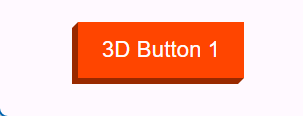
js案例
星星点灯
<!DOCTYPE html>
<html>
<head>
<meta charset="utf-8">
<title></title>
</head>
<body>
<script>
const img_w = 254
const img_h = 218
document.body.style.backgroundColor = "#000"
window.onload = function() {
document.onclick = function(event) {
let img = document.createElement("img")
img.src = "img/0.gif"
img.style.position = "absolute"
w = getRandom(20,200)
img.style.width = w + "px"
h = w * img_h / img_w
img.style.height = h + "px"
img.style.left = (event.pageX - w / 2) + "px"
img.style.top = (event.pageY - h / 2) + "px"
document.body.appendChild(img)
}
}
function getRandom(min,max) {
return min + Math.ceil((max - min) * Math.random())
}
</script>
</body>
</html>
展示:
全选反选
<!DOCTYPE html>
<html>
<head>
<meta charset="utf-8">
<title></title>
</head>
<body>
<input type="checkbox" id="all">全选
<ul>
<input type="checkbox" class="all_check">游泳
<input type="checkbox" class="all_check">篮球
<input type="checkbox" class="all_check">足球
<input type="checkbox" class="all_check">排球
</ul>
<script>
let all = document.getElementById("all")
let input_arr = document.querySelectorAll("ul>input")
all.onclick = function() {
if (all.checked == true) {
for (input of input_arr) {
input.checked = true
}
} else {
for (input of input_arr) {
input.checked = false
}
}
}
</script>
</body>
</html>
展示:
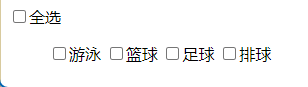




















 2113
2113











 被折叠的 条评论
为什么被折叠?
被折叠的 条评论
为什么被折叠?








