杂乱不堪的API文档,word、excel、pdf,迫切想找一款API管理工具,最终找到了showdoc(https://github.com/star7th/showdoc),基于php,对于我这个javaer来说略显困难。在一番折腾后终于搞定。
1、安装nginx
- yum install nginx
2、安装php
- yum remove httpd* php*
- yum install yum-priorities -y
- rpm -Uvh http://mirrors.opencas.cn/epel/epel-release-latest-5.noarch.rpm
- rpm -Uvh http://rpms.famillecollet.com/enterprise/remi-release-5.rpm
- yum --enablerepo=remi install php php-fpm
- yum --enablerepo=remi install php-gd php-mysql php-mbstring php-xml php-mcrypt
3、配置nginx
- vi /etc/nginx/nginx.conf
- user nginx;
- worker_processes 2;
- error_log /var/log/nginx/error.log warn;
- pid /var/run/nginx.pid;
- events {
- worker_connections 1024;
- }
- http {
- include /etc/nginx/mime.types;
- default_type application/octet-stream;
- log_format main '$remote_addr - $remote_user [$time_local] "$request" '
- '$status $body_bytes_sent "$http_referer" '
- '"$http_user_agent" "$http_x_forwarded_for"';
- access_log /var/log/nginx/access.log main;
- sendfile on;
- #tcp_nopush on;
- keepalive_timeout 65;
- gzip on;
- gzip_http_version 1.0;
- gzip_disable "MSIE [1-6]\.(?!.*SV1)";
- gzip_min_length 1024;
- gzip_comp_level 3;
- gzip_types application/javascript text/css image/gif image/jpeg image/png;
- include /etc/nginx/conf.d/*.conf;
- server {
- listen 8000;
- server_name www.域名.com;
- root /mnt/www;
- index index.html index.htm index.shtml index.php;
- location / {
- if (!-e $request_filename) {
- rewrite ^(.*)$ /index.php?s=$1 last;
- break;
- }
- }
- location ~ .php {
- fastcgi_pass 127.0.0.1:9000;
- fastcgi_index index.php;
- fastcgi_param SCRIPT_FILENAME $document_root$fastcgi_script_name;
- include fastcgi_params;
- set $path_info "";
- set $real_script_name $fastcgi_script_name;
- if ($fastcgi_script_name ~ "^(.+?\.php)(/.+)$") {
- set $real_script_name $1;
- set $path_info $2;
- }
- fastcgi_param SCRIPT_FILENAME $document_root$real_script_name;
- fastcgi_param SCRIPT_NAME $real_script_name;
- fastcgi_param PATH_INFO $path_info;
- }
- location ~ /\.ht {
- deny all;
- }
- }
- }
4、配置php-fpm
- vi /etc/php-fpm.d/www.conf
- user = nginx
- group = nginx
5、配置php
- chown -R nginx:nginx /var/lib/php/session
6、下载https://github.com/star7th/showdoc源码,上传到/mnt/www内
- chmod 777 /mnt/www/showdoc-master/Application/Runtime/
7、启动php-fpm
- /etc/init.d/php-fpm restart
8、启动nginx
- /etc/init.d/nginx restart
9、访问 http://域名:8000/showdoc-master/








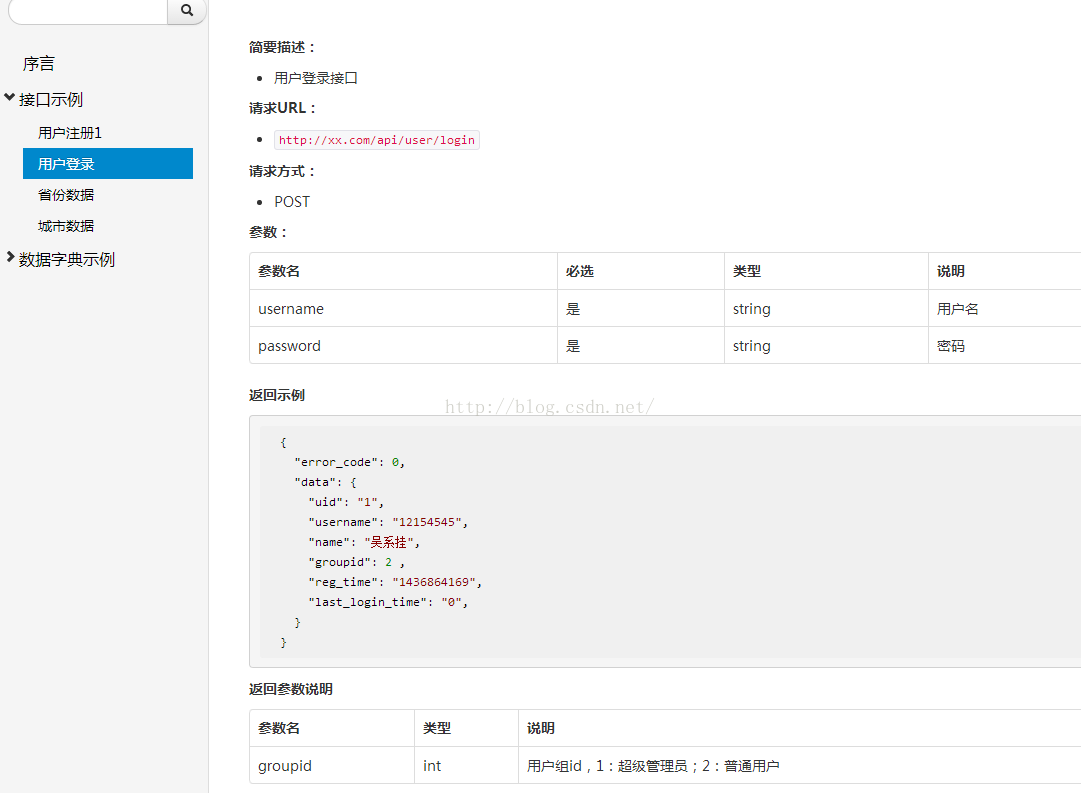














 1万+
1万+

 被折叠的 条评论
为什么被折叠?
被折叠的 条评论
为什么被折叠?








