一、安装pipenv
pip install --user pipenv二、pipenv常用命令
$ pipenv
Usage: pipenv [OPTIONS] COMMAND [ARGS]...
Options:
--where Output project home information.
--venv Output virtualenv information.
--py Output Python interpreter information.
--envs Output Environment Variable options.
--rm Remove the virtualenv.
--bare Minimal output.
--completion Output completion (to be eval'd).
--man Display manpage.
--three / --two Use Python 3/2 when creating virtualenv.
--python TEXT Specify which version of Python virtualenv should use.
--site-packages Enable site-packages for the virtualenv.
--version Show the version and exit.
-h, --help Show this message and exit.
Usage Examples:
Create a new project using Python 3.7, specifically:
$ pipenv --python 3.7
Remove project virtualenv (inferred from current directory):
$ pipenv --rm
Install all dependencies for a project (including dev):
$ pipenv install --dev
Create a lockfile containing pre-releases:
$ pipenv lock --pre
Show a graph of your installed dependencies:
$ pipenv graph
Check your installed dependencies for security vulnerabilities:
$ pipenv check
Install a local setup.py into your virtual environment/Pipfile:
$ pipenv install -e .
Use a lower-level pip command:
$ pipenv run pip freeze
Commands:
check Checks for security vulnerabilities and against PEP 508 markers
provided in Pipfile.
clean Uninstalls all packages not specified in Pipfile.lock.
graph Displays currently–installed dependency graph information.
install Installs provided packages and adds them to Pipfile, or (if no
packages are given), installs all packages from Pipfile.
lock Generates Pipfile.lock.
open View a given module in your editor.
run Spawns a command installed into the virtualenv.
scripts Displays the shortcuts in the (optional) [scripts] section of
Pipfile.
shell Spawns a shell within the virtualenv.
sync Installs all packages specified in Pipfile.lock.
uninstall Un-installs a provided package and removes it from Pipfile.三、使用pipenv创建项目
mkdir demo
cd demo
//可以不使用pyenv切换直接指定版本,如果没有这个版本,需要先用pyenv安装指定版本的python
//生成pipfile
pipenv --python 3.9.5
安装依赖
pipenv install pytest四、pipfile中可以看到当前的python版本和依赖
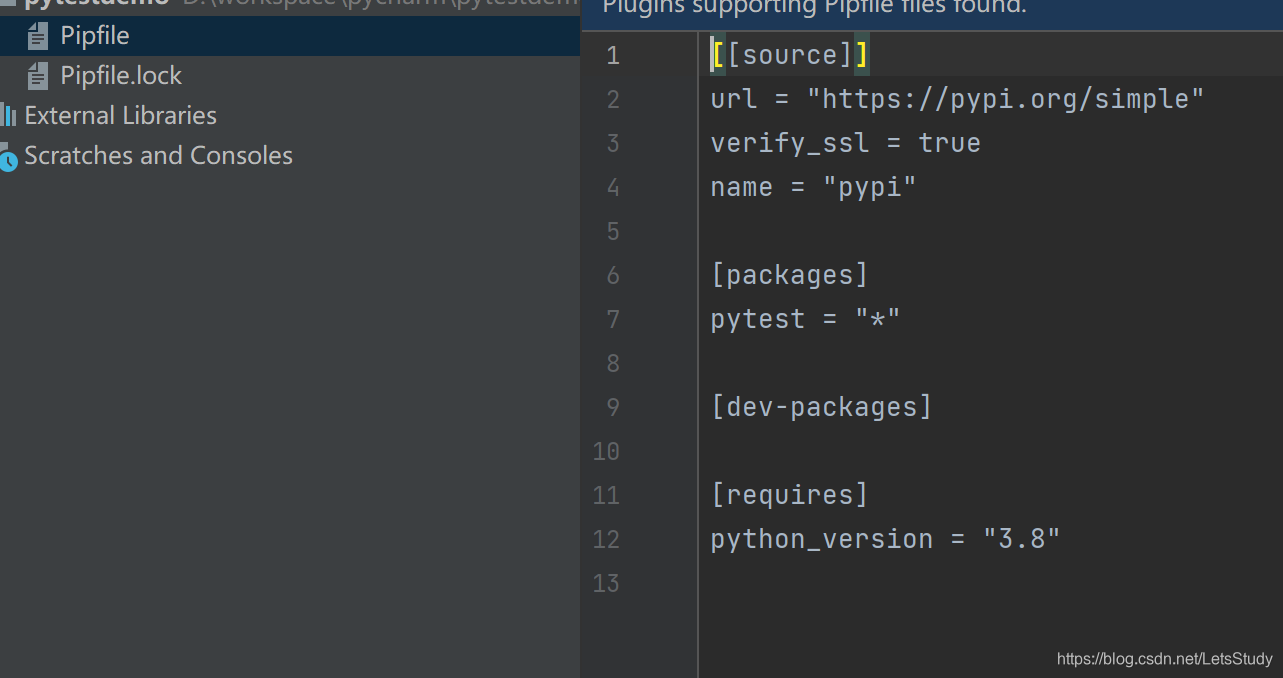
五、新建一个pytest测试文件
import pytest
@pytest.fixture(scope='function')
def setup_function(request):
def teardown_function():
print("teardown_function called.")
request.addfinalizer(teardown_function) # 此内嵌函数做teardown工作
print('setup_function called.')
a = 1
@pytest.fixture(scope='module')
def setup_module(request):
def teardown_module():
print("teardown_module called.")
request.addfinalizer(teardown_module)
print('setup_module called.')
@pytest.mark.website
def test_1(setup_function):
print('Test_1 called.')
@pytest.mark.skip(reason='out-of-date api')
def test_2(setup_module):
print('Test_2 called.')
def test_3(setup_module):
print('Test_3 called.')
assert 2 == 1 + 1
@pytest.mark.skipif(a == 1, reason='out-of-date api')
def test_4(setup_module):
print('Test_2 called.')六、执行pipenv run pytest或者直接pytest 都可执行
七、如果pipenv指定的版本,不是python当前使用的版本,会提示

所以要指定使用pipenv --python指定虚拟环境版本时,需要先使用pyenv global及pyenv rehash,再使用即可






















 1594
1594











 被折叠的 条评论
为什么被折叠?
被折叠的 条评论
为什么被折叠?








