using System;
using System.Collections.Generic;
using System.ComponentModel;
using System.Data;
using System.Drawing;
using System.Text;
using System.Windows.Forms;
using Spire.Pdf;
using Spire.Pdf.Annotations;
using Spire.Pdf.Graphics;
using Spire.Pdf.Annotations.Appearance;
using System.Drawing.Imaging;
using System.Drawing.Drawing2D;
namespace WinFormsConfir
{
public partial class fmConfir : Form
{
public fmConfir()
{
InitializeComponent();
}
private void btnUplaod_Click(object sender, EventArgs e)
{
if (opfdFileUrl.ShowDialog() == DialogResult.OK)
{
//多个印章处理
int num = opfdFileUrl.FileNames.Length;
string fileName = "";
for (int i = 0; i < num; i++)
{
fileName += opfdFileUrl.FileNames[i].ToString().Trim() + ";";
}
fileName = fileName.Substring(0, fileName.Length - 1);
if (fileName.IndexOf("png") > 0)
{
this.txtPngUrl.Text = fileName;
}
}
}
private void btnUploadPdf_Click(object sender, EventArgs e)
{
if (opfdFileUrl.ShowDialog() == DialogResult.OK)
{
//判断合同是否为pdf文件
string fileName = opfdFileUrl.FileName.ToString().Trim();
if (fileName.IndexOf("pdf") > 0)
{
this.txtFileUrl.Text = fileName;
}
}
}
private void btmAdd_Click(object sender, EventArgs e)
{
string fileName = this.txtFileUrl.Text.Trim();
string pngName = this.txtPngUrl.Text.Trim();
if (!fileName.Equals(null) && fileName != "" && !pngName.Equals(null) && pngName != "")
{
if (PrintPdfFile(fileName, pngName))
{
MessageBox.Show("加盖骑缝章成功!");
}
else
{
MessageBox.Show("失败");
}
}
else {
MessageBox.Show("文件或印章路径不能为空!");
}
}
private static bool PrintPdfFile(string fileUrl, string pngUrl)
{
//加载PDF测试文档
PdfDocument doc = new PdfDocument();
doc.LoadFromFile(fileUrl);
string[] pngName = pngUrl.Split(";");
int heightOld = -140;
int weighOld = 120;
for (int j = 0; j < pngName.Length; j++)
{
//获取分割后的印章图片
Image[] images = GetImage(doc.Pages.Count, pngName[j]);
float x = 0;
float y = 0;
PdfUnitConvertor convert = new PdfUnitConvertor();
PdfPageBase pageBase = null;
//将图片绘制到PDF页面上的指定位置
for (int i = 0; i < doc.Pages.Count; i++)
{
pageBase = doc.Pages[i];
x = pageBase.Size.Width - convert.ConvertToPixels(images[i].Width, PdfGraphicsUnit.Point); //- 40;
y = pageBase.Size.Height / 2 + heightOld;
pageBase.Canvas.SetTransparency(0.8f, 0.8f, PdfBlendMode.Normal); //设置背景透明
pageBase.Canvas.DrawImage(PdfImage.FromImage(images[i]), new PointF(x, y));//,new SizeF()
if (i == doc.Pages.Count-1) {
pageBase.Canvas.SetTransparency(0.8f, 0.8f, PdfBlendMode.Normal); //设置背景透明
pageBase.Canvas.DrawImage(PdfImage.FromImage(GetImage(pngName[j])), new PointF(weighOld, pageBase.Size.Height / 2));//,new SizeF()
weighOld = weighOld + 200;
}
}
heightOld = heightOld + 140;
}
//保存文档
//doc.SaveToFile("Result.pdf");
//System.Diagnostics.Process.Start("Result.pdf");
string output = @fileUrl;//添加图片后的新pdf文件的路径
//save pdf file
doc.SaveToFile(output);
doc.Close();
return true;
}
//定义GetImage方法,根据PDF页数分割印章图片
static Image[] GetImage(int num, string pngUrl)
{
List<Image> lists = new List<Image>();
Image image = GetImage(pngUrl);//Image.FromFile(pngUrl);
int w = image.Width / num;
Bitmap bitmap = null;
for (int i = 0; i < num; i++)
{
bitmap = new Bitmap(w, image.Height);
using (System.Drawing.Graphics g = System.Drawing.Graphics.FromImage(bitmap))
{
g.Clear(Color.Transparent);
Rectangle rect = new Rectangle(i * w, 0, w, image.Height);
g.SmoothingMode = SmoothingMode.AntiAlias;
g.DrawImage(image, new Rectangle(0, 0, bitmap.Width, bitmap.Height), rect, GraphicsUnit.Pixel);
}
bitmap.MakeTransparent(System.Drawing.Color.Transparent);//设置背景透明
string pngName = @"D:\Pictures\Camera Roll\" + DateTime.Now.ToString("yyyyMMddHHmmssfff")+ ".png";
bitmap.Save(pngName, ImageFormat.Png);
Image imageNewSave = Image.FromFile(pngName);
lists.Add(imageNewSave);
}
return lists.ToArray();
}
//定义GetImage方法,根据PDF页数分割印章图片
static Image GetImage(string pngUrl)
{
Image image = Image.FromFile(pngUrl);
Bitmap bitmapProxy = new Bitmap(image, new Size(230,230));
image.Dispose();
for (int i = 0; i < bitmapProxy.Width; i++)
{
for (int j = 0; j < bitmapProxy.Height; j++)
{
System.Drawing.Color c = bitmapProxy.GetPixel(i, j);
if (!(c.R < 240 || c.G < 240 || c.B < 240))
{
bitmapProxy.SetPixel(i, j, System.Drawing.Color.Transparent);//设置背景透明
}
}
}
//bitmapProxy.MakeTransparent(System.Drawing.Color.Transparent);//设置背景透明
//图片另算为
string pngName = @"D:\Pictures\Camera Roll\"+DateTime.Now.ToString("yyyyMMddHHmmssfff") + ".png";
bitmapProxy.Save(pngName, ImageFormat.Png);
Image imageNewSave = Image.FromFile(pngName);
return imageNewSave;
}
}
}
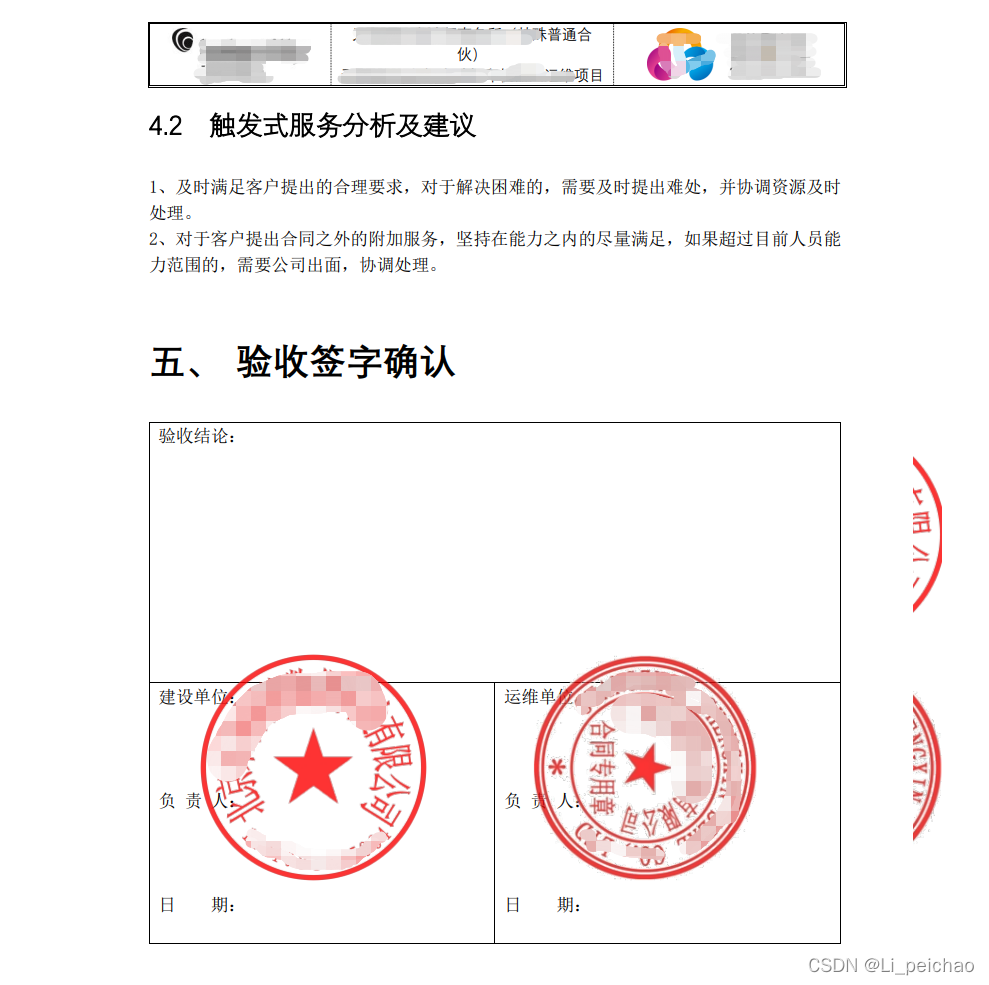
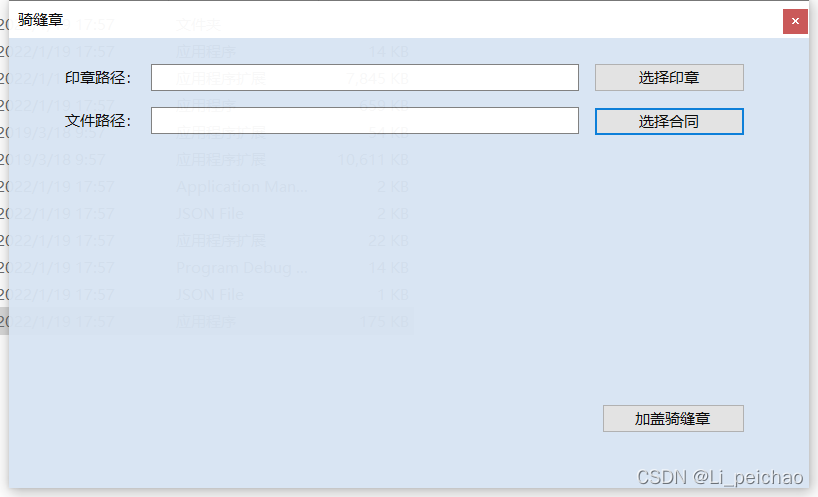





















 1003
1003

 被折叠的 条评论
为什么被折叠?
被折叠的 条评论
为什么被折叠?








