上效果图:
这个是一个Activity来展现的。
附代码:
public class ShowImgActivity extends BaseActivity {
private ImageView iv ;
private int WhichImg;
private CommonDialog dialog;
@Override
public void initViews() {
// TODO Auto-generated method stub
}
@Override
public void initListeners() {
// TODO Auto-generated method stub
}
@Override
protected void onCreate(Bundle arg0) {
// TODO Auto-generated method stub
super.onCreate(arg0);
initWindows();
RelativeLayout layout=getLayoutView();
setContentView(layout);
WhichImg=getIntent().getIntExtra("img", 0);
Bitmap bm=((BitmapDrawable) getResources().getDrawable(WhichImg)).getBitmap();
iv.setImageBitmap(bm);
}
private void initWindows() {
// TODO Auto-generated method stub
//窗口对齐屏幕宽度
Window win = this.getWindow();
win.getDecorView().setPadding(0, 0, 0, 0);
WindowManager.LayoutParams lp = win.getAttributes();
lp.width = WindowManager.LayoutParams.MATCH_PARENT;
lp.height = WindowManager.LayoutParams.WRAP_CONTENT;
lp.gravity = Gravity.TOP;//设置对话框置顶显示
win.setAttributes(lp);
}
public RelativeLayout getLayoutView() {
RelativeLayout v = new RelativeLayout(this);
LayoutParams lp = new LayoutParams(LayoutParams.MATCH_PARENT, LayoutParams.WRAP_CONTENT);
v.setLayoutParams(lp);
iv = new ImageView(this);
LayoutParams ivlp = new LayoutParams(LayoutParams.MATCH_PARENT, LayoutParams.MATCH_PARENT);
iv.setLayoutParams(ivlp);
v.addView(iv);
return v;
}
}







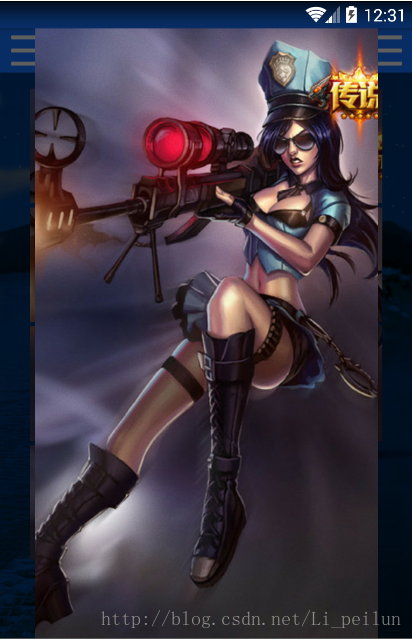














 923
923

 被折叠的 条评论
为什么被折叠?
被折叠的 条评论
为什么被折叠?








