一、创建项目
1、创建新的空的项目:
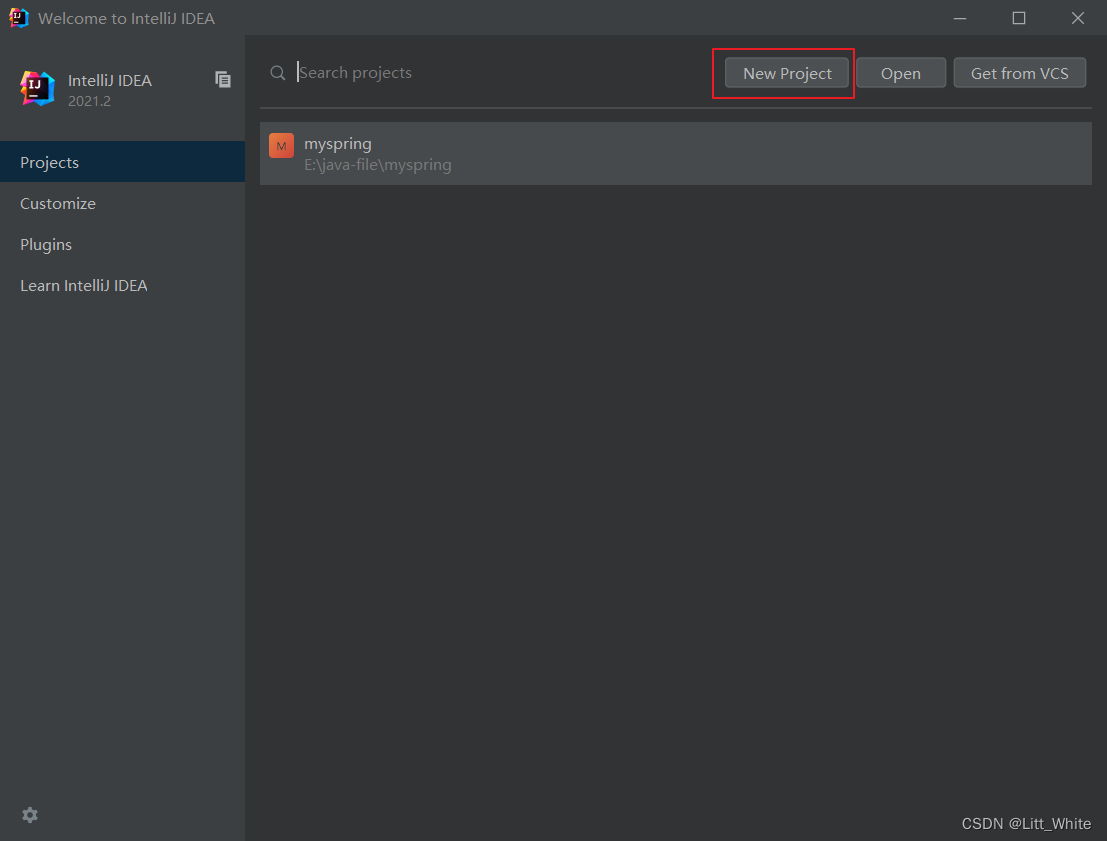
Empty Project–next
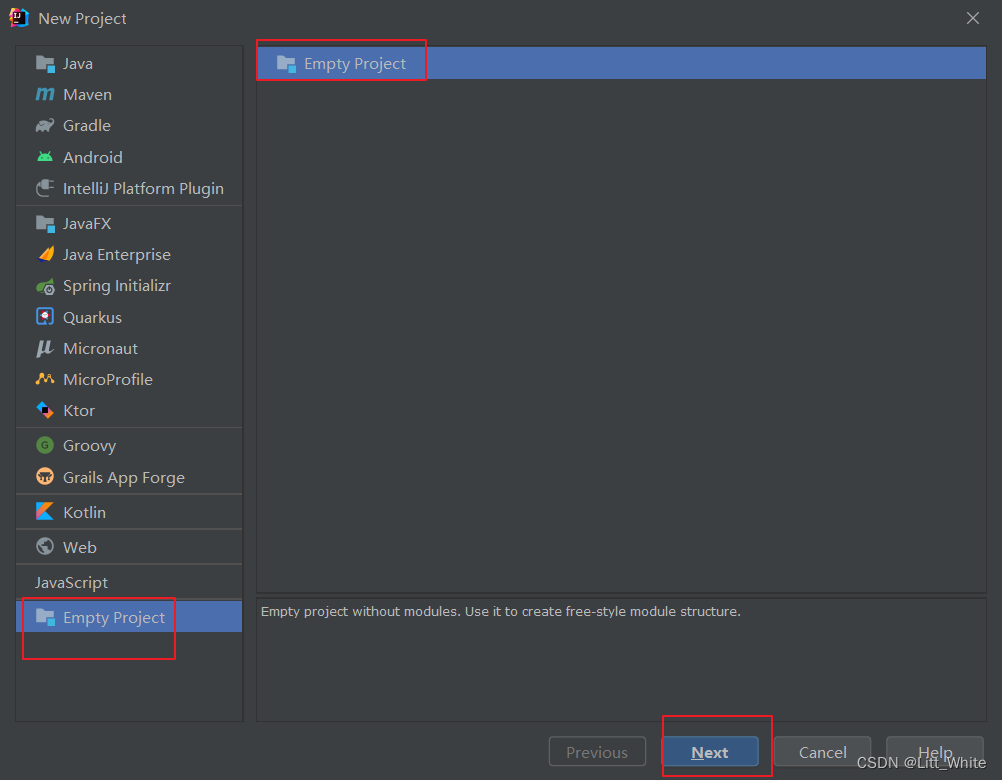
2、定义项目的名称,并指定位置
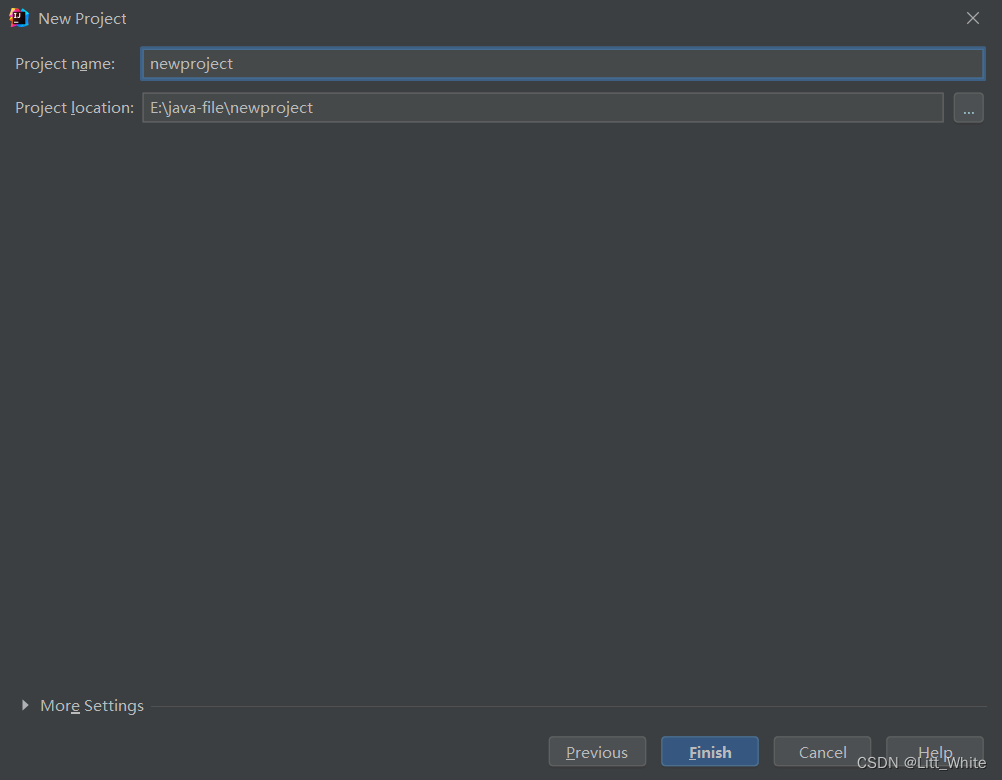
3、对项目进行设置,JDK版本、编译版本
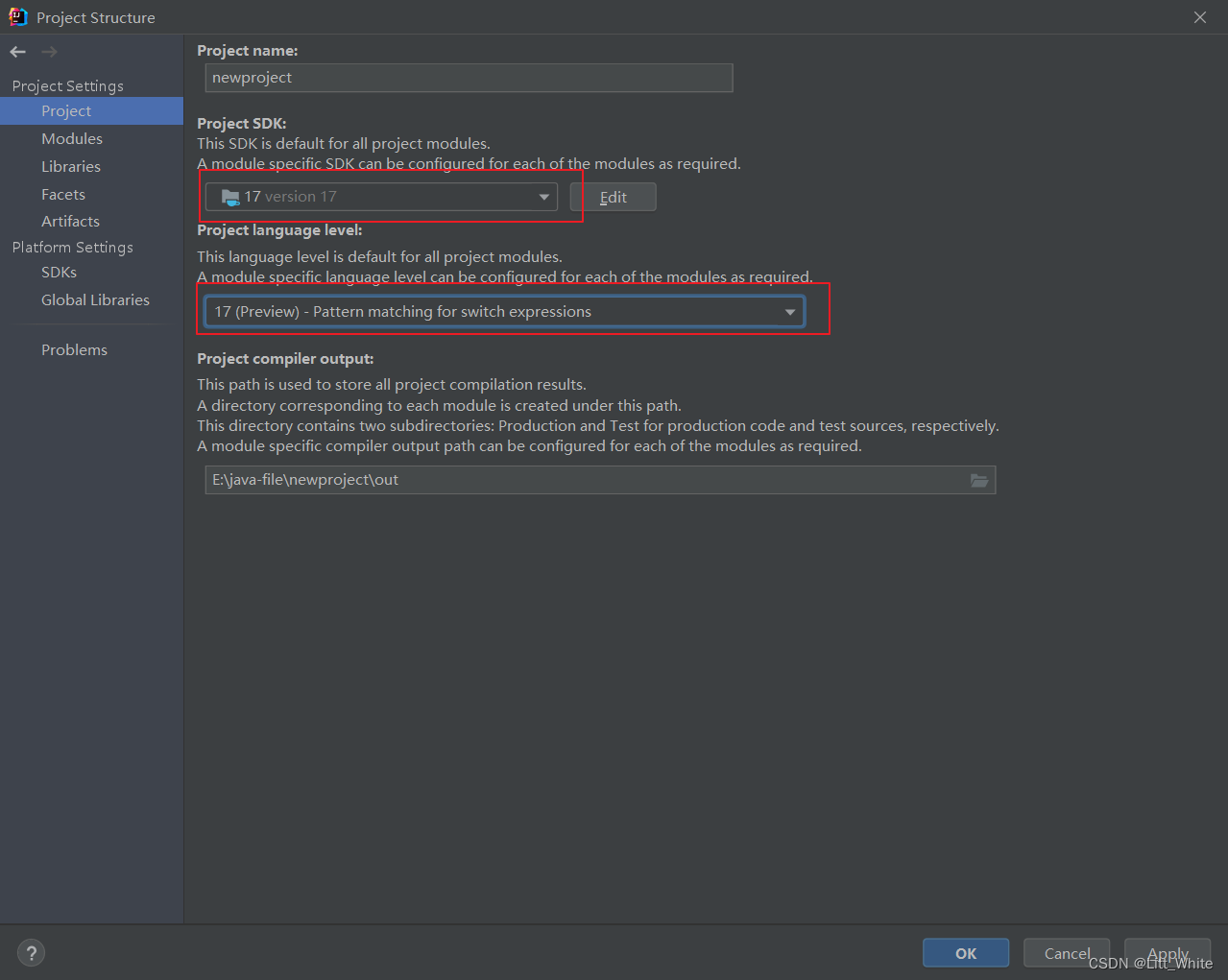
4、添加模块信息
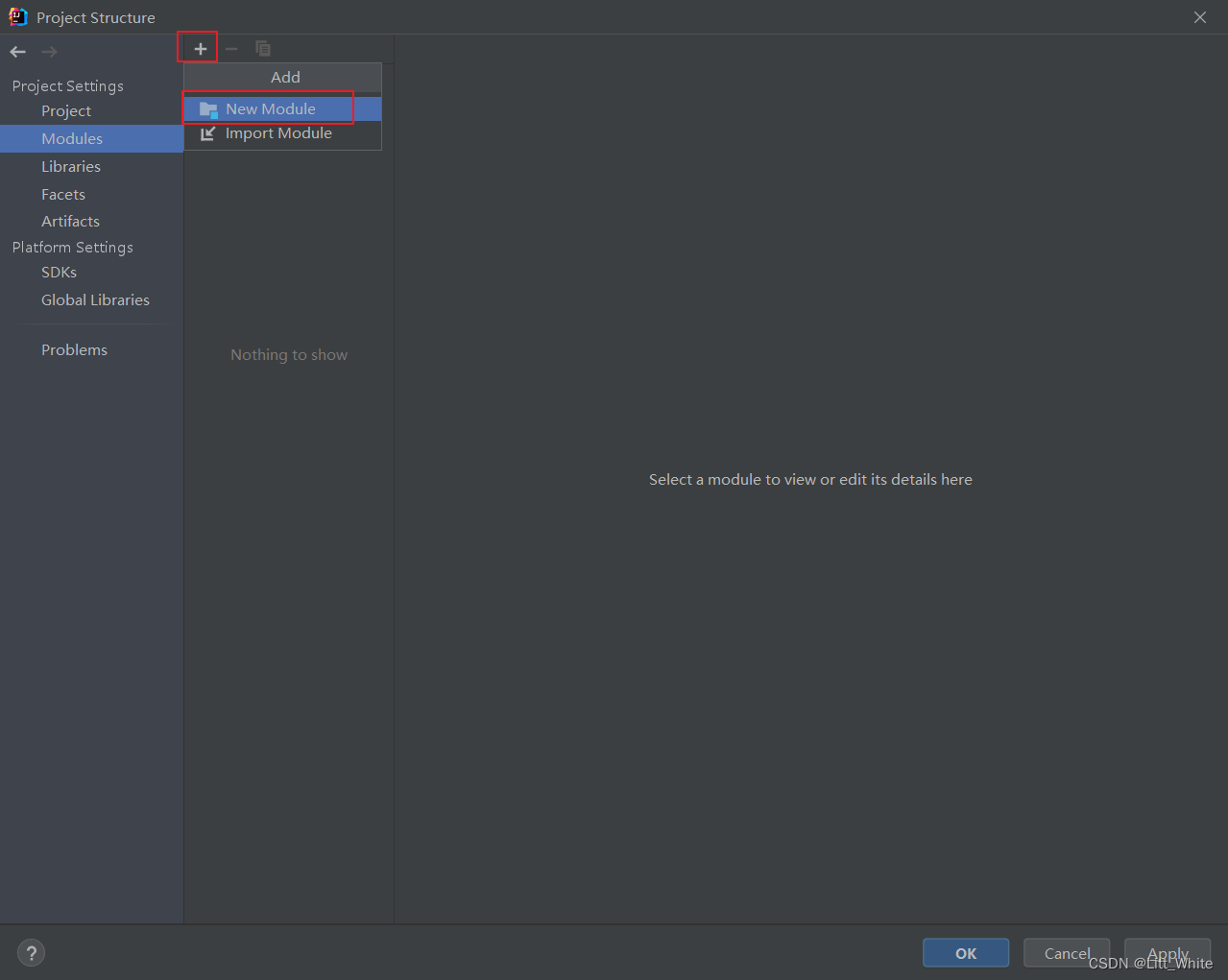
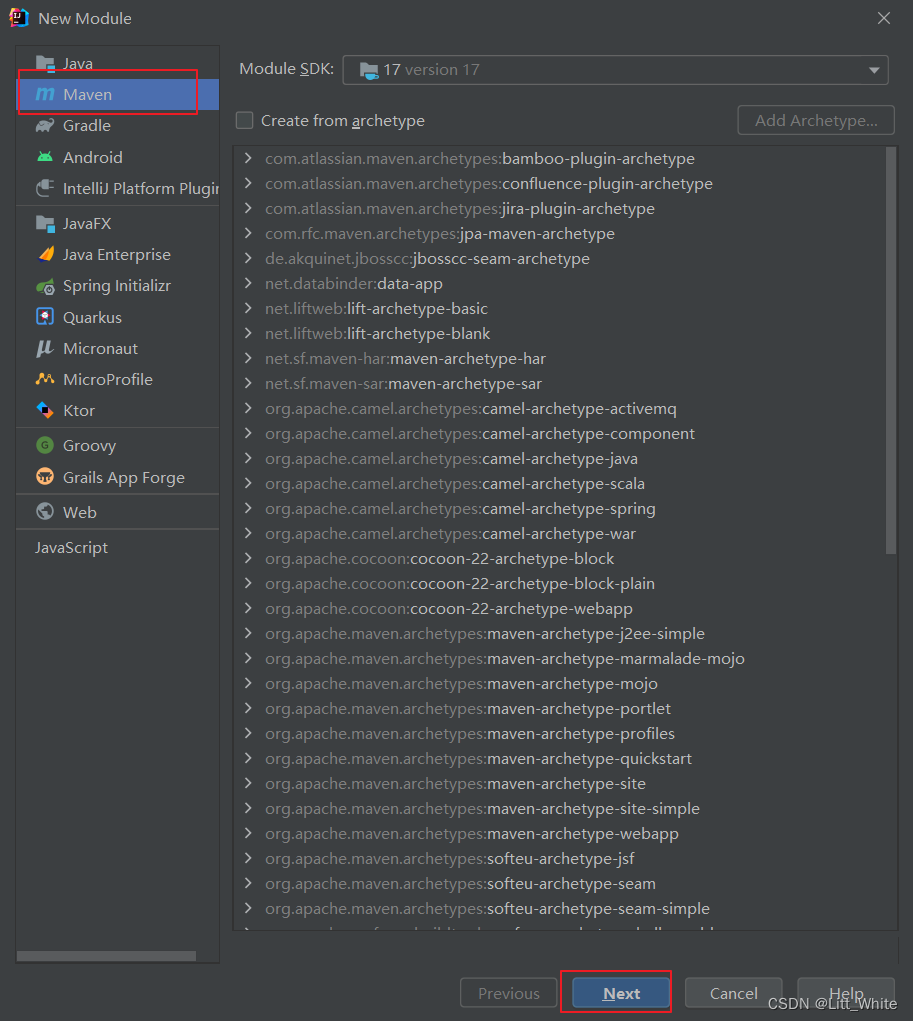
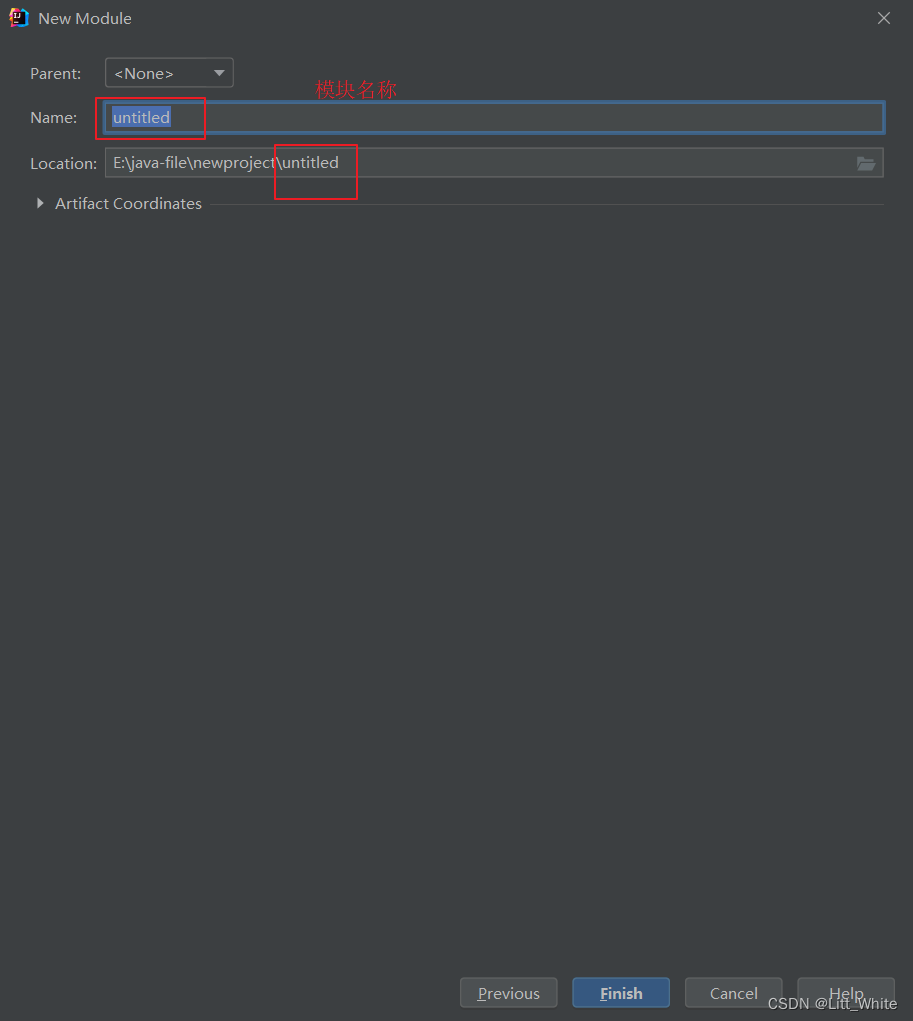
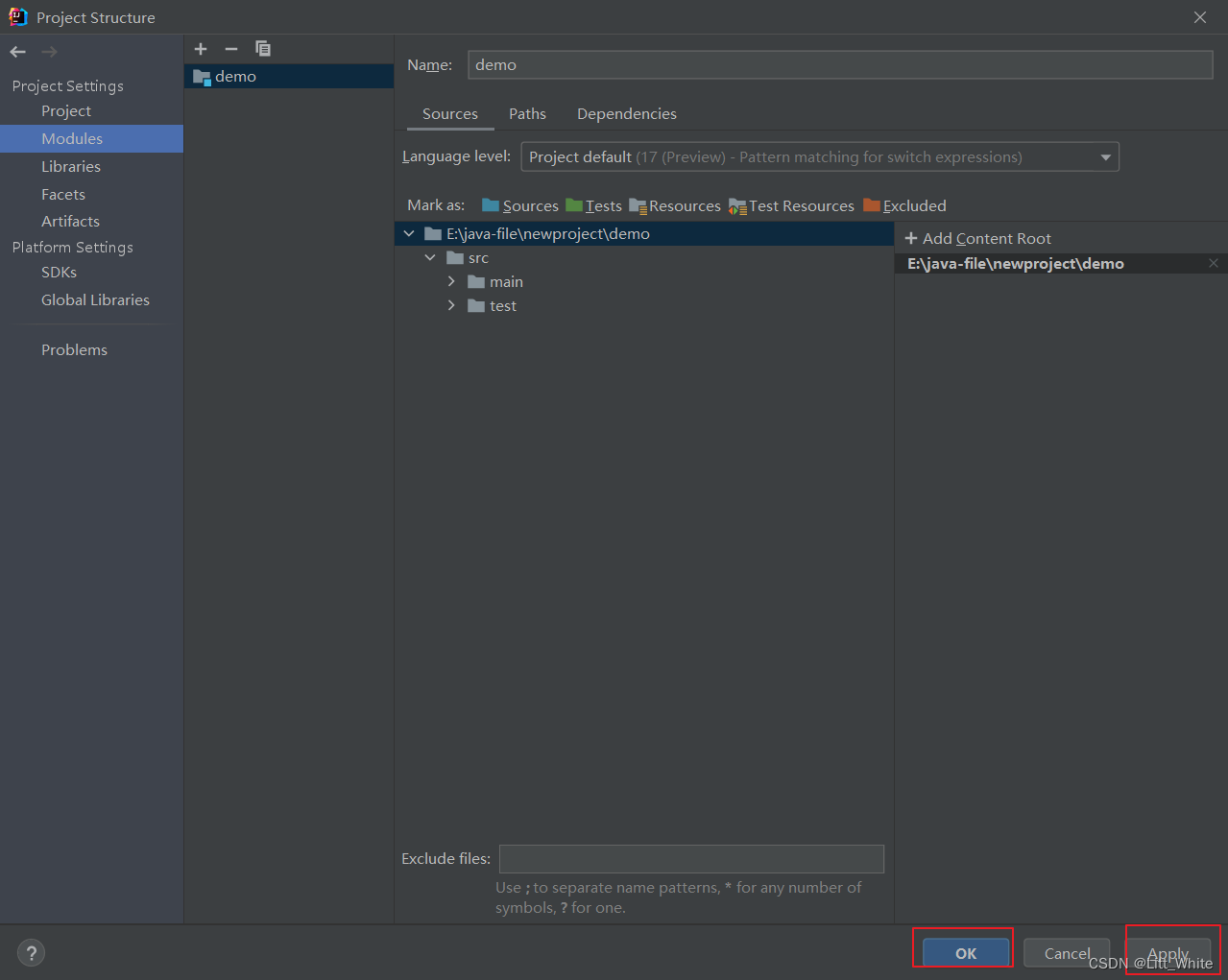
5、修改maven路径
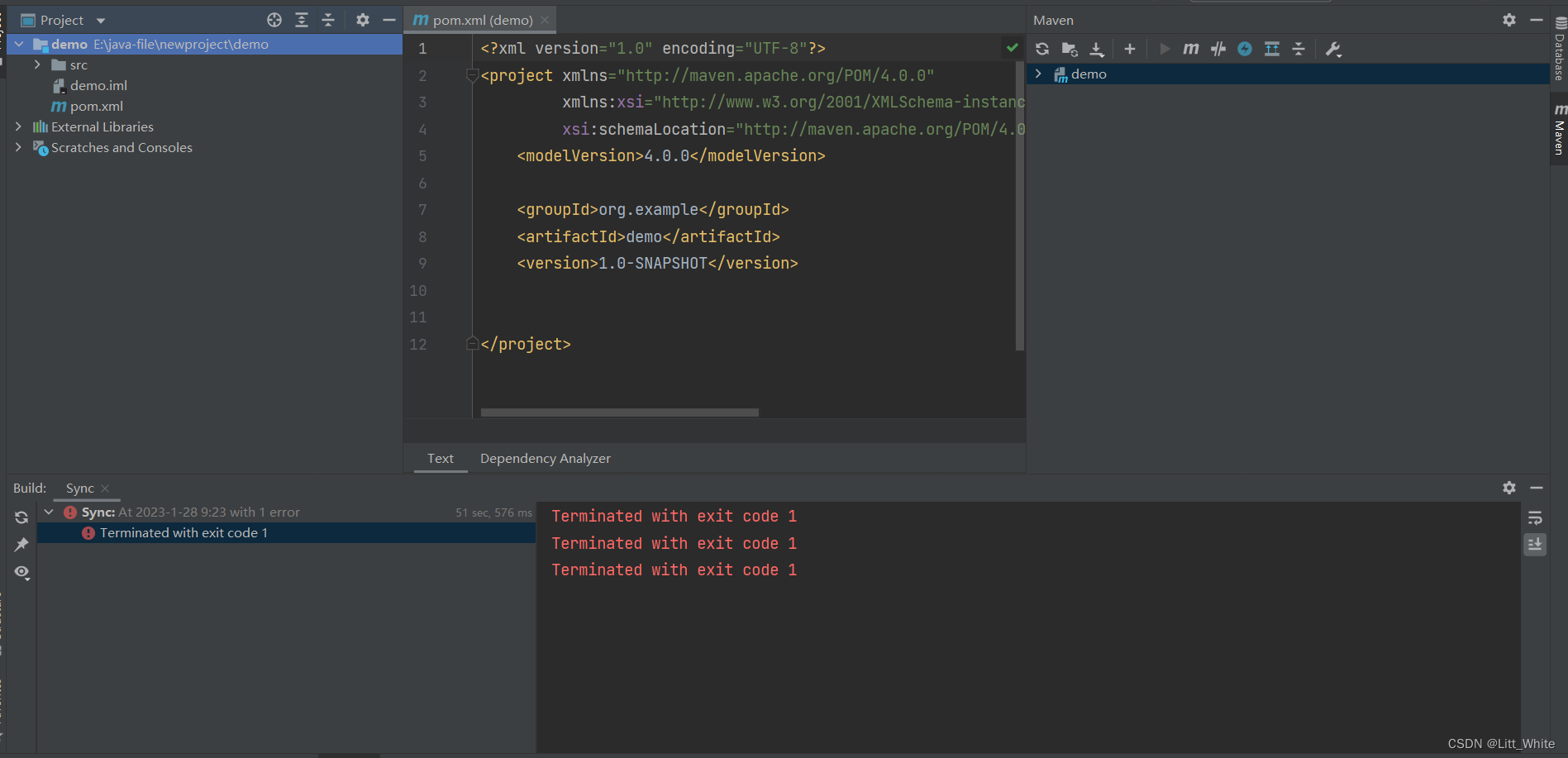
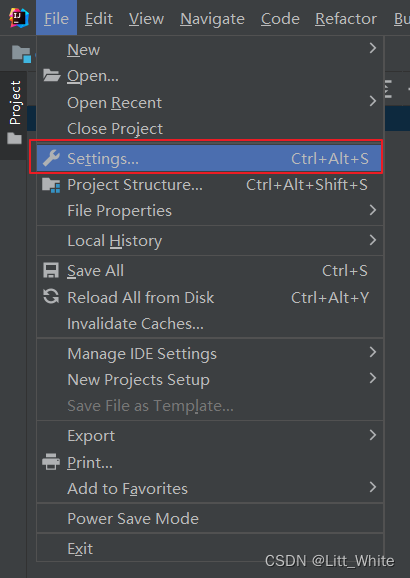
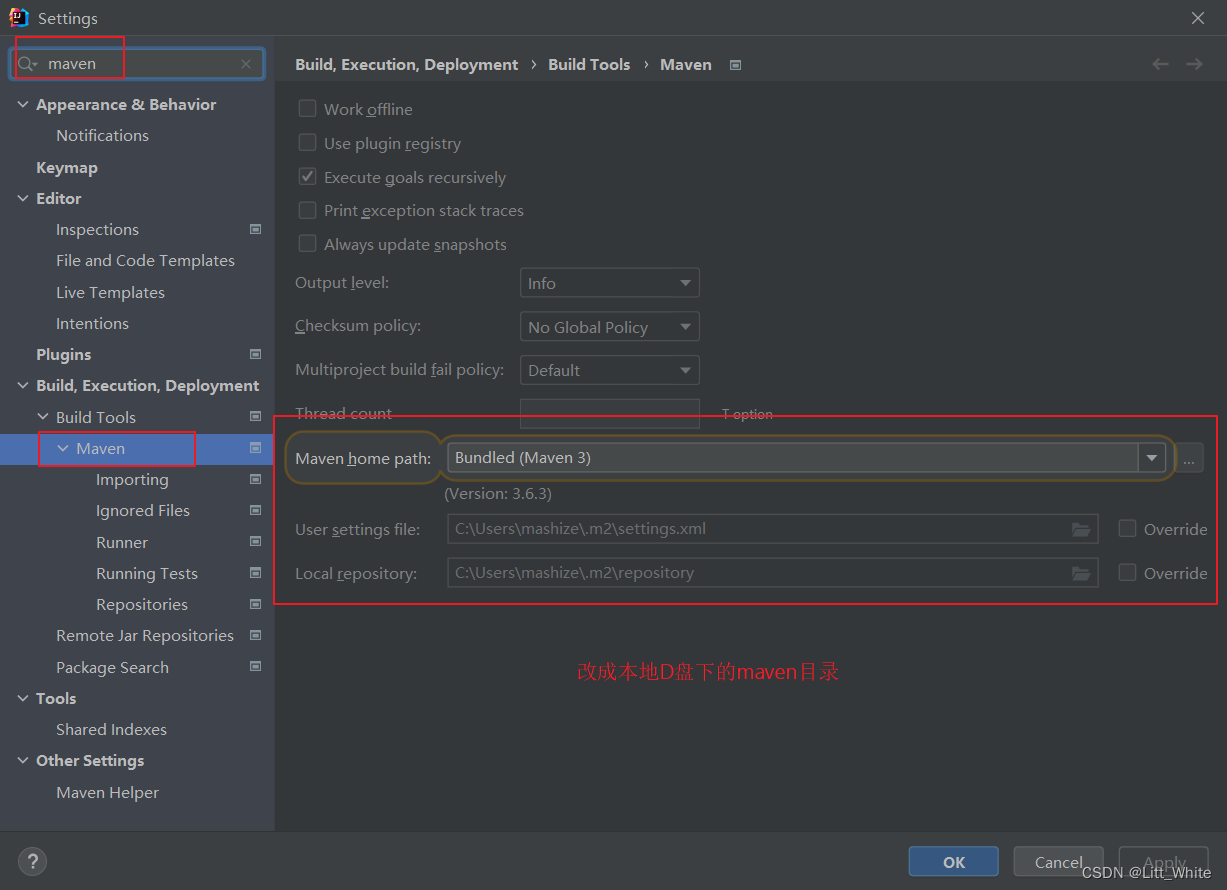
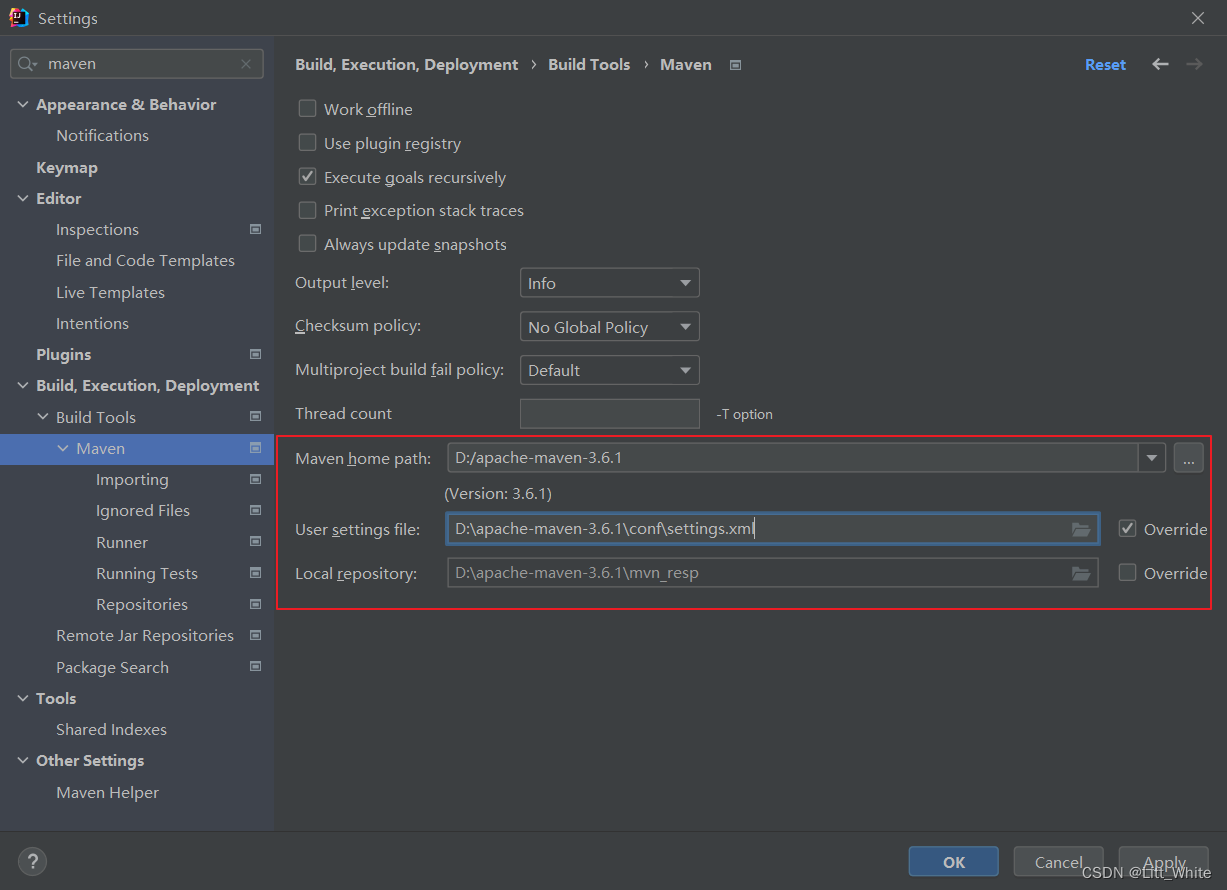
6、项目目录结构
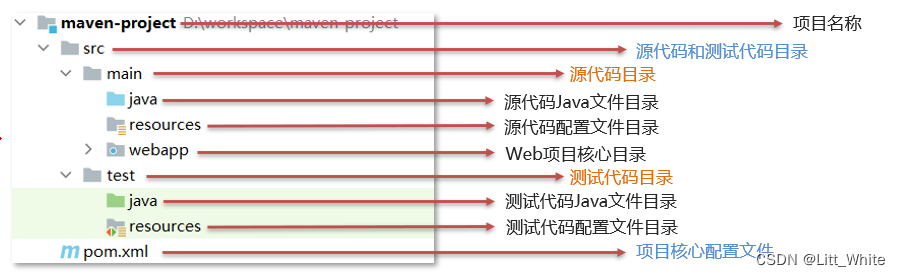
二、搭建Spring的框架
1、在核心配置文件中添加Spring的jar包
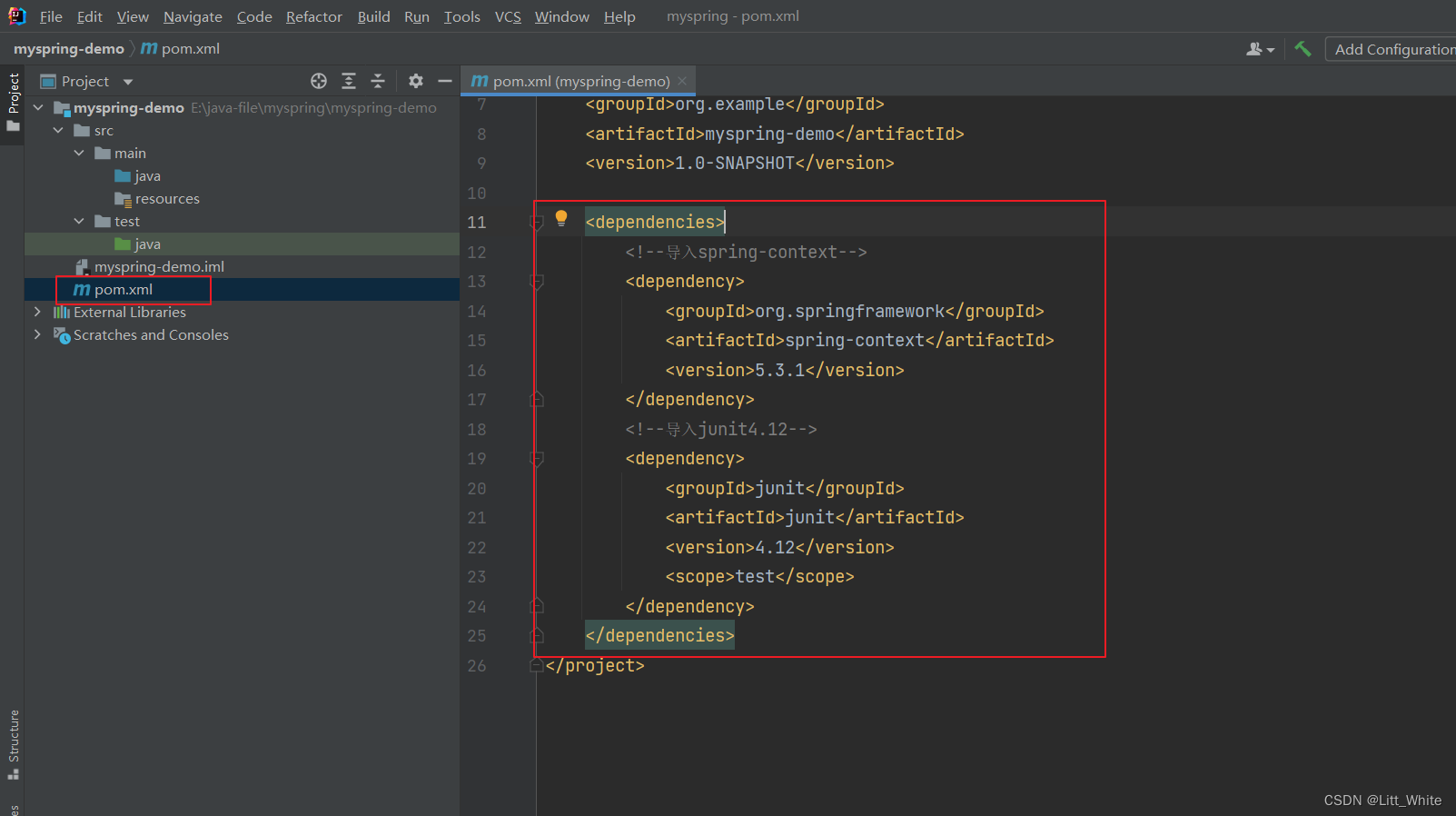
1.1 Application context not configured for this file警告处理
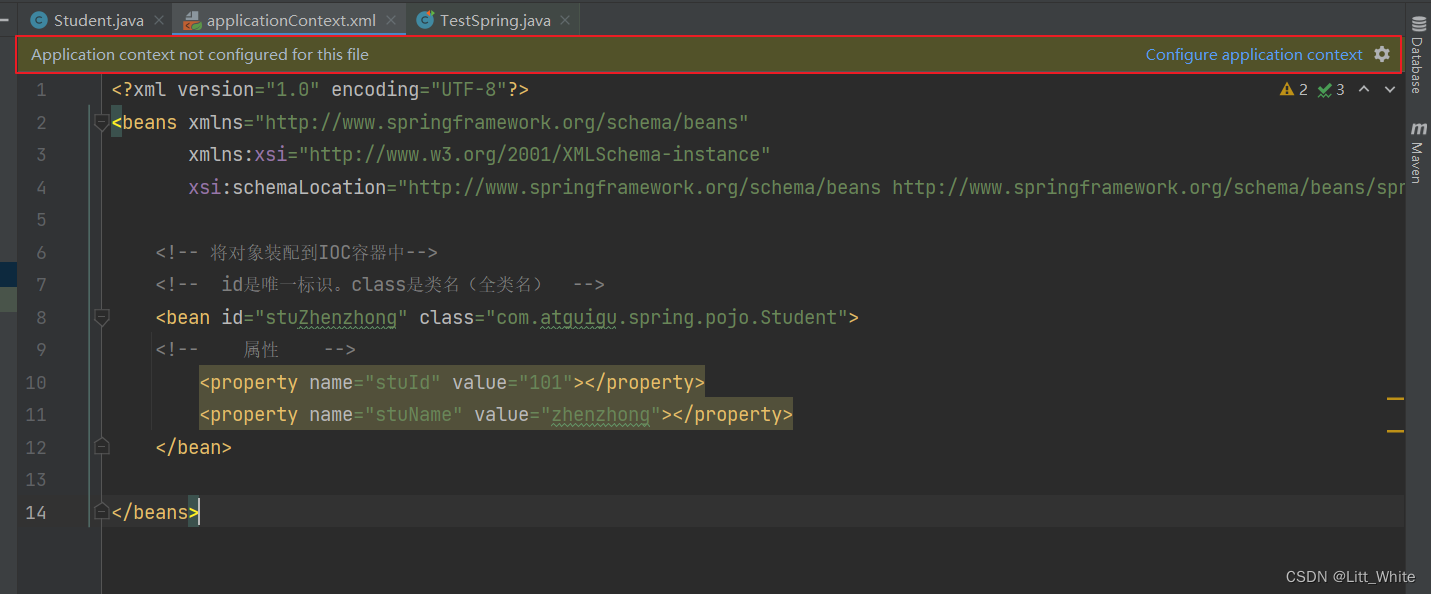
spring配置文件中时常会出现这个提示,翻译过来大概意思就是没有配置该文件到项目中
进入到File →Project Structure中查看
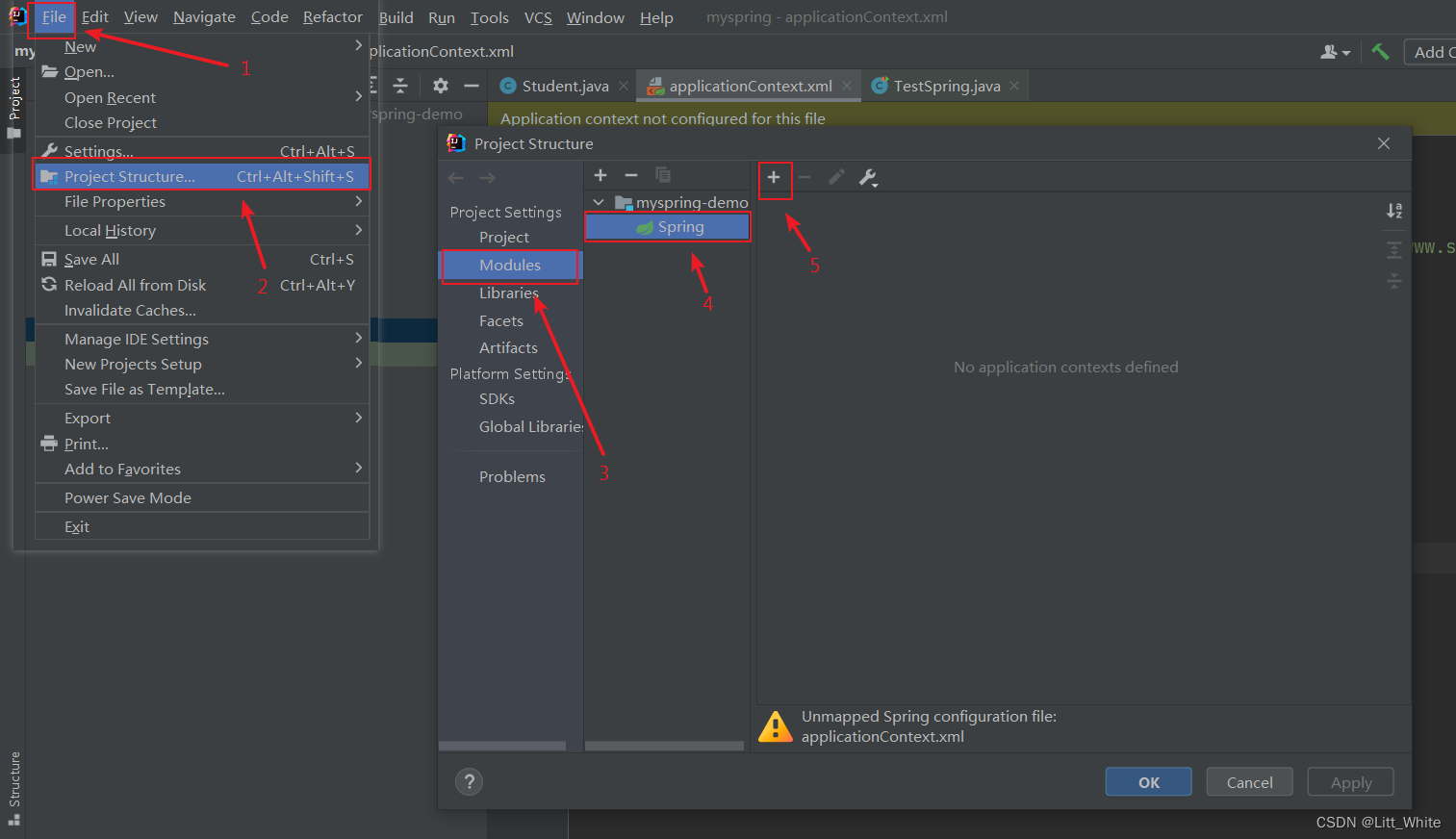
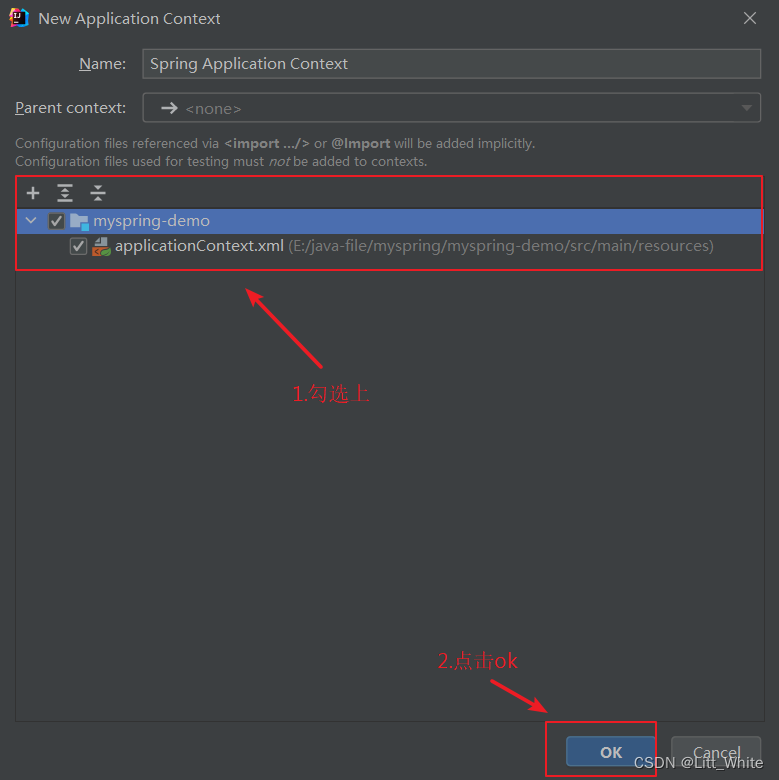
2、创建一个Student类
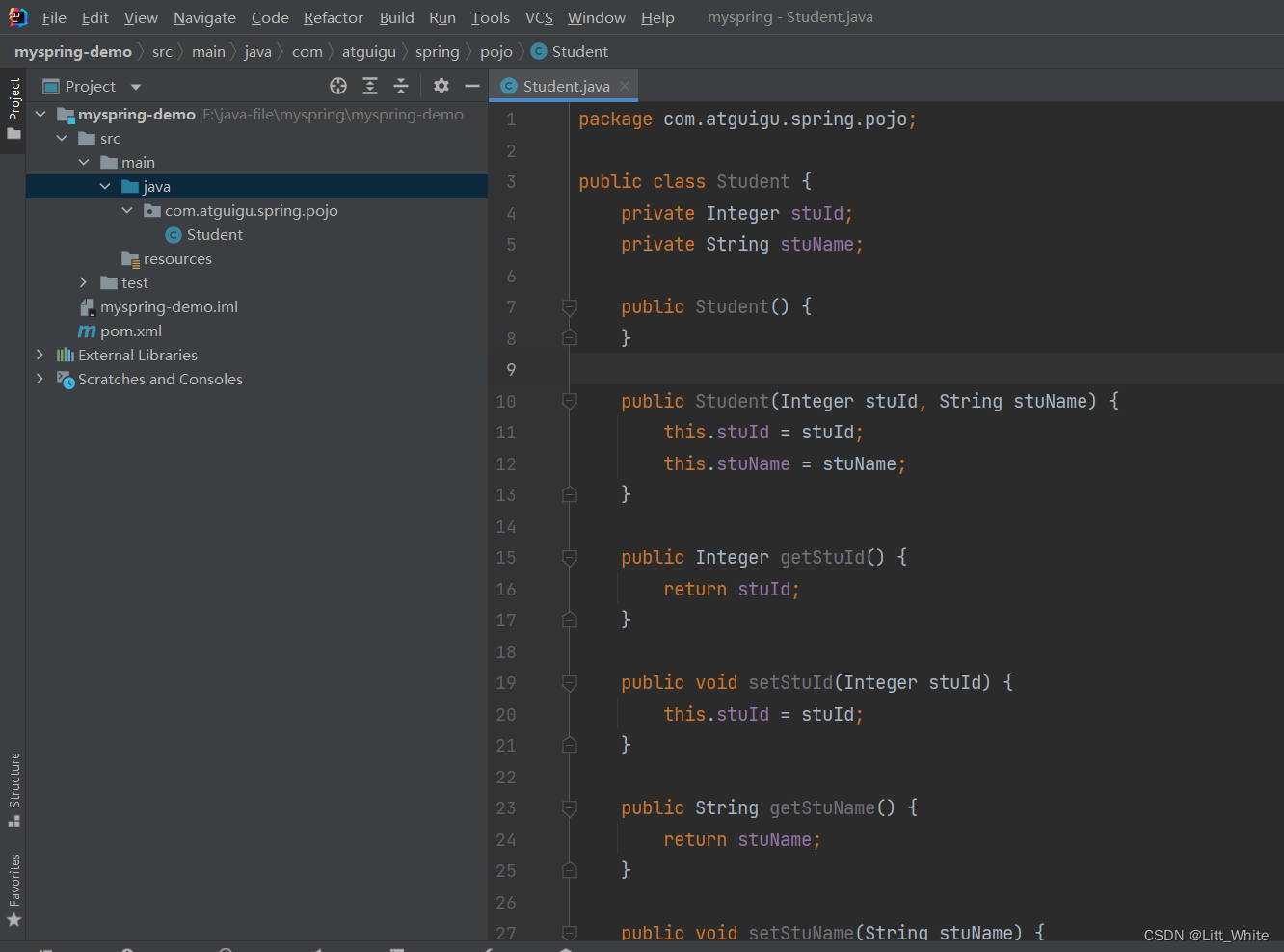
3、编写Spring核心配置文件
-
配置文件名称:applicationContext.xml【beans.xml或spring.xml】
-
配置文件路径:src/main/resources
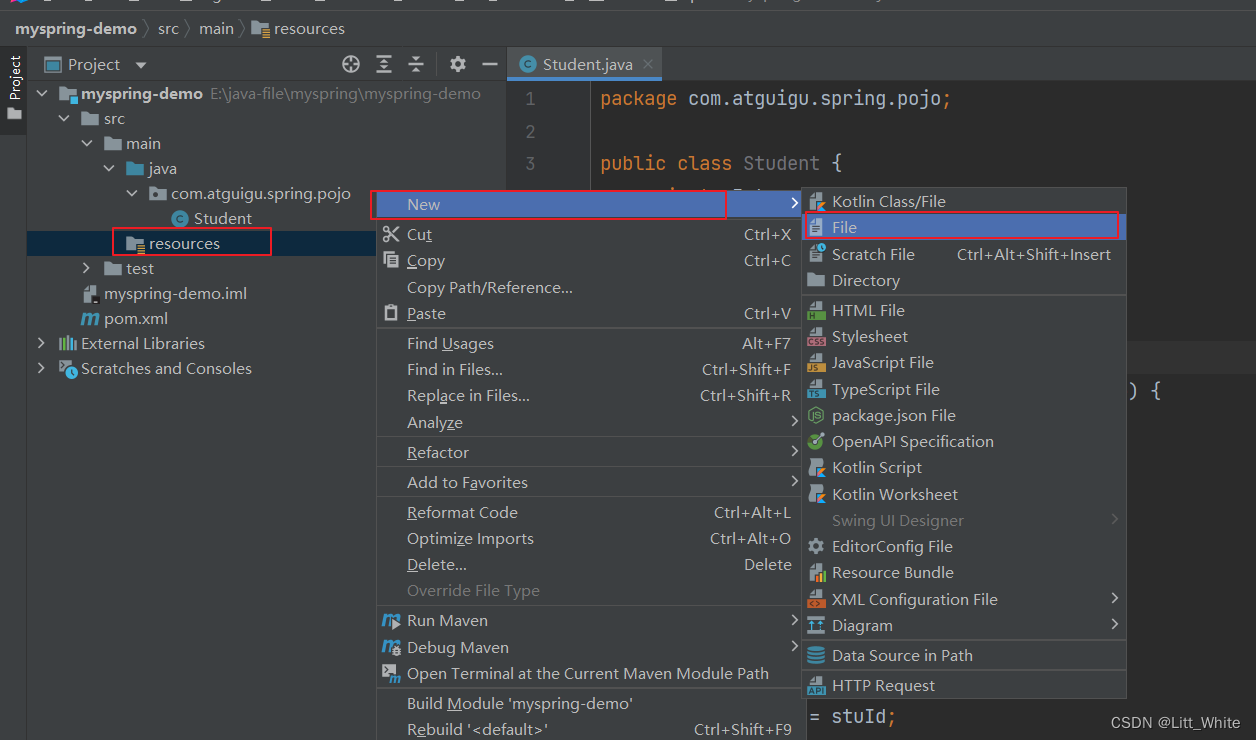
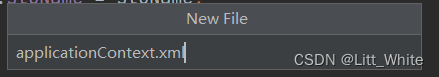
- 将以下代码复制到applicationContext.xml文件中。
- 将对象装配到IOC容器中,记得根据实际项目修改下
<?xml version="1.0" encoding="UTF-8"?>
<beans xmlns="http://www.springframework.org/schema/beans"
xmlns:xsi="http://www.w3.org/2001/XMLSchema-instance"
xsi:schemaLocation="http://www.springframework.org/schema/beans http://www.springframework.org/schema/beans/spring-beans.xsd">
<!-- 将对象装配到IOC容器中-->
<!-- id是唯一标识。class是定义bean的类型【class全类名】 -->
<bean id="stuZhenzhong" class="com.atguigu.spring.pojo.Student">
<!-- property:为对象中属性赋值【set注入】 -->
<!-- name属性:设置属性名称。value属性:设置属性数值 -->
<property name="stuId" value="101"></property>
<property name="stuName" value="zhenzhong"></property>
</bean>
</beans>
4、使用核心库类
- 创建一个测试类
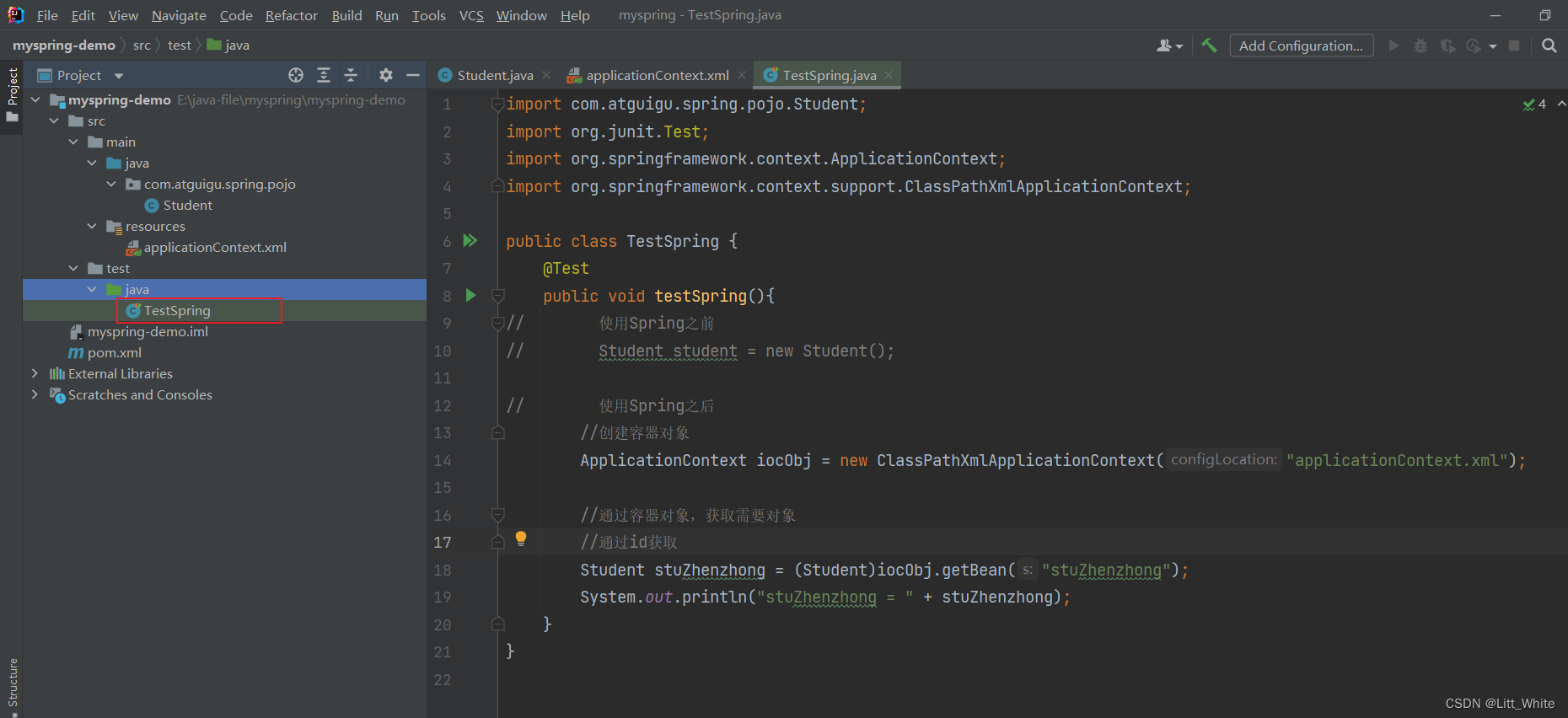
- 创建容器对象
ApplicationContext iocObj = new ClassPathXmlApplicationContext("applicationContext.xml"); - 通过容器对象,获取需要对象
getBean(String beanId,Clazz clazz):通过beanId和Class获取对象(推荐用这个)
import com.atguigu.spring.pojo.Student;
import org.junit.Test;
import org.springframework.context.ApplicationContext;
import org.springframework.context.support.ClassPathXmlApplicationContext;
public class TestSpring {
@Test
public void testSpring(){
// 使用Spring之前
// Student student = new Student();
// 使用Spring之后
// 创建容器对象
ApplicationContext iocObj = new ClassPathXmlApplicationContext("applicationContext.xml");
// 通过容器对象,获取需要对象
// 方式一:getBean(String beanId):通过beanId获取对象
// - 不足:需要强制类型转换,不灵活
// Student stuZhenzhong = (Student)iocObj.getBean("stuZhenzhong");
// System.out.println("stuZhenzhong = " + stuZhenzhong);
// 方式二:getBean(Class clazz):通过Class方式获取对象
// - 不足:容器中有多个相同类型bean的时候,会报如下错误:expected single matching bean but found 2: stuZhenzhong,stuZhouxu
// Student bean = iocObj.getBean(Student.class);
// System.out.println("bean = " + bean);
// 方式三:getBean(String beanId,Clazz clazz):通过beanId和Class获取对象(推荐用这个)
Student stuZhenzhong = iocObj.getBean("stuZhenzhong",Student.class);
System.out.println("stuZhenzhong = " + stuZhenzhong);
}
}






















 2956
2956











 被折叠的 条评论
为什么被折叠?
被折叠的 条评论
为什么被折叠?








