代码路径:kernel\msm-3.18\drivers\power\qpnp-smbcharger.c
src_detect_handler
-->update_usb_status(chip, usb_present, 0);
-->handle_usb_insertion(chip);
read_usb_type(chip, &usb_type_name, &usb_supply_type);//读寄存器获得充电器类型
smbchg_change_usb_supply_type(chip, usb_supply_type);//根据充电器类型设置输入电流门限,下面单独分析
power_supply_set_present(chip->usb_psy, chip->usb_present);//设置usb在位的属性
schedule_work(&chip->usb_set_online_work);//调度USB online工作队列
if (!chip->hvdcp_not_supported &&
(usb_supply_type == POWER_SUPPLY_TYPE_USB_DCP)) {//如果芯片支持快充且充电器类型为DCP,则启动HVDCP检测,其中 PMI8937/PMI8940 不支持HVDCP
smbchg_stay_awake(chip, PM_DETECT_HVDCP); schedule_delayed_work(&chip->hvdcp_det_work,
msecs_to_jiffies(HVDCP_NOTIFY_MS));
}
smbchg_detect_parallel_charger(chip);//并充相关检测
read_usb_type
-->smbchg_read(chip, ®, chip->misc_base + IDEV_STS, 1);//读寄存器1608获得类型
type = get_type(reg);//获得相应的bit位的值
*usb_type_name = get_usb_type_name(type);//获得类型名
*usb_supply_type = get_usb_supply_type(type);//获得类型type
- 1
- 2
- 3
- 4
- 5
- 6
- 7
- 8
- 9
- 10
- 11
- 12
- 13
- 14
- 15
- 16
- 17
- 18
- 19
- 20
Bit7位1,充电器类型为CDP
Bit6位1,充电器类型为DCP,即通常说的AC adapter
Bit5位1,充电器类型为other,可以认为是非标充电器?
Bit4位1,充电器类型为SDP
get_usb_type_name(type)
-->return usb_type_str[type];
static char *usb_type_str[] = {
"SDP", /* bit 0 */ 对应上面寄存器的Bit4
"OTHER", /* bit 1 */ 对应上面寄存器的Bit5
"DCP", /* bit 2 */ 对应上面寄存器的Bit6
"CDP", /* bit 3 */ 对应上面寄存器的Bit7
"NONE", /* bit 4 error case */
};
/* helper to return enum power_supply_type of USB type */
get_usb_supply_type(int type)
return usb_type_enum[type];
static enum power_supply_type usb_type_enum[] = {
POWER_SUPPLY_TYPE_USB, /* bit 0 */
POWER_SUPPLY_TYPE_USB_DCP, /* bit 2 */这里将other统一处理成了DCP类型
POWER_SUPPLY_TYPE_USB_CDP, /* bit 3 */
POWER_SUPPLY_TYPE_USB_DCP, /* bit 4 error case, report DCP */
};
- 1
- 2
- 3
- 4
- 5
- 6
- 7
- 8
- 9
- 10
- 11
- 12
- 13
- 14
- 15
- 16
- 17
- 18
- 19
输入端限流设置代码流程
代码路径:/kernel/msm-3.18/drivers/power/qpnp_smbcharger.c
handle_usb_insertion
-->smbchg_change_usb_supply_type(chip, usb_supply_type);
-->rc = vote(chip->usb_icl_votable, PSY_ICL_VOTER, true,current_limit_ma);//投票机制实际是调用他的毁掉函数
-->set_usb_current_limit_vote_cb(struct device *dev,int icl_ma,int client,int last_icl_ma,
int last_client)
-->rc = smbchg_set_usb_current_max(chip, icl_ma);
switch (chip->usb_supply_type) {//根据充电器配置最大电流
case POWER_SUPPLY_TYPE_USB:
case POWER_SUPPLY_TYPE_USB_CDP:
default:
rc = smbchg_set_high_usb_chg_current(chip, current_ma);//dcp类型默认走这个default设置
smbchg_set_high_usb_chg_current(struct smbchg_chip *chip,int current_ma)
i = find_smaller_in_array(chip->tables.usb_ilim_ma_table,
current_ma, chip->tables.usb_ilim_ma_len);//该函数返回数组中最接近设定值的数值/* finds the index of the closest smaller value in the array. */
if (i < 0) {
dev_err(chip->dev,"Cannot find %dma current_table using %d\n",current_ma, CURRENT_150_MA);
}//如果找不到就设置150ma
usb_cur_val = i & USBIN_INPUT_MASK;
rc = smbchg_sec_masked_write(chip, chip->usb_chgpth_base + IL_CFG,USBIN_INPUT_MASK, usb_cur_val);//设置寄存器13f2
- 1
- 2
- 3
- 4
- 5
- 6
- 7
- 8
- 9
- 10
- 11
- 12
- 13
- 14
- 15
- 16
- 17
- 18
- 19
- 20










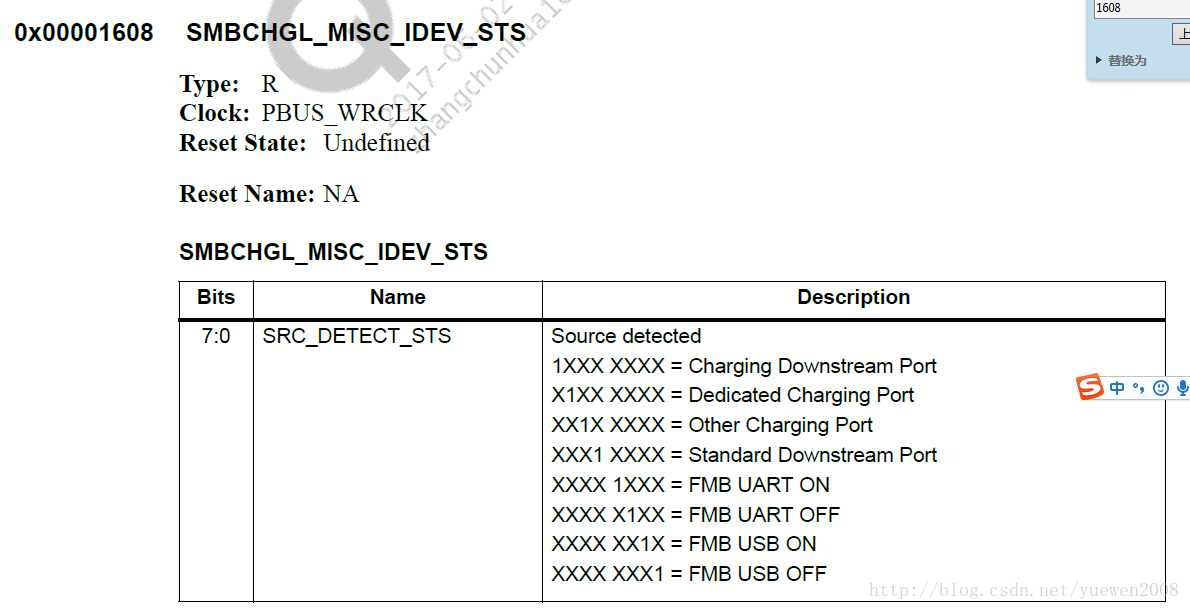
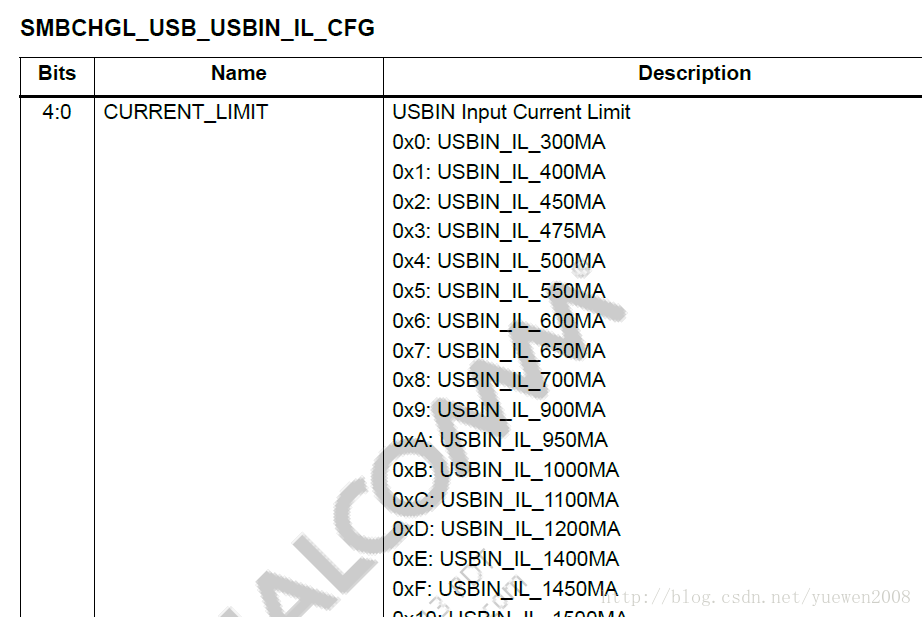













 1837
1837











 被折叠的 条评论
为什么被折叠?
被折叠的 条评论
为什么被折叠?








