STLport的下载
http://sourceforge.net/projects/stlport/STLport的编译
* 试验环境 : win7x64sp1 + vc6sp6* 打开控制台窗口 cmd
* 运行vc6编译环境命令行批处理
*移除STLport编译配置
* 配置STLport的所有者为vc6, 编译动态库和静态库版本
* 编译STLport
STLport的使用
Tools -> Options -> Directories
测试程序
单步可以跟入STLport ^_^
\STLport\doc\README.msvc中的一些摘录
=============
Using STLport
=============
Adjust your include and link paths in MSVC IDE (in 'Tools -> Options -> Directories'
for MSVC6 IDE). In the include files add the path to STLport's 'stlport' folder.
Make sure it is the first directory listed there. Add STLport's 'lib' folder for
the library files (order of paths doesn't matter here).
There are some preprocessor defines that control usage of the STLport in msvc
projects:
If you don't want to use the iostreams part of the library, you can specify the
define _STLP_NO_IOSTREAMS. In this mode there is no need to link against the
library.
STLport uses automatic linking to find the proper .lib file. If you want to see
what import library STLport is going to use, define _STLP_VERBOSE_AUTO_LINK.
When not using automatic linking (by specifying _STLP_DONT_USE_AUTO_LINK), you
have to specify the proper .lib file in the Project Settings, on the "link" tab.
The .lib names have the following syntax:
stlport[d|stld][_x,_static,_statix].<STLport-Version>.lib
d : debug build
stld: debug build with _STLP_DEBUG (STL safe) mode
_x: Build of STLport as a dll but statically link to the native runtime.
_static : build of a static library
_statix : build of a static library link dynamically to the native runtime.
Examples:
stlport_static.5.0.lib - static release version, Version 5.0.0
stlportd.5.0.lib - dll debug version, Version 5.0.0
When using STLport together with MFC, be sure to include the MFC headers first,
then include STLport headers, e.g. in your Stdafx.h. This way STLport correctly
recognizes MFC usage. You also can define the macro _STLP_USE_MFC, either in
your project settings or in stlport/stl/config/user_config.h.
In order to enhance debugging with STLport you can optionally add the content of
the etc/autoexp.dat file in the autoexp.dat file coming with your Visual Studio
install.
Now you should be ready to use STLport.
============
Known issues
============
1. InterlockedIncrement
If you experiment trouble with the InterlockedIncrement Win32 API function
like the following message:
C:\Program Files\Microsoft SDK\Include\.\winbase.h(1392) : error C2733: second C
linkage of overloaded function 'InterlockedIncrement' not allowed
C:\Program Files\Microsoft SDK\Include\.\winbase.h(1390) : see declaration of
'InterlockedIncrement'
It means that you are using the new Microsoft platform SDK. There is no
way to known it from STLport code so you have to signal it in the
stlport/stl/config/user_config.h file (uncomment _STLP_NEW_PLATFORM_SDK in this file).
2. Native C/C++ library headers location
If you experiment trouble with location of ctime and other Standard headers
while building or using STLport you might be using the compiler coming with a
platform SDK. If so please uncomment _STLP_USING_PLATFORM_SDK_COMPILER in
stlport/stl/config/user_config.h. If it still do not find native headers you will
perhaps need to change native headers relative path used by STLport. In this case use
_STLP_NATIVE_INCLUDE_PATH and associated macro in stlport/stl/config/host.h.
4. C symbols in std namespace
The compiler of MSVC++ 6 has a bug when dealing with symbols existant in both
the global namespace and symbols imported by a using-directive or a
using-declaration - it will report an ambiguous call to an overloaded
function (error C2668). Example:
void function();
namespace ns {
void function();
// or:
// using ::function;
}
using ns::function;
// or:
// using namespace ns;
void call() {
function();
}
Since we anticipate that using-declarations or even using-directives are common
use, STLport by default doesn't import or wrap functions that exist in both the
global namespace and namespace std, in particular those are functions with C
origin like fopen() or abs(). Also, it defines additional overloads for
functions like abs() (overloaded for int, long, float, double, long double) in
the global namespace.
In order to make STLport include them in the std namespace, you can define the
_STLP_DO_IMPORT_CSTD_FUNCTIONS macro. Doing so, you will have to explicitely
scope all your functions calls like std::abs() though - otherwise you only get
the global abs(int) from the C library.







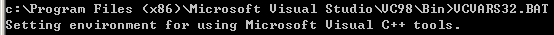
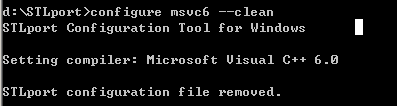
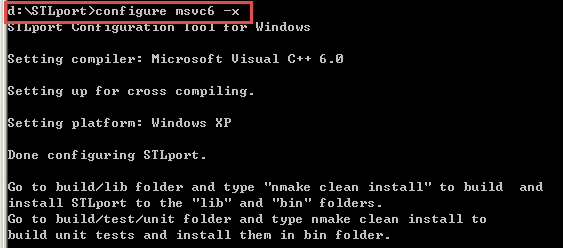

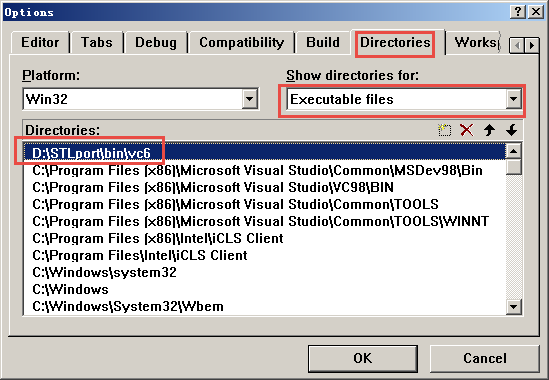
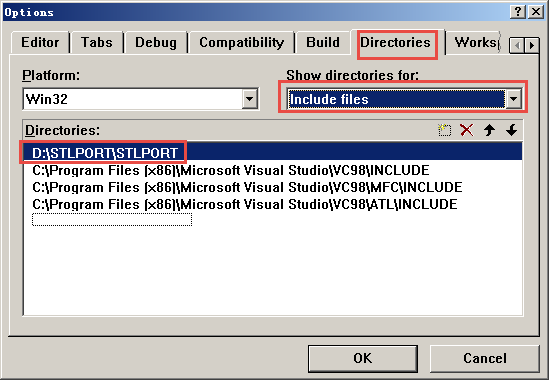
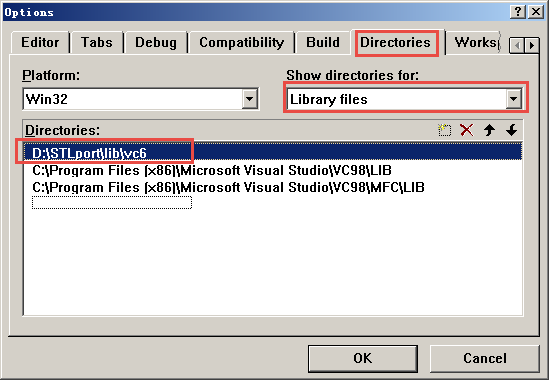
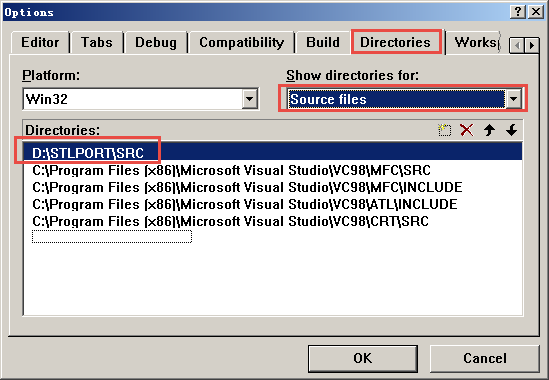

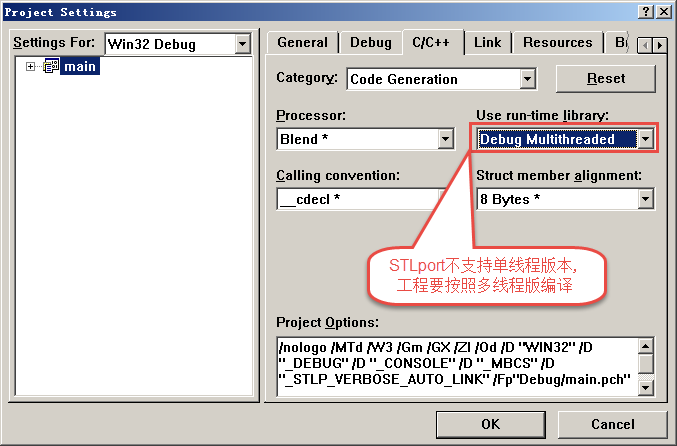
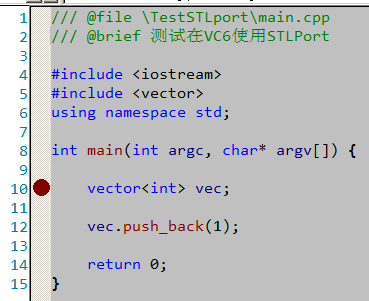
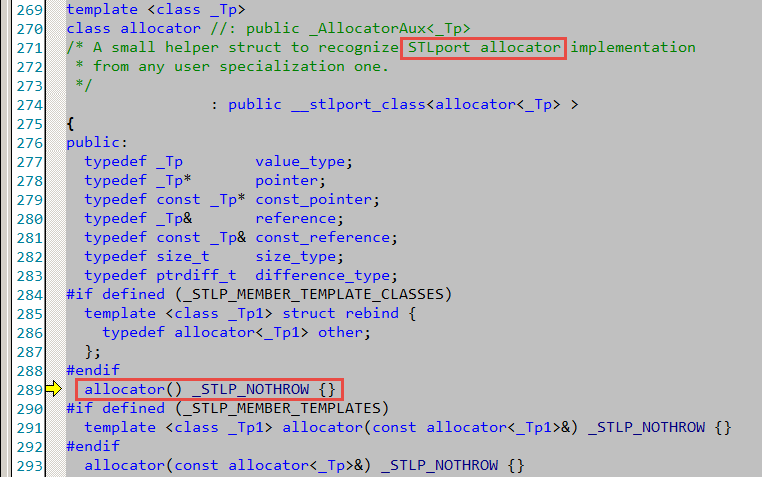














 1464
1464

 被折叠的 条评论
为什么被折叠?
被折叠的 条评论
为什么被折叠?








