首先,组件上如果同时有tap和click两种事件,那么组件会响应click事件
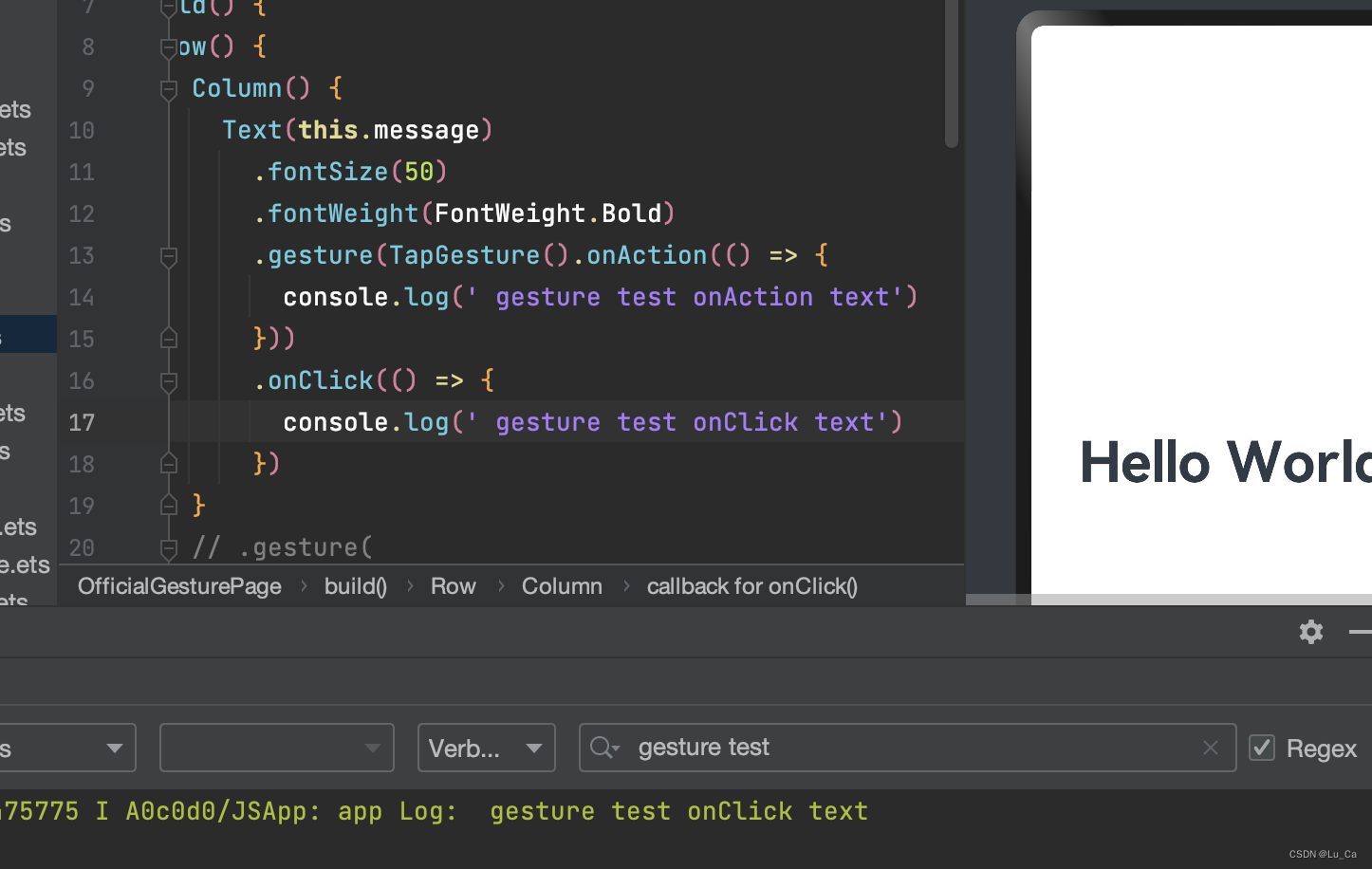
一、API的使用
给组件添加tap点击事件,直接调用gesture属性方法即可,里边传入一个TapGesture对象
Text(this.message)
.fontSize(50)
.fontWeight(FontWeight.Bold)
.gesture(
TapGesture()
.onAction(() => {
console.log(' gesture test onAction text')
}))二、Tap事件的优先级
当父组件绑定了tap事件,子组件也绑定了tap事件时,响应子组件的tap事件

三、Tap事件拦截priorityGesture
当我们需要在父组件中拦截子组件的tap事件时就需要用到priorityGesture属性方法,官方文档中解释里边需要两个参数,一个是手势事件,一个是是否屏蔽子组件的手势。
Column() {
Text(this.message)
.fontSize(50)
.fontWeight(FontWeight.Bold)
.gesture(TapGesture().onAction(() => {
console.log(' gesture test onAction text')
}))
}
.priorityGesture(
TapGesture()
.onAction(() => {
console.log(' gesture test tap Column')
}),
//设置是否屏蔽子组件的tap事件
GestureMask.Normal
)其中第二个参数,我在测试的过程中发现并不是如下官网解释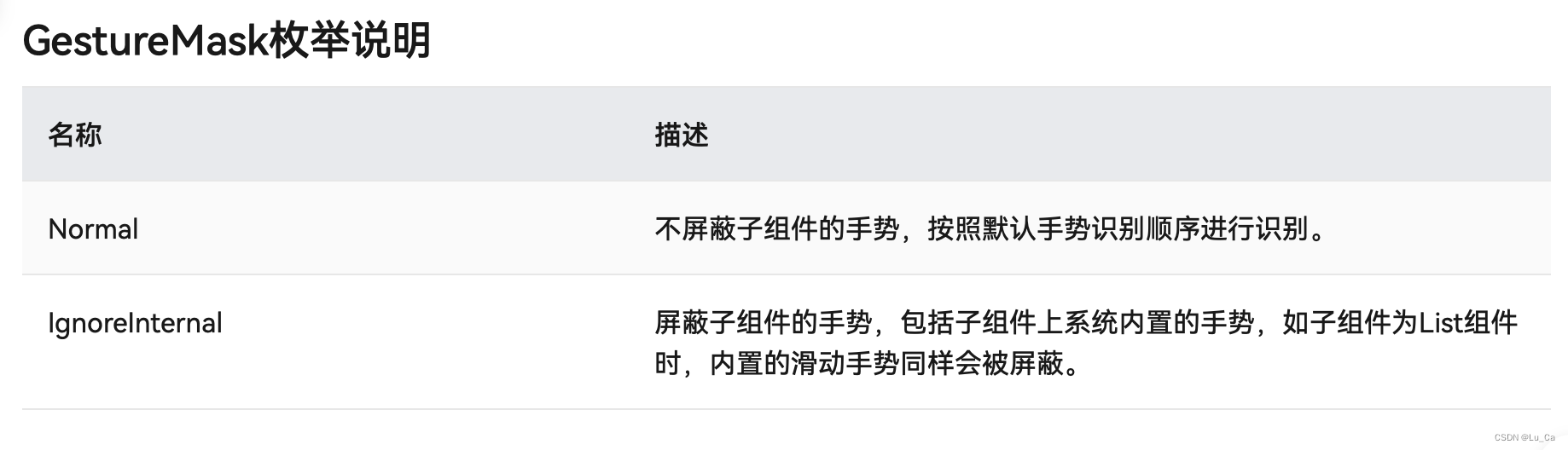
注意⚠️:实际测试中,当我设置了Normal,子组件(Text)依然无法响应tap事件,也就是无论我设置Normal还是IgnoreInternal,tap事件只响应父组件(Column)的事件。
四、同时响应父子组件的tap事件
如上,我通过设置GestureMask.Normal无法达到父子组件的tap事件同时响应。但是,如果我需要两者都响应tap事件,那么我可以借助parallelGesture属性方法
Column() {
Text(this.message)
.fontSize(50)
.fontWeight(FontWeight.Bold)
.gesture(TapGesture().onAction(() => {
console.log(' gesture test onAction text')
}))
}
.parallelGesture(
TapGesture()
.onAction(() => {
console.log(' gesture test tap parallelGesture')
})
)设置了Text文本的tap手势,并且设置了Column的parallelGesture属性方法。这样Text和Column的Tap事件都可以响应了。





















 1363
1363











 被折叠的 条评论
为什么被折叠?
被折叠的 条评论
为什么被折叠?








