.Net Core WebApi集成Swagger中间件
简介
Swagger 是一个规范和完整的框架,用于生成、描述、调用和可视化 RESTful 风格的 Web 服务。
总体目标是使客户端和文件系统作为服务器以同样的速度来更新。文件的方法、参数和模型紧密集成到服务器端的代码,允许 API 来始终保持同步。Swagger 让部署管理和使用功能强大的 API 从未如此简单。
前提
.Net Core的环境我相信大家都有
这里主要说一下Nuget包
Swashbuckle.AspNetCore #核心库
Swashbuckle.AspNetCore.Annotations #用于生成文档注释的属性拓展包
Install-Package Swashbuckle.AspNetCore
Install-Package Swashbuckle.AspNetCore.Annotations初始化
Swagger的初始化的代码写在Startup.cs脚本里
public class Startup
{
public Startup(IConfiguration configuration)
{
Configuration = configuration;
}
public IConfiguration Configuration { get; }
// This method gets called by the runtime. Use this method to add services to the container.
public void ConfigureServices(IServiceCollection services)
{
services.AddControllers();
//注册Swagger服务
services.AddSwaggerGen(c =>
{
//添加文档信息
c.SwaggerDoc("v1", new OpenApiInfo
{
Version = "v1",
Title = "Demo API",
Description = "这是一个Demo Api 文档",
Contact = new OpenApiContact
{
Name = "Lyon Nee",
Email = "lyon.nee@outlook.com"
}
});
c.EnableAnnotations();
});
}
// This method gets called by the runtime. Use this method to configure the HTTP request pipeline.
public void Configure(IApplicationBuilder app, IWebHostEnvironment env)
{
if (env.IsDevelopment())
{
app.UseDeveloperExceptionPage();
}
//启动Swagger中间件
app.UseSwagger();
//配置SwaggerUI
app.UseSwaggerUI(c =>
{
c.SwaggerEndpoint("/swagger/v1/swagger.json", "Demo API");
c.RoutePrefix = string.Empty;
});
app.UseHttpsRedirection();
app.UseRouting();
app.UseAuthorization();
app.UseEndpoints(endpoints =>
{
endpoints.MapControllers();
});
}
}检查
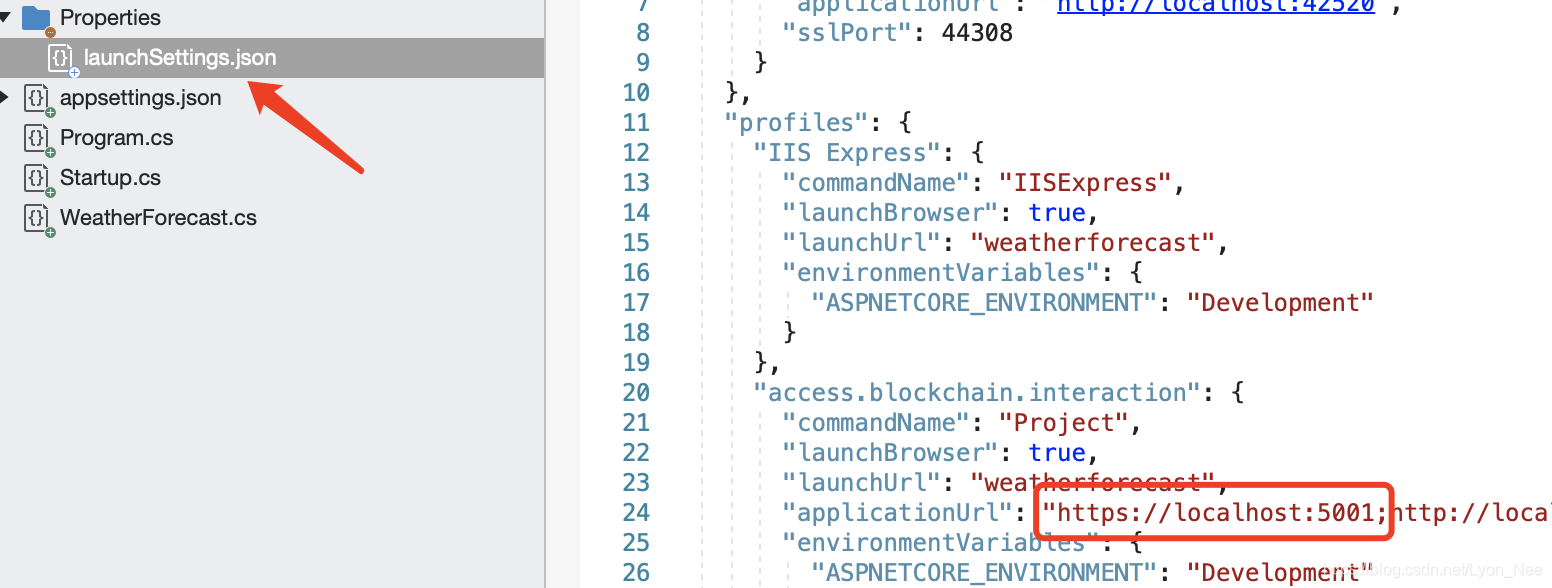
启动项目
我的程序端口监听是5001, 所以我打开 https://localhost:5001/index.html 就可以看到api文档页面了
像这样
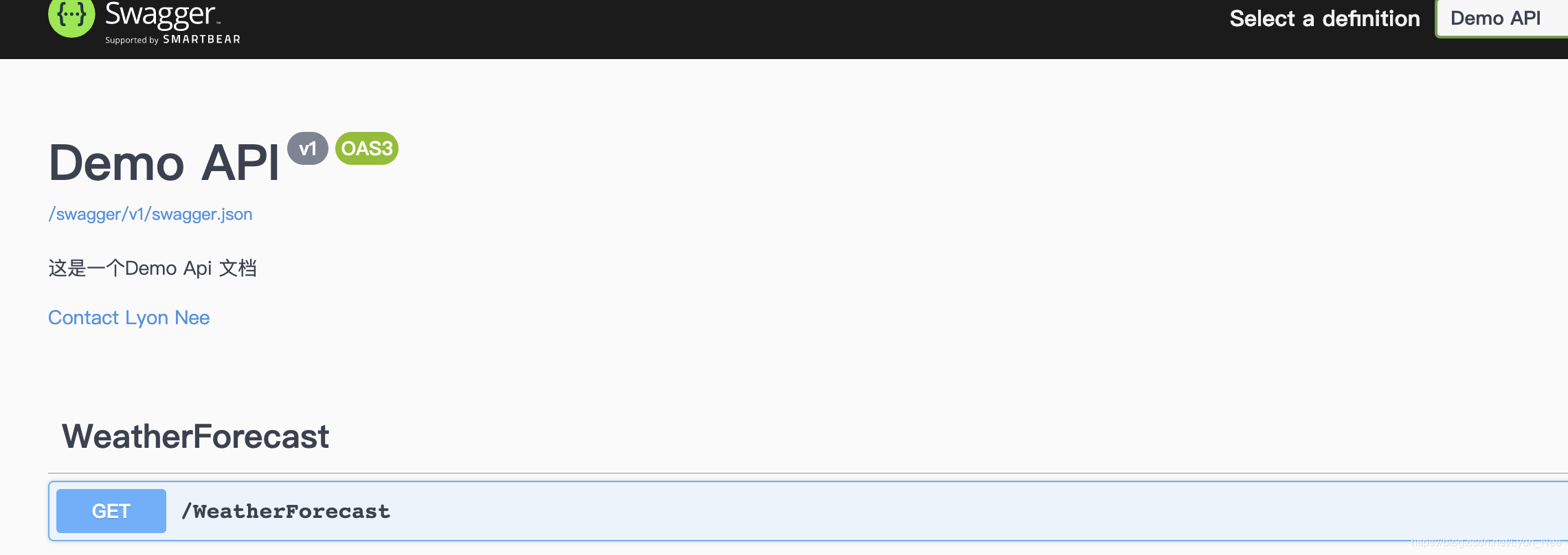
添加注释
我使用默认的模版WeatherForecastController.cs进行了代码修改,如下
这里我们看到我没有使用以往或其他博主的 /// 三斜杠注释,而是使用了 Swashbuckle.AspNetCore.Annotations库的属性注释,这样的好处是不用生成多余的.xml文档
[ApiController]
[Route("[controller]")]
[SwaggerTag(".NetCore创建项目的Controller模版")]
public class WeatherForecastController : ControllerBase
{
private readonly ILogger<WeatherForecastController> _logger;
public WeatherForecastController(ILogger<WeatherForecastController> logger)
{
_logger = logger;
}
[SwaggerOperation(
Summary = "测试Get接口",
Description = "这是一个测试Get调用的方法"
)]
[SwaggerResponse(200, "调用成功", typeof(BaseResponse))]
[HttpGet, Route("TestGet")]
public IActionResult TestGet([FromQuery, SwaggerParameter("Get方法入参")] string input)
{
var result = "调用TestGet成功,输入的参数是:" + input;
return Ok(new BaseResponse(200, "", result));
}
[SwaggerOperation(
Summary = "测试Post接口",
Description = "这是一个测试Post调用的方法"
)]
[SwaggerResponse(200, "调用成功", typeof(BaseResponse))]
[HttpPost, Route("TestPost")]
public IActionResult TestPost([FromBody, SwaggerRequestBody("Post方法入参")] PostDTO input)
{
var result = input.Data1.ToString() + input.Data2;
return Ok(new BaseResponse(200, "", result));
}
}
[SwaggerSchema("Post方法入参")]
public class PostDTO
{
[SwaggerSchema("int参数")]
public int Data1 { get; set; }
[SwaggerSchema("string参数")]
public string Data2 { get; set; }
}
public class BaseResponse
{
public int Code { get; set; }
public string Message { get; set; }
public object Data { get; set; }
public BaseResponse(int code, string message = null, object data = null)
{
Code = code;
Message = message;
Data = data;
}
}检查
再次启动项目,打开 https://localhost:5001/index.html
像这样
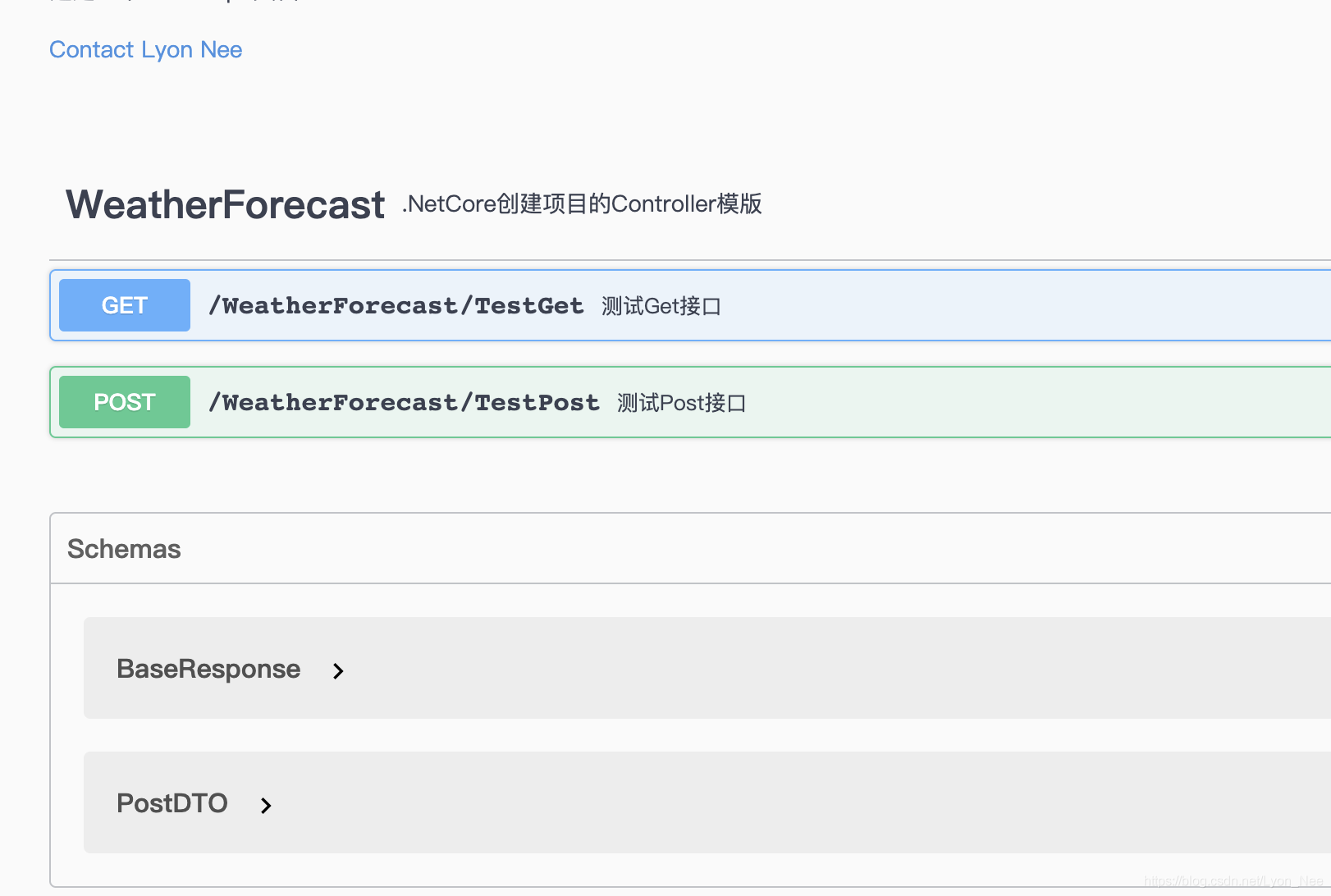
测试方法调用
点击Try it out, 输入参数,点击Execute
像这样
测试Get方法
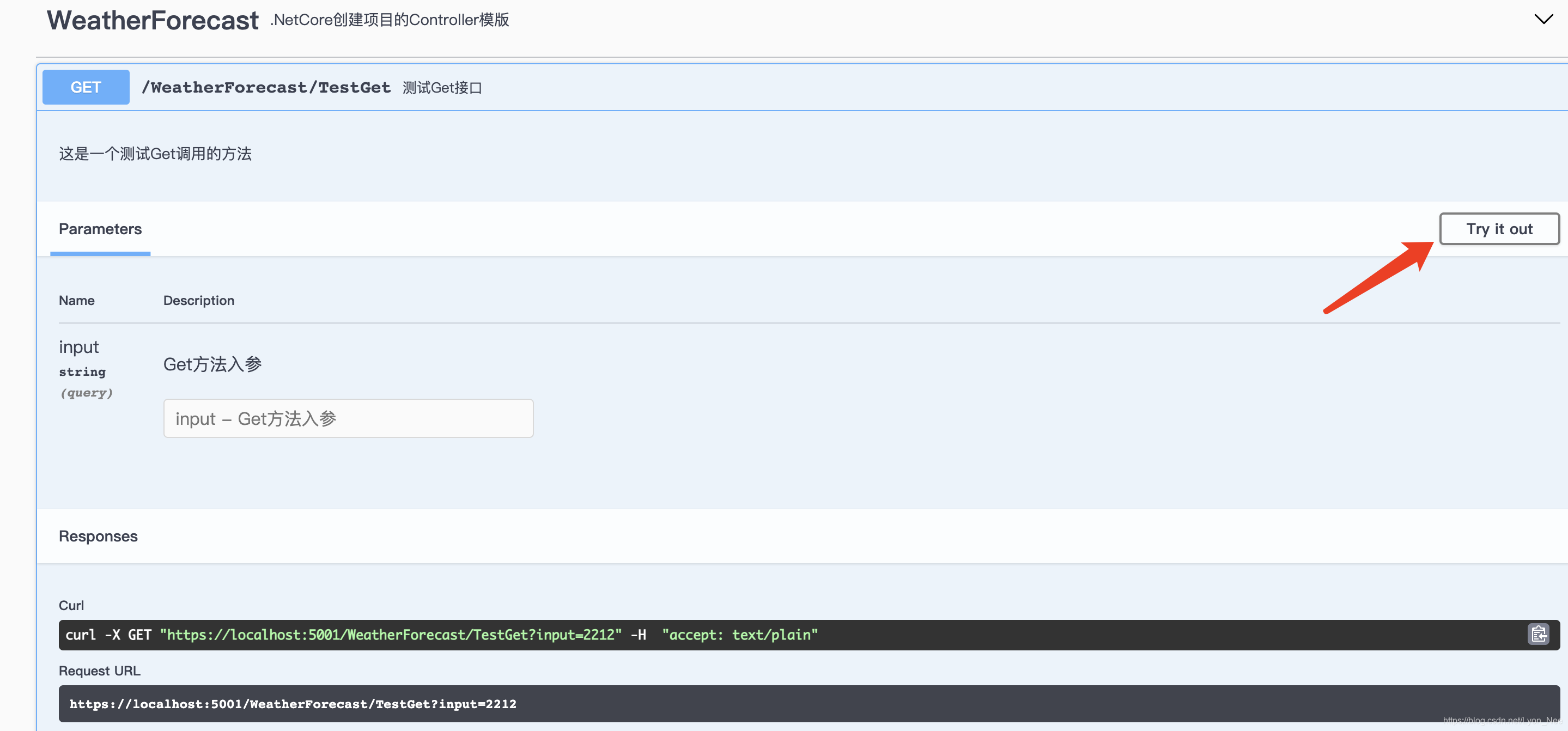

测试Post方法
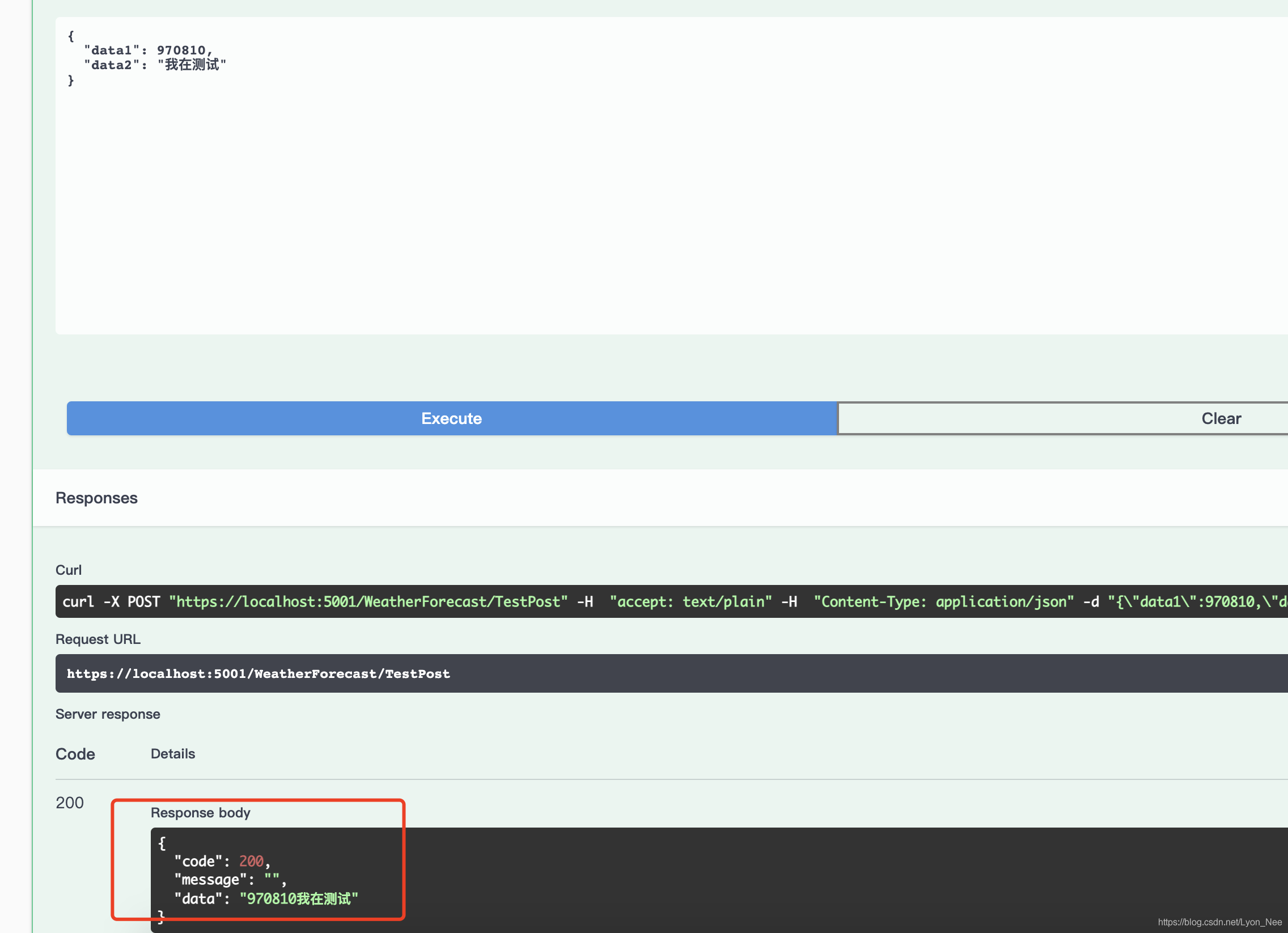
这里可以看到,预期都是我们预期的结果
总结
到这里,我们的 .Net Core WebApi集成Swagger中间件 操作完成.
我们可以看到,集成Swagger之后,我们可以很方便的编写API文档,和测试API,这给我们的开发带来了极大的方便.
有问题或意见欢迎留言!





















 1万+
1万+











 被折叠的 条评论
为什么被折叠?
被折叠的 条评论
为什么被折叠?








