目录
4.1 打包后,ThemeableBrowser 插件无法正常显示(返回及关闭按钮)图片
1.介绍与安装
提供一个应用内浏览器,可配置自定义样式,使当前应用与内部嵌入的应用浑然一体
yarn add cordova-plugin-themeablebrowser
yarn add @ionic-native/themeable-browser@4
2.封装在应用内部打开已有应用的方法
const icons = {
backButton: 'assets/img/back.png',
closeButton: 'assets/img/close.png'
};
/**
* 打开应用内部浏览器
* @param url 页面地址
* @param toolbarTitle 浏览器导航栏标题
* @param successFunc 成功后的回调函数
* @param failedFunc 失败后的回调函数
*/
export function openBrowserInApp(
url: string,
toolbarTitle: string,
successFunc?: any,
failedFunc?: any
) {
// console.log('页面地址', url);
(window as any).cordova.ThemeableBrowser.open(url, '_blank', {
title: {
color: '#ffffff',
fontSize: '16px',
staticText: toolbarTitle,
},
statusbar: {
color: '#008aff',
fontFamily: 'PingFang-SC-Regular',
},
toolbar: {
height: 44,
color: '#008aff',
fontFamily: 'PingFang-SC-Regular',
},
// 图片暂未生效
backButton: {
// image: icons.backButton,
wwwImage: icons.backButton,
wwwImagePressed: icons.backButton,
align: 'left',
event: 'backPressed',
},
// 图片暂未生效
closeButton: {
// image: icons.backButton,
wwwImage: icons.closeButton,
wwwImagePressed: icons.closeButton,
align: 'right',
event: 'closePressed',
},
backButtonCanClose: true,
}).addEventListener('backPressed', function() {
// alert('back pressed');
});
}
3.实现在应用内部打开已有应用的示例
- IOS 不支持 TheameBrowser
- 因此 IOS 打包时,需要将 TheameBrowser 移除,否则报错
- IOS 使用 window.open(url) 代替 TheameBrowser 的使用
/**
* 应用点击跳转
* @param grid 应用信息
*/
const handleAppGridClick = async (grid: any) => {
console.log('当前点击应用:', grid);
// 应用模块访问上报
moduleAccessReport(grid);
if (grid.target === '无') {
return;
} else if (grid.target.substring(0, 4) == 'http') {
// btoa() 方法从二进制字符串(即,字符串中的每个字符都被视为二进制数据字节的 String 对象)创建 Base64 编码的 ASCII 字符串。
const userName = btoa(userInfos.loginName);
const pwd = btoa(userInfos.password);
let url = grid.target;
if (grid.NAME === '项目跟踪') {
url = `http://233.23.233.233:8888/cas/autoLogin?username=${userInfos.loginName}&password=${userInfos.password}&autoLoginFlag=999&service=http://233.23.233.233:8888/mpm/index.vm`;
} else {
url = grid.target + '?uid=' + userName + '&pwd=' + encodeURI(pwd);
}
// iOS 不支持 theameBrowser,iOS 打包时,需要将此插件移出,否则报错
if (isPlatform('ios')) {
Browser.open({ url });
} else {
// 打开应用内部浏览器
openBrowserInApp(url, grid.NAME);
}
} else {
// console.log('当前应用属于应用内部模块', grid);
router.push({
path: RouteConfig.CommonRoute.FunctionConstruction,
});
}
};4.可能出现的问题及解决方案
4.1 打包后,ThemeableBrowser 插件无法正常显示(返回及关闭按钮)图片
每次使用 Android Studio 打包前
修改文件:android\capacitor-cordova-android-plugins\src\main\java\com\initialxy\cordova\themeablebrowser\ThemeableBrowser.java
涉及方法:getImage()
修改内容:File file = new File("www", altPath); 为File file = new File("public", altPath);【在大概1017行】







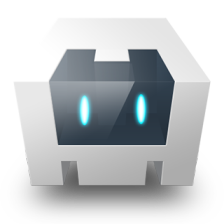
 https://github.com/initialxy/cordova-plugin-themeablebrowser
https://github.com/initialxy/cordova-plugin-themeablebrowser














 1万+
1万+

 被折叠的 条评论
为什么被折叠?
被折叠的 条评论
为什么被折叠?










