目录
1.安装 sms 插件
npm install cordova-sms-plugin
npm install @awesome-cordova-plugins/sms
ionic cap sync
2.封装发送短信的方法
/**
* cordova-sms-plugin 发送短信
* @description https://github.com/cordova-sms/cordova-sms-plugin
* @author Lyrelion
*/
import { SMS } from '@ionic-native/sms';
import { toastController } from '@ionic/vue';
/**
* 土司提示
* @param message 土司提示内容
*/
async function alertToast(message: string) {
const toast = await toastController.create({
message,
duration: 2000,
});
return toast.present();
}
/**
* 发送短信
* @param phoneNumber 电话号码
* @param messageContent 发送短信的内容
*/
export async function sendMessage(phoneNumber: string, messageContent = '【掌上办公】') {
const options = {
replaceLineBreaks: false, // true 用新行替换 \n,默认为 false
android: {
intent: 'INTENT', // 使用 本机内置短信功能 发送短信
// intent: "", // 如果不用本机内置应用,则需要两个权限: android.permission.SEND_SMS 和 android.permission.READ_PHONE_STATE
},
};
// 发送短信
const res = await SMS.send(phoneNumber, messageContent, options);
console.log('成功发送短信,插件回调消息 =====', res);
if (res !== 'OK') {
alertToast('短信发送失败');
}
}
3.使用封装的发送短信
<ion-img class="send-message" @click="sendMsg()" />
/**
* 发送短信
*/
const sendMsg = () => {
// 获取短信短信号码
const phoneNumber = '13288888888';
// 发送短信
sendMessage(phoneNumber);
};






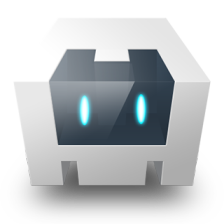
 https://github.com/cordova-sms/cordova-sms-plugin
https://github.com/cordova-sms/cordova-sms-plugin














 263
263

 被折叠的 条评论
为什么被折叠?
被折叠的 条评论
为什么被折叠?










