静态注册广播
广播机制在安卓开发很常见也很重要,它既可以静态注册,也可以
动态注册和注销,广播可以设置优先级。
首先是静态
activity_main.xml
<LinearLayout xmlns:android="http://schemas.android.com/apk/res/android"
android:layout_width="match_parent"
android:layout_height="match_parent"
android:orientation="vertical"
>
<Button
android:id="@+id/btnSend"
android:layout_width="wrap_content"
android:layout_height="wrap_content"
android:text="发送广播"
/>
</LinearLayout>
设置一个按钮用于发送广播
创建一个广播类AgainMyReceiver.java继承BroadcastReceiver
AgainMyReceiver.java
package com.xieth.as.againbroadcastreceiver;
import android.content.BroadcastReceiver;
import android.content.Context;
import android.content.Intent;
import android.util.Log;
public class AgainMyReceiver extends BroadcastReceiver {
public AgainMyReceiver() {
}
@Override
public void onReceive(Context context, Intent intent) {
Log.d("AgainMyReceiver", "静态广播接收到了消息");
}
}
- 1
- 2
- 3
- 4
- 5
- 6
- 7
- 8
- 9
- 10
- 11
- 12
- 13
- 14
- 15
- 16
- 17
- 18
- 19
打印日志便于测试查看,然后在AndroidManifest.xml修改
<receiver
android:name=".AgainMyReceiver"
android:enabled="true"
android:exported="true" >
</receiver>
然后在MainActivity.java定义事件
MainActivity.java
package com.xieth.as.againbroadcastreceiver;
import android.content.Intent;
import android.os.Bundle;
import android.support.v7.app.AppCompatActivity;
import android.view.View;
public class MainActivity extends AppCompatActivity implements View.OnClickListener {
private Intent it = null;
@Override
protected void onCreate(Bundle savedInstanceState) {
super.onCreate(savedInstanceState);
setContentView(R.layout.activity_main);
findViewById(R.id.btnSend).setOnClickListener(this);
it= new Intent(MainActivity.this, AgainMyReceiver.class);
}
@Override
public void onClick(View v) {
int id = v.getId();
switch (id) {
case R.id.btnSend:
sendBroadcast(it);
break;
default:
break;
}
}
}
- 1
- 2
- 3
- 4
- 5
- 6
- 7
- 8
- 9
- 10
- 11
- 12
- 13
- 14
- 15
- 16
- 17
- 18
- 19
- 20
- 21
- 22
- 23
- 24
- 25
- 26
- 27
- 28
- 29
- 30
- 31
- 32
- 33
- 34
- 35
- 36
- 37
运行输出:
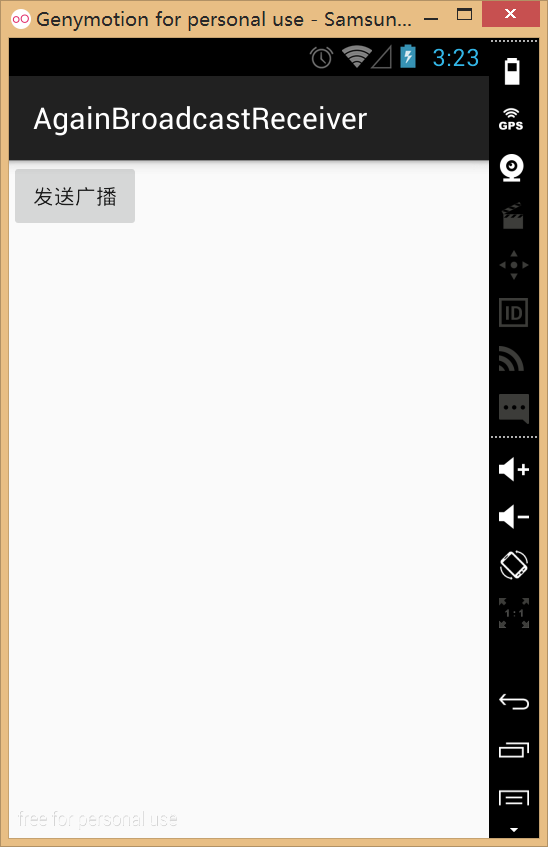
点击发送广播按钮
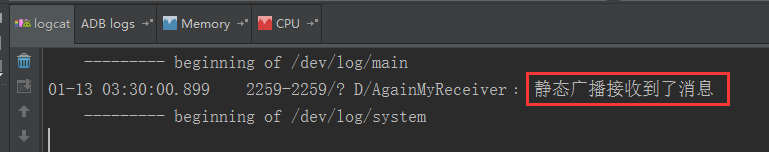
成功接收到广播消息
动态发送广播和注销广播
在这之前把下面这一段删除:
<receiver
android:name=".AgainMyReceiver"
android:enabled="true"
android:exported="true" >
</receiver>
然后在布局文件添加两个按钮用于注册和注销广播:
activity_main.xml
<LinearLayout xmlns:android="http://schemas.android.com/apk/res/android"
android:layout_width="match_parent"
android:layout_height="match_parent"
android:orientation="vertical"
>
<Button
android:id="@+id/btnSend"
android:layout_width="wrap_content"
android:layout_height="wrap_content"
android:text="发送广播"
/>
<Button
android:id="@+id/btnReg"
android:layout_width="wrap_content"
android:layout_height="wrap_content"
android:text="注册广播"
/>
<Button
android:id="@+id/btnUnreg"
android:layout_width="wrap_content"
android:layout_height="wrap_content"
android:text="注销广播"
/>
</LinearLayout>
- 1
- 2
- 3
- 4
- 5
- 6
- 7
- 8
- 9
- 10
- 11
- 12
- 13
- 14
- 15
- 16
- 17
- 18
- 19
- 20
- 21
- 22
- 23
- 24
- 25
- 26
- 27
- 28
- 29
- 30
接着在广播类添加此字段:
public static final String ACTION = "com.xieth.as.againbroadcastreceiver.action.intent.AgainMyReceiver"
MainActivity.java
package com.xieth.as.againbroadcastreceiver;
import android.content.Intent;
import android.os.Bundle;
import android.support.v7.app.AppCompatActivity;
import android.view.View;
public class MainActivity extends AppCompatActivity implements View.OnClickListener {
private AgainMyReceiver myReceiver = null;
@Override
protected void onCreate(Bundle savedInstanceState) {
super.onCreate(savedInstanceState);
setContentView(R.layout.activity_main);
findViewById(R.id.btnSend).setOnClickListener(this);
findViewById(R.id.btnReg).setOnClickListener(this);
findViewById(R.id.btnUnreg).setOnClickListener(this);
}
@Override
public void onClick(View v) {
int id = v.getId();
switch (id) {
case R.id.btnSend:
Intent i = new Intent(AgainMyReceiver.ACTION);
sendBroadcast(i);
break;
case R.id.btnReg:
if (myReceiver == null) {
myReceiver = new AgainMyReceiver();
registerReceiver(myReceiver, registerReceiver(myReceiver, new IntentFilter(myReceiver.ACTION)););
}
break;
case R.id.btnUnreg:
if (myReceiver != null) {
unregisterReceiver(myReceiver);
myReceiver = null;
}
break;
default:
break;
}
}
}
- 1
- 2
- 3
- 4
- 5
- 6
- 7
- 8
- 9
- 10
- 11
- 12
- 13
- 14
- 15
- 16
- 17
- 18
- 19
- 20
- 21
- 22
- 23
- 24
- 25
- 26
- 27
- 28
- 29
- 30
- 31
- 32
- 33
- 34
- 35
- 36
- 37
- 38
- 39
- 40
- 41
- 42
- 43
- 44
- 45
- 46
- 47
- 48
- 49
- 50
- 51
- 52
- 53
运行效果:
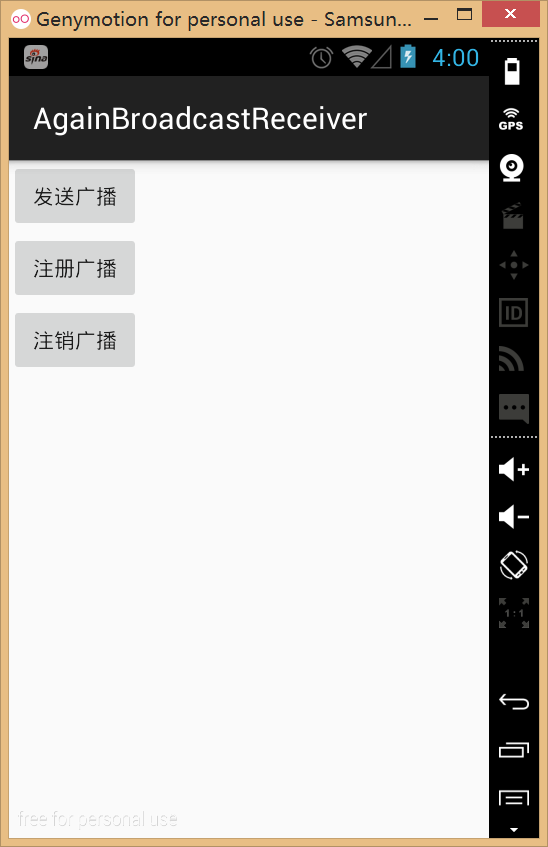
刚开始点击发送广播,没有输出信息,所以我们在此注册广播,然后再点击发送广播:
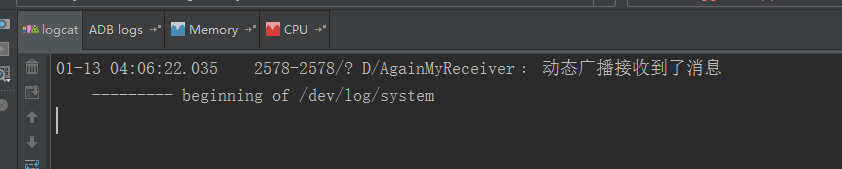
广播的优先级
再次新建一个广播类,命名为AgainMyReceiver1.java
package com.xieth.as.againbroadcastreceiver;
import android.content.BroadcastReceiver;
import android.content.Context;
import android.content.Intent;
import android.util.Log;
public class AgainMyReceiver1 extends BroadcastReceiver {
public AgainMyReceiver1() {
}
@Override
public void onReceive(Context context, Intent intent) {
Log.d("AgainMyReceiver", "AgainMyReceiver1接收到了消息");
}
}
- 1
- 2
- 3
- 4
- 5
- 6
- 7
- 8
- 9
- 10
- 11
- 12
- 13
- 14
- 15
- 16
- 17
AgainMyReceiver.java
package com.xieth.as.againbroadcastreceiver;
import android.content.BroadcastReceiver;
import android.content.Context;
import android.content.Intent;
import android.util.Log;
public class AgainMyReceiver extends BroadcastReceiver {
public static final String ACTION = "com.xieth.as.againbroadcastreceiver.action.intent.AgainMyReceiver";
public AgainMyReceiver() {
}
@Override
public void onReceive(Context context, Intent intent) {
Log.d("AgainMyReceiver", "AgainMyReceiver接收到了消息");
}
}
- 1
- 2
- 3
- 4
- 5
- 6
- 7
- 8
- 9
- 10
- 11
- 12
- 13
- 14
- 15
- 16
- 17
- 18
- 19
- 20
- 21
- 22
然后修改AndroidManifest.xml文件
<receiver
android:name=".AgainMyReceiver1"
android:enabled="true"
android:exported="true"
>
<intent-filter>
<action android:name="com.xieth.as.againbroadcastreceiver.action.intent.AgainMyReceiver"></action>
</intent-filter>
</receiver>
<receiver
android:name=".AgainMyReceiver"
android:enabled="true"
android:exported="true"
>
<intent-filter>
<action android:name="com.xieth.as.againbroadcastreceiver.action.intent.AgainMyReceiver"></action>
</intent-filter>
</receiver>
- 1
- 2
- 3
- 4
- 5
- 6
- 7
- 8
- 9
- 10
- 11
- 12
- 13
- 14
- 15
- 16
- 17
- 18
- 19
- 20
- 21
- 22
先不设置优先级,观察输出结果:
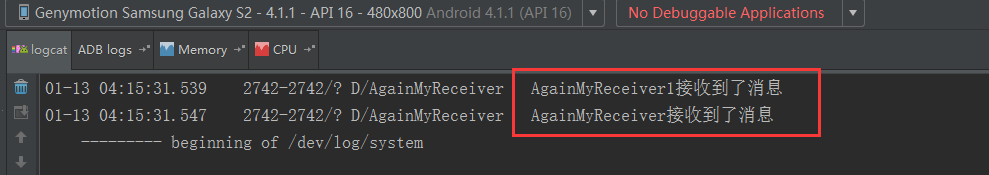
由于action是一样的,所以同时接收到了消息,现在设置优先级,修改AndroidManifest.xml文件
<receiver
android:name=".AgainMyReceiver1"
android:enabled="true"
android:exported="true"
>
<intent-filter android:priority="1">
<action android:name="com.xieth.as.againbroadcastreceiver.action.intent.AgainMyReceiver"></action>
</intent-filter>
</receiver>
<receiver
android:name=".AgainMyReceiver"
android:enabled="true"
android:exported="true"
>
<intent-filter android:priority="2">
<action android:name="com.xieth.as.againbroadcastreceiver.action.intent.AgainMyReceiver"></action>
</intent-filter>
</receiver>
- 1
- 2
- 3
- 4
- 5
- 6
- 7
- 8
- 9
- 10
- 11
- 12
- 13
- 14
- 15
- 16
- 17
- 18
- 19
- 20
- 21
- 22
- 23
- 24
然后运行输出:
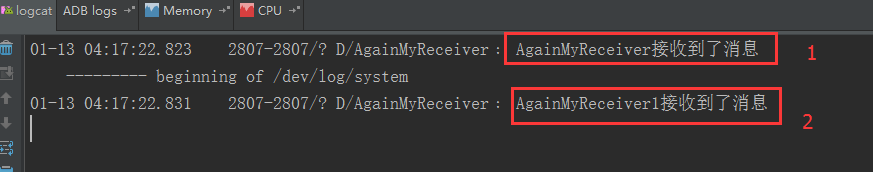
可以看到AgainMyReceiver优先接收到消息,因为优先级为2,比AgainMyReceiver1的优先级高。
中断广播的发送
我们可以中断广播的发送:
但是发送的方式不一样:是sendOrderedBroadcast()方式发送
修改代码:
case R.id.btnSend:
Intent i = new Intent(AgainMyReceiver.ACTION);
sendOrderedBroadcast(i, null);
break;
然后在AgianMyReceiver加入如下代码终止比它优先级低发送广播
使用abortBroadcast()方法
其他不做修改!
@Override
public void onReceive(Context context, Intent intent) {
Log.d("AgainMyReceiver", "AgainMyReceiver接收到了消息");
abortBroadcast();
}
运行输出:
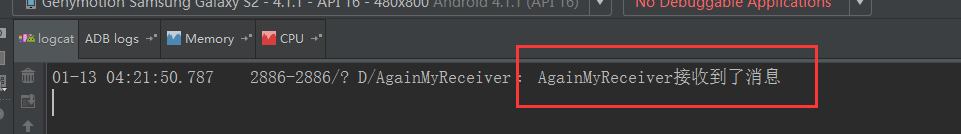
可以看见成功终止了向AgainMyReceiver1发送广播!
2016年1月13日12:22:45 记录
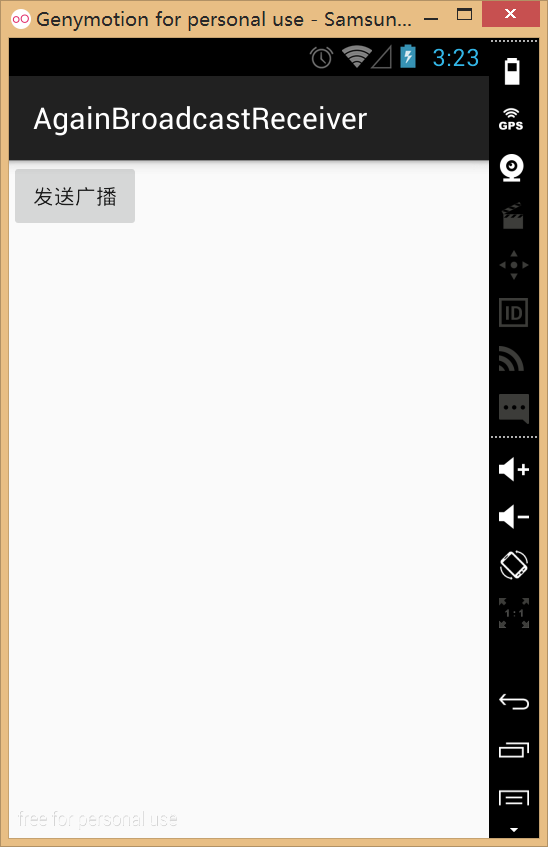
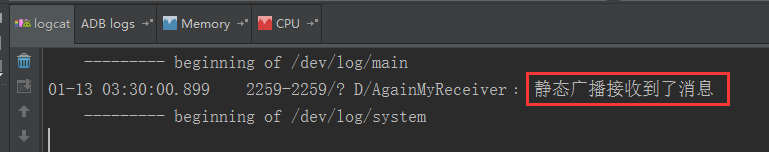
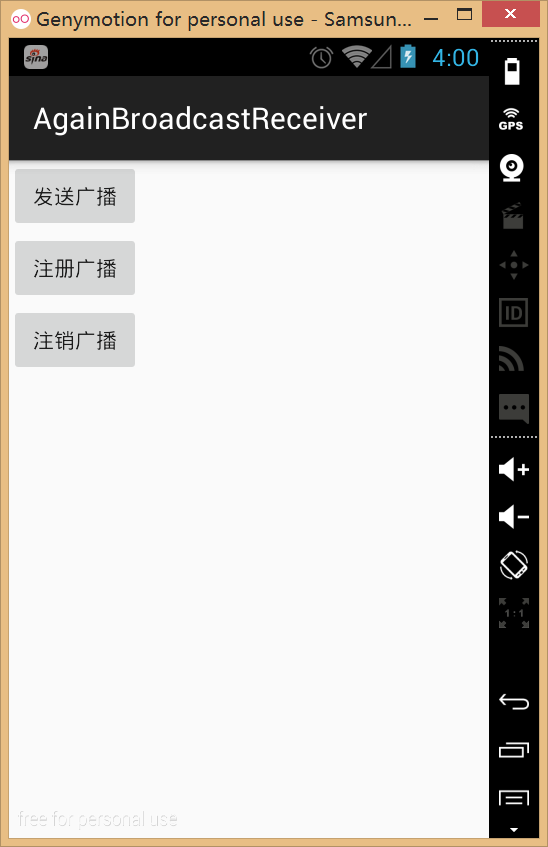
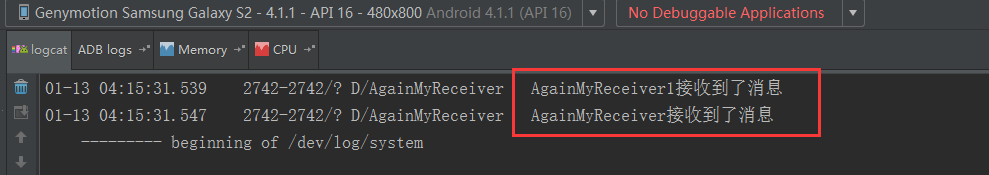
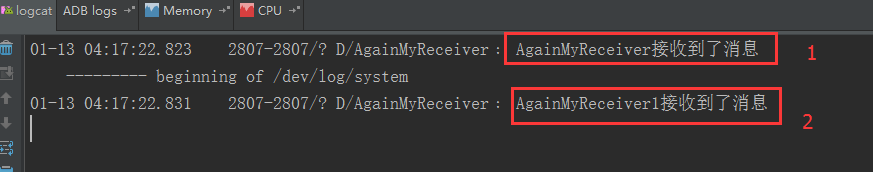
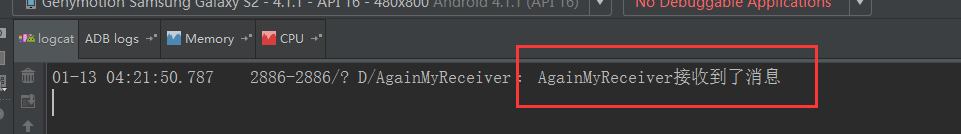







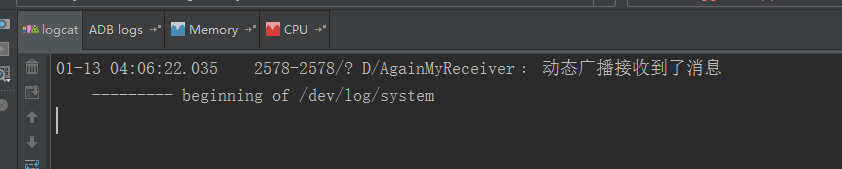














 9345
9345

 被折叠的 条评论
为什么被折叠?
被折叠的 条评论
为什么被折叠?








