目录
写入主机组
[web]
192.168.8.129
192.168.8.1301、ping 模块
ping 模块可以用来进行主机连通性测试
ansible web -m ping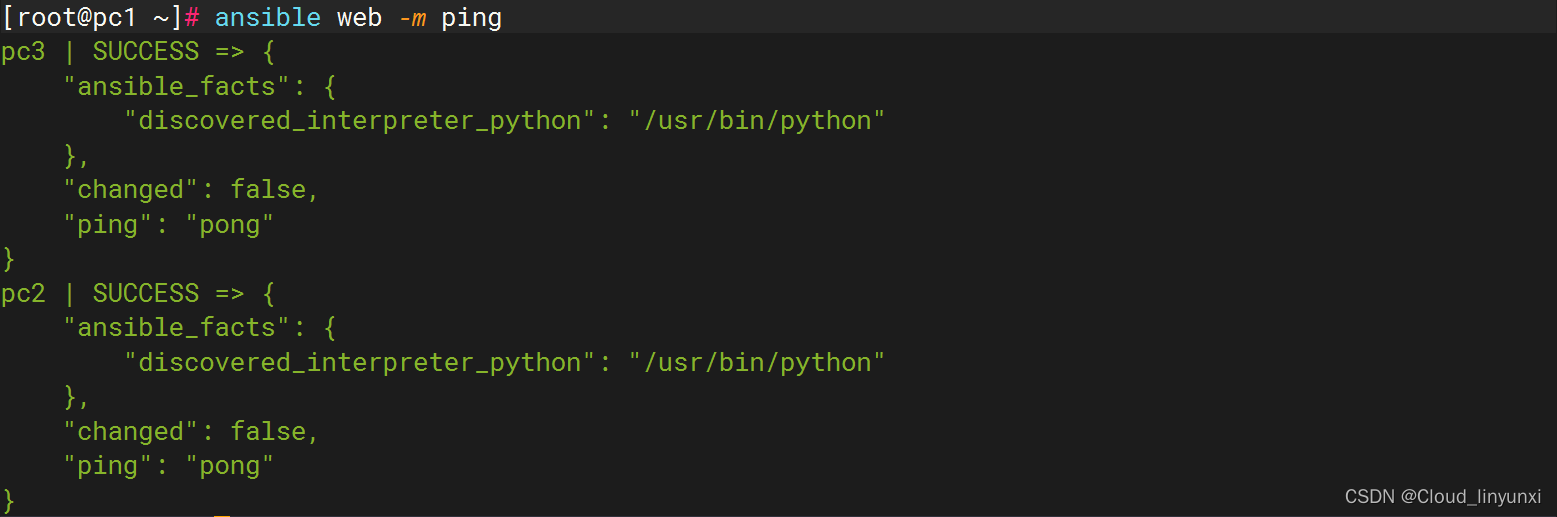
2、command 模块
command 模块可以直接在远程主机上执行命令,并将结果返回本主机
ansible web -m command -a 'ss -nplt'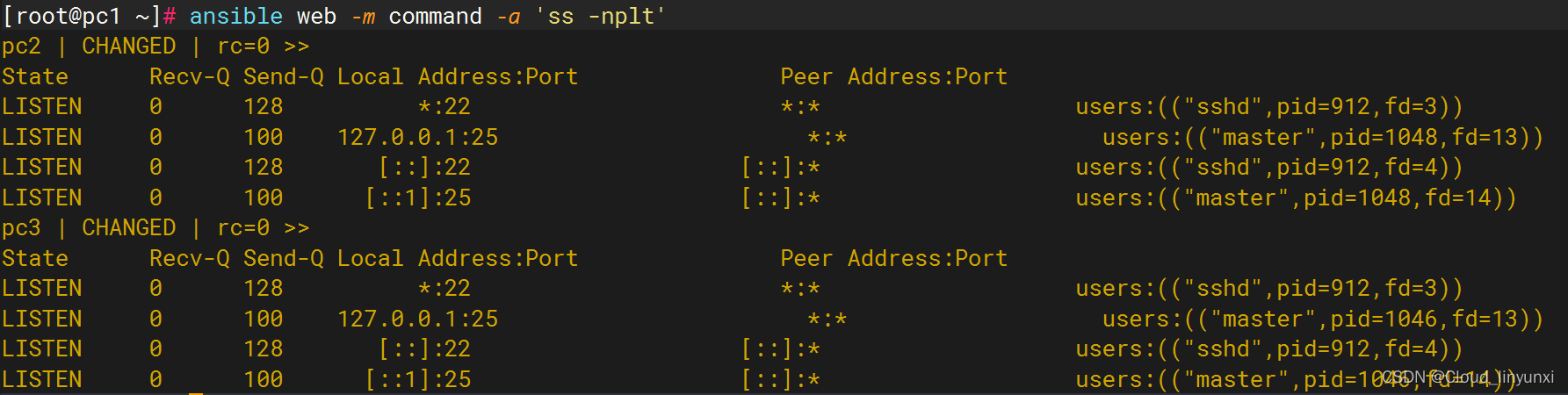
命令模块接受命令名称,后面是空格分隔的列表参数,给定的命令将在所有选定的节点上执行
它不会通过shell进行处理,比如$HOME和操作如"<",">","|",";","&" 工作(需要使用(shell)模块实现这些功能)
注意:该命令不支持| 管道命令
常用命令
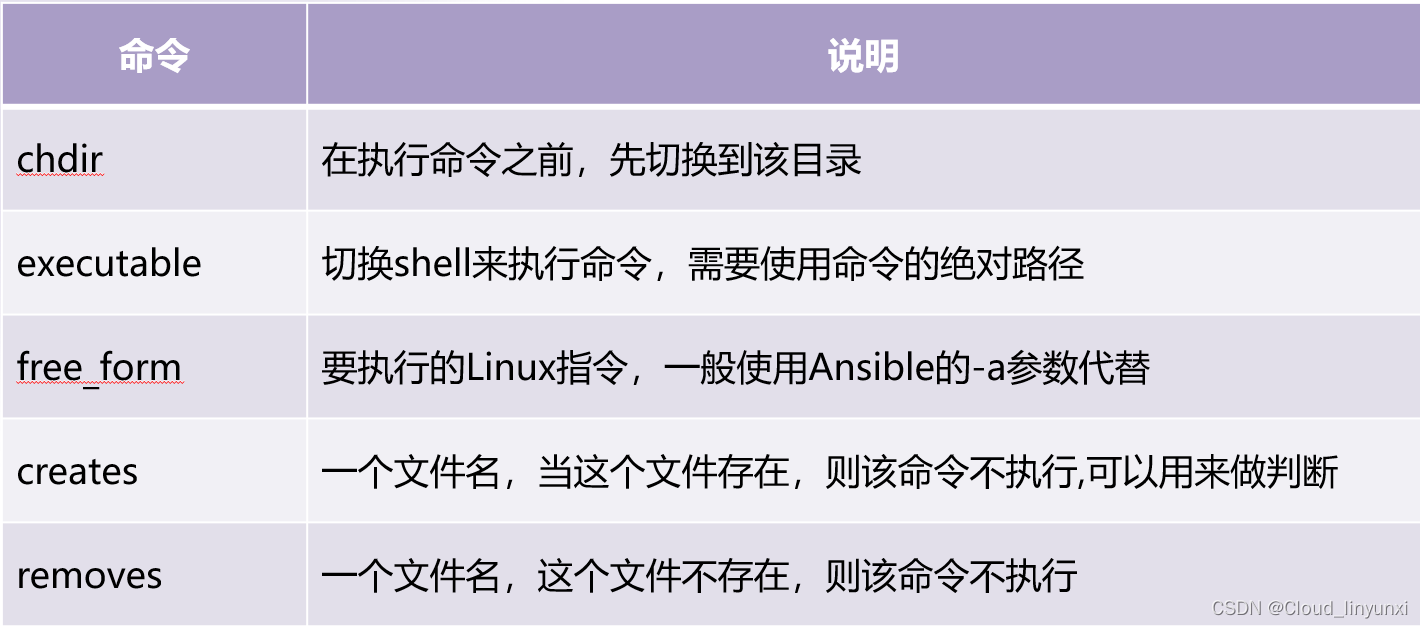
先切换到/home/ 目录,再执行“ls”命令
ansible web -m command -a 'chdir=/home/ ls'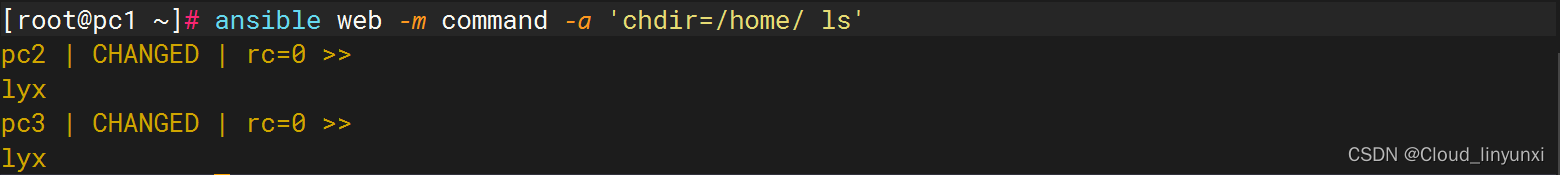
如果 /opt/123.txt 存在,则不执行“ls”命令
ansible web -m command -a 'creates=/opt/123.txt ls'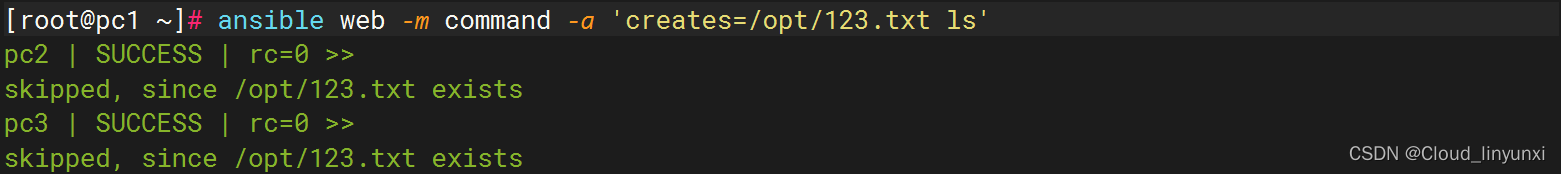
如果 /opt/123.txt 存在,则执行“cat /opt/123.txt”命令
ansible web -m command -a 'removes=/opt/123.txt cat /opt/123.txt'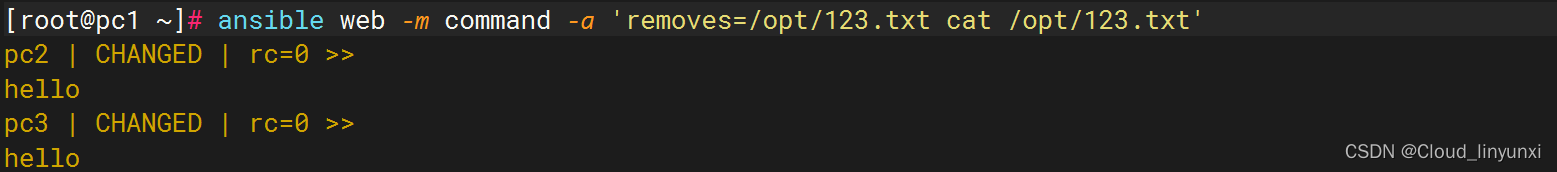
3、shell 模块
shell 模块可以在远程主机上调用shell解释器运行命令,支持shell的各种功能,例如管道等
ansible web -m shell -a 'cat /etc/passwd | grep root'
4、copy 模块
copy 模块用于将文件复制到远程主机,同时支持给定内容生成文件和修改权限等
常用命令
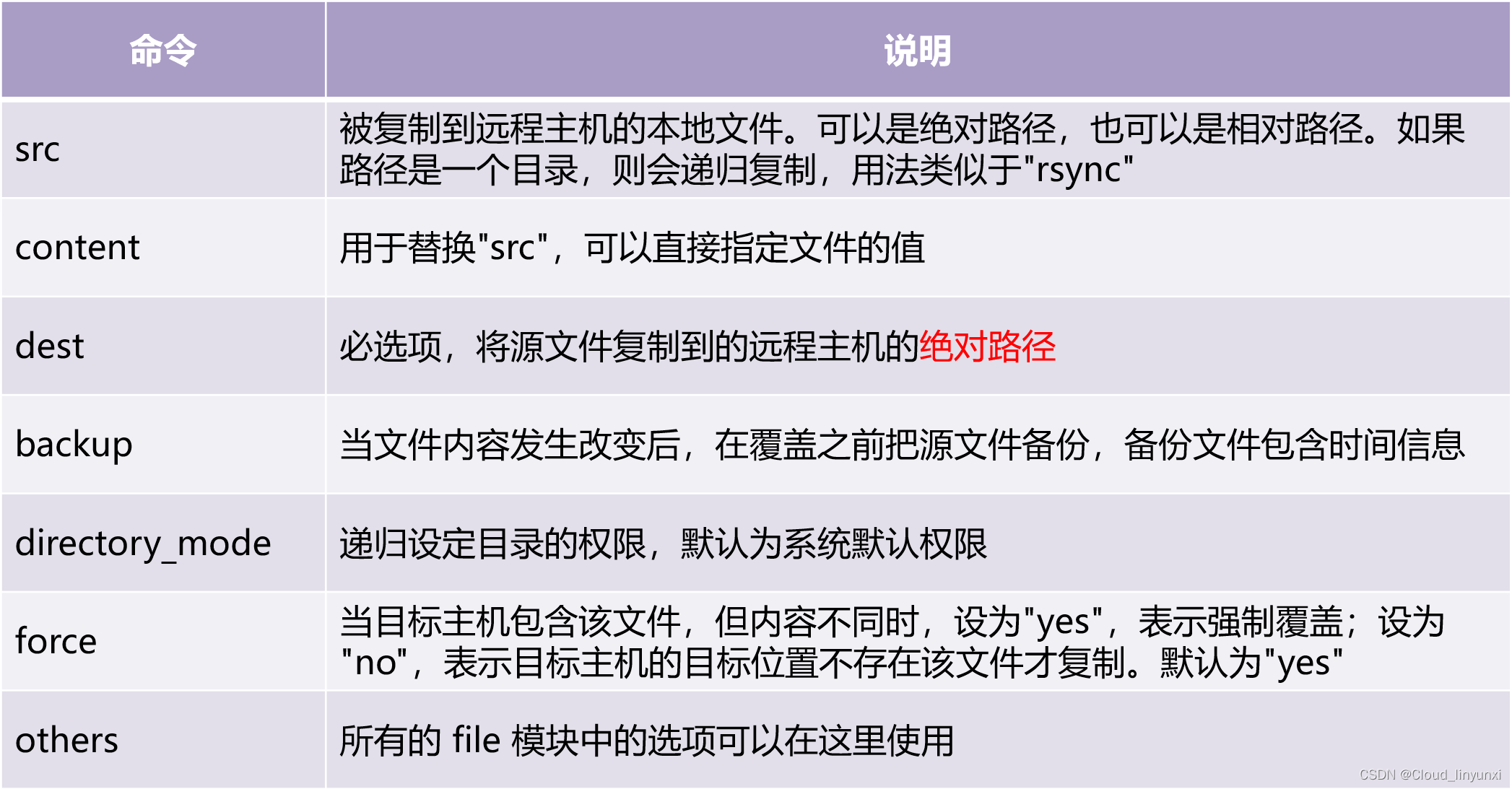
复制文件
ansible web -m copy -a 'src=~/hello dest=/opt/hello'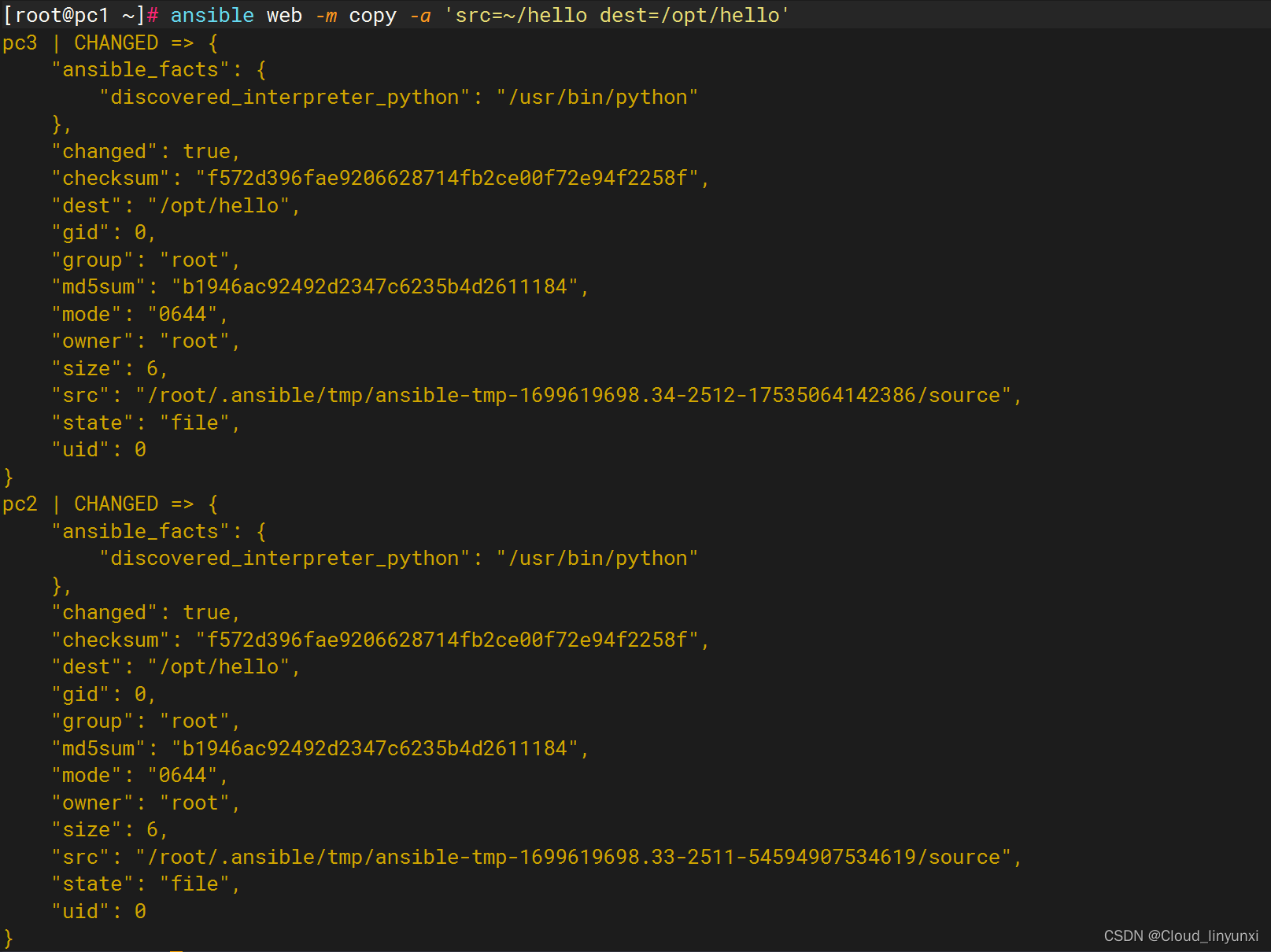
给定内容生成文件,并制定权限
ansible web -m copy -a 'content="I am lnyxi" dest=/opt/name mode=666'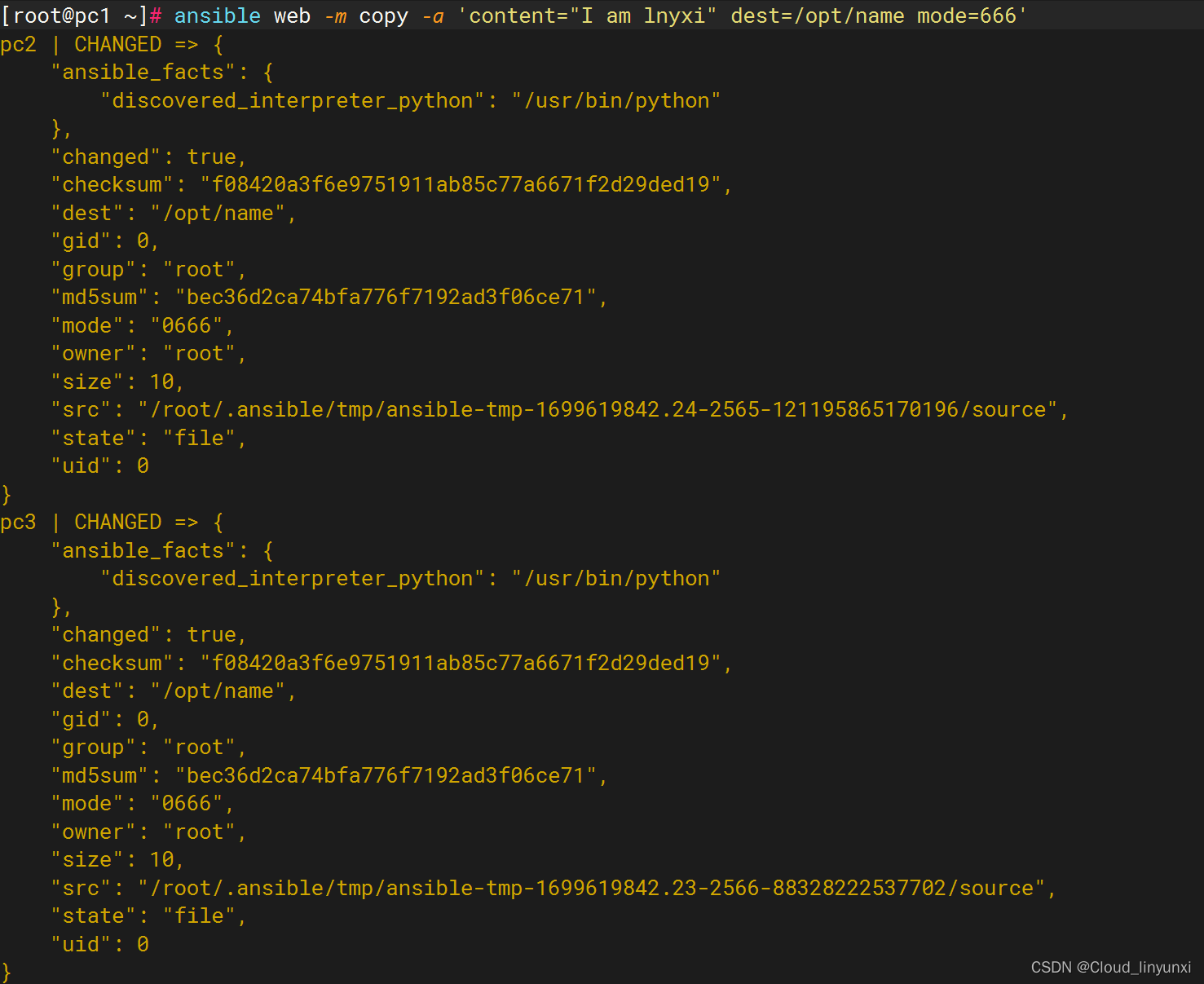
覆盖文件内容并备份
ansible web -m copy -a 'content="I am lnyunxi" backup=yes dest=/opt/name mode=666'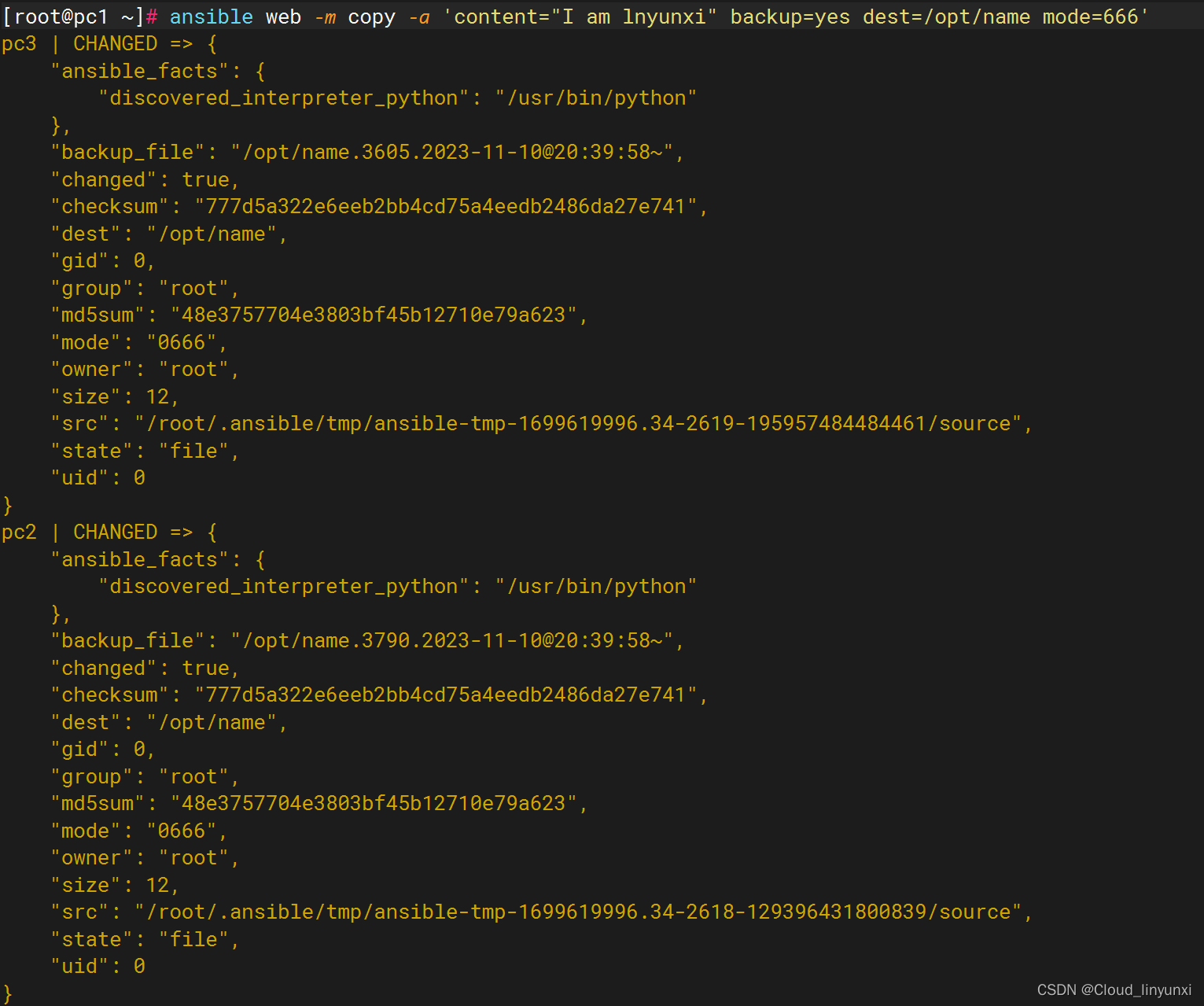
5、file 模块
file 模块主要用于设置文件的属性,比如创建文件、创建链接文件、删除文件等
常用命令
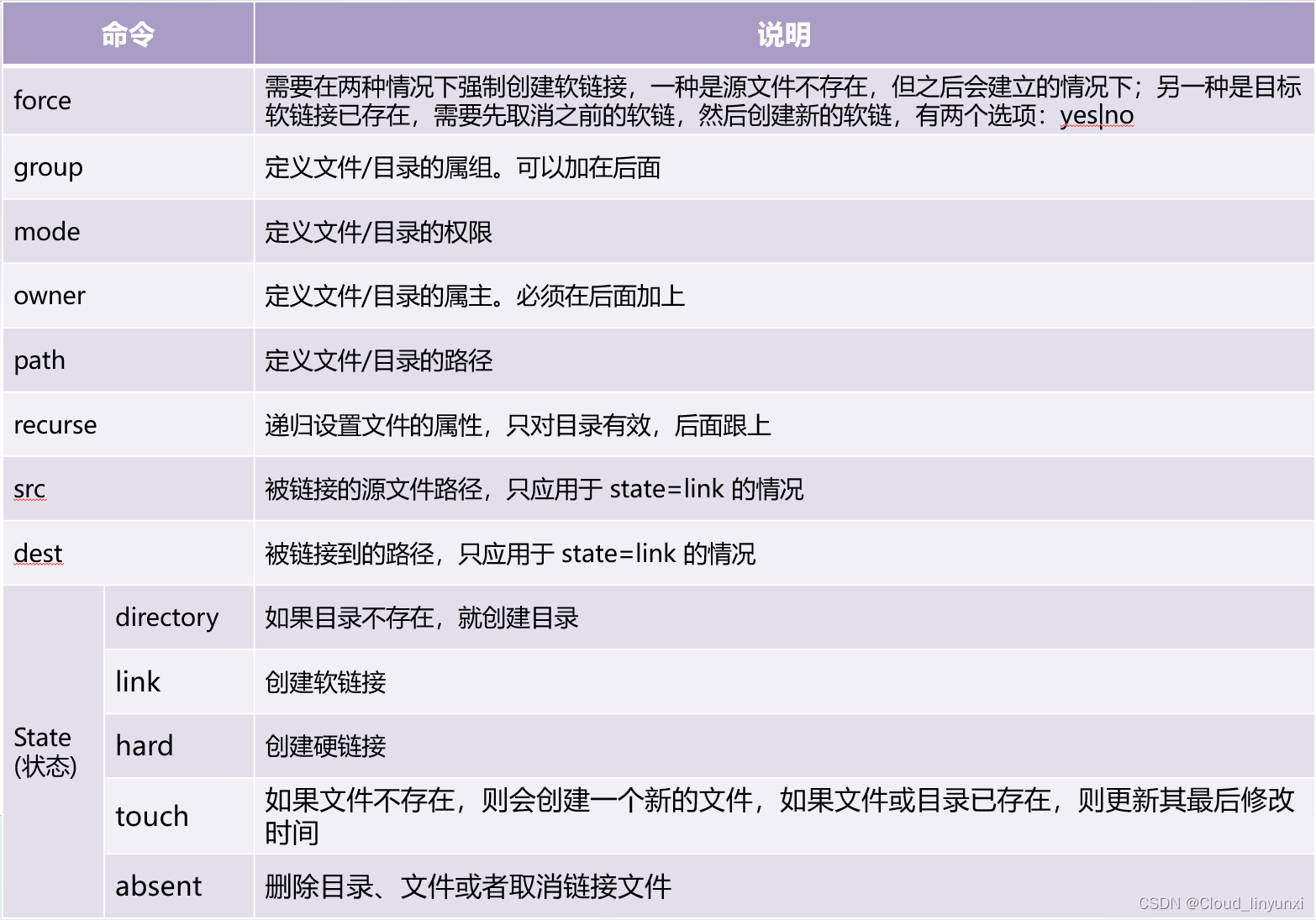
创建目录
ansible web -m file -a 'path=/opt/app state=directory'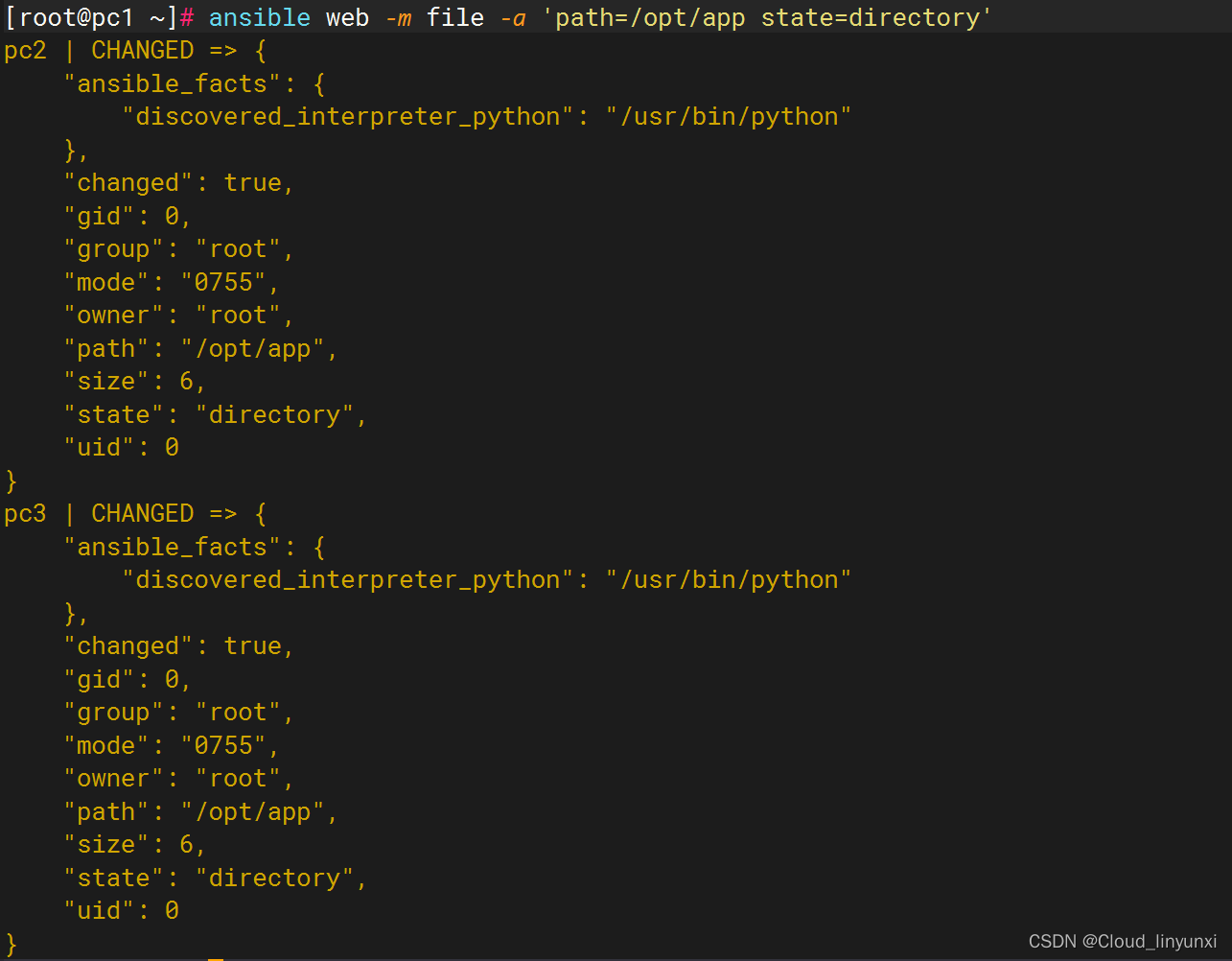
创建链接文件
ansible web -m file -a 'path=/opt/test src=/opt/hello state=link'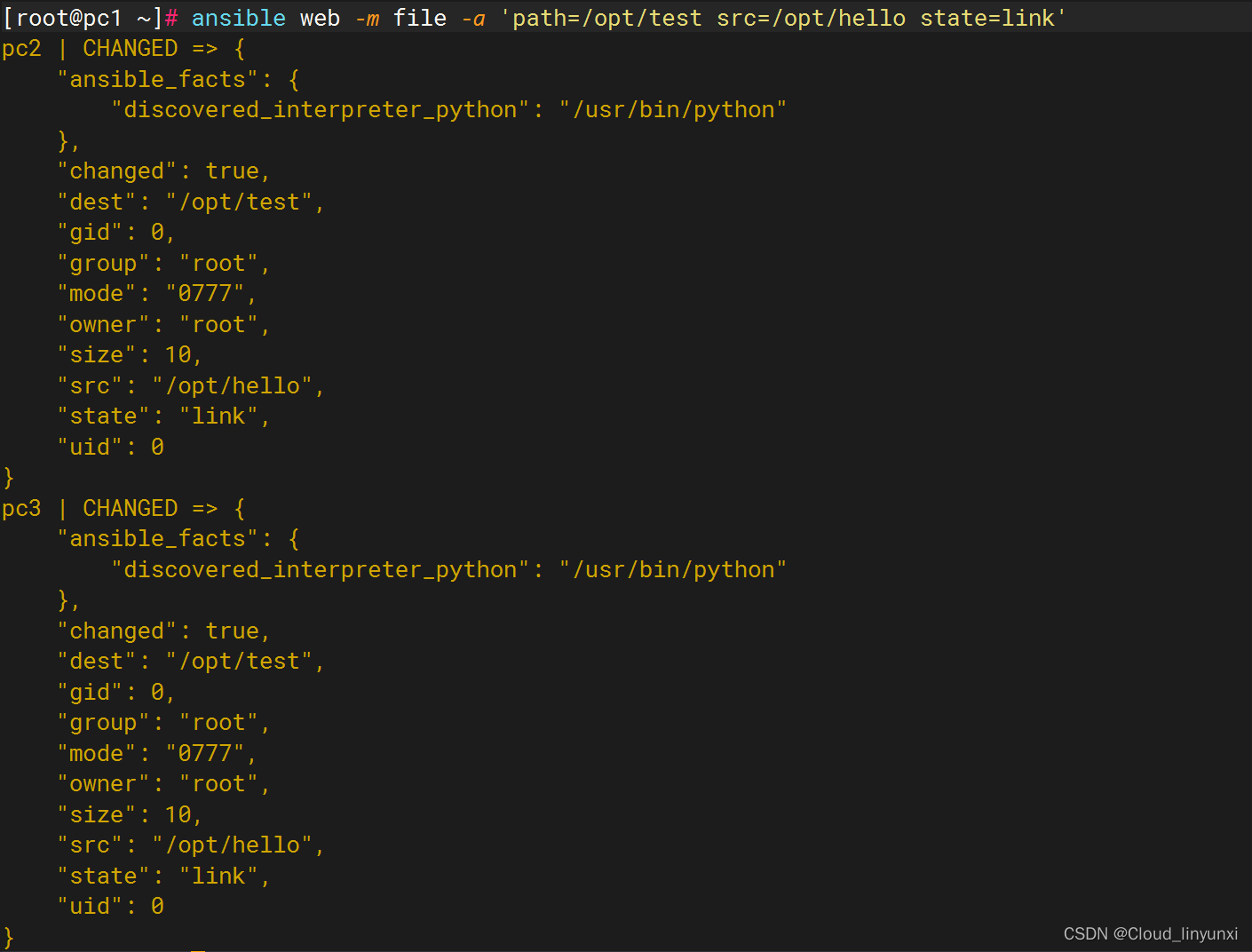
删除文件
ansible web -m file -a 'path=/opt/test state=absent'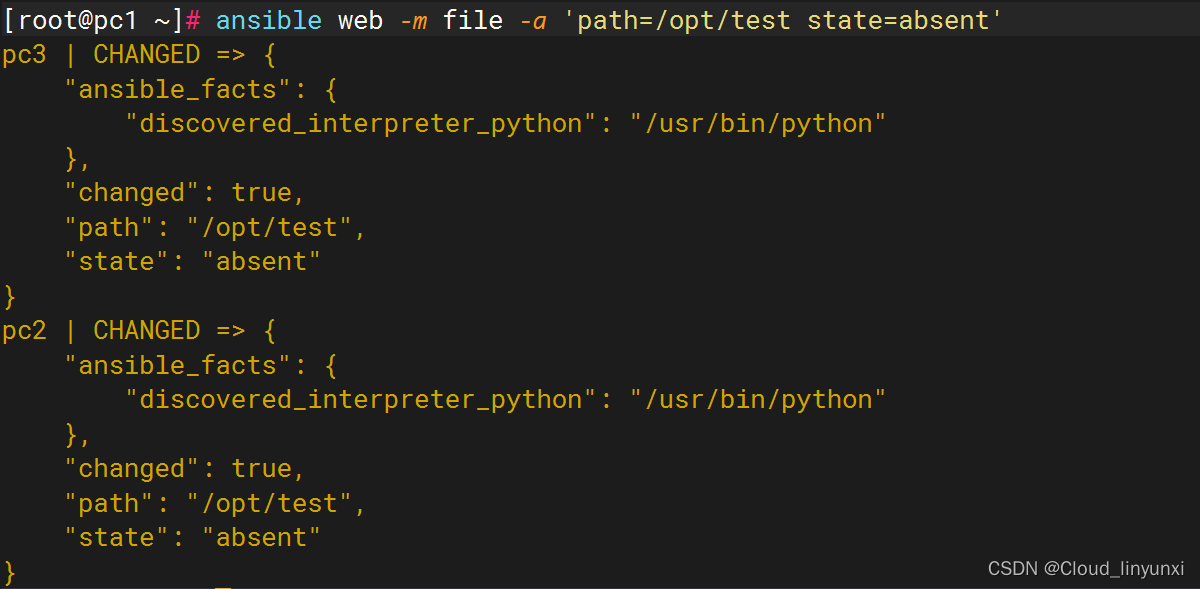
6、fetch 模块
fetch 模块用于从远程某主机获取(复制)文件到本地
常用命令

ansible web -m fetch -a 'src=/opt/hello dest=/root'
7、cron 模块
cron 模块适用于管理 cron 计划任务的
cron 模块的语法跟 crontab文件中的语法一致
常用命令
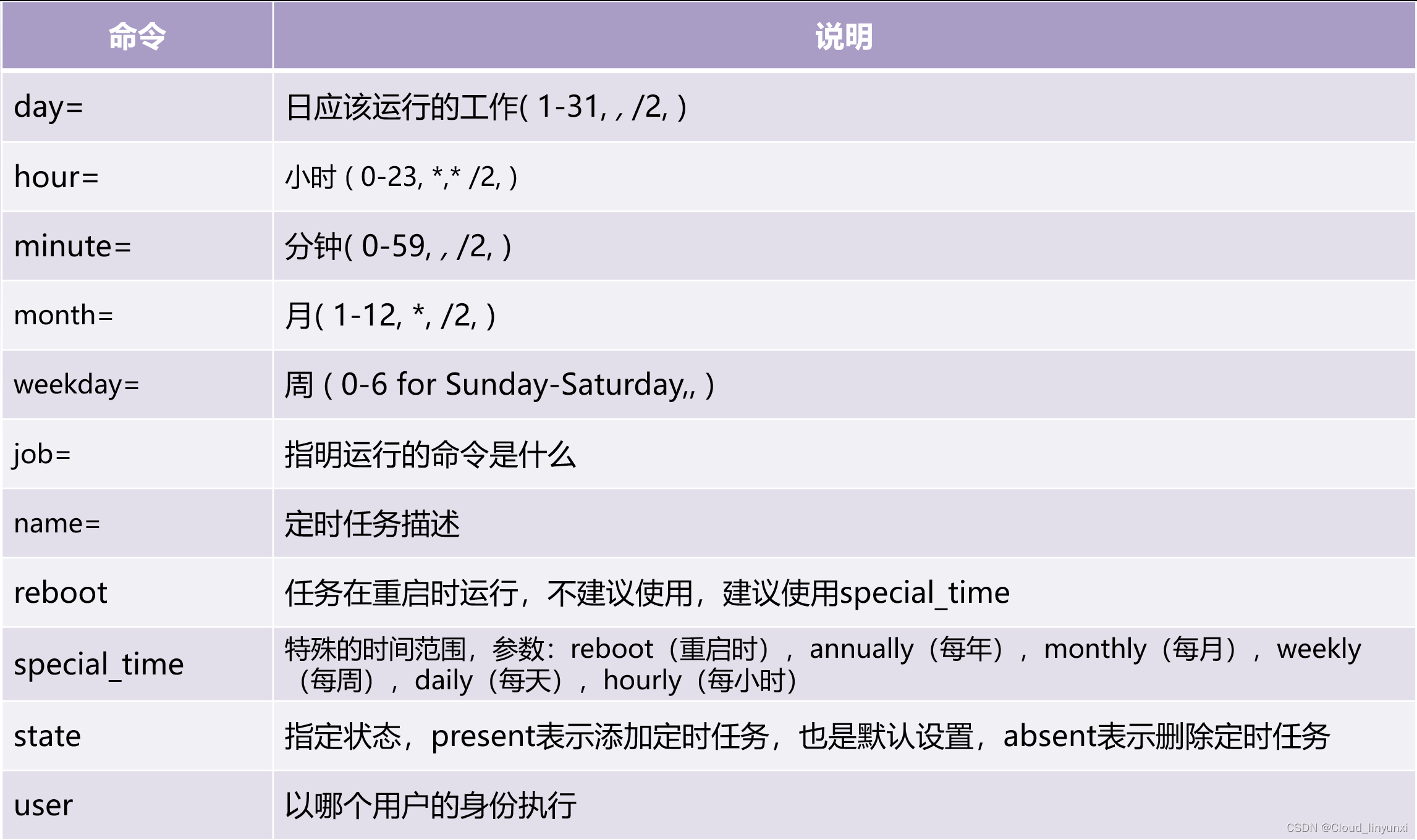
添加计划任务
ansible web -m cron -a 'name="ntp update" minute=* job="/sbin/ntpdate 210.72.145.44 &> /dev/null"'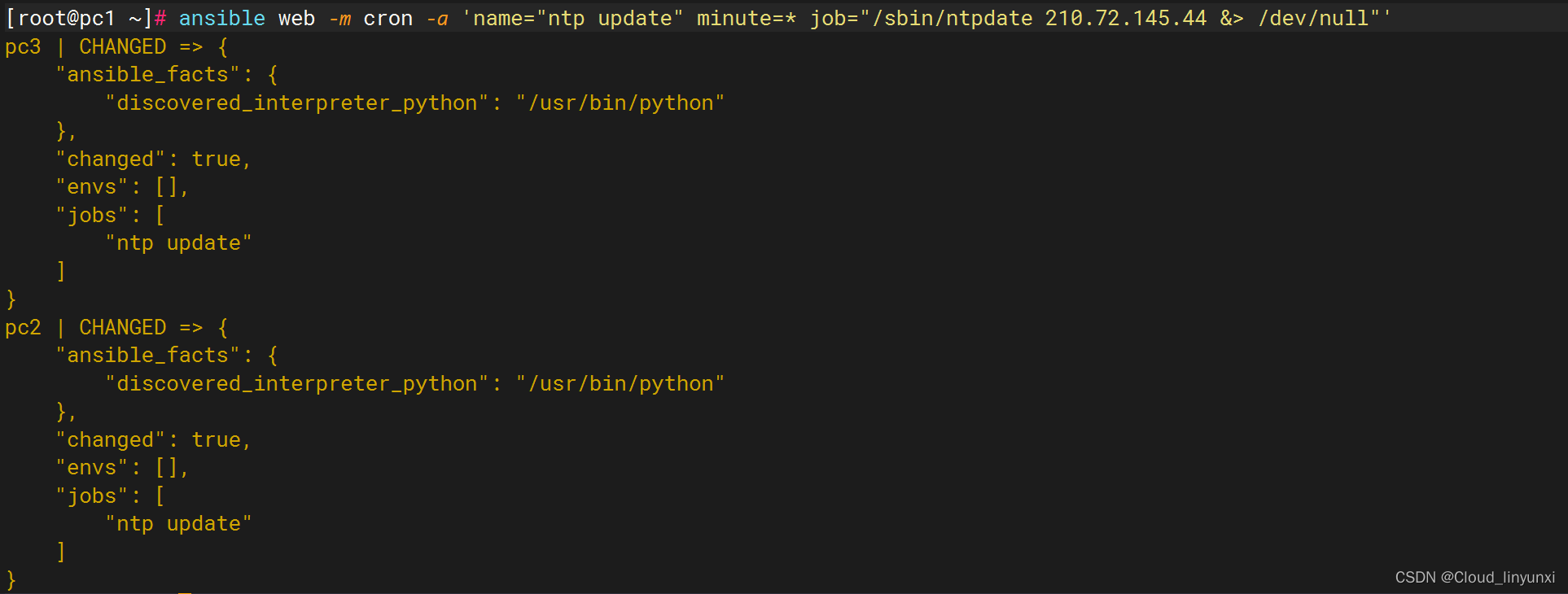
查看计划任务
ansible web -m shell -a 'crontab -l'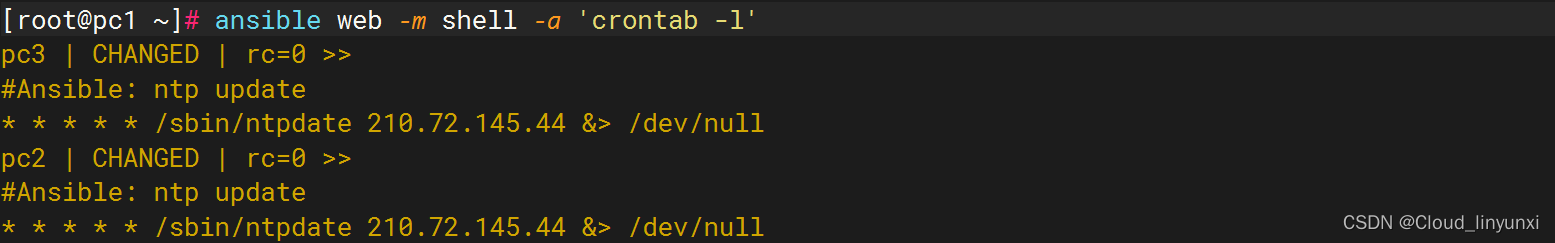
删除计划任务
ansible web -m cron -a 'name="ntp update" minute=* job="/sbin/ntpdate 210.72.145.44 &> /dev/null" state=absent'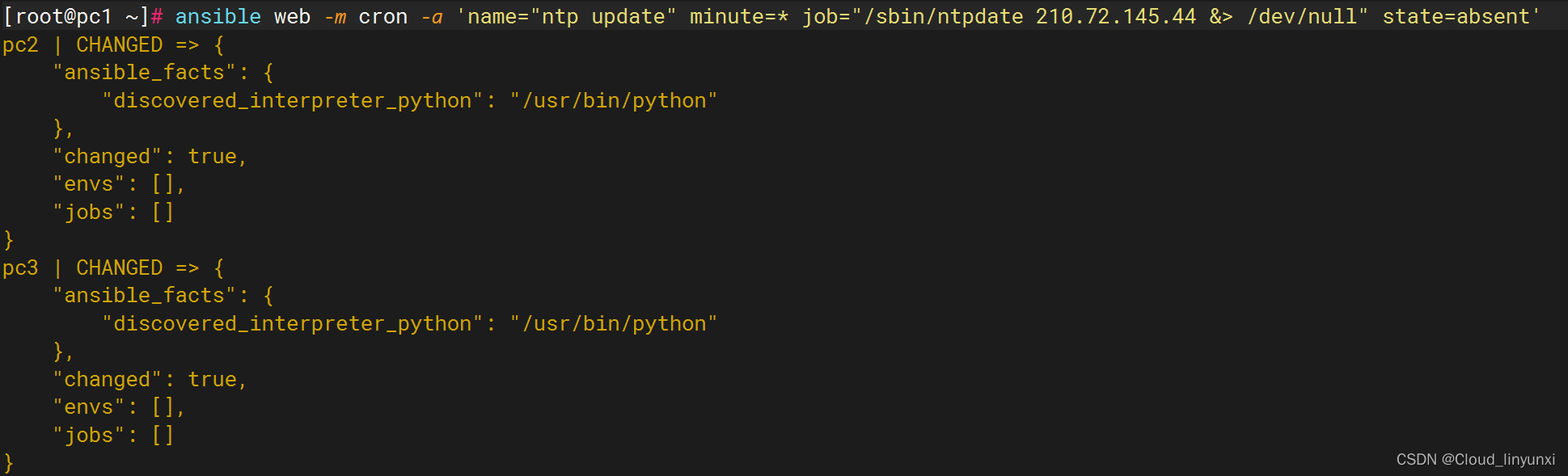
8、yum 模块
yum 模块主要用于软件的安装
常用命令

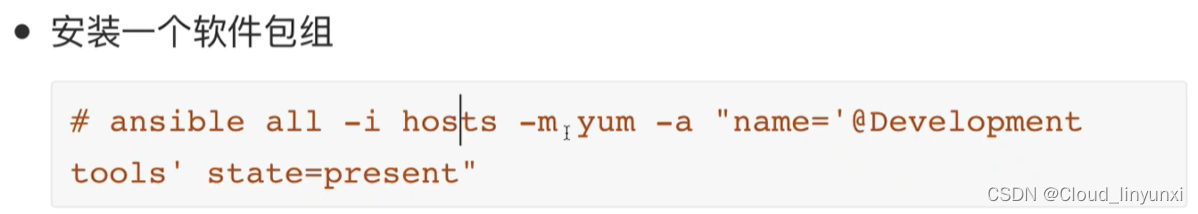
安装nginx
ansible web -m yum -a 'name=nginx state=present'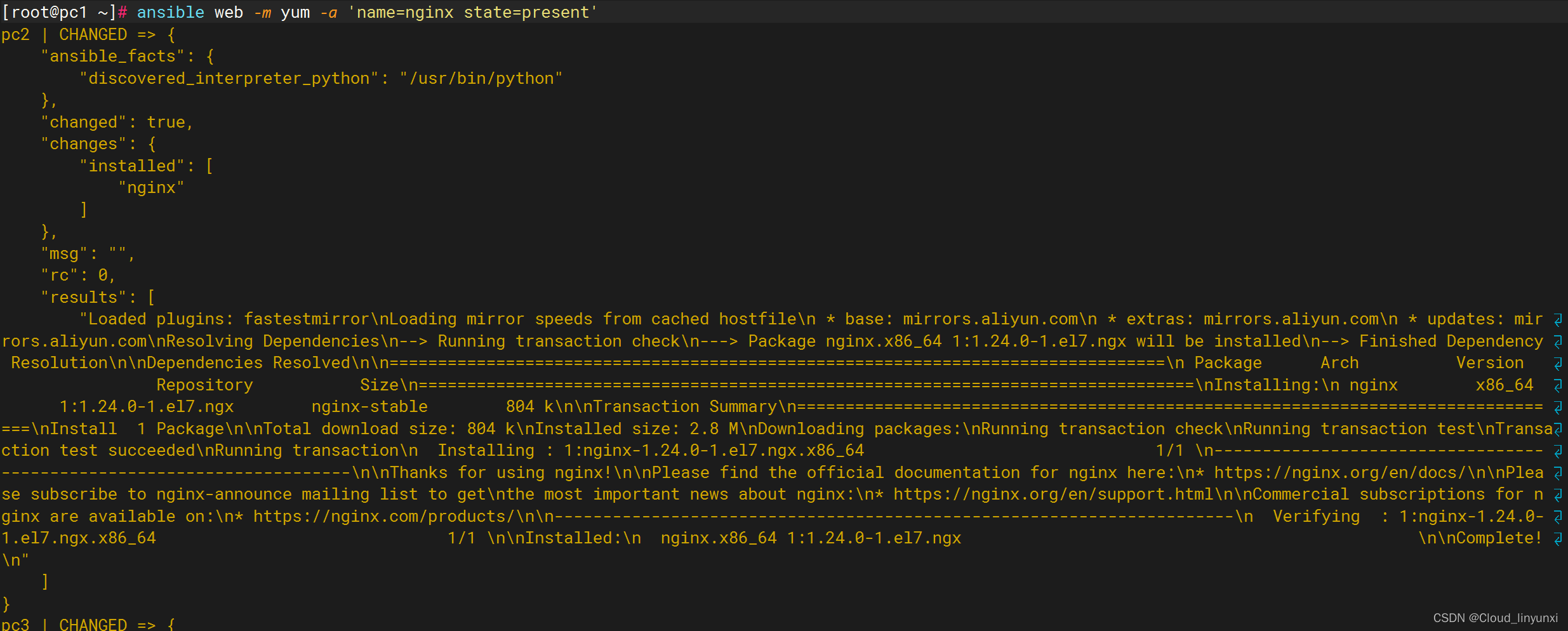
卸载nginx
ansible web -m yum -a 'name=nginx state=absent'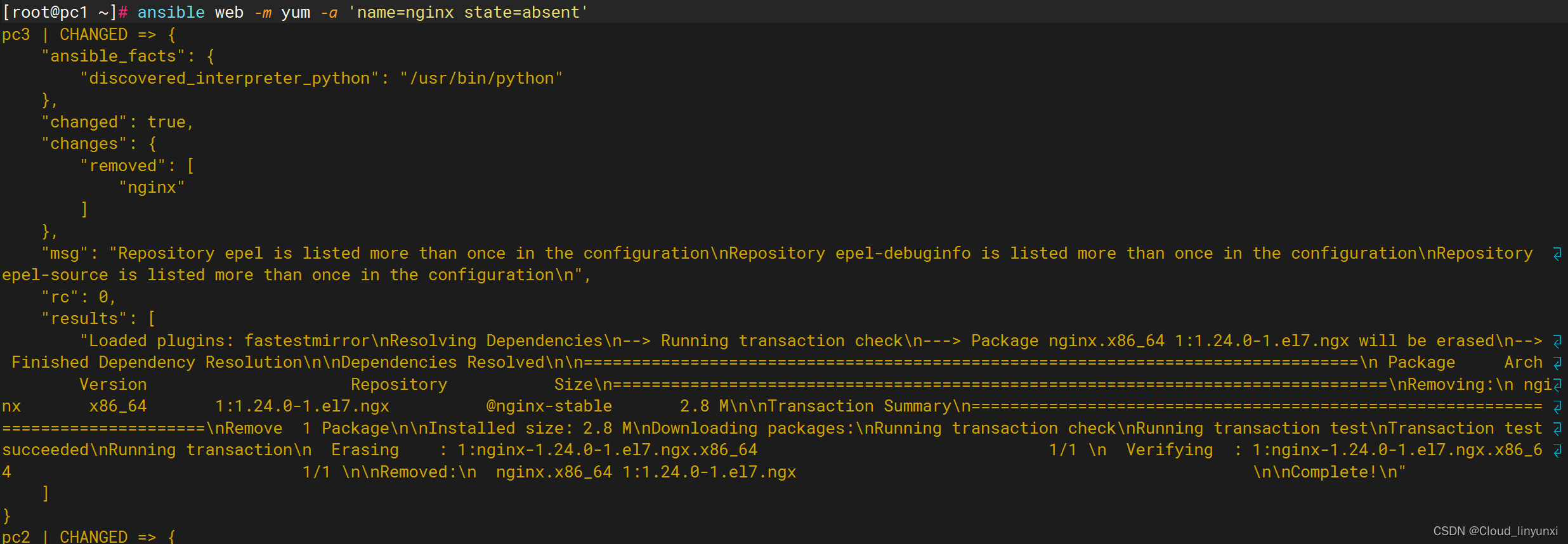
9、service 模块
service 模块用于服务程序的管理
常用命令

开启服务并设置自启动
ansible web -m service -a 'name=nginx state=started enabled=true'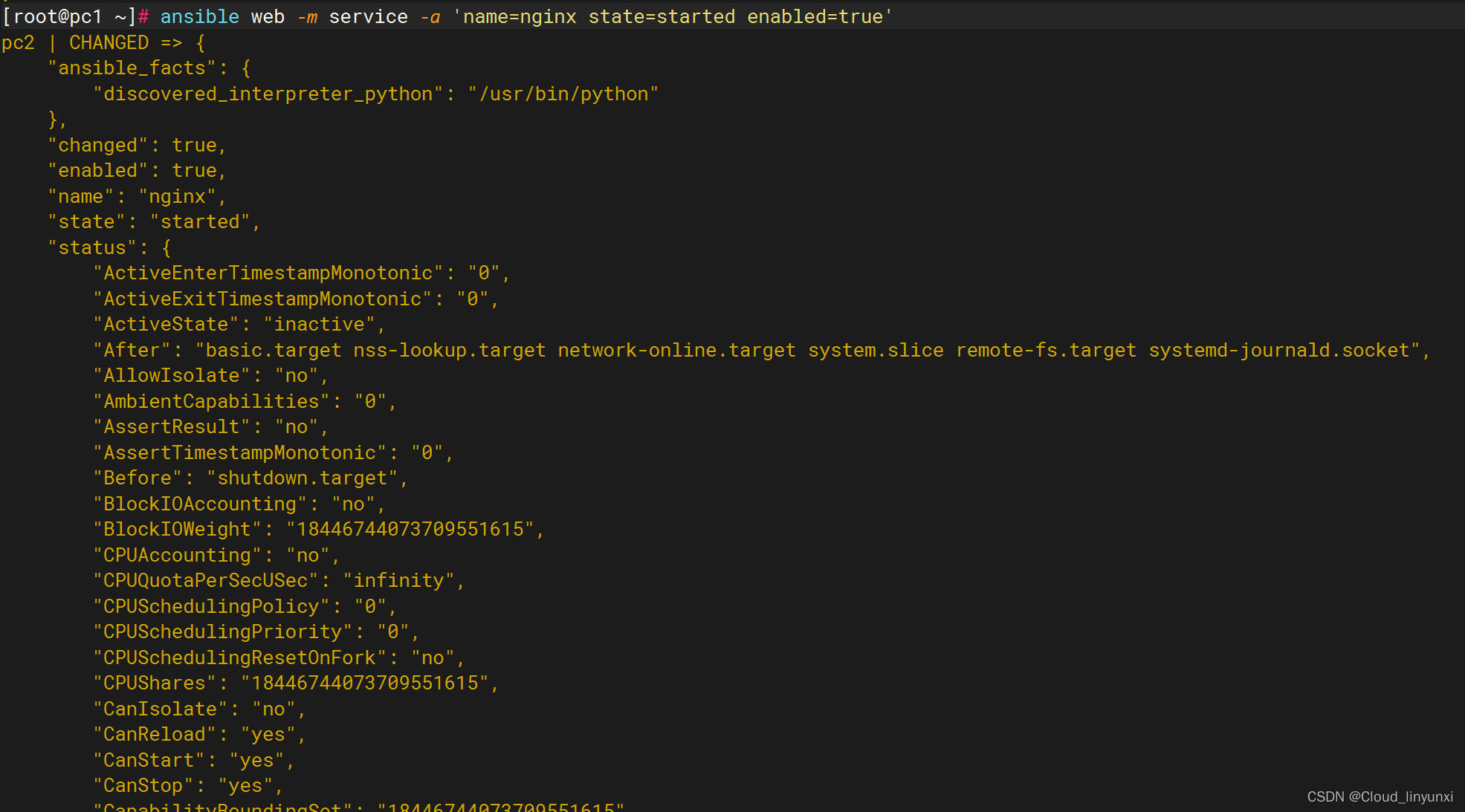
查看端口
ansible web -m shell -a 'ss -nplt'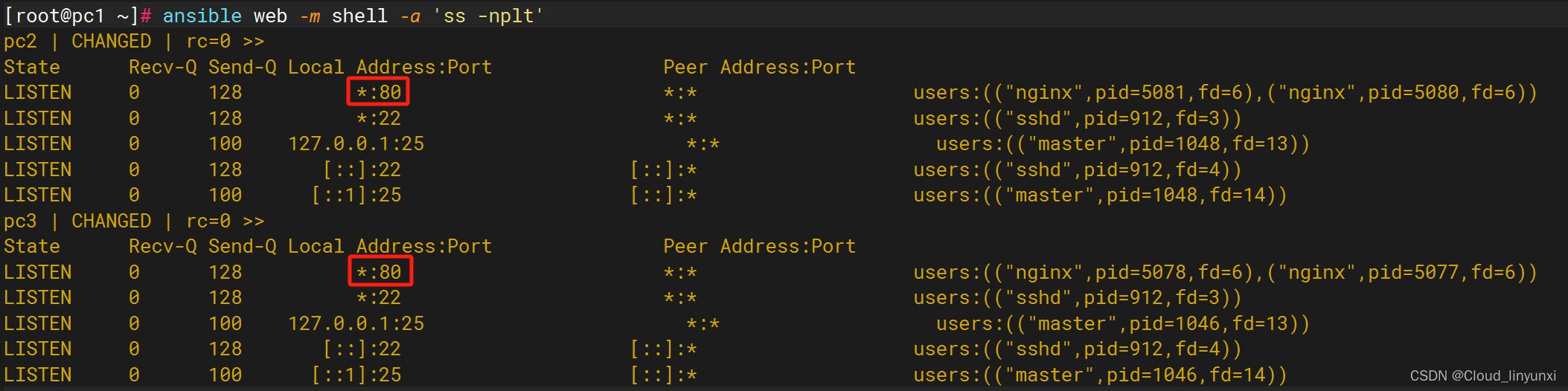
关闭服务
ansible web -m service -a 'name=nginx state=stopped'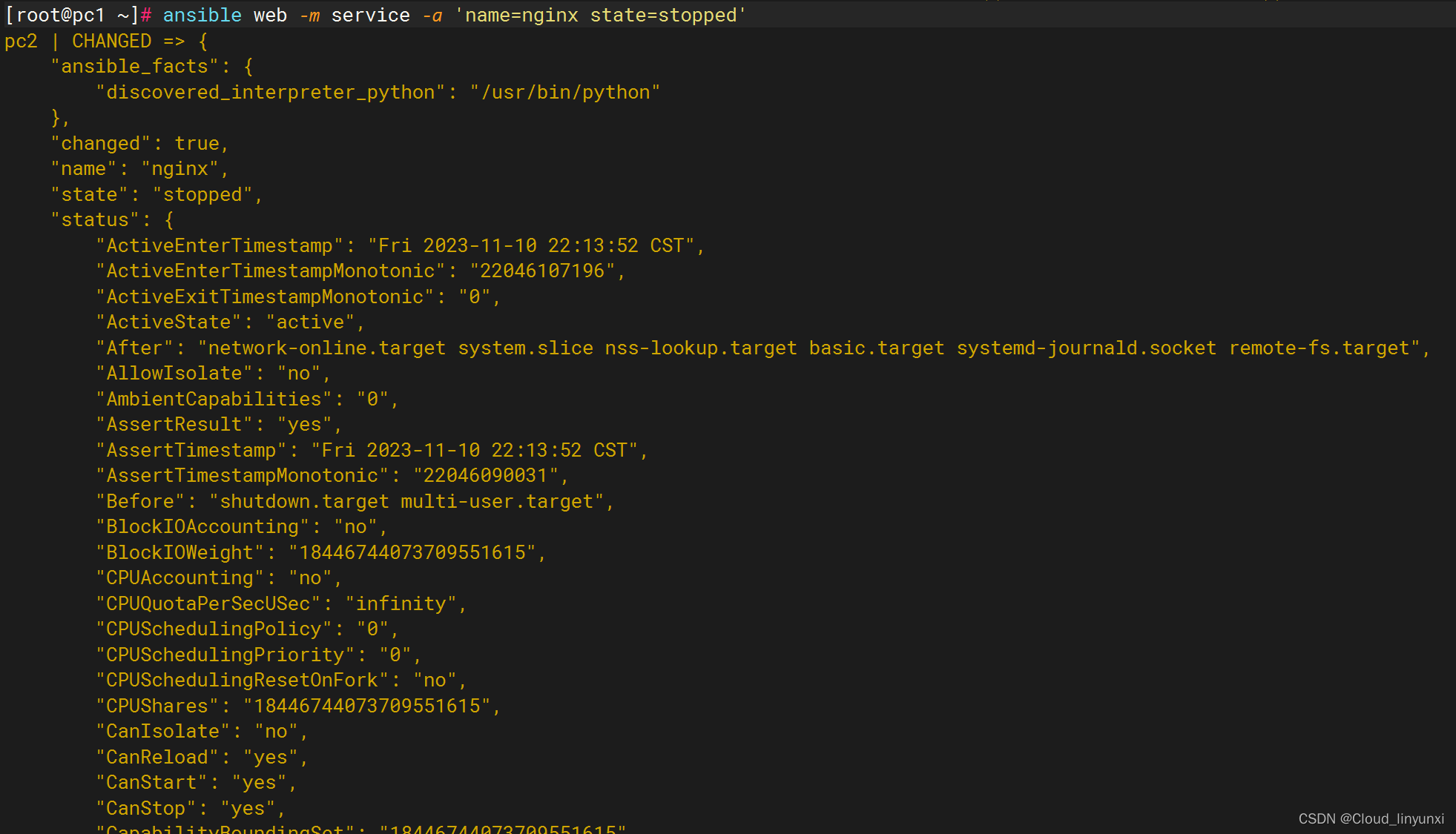
查看端口
ansible web -m shell -a 'ss -nplt'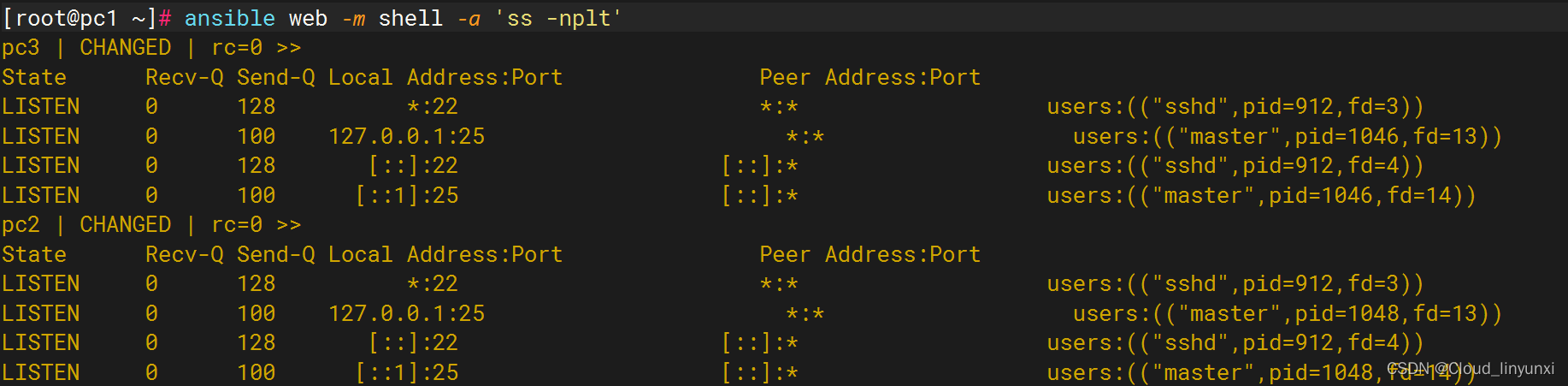
10、user 模块
user 模块主要是用来管理用户账号
常用命令
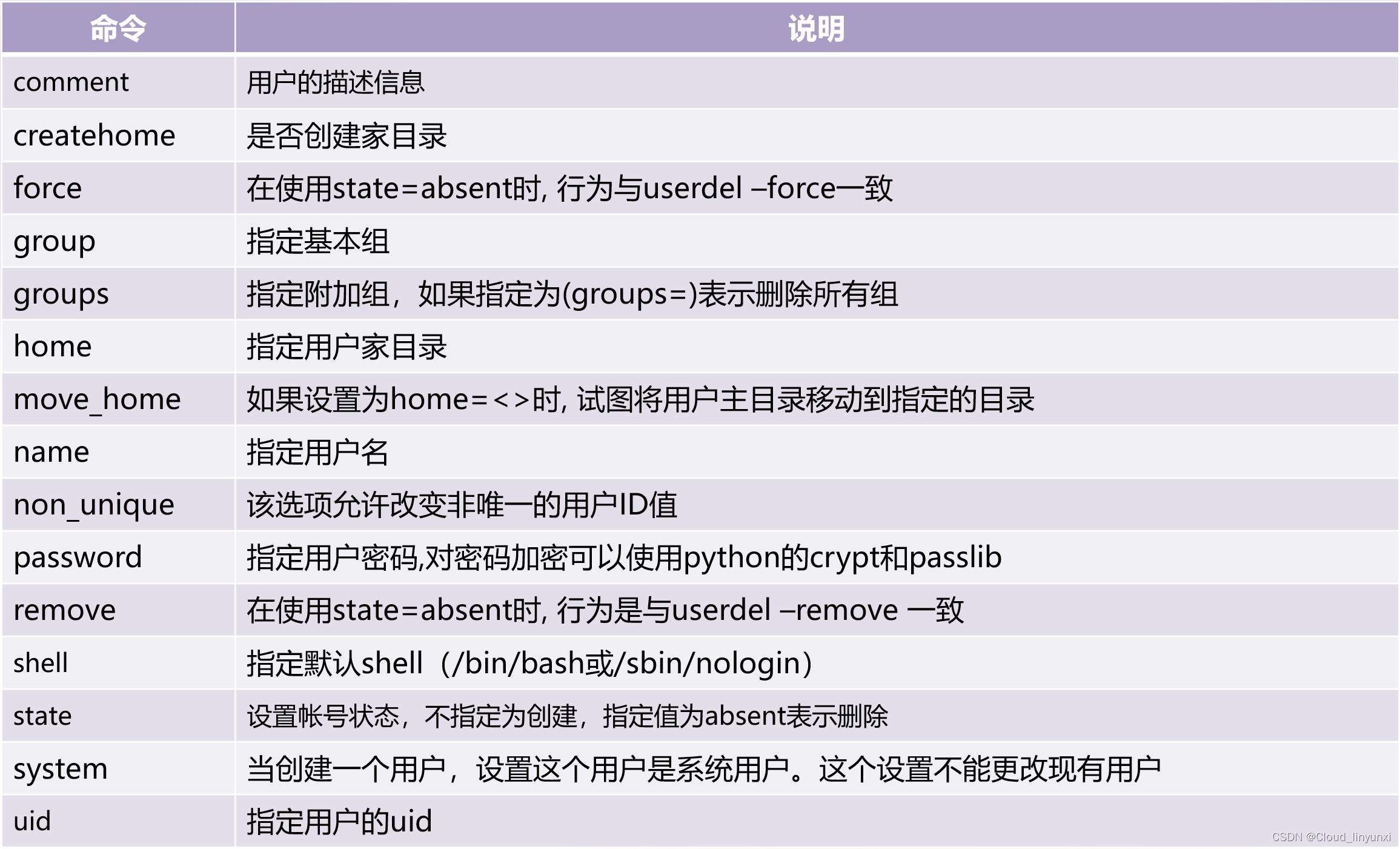
添加一个用户并指定其 uid
ansible web -m user -a 'name=lyunxi uid=1111'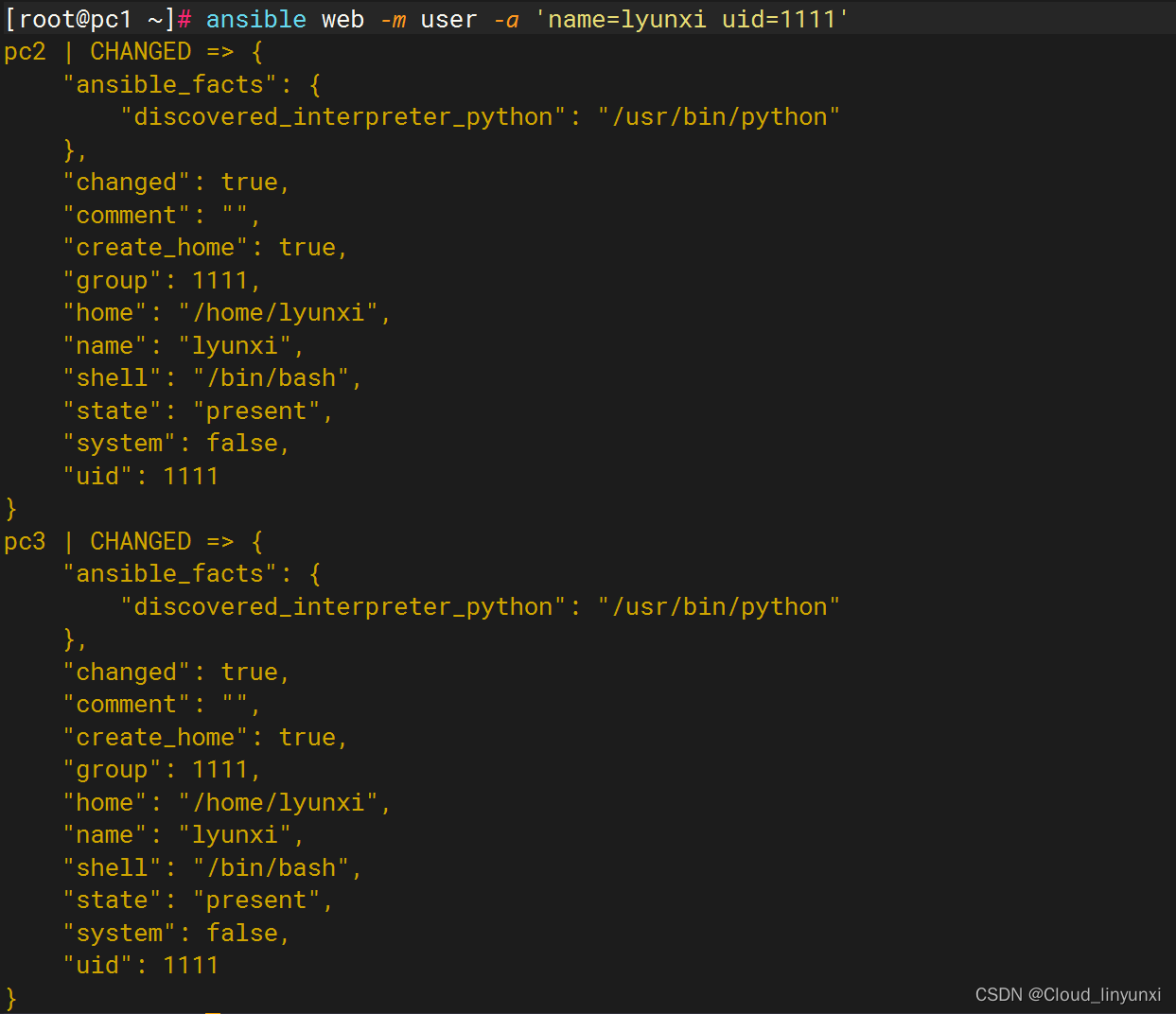
查看用户
ansible web -m shell -a 'id lyunxi'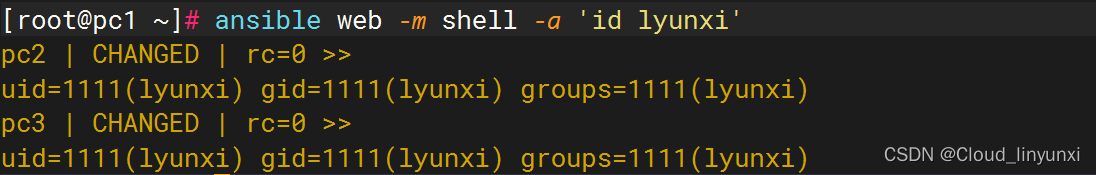
删除用户
ansible web -m user -a 'name=lyunxi state=absent'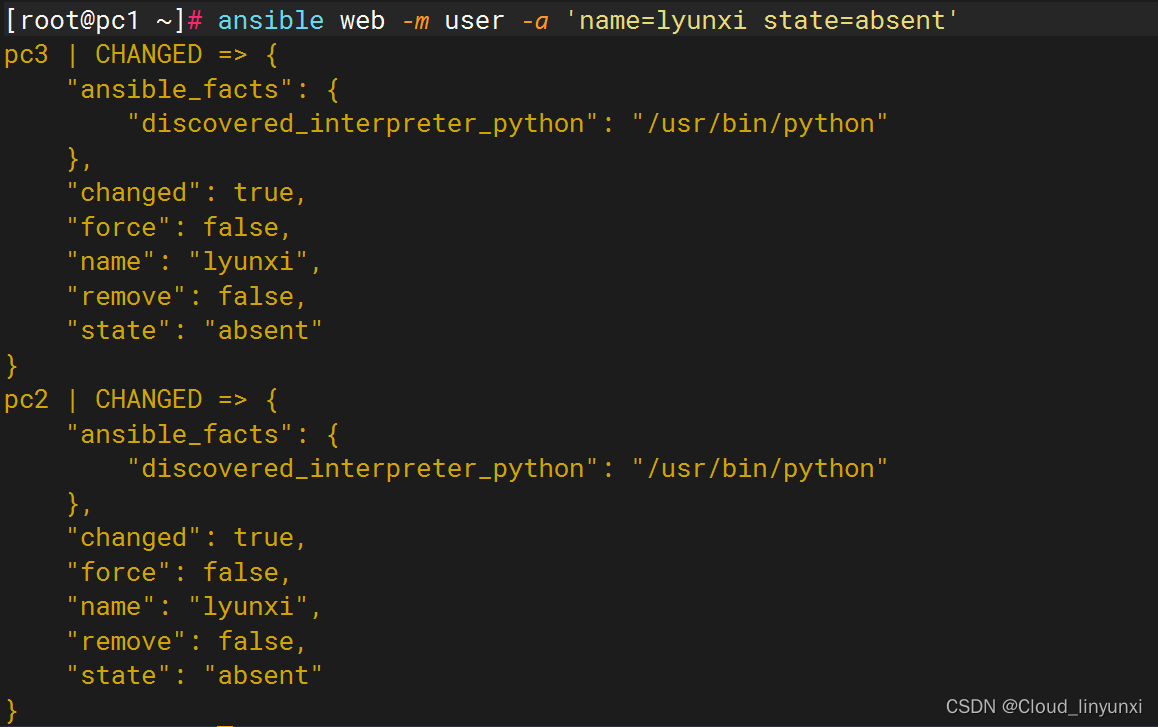
查看用户
ansible web -m shell -a 'cat /etc/passwd | grep lyunxi'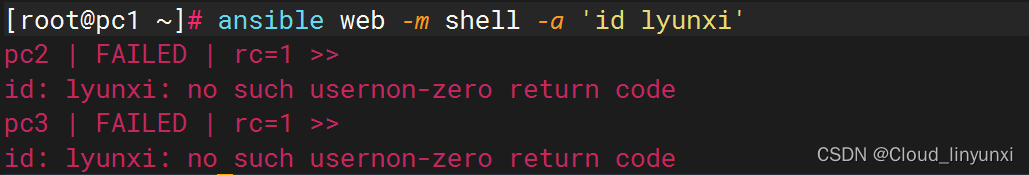
11、group 模块
group 模块主要用于添加或删除组
常用命令
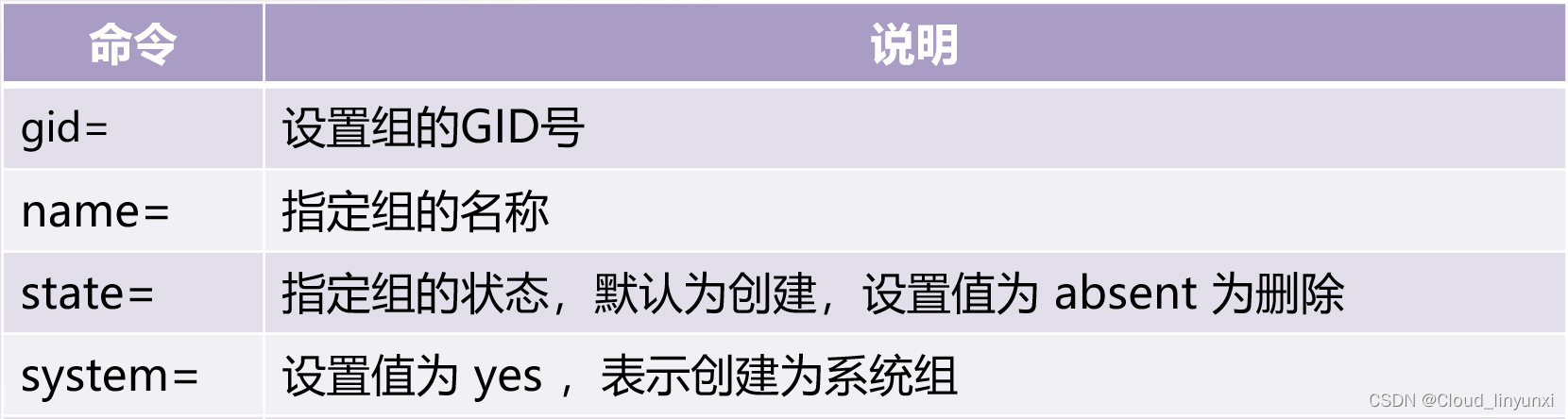
创建组
ansible web -m group -a 'name=yun gid=2222'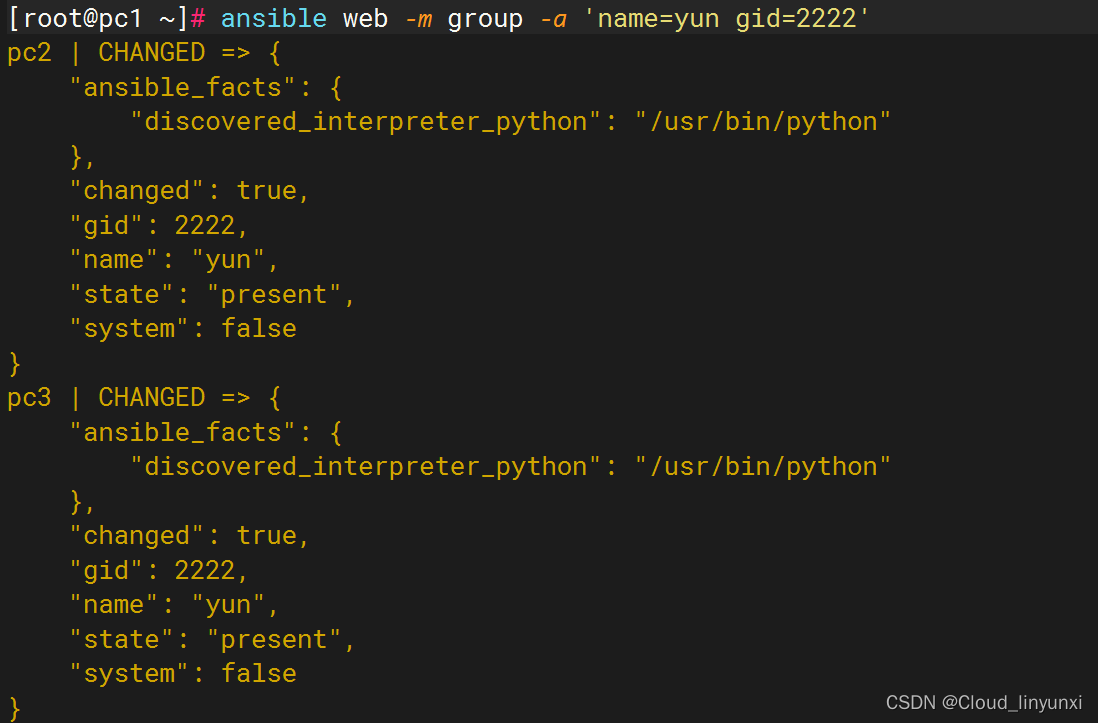
查看组
ansible web -m shell -a 'cat /etc/group | grep 2222'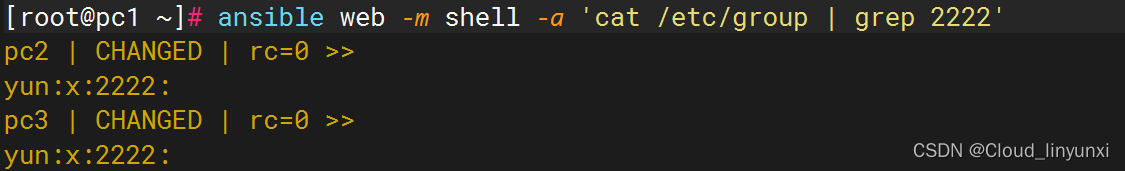
删除组
ansible web -m group -a 'name=yun state=absent'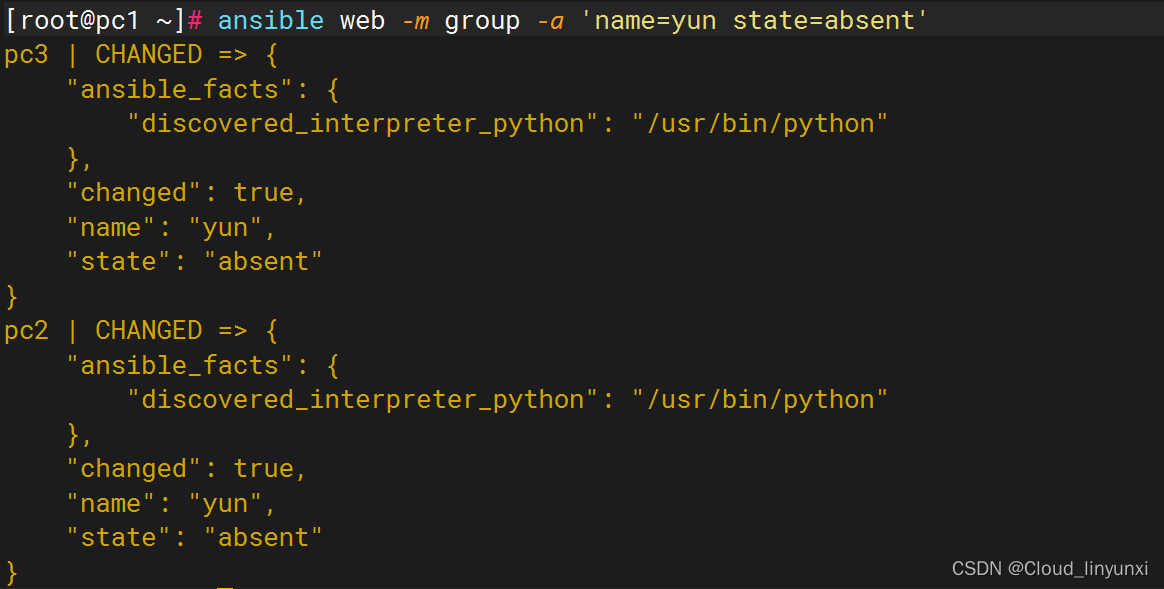
查看组
ansible web -m shell -a 'cat /etc/group | grep 2222'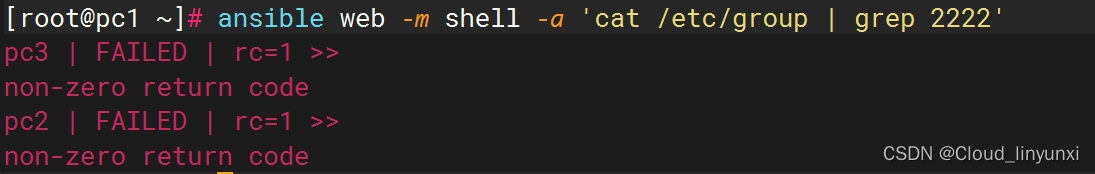
12、script 模块
script 模块用于将本机的脚本在被管理端的机器上运行
首先,写一个脚本
[root@pc1 ~]# vim file.sh
#!/bin/bash
echo 123456 > /root/file.txt
[root@pc1 ~]# chmod +x file.sh然后,运行命令实现在被管理端执行该脚本
ansible web -m script -a '/root/file.sh'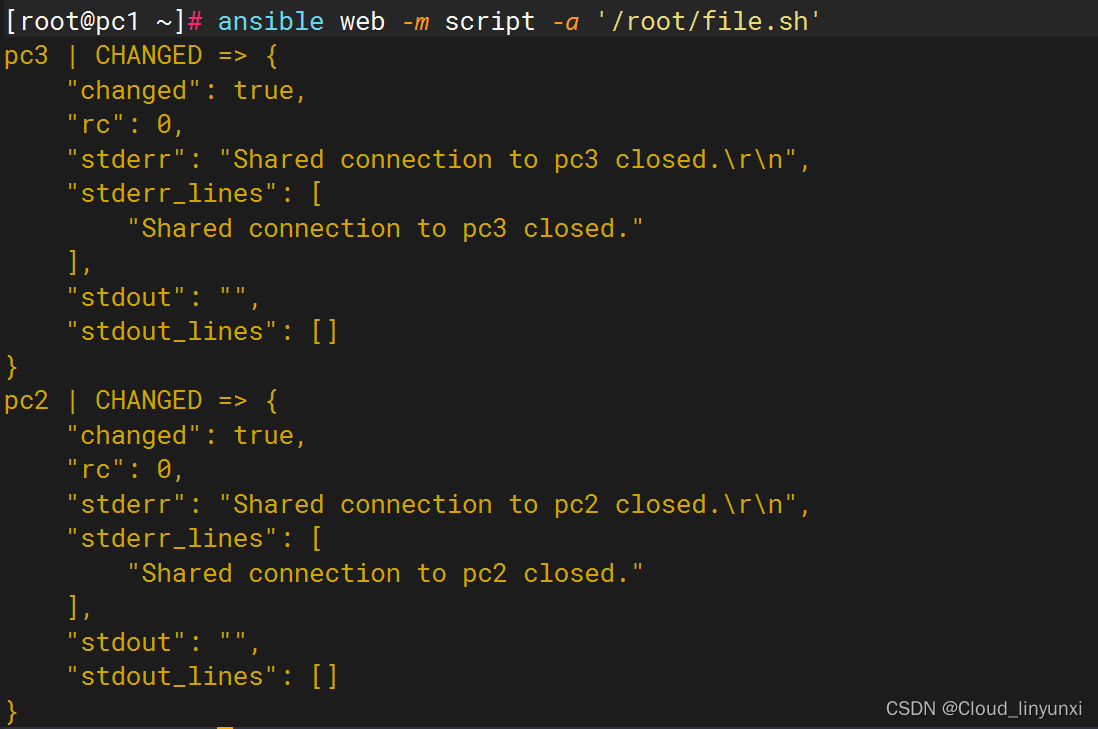
查看脚本写出的文件
ansible web -m shell -a 'cat /root/file.txt'
13、setup 模块
setup 模块主要用于收集信息,是通过调用facts组件来实现的
facts组件是Ansible用于采集被管机器设备信息的一个功能,我们可以使用setup模块查机器的所有facts信息,可以使用filter来查看指定信息。整个facts信息被包装在一个JSON格式的数据结构中,ansible_facts是最上层的值。
facts就是变量,内建变量 。每个主机的各种信息,cpu颗数、内存大小等。会存在facts中的某个变量中。调用后返回很多对应主机的信息,在后面的操作中可以根据不同的信息来做不同的操作。如redhat系列用yum安装,而debian系列用apt来安装软件。
查看内存
ansible web -m setup -a 'filter="*mem*"'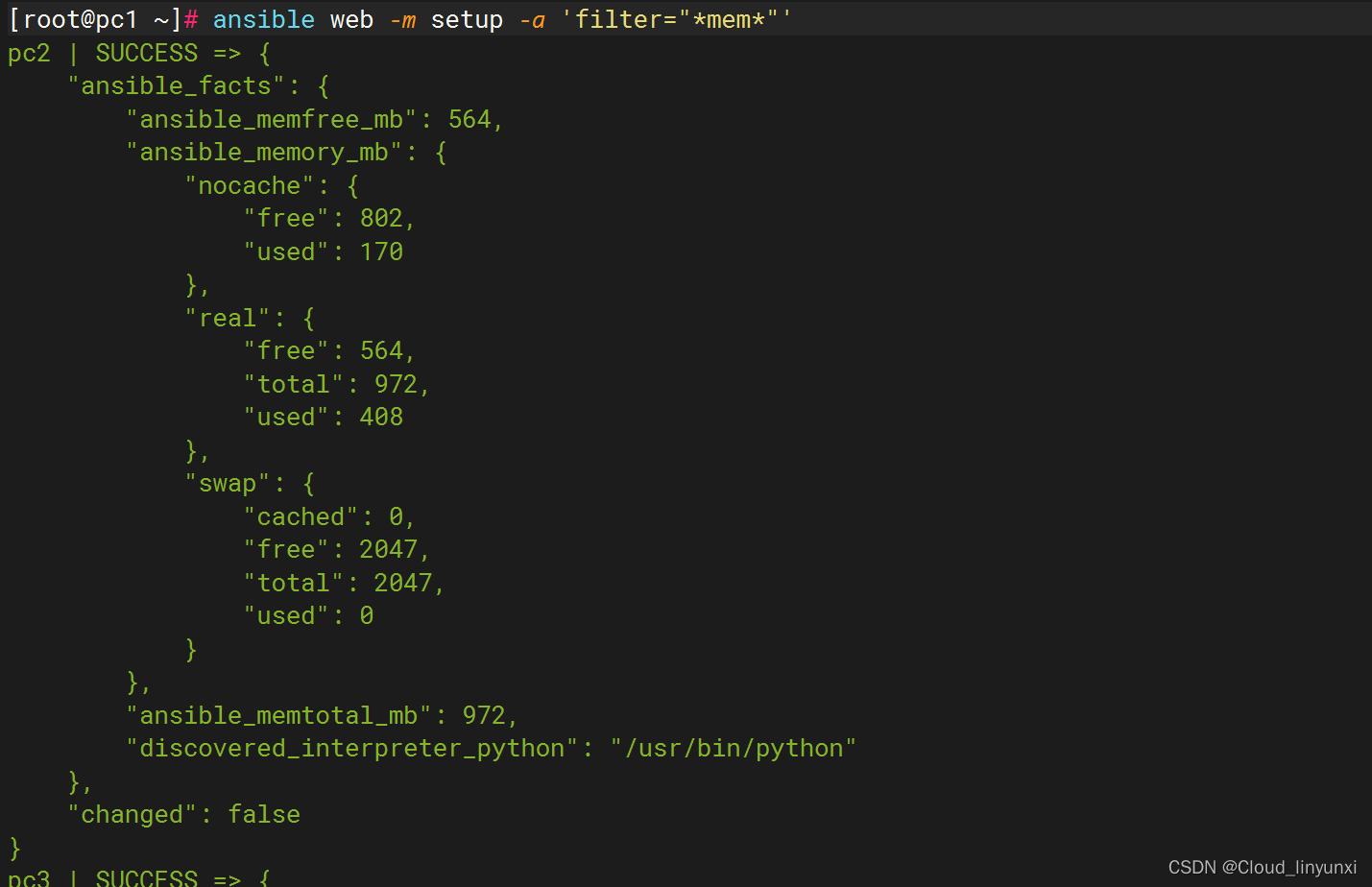
保存信息(保存在ansible控制主机上)
ansible web -m setup -a 'filter="*mem*"' --tree /opt/memory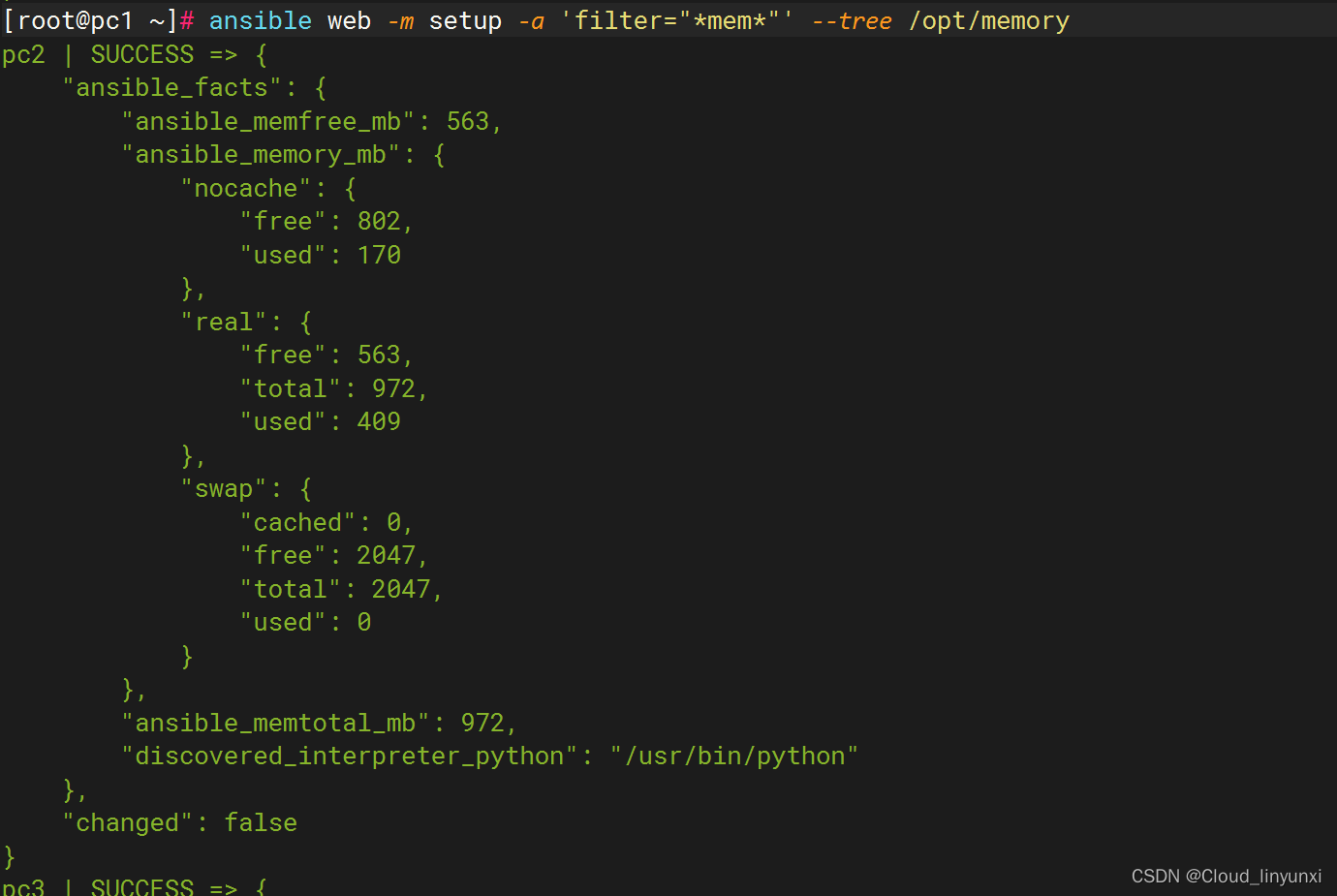
查看保存的信息
ll /opt/memory/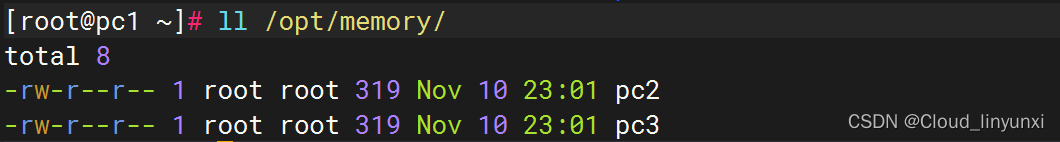
14、get_url 模块
get_url 模块用于将文件或软件从http、https或ftp下载到本地节点上
常用命令
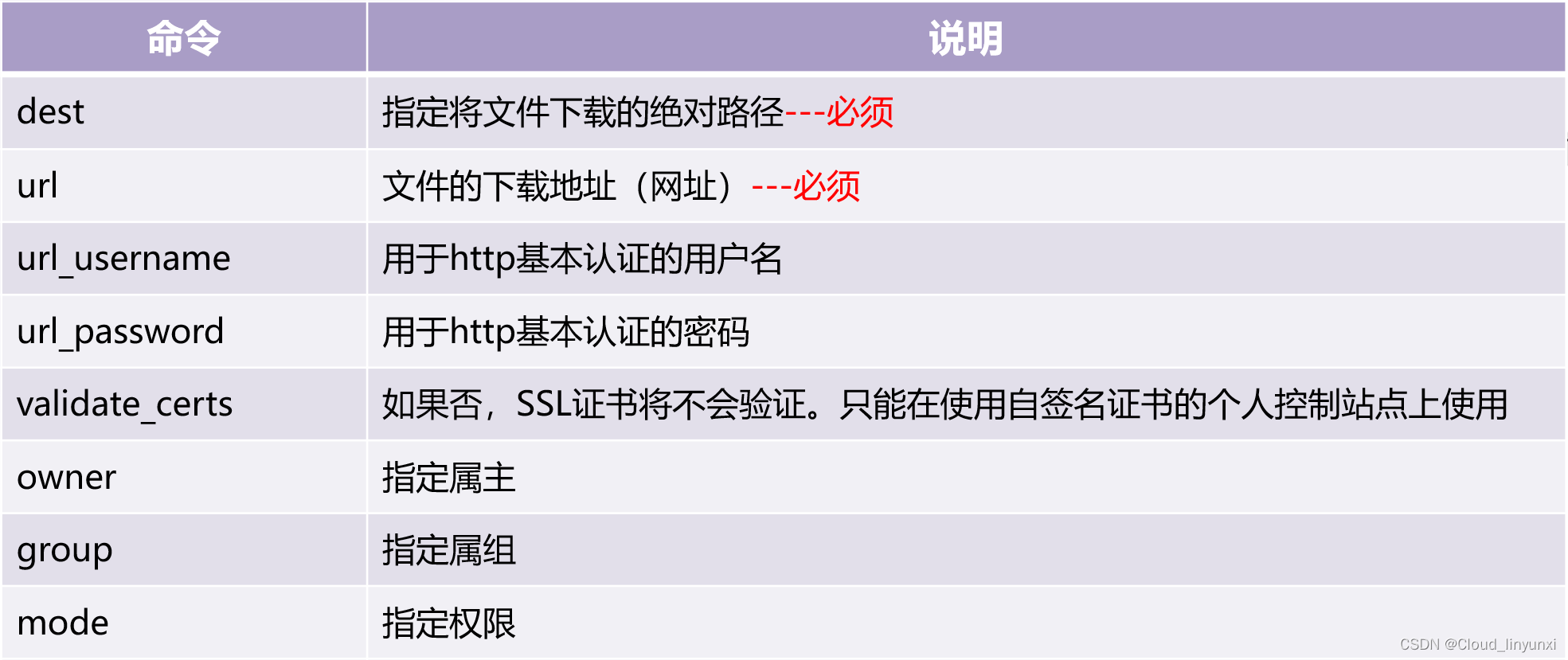
下载阿里的epel镜像源
ansible -i /etc/ansible/hosts web -m get_url -a 'url=https://mirrors.aliyun.com/repo/epel-7.repo dest=/etc/yum.repos.d'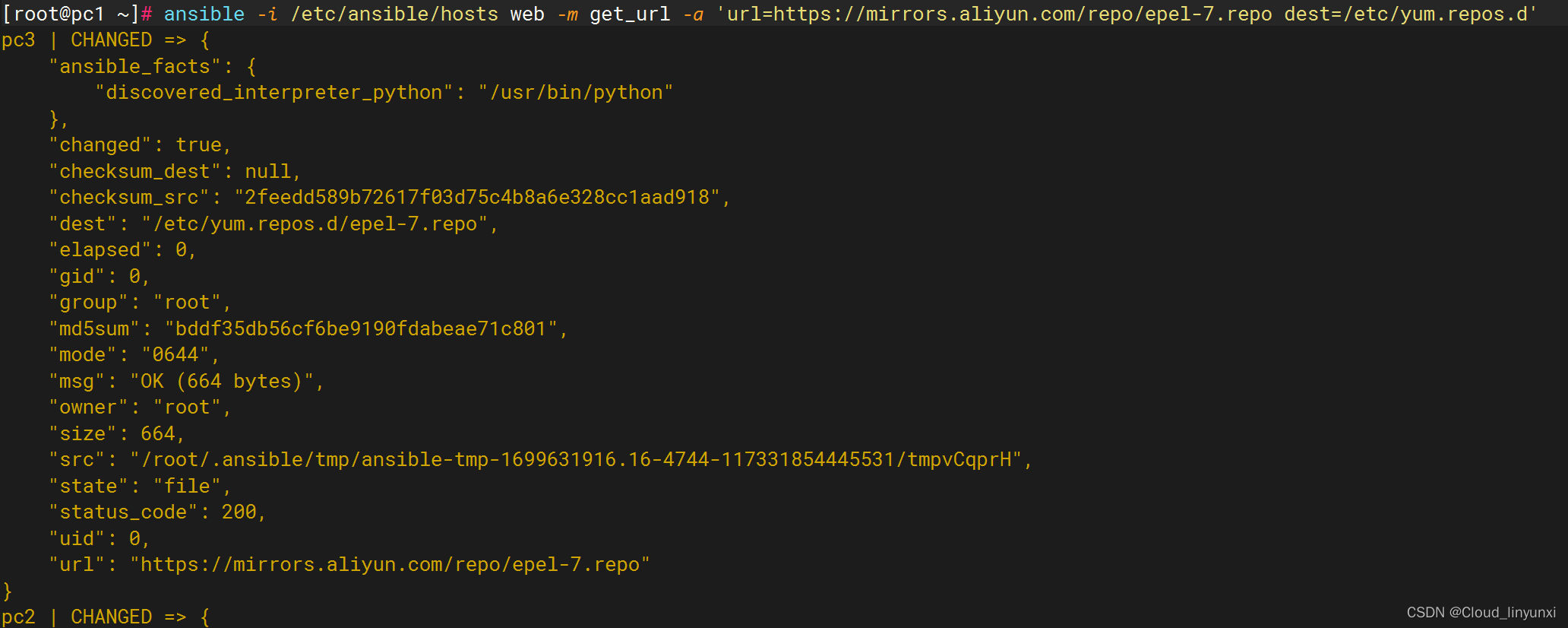
15、stat 模块
stat 模块用于检查文件或文件系统的状态
常用的返回值判断:
exists: 判断是否存在
isuid : 调用用户的ID与所有者ID是否匹配
注意:对于Windows目标,请改用win_stat模块
常用命令
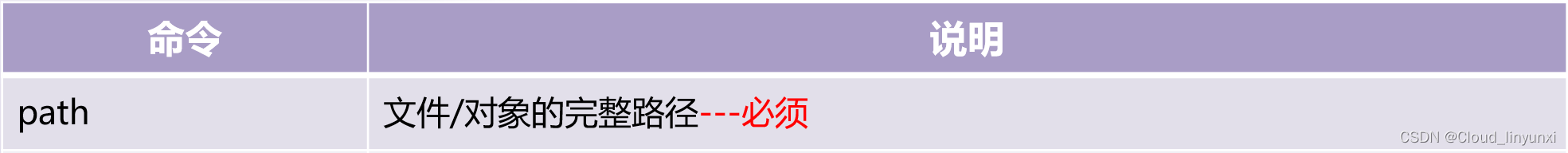
检查文件是否存在
ansible web -m stat -a 'path=/opt/hello'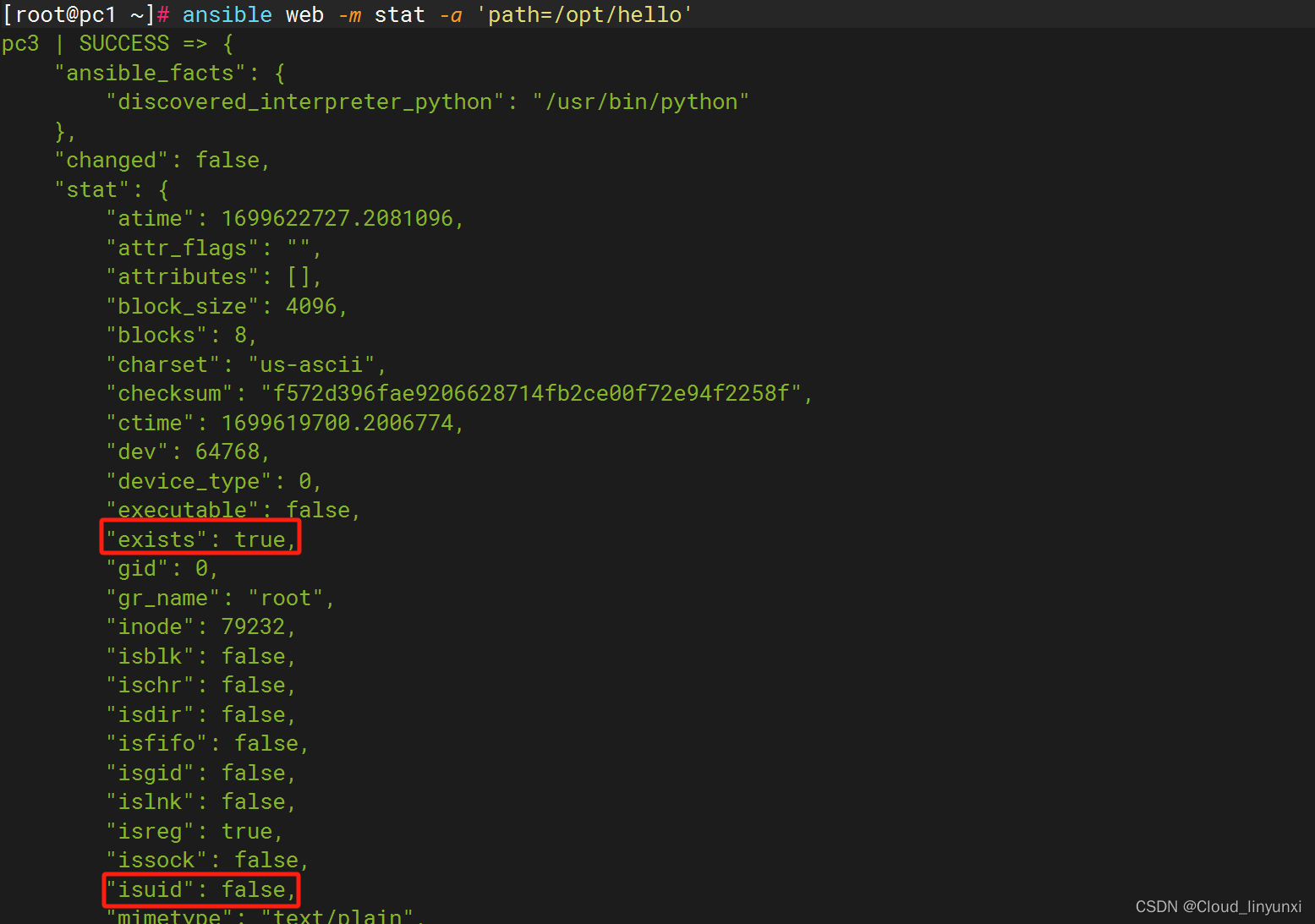
ansible web -m stat -a 'path=/opt/hell'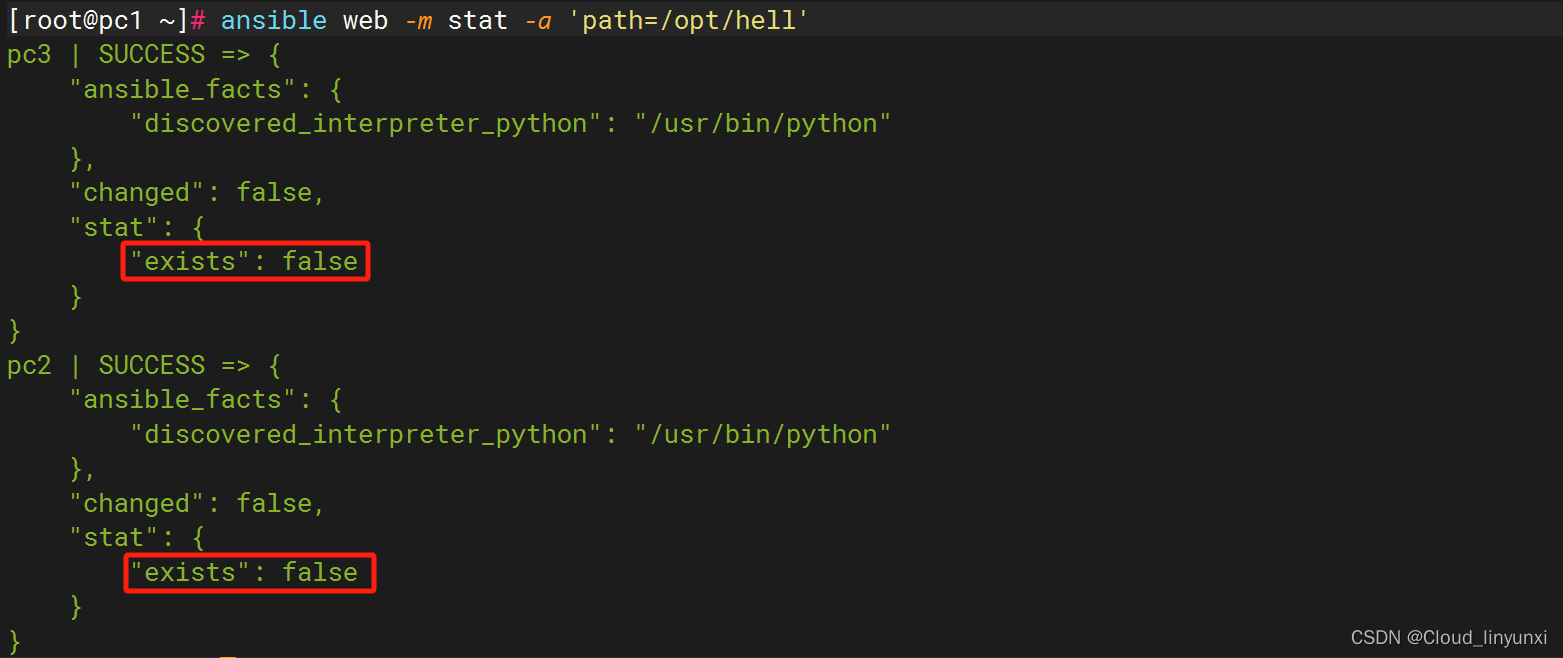
16、unarchive 模块
unarchive 模块用于从本地机器上复制存档后,将其解包
说明:
默认情况下,在解包之前将源文件从本地系统复制到目标。
设置remote_src=yes为解包目标上已经存在的档案。
注意:对于Windows目标,请改用win_unzip模块。
常用命令
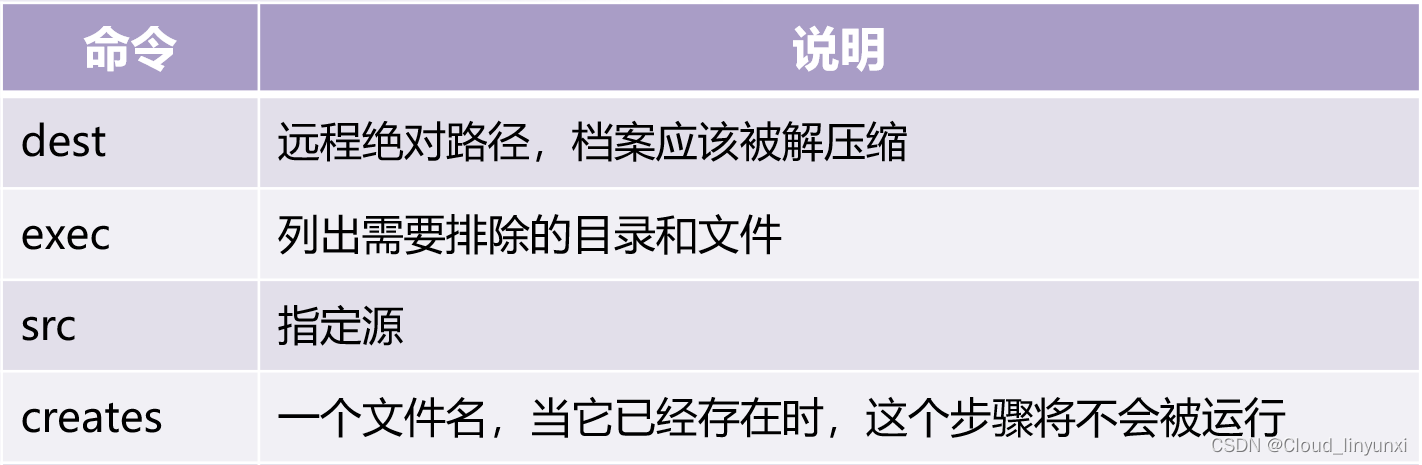
解压文件 php-7.3.6.tar.gz
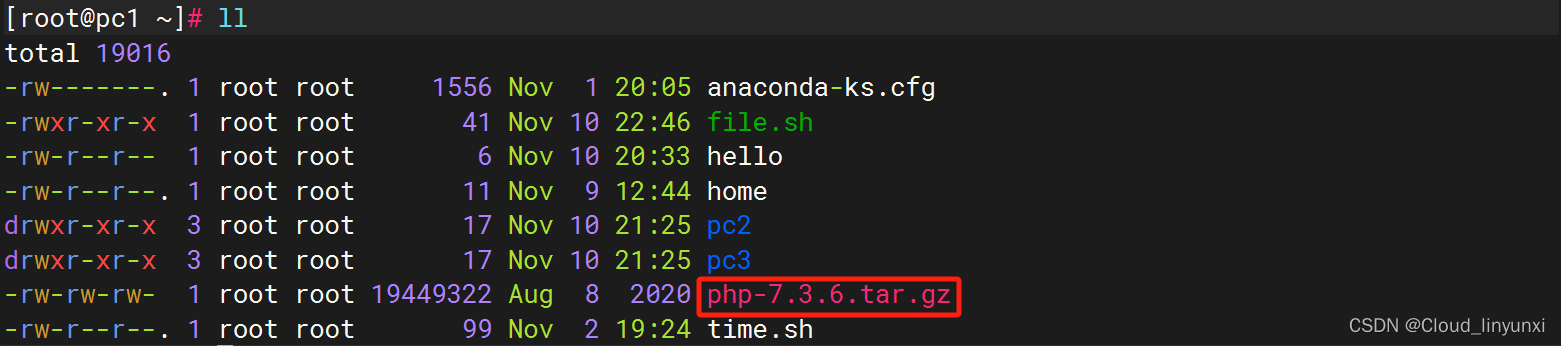
ansible -i /etc/ansible/hosts web -m unarchive -a 'src=/root/php-7.3.6.tar.gz dest=/opt'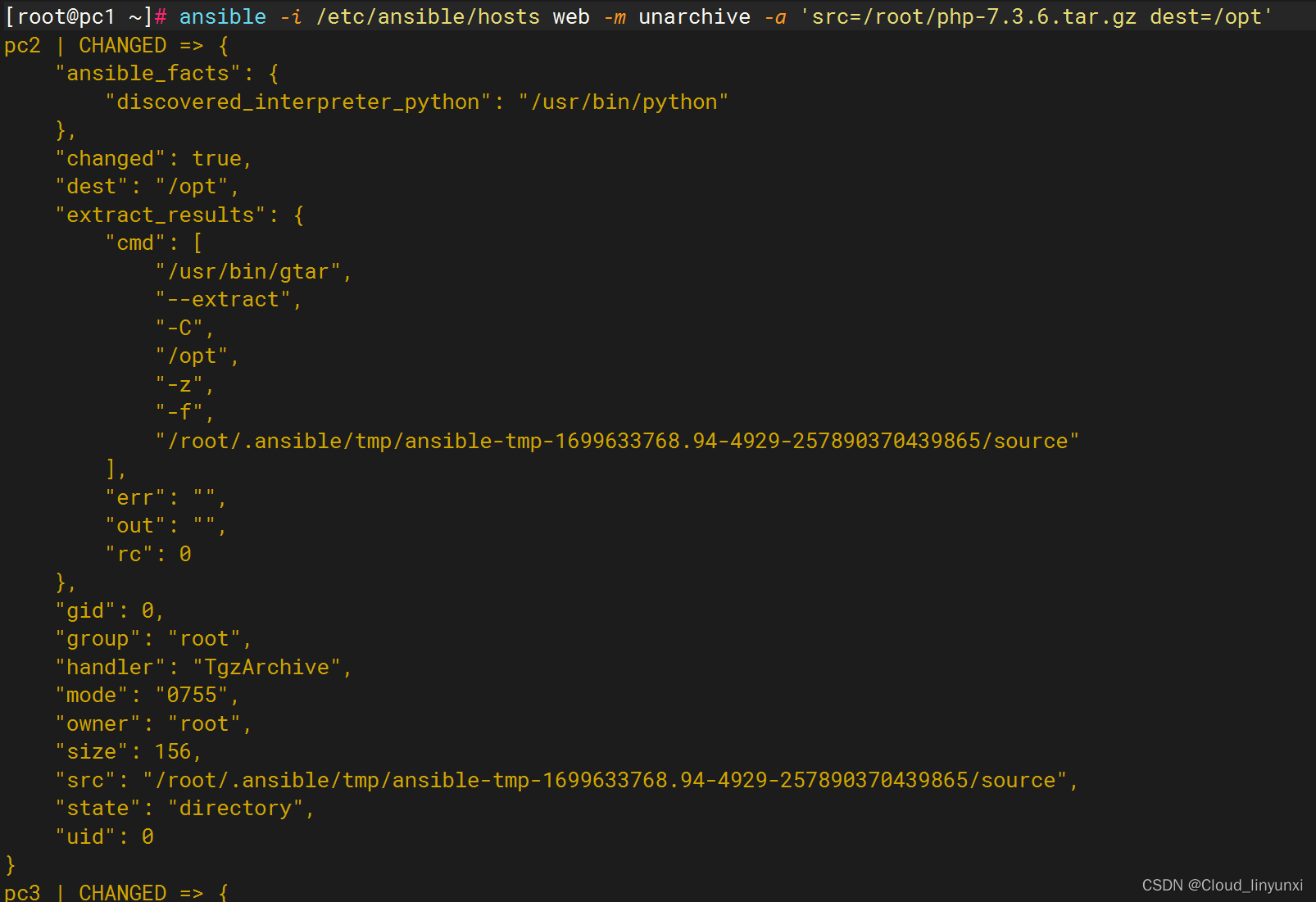
查看解压的文件
ansible -i /etc/ansible/hosts web -m shell -a 'ls /opt/php-7.3.6'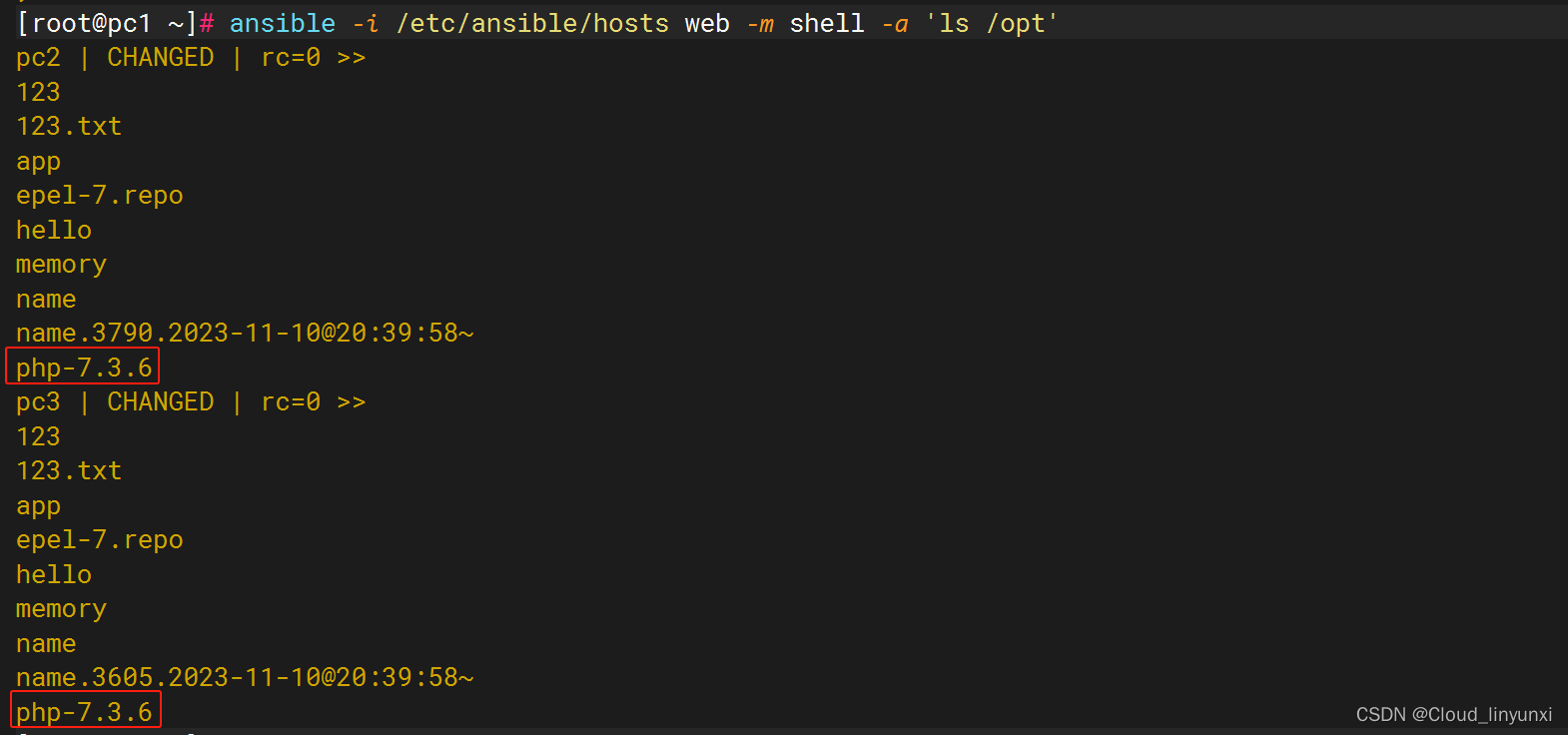
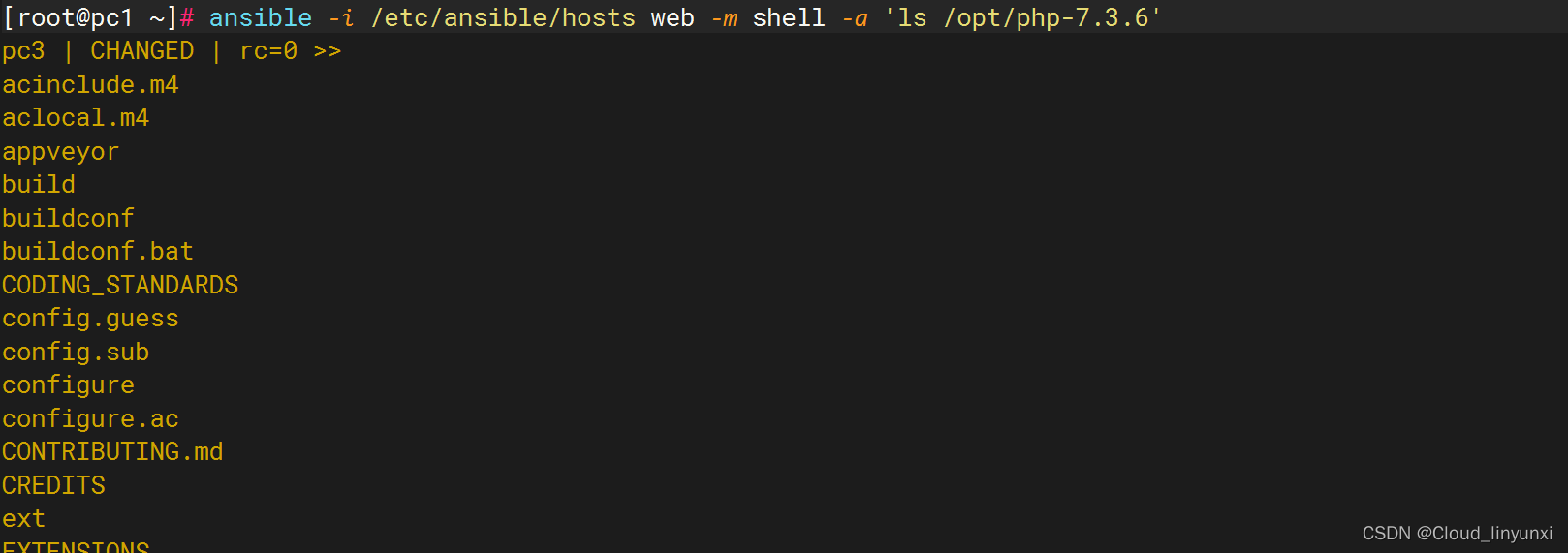





















 539
539











 被折叠的 条评论
为什么被折叠?
被折叠的 条评论
为什么被折叠?








