一、引言
在上次小弟发布了一款基于openai大模型的Chrome网页插件后,有许多朋友向我提意见,表示这个插件需要翻墙,对于真正的小白还是有些不友好。因此这次我花了两个通宵,完成了一款基于百度文心一言大模型的网页插件的创作。本文将以作为一款商品评论的智能回复工具为例,详细介绍插件的功能及使用方法,大家可以根据自己的需求魔改插件,实现不同的目标,例如文稿助手、聊天助手等。本插件完全开源,也欢迎大家一起学习,或作为课设毕设使用。
二、功能展示
本文以作为商品评论智能回复工具的目标为例,详细展示插件各功能。
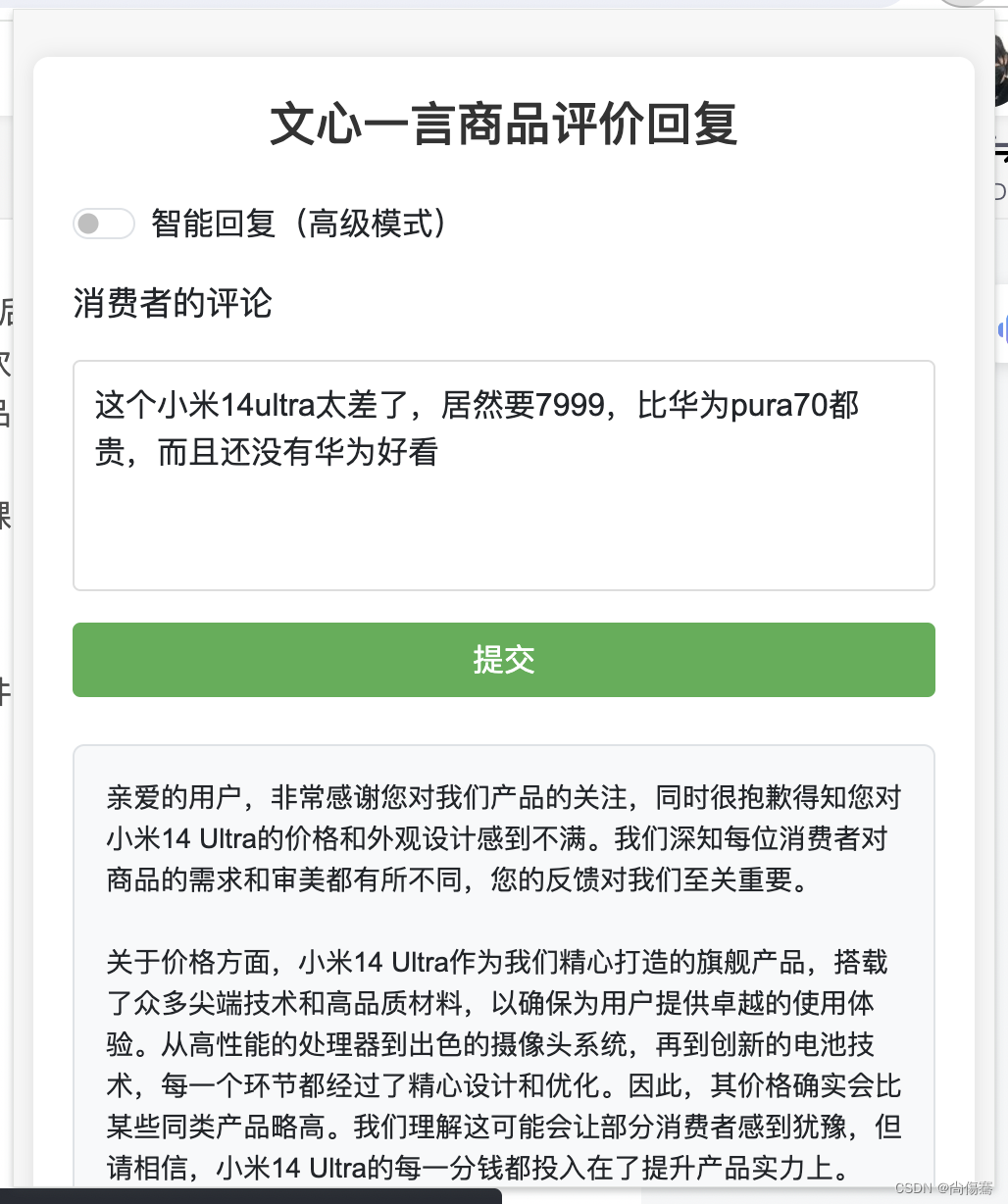
在普通模式下,用户可以将消费者的评论输入进插件,插件将会调用百度api进行智能回复。
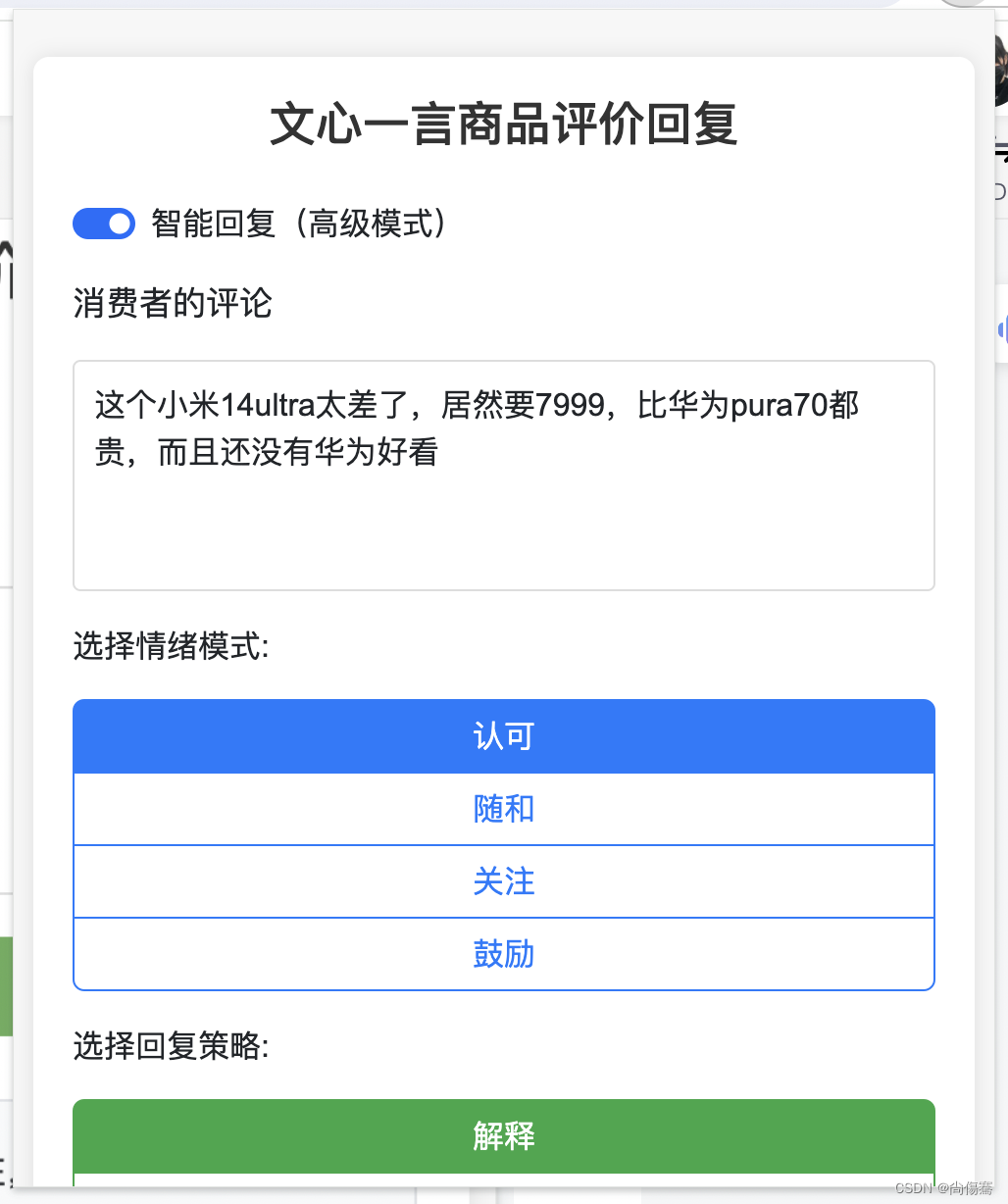
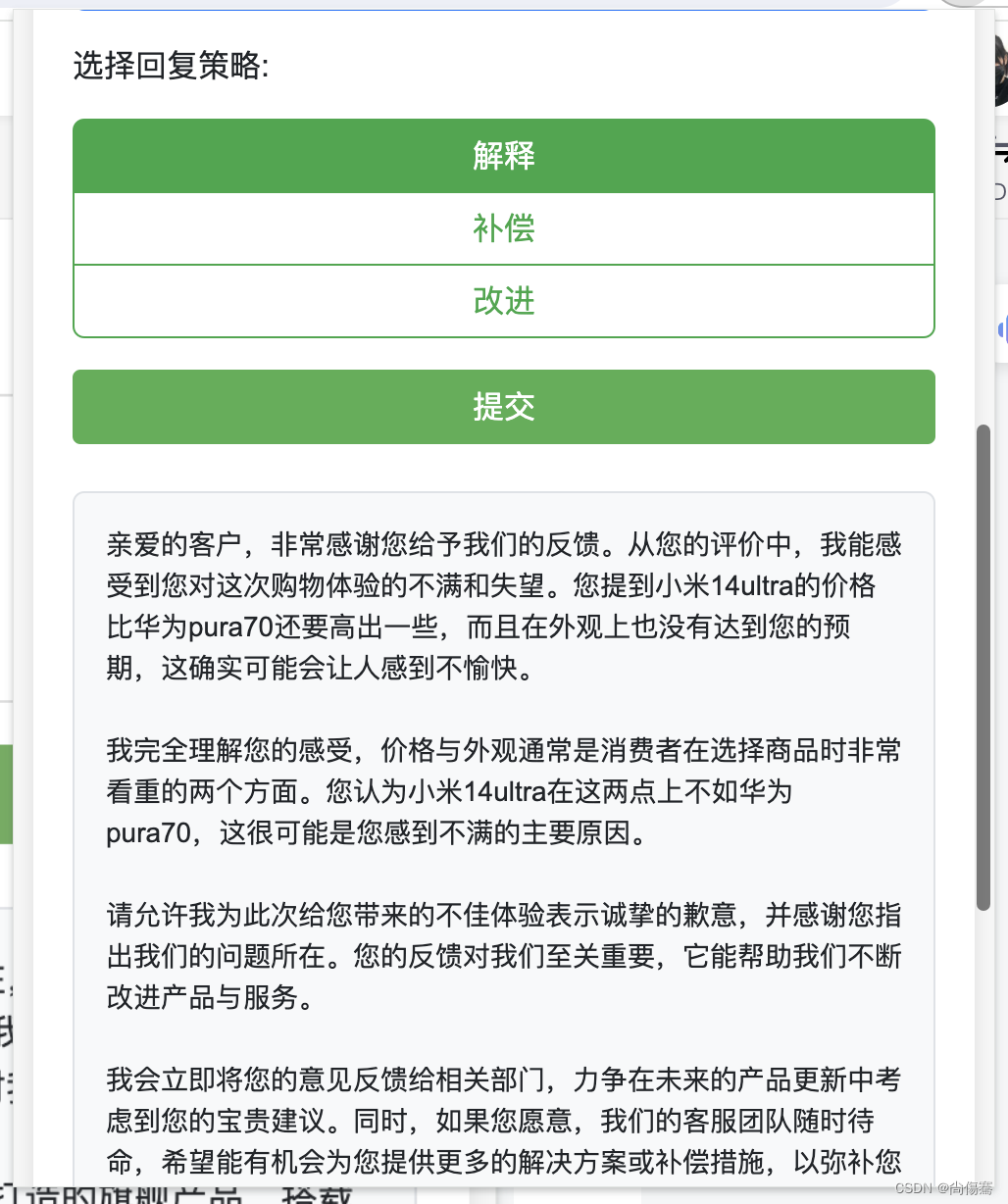
而在高级模式下,用户可以选择四种情绪模式、三种回复策略来让插件作答,如图所示,每种模式将会有不同的表达,这样能让商家对于不同类型的买家评论做出最恰当且快速的回复。
三、插件部署
对于插件本身来说,包含这几个文件:
1.manifest.json
{
"manifest_version": 3,
"name": "Wenxin Chat reply",
"version": "1.0",
"description": "A Chrome extension to chat with Baidu Wenxin",
"permissions": [
"activeTab",
"storage"
],
"background": {
"service_worker": "background.js"
},
"action": {
"default_popup": "popup.html",
"default_icon": {
"16": "icons/icon16.png",
"48": "icons/icon48.png",
"128": "icons/icon128.png"
}
},
"icons": {
"16": "icons/icon16.png",
"48": "icons/icon48.png",
"128": "icons/icon128.png"
}
}
2.popup.html(插件前端页面)
<!DOCTYPE html>
<html lang="en">
<head>
<meta charset="UTF-8">
<meta http-equiv="X-UA-Compatible" content="IE=edge">
<meta name="viewport" content="width=device-width, initial-scale=1.0">
<title>文心一言商家智能回复</title>
<style>
html, body {
width: 500px; /* 调整宽度 */
height: 100%;
margin: 0;
padding: 0;
box-sizing: border-box;
}
</style>
<link href="https://cdn.jsdelivr.net/npm/bootstrap@5.3.0-alpha3/dist/css/bootstrap.min.css" rel="stylesheet" integrity="sha384-KK94CHFLLe+nY2dmCWGMq91rCGa5gtU4mk92HdvYe+M/SXH301p5ILy+dN9+nJOZ" crossorigin="anonymous">
<link rel="stylesheet" href="./style.css">
<link rel="stylesheet" href="https://cdnjs.cloudflare.com/ajax/libs/bootstrap-icons/1.7.2/font/bootstrap-icons.min.css">
<link rel="stylesheet" href="https://cdnjs.cloudflare.com/ajax/libs/font-awesome/5.15.3/css/all.min.css">
</head>
<body>
<div class="container mt-4">
<h1 class="text-center mb-4">文心一言商品评价回复</h1>
<div class="form-check form-switch mb-3">
<span id="mode-text">智能回复(高级模式)</span>
<input class="form-check-input" type="checkbox" role="switch" id="model-selector">
<label class="form-check-label" for="model-selector"></label>
</div>
<p style="font-size: 17px;">消费者的评论</p>
<div class="form mb-3">
<textarea class="form-control" id="user-input" placeholder="请输入......" rows="4"></textarea>
</div>
<div id="review-section" class="d-none">
<div class="mb-3">
<p>选择情绪模式:</p>
<div class="btn-group-vertical w-100" role="group">
<input type="radio" class="btn-check" name="emotionStrategy" id="acknowledgement" autocomplete="off" checked>
<label class="btn btn-outline-primary" for="acknowledgement">认可</label>
<input type="radio" class="btn-check" name="emotionStrategy" id="informal" autocomplete="off">
<label class="btn btn-outline-primary" for="informal">随和</label>
<input type="radio" class="btn-check" name="emotionStrategy" id="attentiveness" autocomplete="off">
<label class="btn btn-outline-primary" for="attentiveness">关注</label>
<input type="radio" class="btn-check" name="emotionStrategy" id="encouragement" autocomplete="off">
<label class="btn btn-outline-primary" for="encouragement">鼓励</label>
</div>
</div>
<div class="mb-3">
<p>选择回复策略:</p>
<div class="btn-group-vertical w-100" role="group">
<input type="radio" class="btn-check" name="rationalStrategy" id="explanation" autocomplete="off" checked>
<label class="btn btn-outline-success" for="explanation">解释</label>
<input type="radio" class="btn-check" name="rationalStrategy" id="redress" autocomplete="off">
<label class="btn btn-outline-success" for="redress">补偿</label>
<input type="radio" class="btn-check" name="rationalStrategy" id="facilitation" autocomplete="off">
<label class="btn btn-outline-success" for="facilitation">改进</label>
</div>
</div>
</div>
<div class="d-grid gap-2 mb-4">
<button id="send-button" class="btn btn-primary">提交</button>
</div>
<div id="response" class="p-3 bg-light border rounded" style="min-height: 100px;"></div>
</div>
<script src="./popup.js"></script>
</body>
</html>
3.popup.js
document.getElementById('model-selector').addEventListener('change', function() {
const reviewSection = document.getElementById('review-section');
if (this.checked) {
reviewSection.classList.remove('d-none');
} else {
reviewSection.classList.add('d-none');
}
});
document.getElementById('send-button').addEventListener('click', function () {
const userInput = document.getElementById('user-input').value;
const responseElement = document.getElementById('response');
const isBasicMode = document.getElementById('model-selector').checked;
const emotionStrategy = isBasicMode ? document.querySelector('input[name="emotionStrategy"]:checked').id : null;
const rationalStrategy = isBasicMode ? document.querySelector('input[name="rationalStrategy"]:checked').id : null;
responseElement.innerText = 'Loading...';
chrome.runtime.sendMessage({ action: 'getWenxinResponse', content: userInput, emotionStrategy, rationalStrategy, isBasicMode }, function (response) {
if (chrome.runtime.lastError) {
responseElement.innerText = 'Error: ' + chrome.runtime.lastError.message;
} else {
responseElement.innerText = response;
}
});
});
4. background.js
const serverUrl = 'http://127.0.0.1:3000'; // 代理服务器的URL
function getAccessToken() {
return new Promise((resolve, reject) => {
fetch(`${serverUrl}/getAccessToken`, {
method: 'POST',
headers: {
'Content-Type': 'application/json'
},
body: JSON.stringify({})
})
.then(response => {
if (!response.ok) {
throw new Error(`HTTP error! Status: ${response.status}`);
}
return response.json();
})
.then(data => {
if (data.access_token) {
resolve(data.access_token);
} else {
throw new Error('Failed to retrieve access token');
}
})
.catch(error => {
console.error('Error fetching access token:', error);
reject(error);
});
});
}
function getPrompt(userMessage, emotionStrategy, rationalStrategy, isBasicMode) {
if (!isBasicMode) {
return `我是一名商家,需要回复消费者对自己商品的评价:${userMessage}`;
}
let emotionPrompt = '';
let rationalPrompt = '';
switch (emotionStrategy) {
case 'acknowledgement':
emotionPrompt = '请用一种理解客户情绪的方式进行回答';
break;
case 'informal':
emotionPrompt = '请用一种轻松、友好的语气与客户沟通';
break;
case 'attentiveness':
emotionPrompt = '请表示你会关注客户的问题,并尽力解决';
break;
case 'encouragement':
emotionPrompt = '请表达出你会改善的强烈意愿';
break;
}
switch (rationalStrategy) {
case 'explanation':
rationalPrompt = '请解释客户投诉的原因';
break;
case 'redress':
rationalPrompt = '请提供合适的补救措施来弥补';
break;
case 'facilitation':
rationalPrompt = '请提出改进措施';
break;
}
return `我是一名商家,需要回复消费者对自己商品的评价。${emotionPrompt}。${rationalPrompt}:${userMessage}`;
}
function getWenxinResponse(accessToken, userMessage, emotionStrategy, rationalStrategy, isBasicMode) {
const prompt = getPrompt(userMessage, emotionStrategy, rationalStrategy, isBasicMode);
return new Promise((resolve, reject) => {
fetch(`${serverUrl}/getWenxinResponse`, {
method: 'POST',
headers: {
'Content-Type': 'application/json'
},
body: JSON.stringify({ accessToken, prompt })
})
.then(response => {
if (!response.ok) {
throw new Error(`HTTP error! Status: ${response.status}`);
}
return response.json();
})
.then(data => {
if (data.result) {
resolve(data.result);
} else {
throw new Error('Failed to retrieve Wenxin response');
}
})
.catch(error => {
console.error('Error fetching Wenxin response:', error);
reject(error);
});
});
}
chrome.runtime.onMessage.addListener((message, sender, sendResponse) => {
if (message.action === 'getWenxinResponse') {
getAccessToken()
.then(accessToken => getWenxinResponse(accessToken, message.content, message.emotionStrategy, message.rationalStrategy, message.isBasicMode))
.then(response => sendResponse(response))
.catch(error => sendResponse('Error: ' + error.message));
return true; // Will respond asynchronously.
}
});
5.style.css
body {
font-family: Arial, sans-serif;
background-color: #f7f7f7;
margin: 0;
padding: 0;
box-sizing: border-box;
}
.container {
padding: 20px;
max-width: 480px; /* 调整宽度 */
margin: auto;
background-color: #fff;
border-radius: 8px;
box-shadow: 0 0 10px rgba(0, 0, 0, 0.1);
}
.text-center {
font-size: 24px;
margin-bottom: 20px;
color: #333;
}
.form-control {
font-size: 16px;
padding: 10px;
border-radius: 4px;
border: 1px solid #ddd;
resize: none;
}
.btn-primary {
background-color: #4CAF50;
border-color: #4CAF50;
border-radius: 4px;
font-size: 16px;
transition: background-color 0.3s ease;
}
.btn-primary:hover {
background-color: #45a049;
}
.bg-light {
background-color: #f1f1f1;
border: 1px solid #ddd;
border-radius: 4px;
font-size: 14px;
white-space: pre-wrap;
}
.btn-outline-primary {
color: #007bff;
border-color: #007bff;
}
.btn-outline-primary:hover {
background-color: #007bff;
color: #ffffff;
}
.btn-check:checked + .btn-outline-primary {
background-color: #007bff;
border-color: #007bff;
color: #ffffff;
}
.btn-outline-success {
color: #28a745;
border-color: #28a745;
}
.btn-outline-success:hover {
background-color: #28a745;
color: #ffffff;
}
.btn-check:checked + .btn-outline-success {
background-color: #28a745;
border-color: #28a745;
color: #ffffff;
}
最后,大家需要在文件里面创建一个icons文件夹,如果不会调代码,请往里面存放命名为icon16、icon48、icon128的图片。
四、服务器部署
CORS(跨域资源共享)策略限制问题足足硬控了笔者一天,浏览器会阻止从插件的背景脚本直接发送跨域请求到第三方API。为了解决这个问题,笔者先通过修改background.js权限、使用CORS代理服务等方法进行尝试,但都以失败告终。无奈之下,只好通过部署了一个本地服务器,在服务器上创建一个代理,将请求转发到百度API,从而解决CORS问题。
创建一个新python项目,命名为wenxin_proxy_pythonreply(举例)
创建一个名为server.py的文件
from flask import Flask, request, jsonify
from flask_cors import CORS
import requests
app = Flask(__name__)
CORS(app) # 启用CORS
CLIENT_ID = '*****' # 替换为你的API Key
CLIENT_SECRET = '****' # 替换为你的Secret Key
@app.route('/getAccessToken', methods=['POST'])
def get_access_token():
url = f"https://aip.baidubce.com/oauth/2.0/token?grant_type=client_credentials&client_id={CLIENT_ID}&client_secret={CLIENT_SECRET}"
headers = {
'Content-Type': 'application/json'
}
response = requests.post(url, headers=headers, json={})
if response.status_code == 200:
return jsonify(response.json())
else:
return jsonify({'error': 'Failed to retrieve access token'}), response.status_code
@app.route('/getWenxinResponse', methods=['POST'])
def get_wenxin_response():
data = request.get_json()
access_token = data['accessToken']
prompt = data['prompt']
url = f"https://aip.baidubce.com/rpc/2.0/ai_custom/v1/wenxinworkshop/chat/ernie-4.0-8k-0329?access_token={access_token}"
payload = {
"messages": [
{
"role": "user",
"content": prompt
}
]
}
headers = {
'Content-Type': 'application/json'
}
response = requests.post(url, headers=headers, json=payload)
if response.status_code == 200:
return jsonify(response.json())
else:
return jsonify({'error': 'Failed to retrieve Wenxin response'}), response.status_code
if __name__ == '__main__':
app.run(host='0.0.0.0', port=3000)
复制后,在对应位置填入API Key和Secret Key,并在终端分别运行这两段代码
pip install flask requests
pip install flask-cors
然后运行server.py
如果没有报错,就将之前插件的文件夹在chrome://extensions/里打开,选择开发者模式并点击“加载已解压的拓展程序”。
最后,点击插件,输入内容,如果能够成功运行,那么恭喜你大功告成。
五、总结
一款即插即用的多功能网页插件,能根据个人需求魔改成各种工具,欢迎大家交流学习!如有不解之处,请仔细阅读API调用文档https://cloud.baidu.com/doc/WENXINWORKSHOP/s/xlvlzz84k,或与我联系,我将尽我所能。






















 350
350











 被折叠的 条评论
为什么被折叠?
被折叠的 条评论
为什么被折叠?








