源项目地址:
https://github.com/chineseocr/chineseocr
由于chineseocr需要在web上展示检测结果,还需要安装web相关内容,我的硬件是nvidia agx orin只需要在本地查看检测结果,做如下操作
找到源码项目中的test.ipynb,改写成test.py
首先将下载源项目地址下载的model放入项目的models文件夹内
import cv2
import time
from PIL import Image
import numpy as np
import os
import json
import time
#import web
import numpy as np
from PIL import Image
from config import *
from apphelper.image import union_rbox,adjust_box_to_origin,base64_to_PIL
from application import trainTicket,idcard
from text.opencv_dnn_detect import angle_detect
from main import TextOcrModel
print("aaaaaa: ",yoloTextFlag)#打印yoloTextFlag可以看到当前使用的什么文字检测引擎,在config.py更改文字检测引擎
if yoloTextFlag =='keras' or AngleModelFlag=='tf' or ocrFlag=='keras':
if GPU:
os.environ["CUDA_VISIBLE_DEVICES"] = str(GPUID)
import tensorflow as tf
#from keras import backend as K
from tensorflow.compat.v1.keras import backend as K
tf.compat.v1.disable_eager_execution()
#config = tf.ConfigProto()
config = tf.compat.v1.ConfigProto()
config.gpu_options.allocator_type = 'BFC'
config.gpu_options.per_process_gpu_memory_fraction = 0.3## GPU最大占用量
config.gpu_options.allow_growth = True##GPU是否可动态增加
K.set_session(tf.compat.v1.Session(config=config))
#K.get_session().run(tf.global_variables_initializer())
K.get_session().run(tf.compat.v1.global_variables_initializer())
else:
##CPU启动
os.environ["CUDA_VISIBLE_DEVICES"] = ''
if yoloTextFlag=='opencv':
scale,maxScale = IMGSIZE
from text.opencv_dnn_detect import text_detect
elif yoloTextFlag=='darknet':
scale,maxScale = IMGSIZE
from text.darknet_detect import text_detect
elif yoloTextFlag=='keras':
scale,maxScale = IMGSIZE[0],2048
from text.keras_detect import text_detect
else:
print( "err,text engine in keras\opencv\darknet")
if ocr_redis:
##多任务并发识别
from helper.redisbase import redisDataBase
ocr = redisDataBase().put_values
else:
from crnn.keys import alphabetChinese,alphabetEnglish
if ocrFlag=='keras':
from crnn.network_keras import CRNN
if chineseModel:
alphabet = alphabetChinese
if LSTMFLAG:
ocrModel = ocrModelKerasLstm
else:
ocrModel = ocrModelKerasDense
else:
ocrModel = ocrModelKerasEng
alphabet = alphabetEnglish
LSTMFLAG = True
elif ocrFlag=='torch':
from crnn.network_torch import CRNN
if chineseModel:
alphabet = alphabetChinese
if LSTMFLAG:
ocrModel = ocrModelTorchLstm
else:
ocrModel = ocrModelTorchDense
else:
ocrModel = ocrModelTorchEng
alphabet = alphabetEnglish
LSTMFLAG = True
elif ocrFlag=='opencv':
from crnn.network_dnn import CRNN
ocrModel = ocrModelOpencv
alphabet = alphabetChinese
else:
print( "err,ocr engine in keras\opencv\darknet")
nclass = len(alphabet)+1
if ocrFlag=='opencv':
crnn = CRNN(alphabet=alphabet)
else:
crnn = CRNN( 32, 1, nclass, 256, leakyRelu=False,lstmFlag=LSTMFLAG,GPU=GPU,alphabet=alphabet)
if os.path.exists(ocrModel):
crnn.load_weights(ocrModel)
else:
print("download model or tranform model with tools!")
ocr = crnn.predict_job
model = TextOcrModel(ocr,text_detect,angle_detect)
from apphelper.image import xy_rotate_box,box_rotate,solve
def plot_box(img,boxes):
blue = (0, 0, 0) #18
tmp = np.copy(img)
for box in boxes:
cv2.rectangle(tmp, (int(box[0]),int(box[1])), (int(box[2]), int(box[3])), blue, 1) #19
return Image.fromarray(tmp)
def plot_boxes(img,angle, result,color=(0,0,0)):
tmp = np.array(img)
c = color
h,w = img.shape[:2]
thick = int((h + w) / 300)
i = 0
if angle in [90,270]:
imgW,imgH = img.shape[:2]
else:
imgH,imgW= img.shape[:2]
for line in result:
cx =line['cx']
cy = line['cy']
degree =line['degree']
w = line['w']
h = line['h']
x1,y1,x2,y2,x3,y3,x4,y4 = xy_rotate_box(cx, cy, w, h, degree/180*np.pi)
x1,y1,x2,y2,x3,y3,x4,y4 = box_rotate([x1,y1,x2,y2,x3,y3,x4,y4],angle=(360-angle)%360,imgH=imgH,imgW=imgW)
cx =np.mean([x1,x2,x3,x4])
cy = np.mean([y1,y2,y3,y4])
cv2.line(tmp,(int(x1),int(y1)),(int(x2),int(y2)),c,1)
cv2.line(tmp,(int(x2),int(y2)),(int(x3),int(y3)),c,1)
cv2.line(tmp,(int(x3),int(y3)),(int(x4),int(y4)),c,1)
cv2.line(tmp,(int(x4),int(y4)),(int(x1),int(y1)),c,1)
mess=str(i)
cv2.putText(tmp, mess, (int(cx), int(cy)),0, 1e-3 * h, c, thick // 2)
i+=1
cv2.imwrite("/home/nvidia/chineseocr-app/output/1.jpg",tmp)
return Image.fromarray(tmp).convert('RGB')
def plot_rboxes(img,boxes,color=(0,0,0)):
tmp = np.array(img)
c = color
h,w = img.shape[:2]
thick = int((h + w) / 300)
i = 0
for box in boxes:
x1,y1,x2,y2,x3,y3,x4,y4 = box
cx =np.mean([x1,x2,x3,x4])
cy = np.mean([y1,y2,y3,y4])
cv2.line(tmp,(int(x1),int(y1)),(int(x2),int(y2)),c,1)
cv2.line(tmp,(int(x2),int(y2)),(int(x3),int(y3)),c,1)
cv2.line(tmp,(int(x3),int(y3)),(int(x4),int(y4)),c,1)
cv2.line(tmp,(int(x4),int(y4)),(int(x1),int(y1)),c,1)
mess=str(i)
cv2.putText(tmp, mess, (int(cx), int(cy)),0, 1e-3 * h, c, thick // 2)
i+=1
cv2.imwrite("/home/nvidia/chineseocr-app/output/2.jpg",tmp)
return Image.fromarray(tmp).convert('RGB')
p = '/home/nvidia/chineseocr-app/test/zw2_0.jpg'
img = cv2.imread(p)
h,w = img.shape[:2]
timeTake = time.time()
scale=608
maxScale=2048
result,angle= model.model(img,
detectAngle=True,##是否进行文字方向检测
scale=scale,
maxScale=maxScale,
MAX_HORIZONTAL_GAP=80,##字符之间的最大间隔,用于文本行的合并
MIN_V_OVERLAPS=0.6,
MIN_SIZE_SIM=0.6,
TEXT_PROPOSALS_MIN_SCORE=0.1,
TEXT_PROPOSALS_NMS_THRESH=0.7,
TEXT_LINE_NMS_THRESH = 0.9,##文本行之间测iou值
LINE_MIN_SCORE=0.1,
leftAdjustAlph=0,##对检测的文本行进行向左延伸
rightAdjustAlph=0.1,##对检测的文本行进行向右延伸
)
timeTake = time.time()-timeTake
print("angle: ",angle)
print('It take:{}s'.format(timeTake))
for line in result:
print(line['text'])
plot_boxes(img,angle, result,color=(0,0,0))
#cv2.imwrite("/home/nvidia/chineseocr-app/output/1.jpg",img1)
boxes,scores = model.detect_box(img,608,2048)
plot_box(img,boxes)
#cv2.imwrite("/home/nvidia/chineseocr-app/output/2.jpg",img2)
config.py
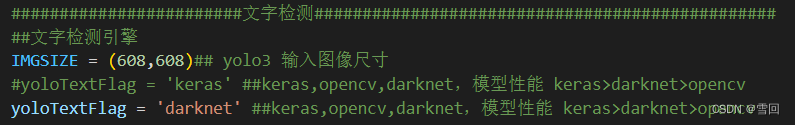
在config.py中看到可以选择三种文字检测引擎,首先使用keras引擎。
我现在的tensorflow版本是2.10.0,源码中使用的tensorflow应该是比较老的版本,很多函数的写法已经不一样了,比如调试的时候经常出现的报错
AttributeError: module ‘tensorflow’ has no attribute ‘ConfigProto’
此类是函数写法在tensorflow升级后改变了,应该在tf与函数之间添加compat.v1
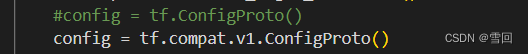
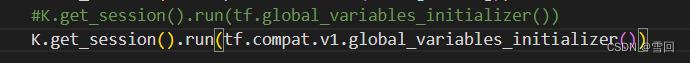
还有numpy中增加维度的newaxis报错
TypeError: list indices must be integers or slices, not tuple,不知道什么原因,改成expand_dims后正常。
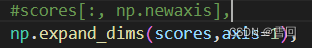
报错:TypeError: only integer scalar arrays can be converted to a scalar index
好像numpy版本变更导致不能直接索引,改成第三行的写法就可以了
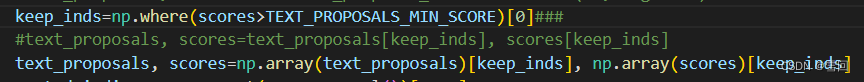
这样opencv和darknet两种引擎可以使用,keras引擎暂未调通,暂定
测试结果带角度的ocr预测效果较差,将带角度预测关闭反而正确率提高





















 1170
1170











 被折叠的 条评论
为什么被折叠?
被折叠的 条评论
为什么被折叠?








